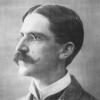-
Posts
11700 -
Joined
-
Last visited
-
Days Won
388
Reputation Activity
-
 Christopher (Drashna) got a reaction from Drakken14 in Feature Request? Overall View of all Drive Actions
Christopher (Drashna) got a reaction from Drakken14 in Feature Request? Overall View of all Drive Actions
It's not a bad idea, at all.
Add a request for "all drives" in the reporting, as well, as more robust reporting, in general.
https://stablebit.com/Admin/IssueAnalysis/27368
That said, this won't make it into the 1.0 release, most likely. Alex doesn't want to add any more features right now, as we want to get the software "out the door". But after that, we will be adding a bunch of providers, and addressing feature requests like this.
-
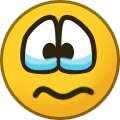 Christopher (Drashna) got a reaction from jenesuispasbavard in Any way to change the measure-on-every-reconnect behavior?
Christopher (Drashna) got a reaction from jenesuispasbavard in Any way to change the measure-on-every-reconnect behavior?
Unfortunately, no, there isn't.
It's been asked before, but we don't have any plans on adding an option, since it introduces too many potential issues.
-
 Christopher (Drashna) reacted to Dizzy in Add a 4 or 5 bay Enclosure connected thru eSATA controller card to my Server.
Christopher (Drashna) reacted to Dizzy in Add a 4 or 5 bay Enclosure connected thru eSATA controller card to my Server.
Get a Norco box for the drives, and a LSI Host Bus Adapter with External SAS connectors. Then plug the internal SAS connector into the backplane of the Norco box, and the external connector to the external connector of the HBA.
-
 Christopher (Drashna) got a reaction from fly in Drivepool SSD + Archive and SnapRAID?
Christopher (Drashna) got a reaction from fly in Drivepool SSD + Archive and SnapRAID?
Sorry for the delay!
Seed it, just like a normal pool:
http://wiki.covecube.com/StableBit_DrivePool_Q4142489
And the rest looks good
-
 Christopher (Drashna) got a reaction from bob19 in Does scanner remember scan status between reboots?
Christopher (Drashna) got a reaction from bob19 in Does scanner remember scan status between reboots?
Well, normally, I'd agree with you. But StableBit Scanner isn't tracking the scan as one whole thing. It actually uses a sector map of the drive. So it tracks sections of the drive, independently. Each section is checked based on that status, and it over time, spreads out when the scanning happens. And should actually make it more intelligently scan (by ideally scanning at times and days when the drives are less likely to be active).
You can check out this by double clicking on the disk, and looking at the sector map. It will show different colors for different regions.
-
 Christopher (Drashna) reacted to JulesTop in Pools, Cloud Drive, and Duplication (Optimal configuration question)
Christopher (Drashna) reacted to JulesTop in Pools, Cloud Drive, and Duplication (Optimal configuration question)
OK, I came up with a solution to my own problem which will likely be the best of both worlds.
Setup my Cloud Pool to Pool Duplicate, also setup my HDD Pool to Pool Duplicate.
Then use both the pools in the storage pool with no duplication as normal.
-
 Christopher (Drashna) reacted to billis777 in How many hdds an evga 1600w t2 can support?
Christopher (Drashna) reacted to billis777 in How many hdds an evga 1600w t2 can support?
Found it, thank you! It was the serial number i was looking for.
-
 Christopher (Drashna) reacted to Wiidesire in [Bug?] Prior scan data and settings not preserved on update
Christopher (Drashna) reacted to Wiidesire in [Bug?] Prior scan data and settings not preserved on update
The problem is that you were still on an affected version 3216. By upgrading to the newest version the Stablebit Scanner Service is forcefully shut down, thus the DiskId files can get corrupted in the upgrade process. Now that you are on version 3246 which fixed the problem it shouldn't happen anymore on your next upgrade/reboot/crash.
I agree wholeheartedly though that we should get a way to backup the scan status of drives just in case. A scheduled automatic backup would be great. The files are extremely small and don't take a lot of space so don't see a reason not to implement it feature wise.
-
 Christopher (Drashna) got a reaction from jdwarne in Disk Activity
Christopher (Drashna) got a reaction from jdwarne in Disk Activity
Unfortunately, it may be.
There is a setting that we have enabled by default that may be causing this behavior. Specifically, the BitLocker setting.
This setting queries the system for data, which creates a WMI query, which causes disk activity.
That said, you can disable this:
http://wiki.covecube.com/StableBit_CloudDrive_Advanced_Settings
And the setting is "BitLocker_CloudPartUnlockDetect", which is actually used in the example. Set the "override" value to "false", save the file and reboot the system. That should fix the issue, hopefully.
-
 Christopher (Drashna) got a reaction from Mick Mickle in Stablebit Scanner loses all settings on unexpected shutdowns.
Christopher (Drashna) got a reaction from Mick Mickle in Stablebit Scanner loses all settings on unexpected shutdowns.
Well, a number of others were having this as well, and I've posted this info in a number of those threads, so hopefully, confirmation will come soon.
-
 Christopher (Drashna) got a reaction from Chris Downs in Performance column empty
Christopher (Drashna) got a reaction from Chris Downs in Performance column empty
This information is pulled from Windows' Performance counters.
So it may not have been working properly temporarily.
Worst case, you can reset them: http://wiki.covecube.com/StableBit_DrivePool_Q2150495
-
 Christopher (Drashna) reacted to steffenmand in Request: Increased block size
Christopher (Drashna) reacted to steffenmand in Request: Increased block size
i think you mean mbit :-P
Yes. It all depends on the response time you have. Speed is not the issue, it's my response time to google's servers You're just lucky to be closer.
Plus i got upload verification on, that also cuts off speeds on uploads I get around 2500-2800 ms response time pr. thread and then instant download. So the less calls and the bigger download would do wonders for me
-
 Christopher (Drashna) got a reaction from srcrist in CloudDrive File System Damaged
Christopher (Drashna) got a reaction from srcrist in CloudDrive File System Damaged
We've definitely talked about it.
And to be honest, I'm not sure what we can do. Already, we do store the file system data, if you have pinning enabled, in theory. Though, there are circumstances that can cause it to purge that info.
The other issue, is that by default, every block is checksummed. That is checked on download. So, if corrupted data is downloaded, then you would get errors, and a warning about it.
However, that didn't happen here. And if that is the case, more than likely, it sent old/out of date data. Which ... I'm not sure how we can handle that in a way that isn't extremely complex.
But again, this is something that is on our mind.
-
 Christopher (Drashna) got a reaction from postcd in SSD Optimizer Balancing Plugin
Christopher (Drashna) got a reaction from postcd in SSD Optimizer Balancing Plugin
I'm not sure what you mean here.
There is the read striping feature which may boost read speeds for you.
Aside from that, there is the file placement rules, which you could use to lock certain files or folders to the SSDs to get better read speeds.
-
 Christopher (Drashna) reacted to Wiidesire in Stablebit Scanner loses all settings on unexpected shutdowns.
Christopher (Drashna) reacted to Wiidesire in Stablebit Scanner loses all settings on unexpected shutdowns.
To keep everyone up-to-date:
With the help of Alex I've identified the root cause of the issue. The LastSeen variable inside the DiskId files is changed literally every second. This means that the DiskId files are constantly being changed and in the event of a crash there is a high chance that it crashes while the new file is being written thus the DiskId files get corrupted.
The LastSmartUpdate variable inside the SmartPersistentInfo files is updated in a more reasonable one minute interval so I'm hoping it is a quick fix to simply adjust the write interval of the LastSeen variable.
Besides changing the interval there would have to be backup diskid files to completely eliminate the issue. So instead of creating new DiskId files when corrupt files have been detected it should copy over an older backup file of the DiskId file(s) in question. Or the LastSeen value gets completely eliminated from the DiskId file and moved somewhere else to avoid changing the DiskId files at all.
-
 Christopher (Drashna) reacted to Minni1986 in SSD Optimizer not working
Christopher (Drashna) reacted to Minni1986 in SSD Optimizer not working
Yes, there was something wrong in the program. They gave me a newer updated Beta that fixed this issue.
http://dl.covecube.com/DrivePoolWindows/beta/download/StableBit.DrivePool_2.2.3.963_x64_BETA.exe
-
 Christopher (Drashna) reacted to santacruzskim in Can You Change the Google Drive Folder Location?
Christopher (Drashna) reacted to santacruzskim in Can You Change the Google Drive Folder Location?
Understood, (and kind of assumed, but thought it was worth asking). Getting pretty deep into CloudDrive testing and loving it. Next is seeing how far i can get combining CD with the power of DrivePool and making pools of pools!
Thanks for following up.
-eric
-
 Christopher (Drashna) got a reaction from MandalorePatriot in Warning from GDrive (Plex)
Christopher (Drashna) got a reaction from MandalorePatriot in Warning from GDrive (Plex)
I'm not sure? But the number of threads is set by our program. Mostly, it's just the number of open/active connections.
Also, given how uploading is handled, the upload threshold may help prevent this from being an issue. But you can reduce the upload threads, if you want.
Parallel connections. For stuff like prefetching, it makes a different. Or if you have a lot of random access on the drives...
But otherwise, they do have the daily upload limit, and they will throttle for other reasons (eg, DOS/DDoS protection)
-
 Christopher (Drashna) got a reaction from The_Saver in How do I correctly backup Stablebit Drivepool?
Christopher (Drashna) got a reaction from The_Saver in How do I correctly backup Stablebit Drivepool?
Because there is no documentation on how to support VSS on the file system level.
There is documentation on how to access VSS, and plenty of it. But that's not the issue. The problem is how the file system is supposed to handle the VSS calls. There is NO documentation on this, in the wild. Any documentation that may exist is internal Microsoft documentation.
If by Samba, you mean Samba/SMB/CIFS/Windows Shares, then you're just connecting to the API. You're relying on the underlying drive that the SMB share resides on supporting VSS. This is the top level VSS stuff, we need the bottom/low level info, how you'd implement it on a different file system.
So, right now, we'd have to reverse engineer exactly how VSS interacts with NTFS, at the file system level. That is not a simple thing, at all. And it would be incredibly time consuming.
If you mean a specific software, could you link it?
Back up the underlying disks in the pool, not the pool drive.
As for restoring .... basically the same.
That or used something file based, or a sync utility (such as AllWays sync, good sync, free file sync, synctoy, etc).
-
 Christopher (Drashna) got a reaction from adn34 in First-time setup scenario to keep files
Christopher (Drashna) got a reaction from adn34 in First-time setup scenario to keep files
Absolutely!
You want to "seed" the drive, and we have a guide on how to do that:
http://wiki.covecube.com/StableBit_DrivePool_Q4142489
Basically, it's moving the files into the pool's folder structure and remeasuring.
You may need to reconfigure things in Plex (or change a drive letter). But otherwise, that should cover what you need to do.
-
 Christopher (Drashna) reacted to MandalorePatriot in CloudDrive Cache - SSD vs HDD
Christopher (Drashna) reacted to MandalorePatriot in CloudDrive Cache - SSD vs HDD
For a homelab use, I can't really see reading and writing affecting the SSDs that much. I have an SSD that is being used for firewall/IPS logging and it's been in use every day for the past few years. No SMART errors and expected life is still at 99%. I can't really see more usage in a homelab than that.
In an enterprise environment, sure, lots of big databases and constant access/changes/etc.
I have a spare 500GB SSD I will be using for the CloudDrive and downloader cache. Thanks for the responses again everyone! -MandalorePatriot
-
 Christopher (Drashna) got a reaction from MandalorePatriot in Warning from GDrive (Plex)
Christopher (Drashna) got a reaction from MandalorePatriot in Warning from GDrive (Plex)
Thread count is fine. We really haven't seen issues with 10.
However, the settings you have set WILL cause bottlenecking and issues.
Download threads: 10
Upload threads: 10
Minimum download size: 20MB
Prefetch trigger: 5MB
Prefetch forward: 150 MB
Prefetch time windows: 30 seconds
The Prefetch forward should be roughly 75% of download threads x minimum download size. If you can set a higher minimum size, then you can increase the forward.
-
 Christopher (Drashna) got a reaction from MandalorePatriot in CloudDrive Cache - SSD vs HDD
Christopher (Drashna) got a reaction from MandalorePatriot in CloudDrive Cache - SSD vs HDD
That depends ENTIRELY on your use case. It's not a question that others can really answer.
But if performance is important, then the SSD is going to be the better choice for you.
But if you're accessing a lot of data (reading and writing), then a hard drive may be a better option.
-
 Christopher (Drashna) reacted to fattipants2016 in Integrate Snapraid with Drivepool - into the product
Christopher (Drashna) reacted to fattipants2016 in Integrate Snapraid with Drivepool - into the product
You can run snapraidhelper (on CodePlex) as a scheduled task to test, sync, scrub and e-mail the results on a simple schedule.
If you like, you can even use the "running file" drivepool optionally creates while balancing to trigger it. Check my post history.
-
 Christopher (Drashna) reacted to PocketDemon in Different size hdd's
Christopher (Drashna) reacted to PocketDemon in Different size hdd's
Oh, certainly... Which is why I'd written on the 22nd of March in the thread that -
"Obviously the downside to what we're suggesting though is voiding the warranty by shucking them..."
So, it was about agreeing with you that going for NAS/Enterprise drives is a good thing; esp as you start to increase the drive count - BUT that this didn't contradict what had been suggested earlier about shucking the WD externals IF purchase price trumped warranty.