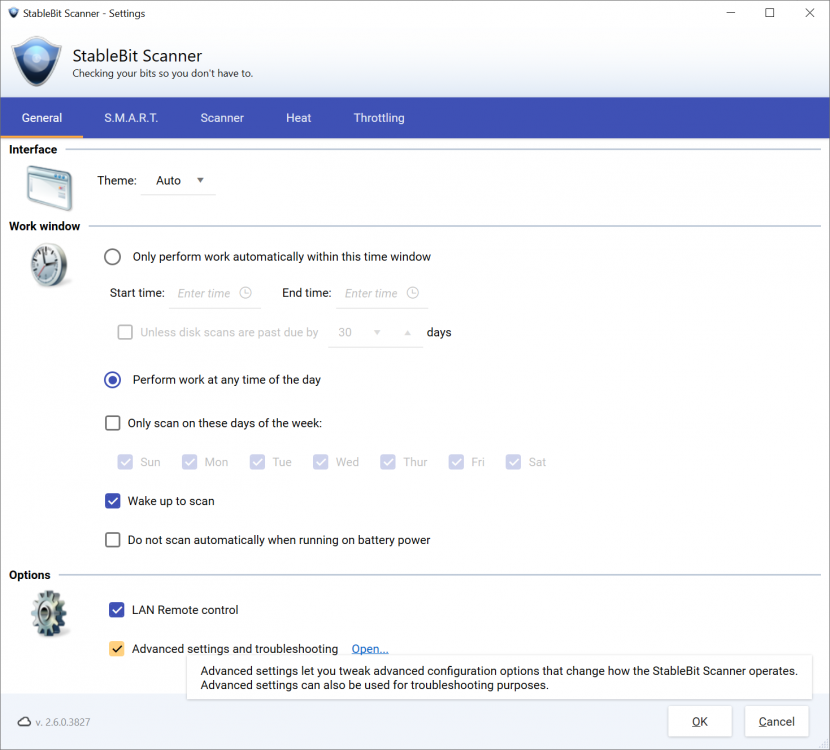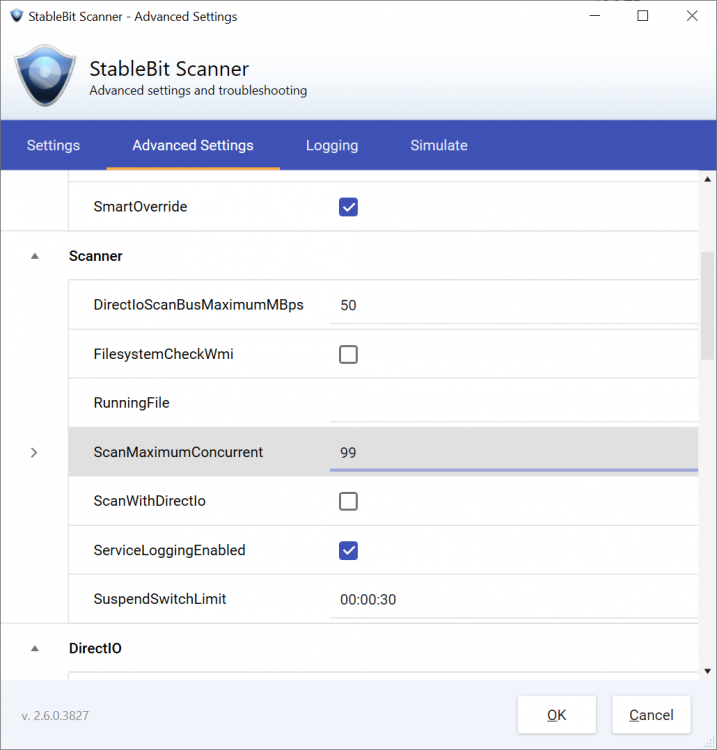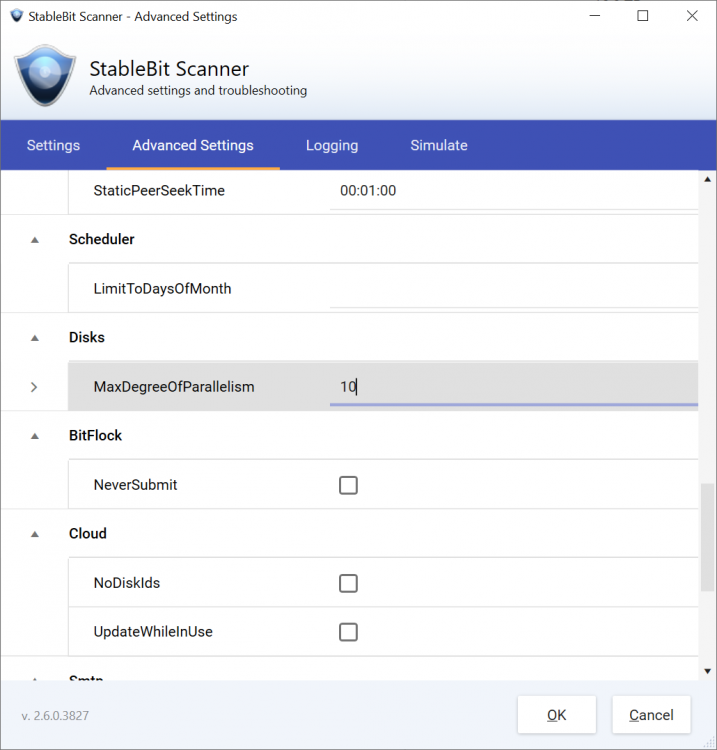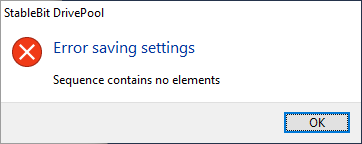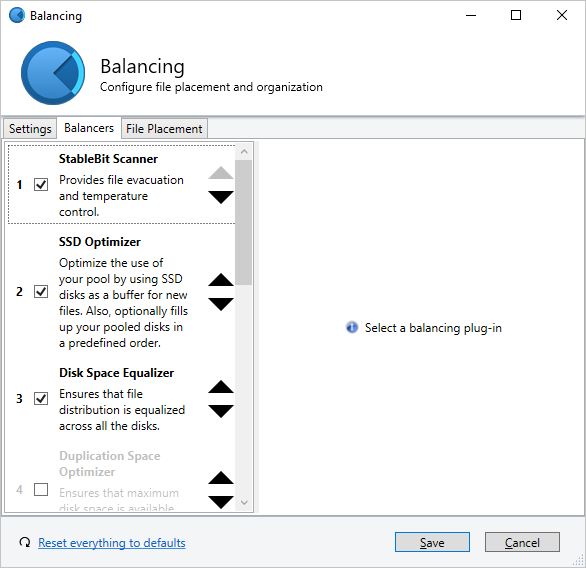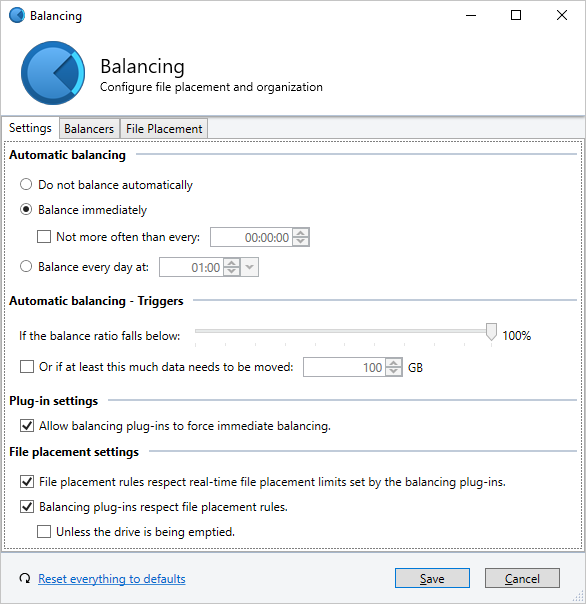The_Saver
Members-
Posts
34 -
Joined
-
Last visited
Recent Profile Visitors
The recent visitors block is disabled and is not being shown to other users.
The_Saver's Achievements

Advanced Member (3/3)
1
Reputation
-
The_Saver started following Poor Virtual Machine Virtual Disk Performance , Scan multiple drives at once on the same controller , Supported filesystems on HDD in DrivePool and 1 other
-
Hello everyone, How can I scan multiple drives at once on the same controller? I don't have a problem with scanning 3 drives at once as long as they are on separate controllers. But my problem is that I have 23 disks on a single controller (HBA connected to a backplane expander) and am therefore struggling to scan all my disks every 30 days as only one disk is scanned at the same time. Unfortunately I can't seem to find a setting where I can make it scan all the disks at the same time. Can I change some settings in my registry or in some advanced properties?
-
Hello everyone, I couldn't find any information about which filesystems that are compatible with DrivePool. I have tried to add disks that already have data on them that are formatted with the BTRFS filesystem. I can use the disks just fine in Windows File Explorer, but I am unable to add them to DrivePool. I use WinBTRFS to mount the disks in Windows 10: https://github.com/maharmstone/btrfs The reasoning behind using this format was for the nice compression standard and because I ran Linux. But now I would like to go back to Windows 10. Which filesystems work with DrivePool and Linux? I cannot use NTFS as I am using some software that is incompatible with NTFS on Linux, so I cannot transfer my data.
-
What worked for me was resetting the settings and then never connect it to the cloud.
-
Thank you for your reply. I have created a ticket and then ran the troubleshooter with the ID of the ticket inserted. Let me know if there is anything I can do.
-
In the meantime I have tried the new releases including 1098, but I unfortunately still have the problem where I get the error whenever I try to save settings. Please let me know what I can try. Thank you.
-
Hello everyone, I have upgraded to the latest version of DrivePool, 2.3.0.1088, and now I cannot change settings. It happens both for plugins and regular settings. I receive the following error: I know that I am using a beta version but I really wanted to try the Stablebit Cloud. Now I am wondering if I should go back to an older version and if it is safe since I have set it up to sync with Stablebit Cloud (which is not available on previous versions) or if there is another way to fix it. Additionally, in DrivePool's Disk Performance tab it keps saying "No disk activity on the pool." even though there is. Thank you for taking your time to read this.
-
 The_Saver reacted to an answer to a question:
How do I correctly backup Stablebit Drivepool?
The_Saver reacted to an answer to a question:
How do I correctly backup Stablebit Drivepool?
-
 The_Saver reacted to an answer to a question:
StableBit DrivePool Service
The_Saver reacted to an answer to a question:
StableBit DrivePool Service
-
Hello everyone, Does anyone know whether it is safe or not to have DrivePool start with a delayed start? In services.msc the service can be found: I want my server to bootup faster so I can RDP into it, but does delaying the start have consequences? I can see that the difference is that automatic delayed start will start 2 minutes after all normal automatic have been run: https://stackoverflow.com/questions/11015189/automatic-vs-automatic-delayed-start/11015576#11015576
-
 The_Saver reacted to an answer to a question:
Almost always balancing
The_Saver reacted to an answer to a question:
Almost always balancing
-
 The_Saver reacted to an answer to a question:
Almost always balancing
The_Saver reacted to an answer to a question:
Almost always balancing
-
Thank you for your reply Here are my active balancers with priority: I could try to set it to every hour - but then my SSDs would not be able to move files to the HDDs? If I misunderstood how it works and it doesn't need to balance in order to move files from SSDs to HDDs and take care of file duplication, then I can permanently disable it?
-
I have a bit of a strange problem which was caused since I moved a lot of small files onto my DrivePool. I have balancing set to the following: I have 4 SSD's set up with the SSD Optimiser plugin (and 11 HDDs). My problem is that they got filled up with data while the balancing is going on. I suspect this is because of that fact the 11 HDDs will try to balance themselves perfectly (I also have some folders with duplication enabled) hence it taking almost forever. I want to move files out of my SSDs but this doesn't happen as the HHD's are balancing among themselves. How can I make the HDDs stop balancing among themselves? This would ensure that the SSDs can always move files to the HDDs. My DrivePool is constantly increasing in size so it would not be an issue if, let's say, 1 TB is deleted from a single drive because then that drive will have the lowest % of space used and new files will be put on it (I use Disk Space Equaliser). I hope it makes sense. Thank you for taking your time to read this! :-D
-
 Christopher (Drashna) reacted to an answer to a question:
150 GB database on system drive to be split with pool SSD's
Christopher (Drashna) reacted to an answer to a question:
150 GB database on system drive to be split with pool SSD's
-
 The_Saver reacted to an answer to a question:
Equalise HDD and SSD usage by percentage
The_Saver reacted to an answer to a question:
Equalise HDD and SSD usage by percentage
-
After some testing, Pool B follows Pool A's SSD Optimiser You can close this thread, thanks for the help!
-
Nevermind
-
Thank you for your reply, it answers all my questions. I just want to be sure I understood this corretly: Pool A will have ALL my drives "attached" to it. It uses SSD Optimiser to put new files on SSD's first. When creating Pool B, the only drive Pool B can use for data is Pool A. In other words, 4 SSD's and 11 HDD's will be attached to Pool A. And Pool A will be attached to Pool B. Will a new file placed on Pool B first be written to an SSD's before being to put to an HDD? I hope it makes sense and thank you!
-
 The_Saver reacted to an answer to a question:
150 GB database on system drive to be split with pool SSD's
The_Saver reacted to an answer to a question:
150 GB database on system drive to be split with pool SSD's
-
I will make junctions instead of symlinks! Question 1) What is the difference? I was thinking that I will go with multiple pools which you also say might be the best for me. I hope that it is alright with me asking all these questions. How would be the best possible way to create a new pool that contains the database and have a pool inside that with all my files on my current pool? I was thinking of doing the following (Pool A = my existing pool)(Pool B = the new pool I will create residing inside Pool A): 1) Shut down all services using Pool A. 2) Create a new pool called Pool B with Pool A as its only non-pooled drive. (This means that all drives will be attached to Pool A. Pool B will use Pool A for storing files and thus creating the hidden poolpart directory) 3) Drag and drop all the folders from Pool A to Pool B. 4) Move the database to a folder on Pool A with file placement rules so only SSD's can store that data. 5) Restart server and start up all services again and praying that it works. Question 2) Would this work? Did I miss anything? Question 3) I am worried that in Step 3 it moves the data by reading and writing all the data instead of doing a regular move command. This would wear down my HDD's and take a very long time. Do you know what will happen? Question 4) Will new files placed on Pool B first be stored on the SSD's and then moved to the HDD's afterwards? Thank you for helping me!
-
 The_Saver reacted to an answer to a question:
150 GB database on system drive to be split with pool SSD's
The_Saver reacted to an answer to a question:
150 GB database on system drive to be split with pool SSD's
-
What kind of disks do you have?