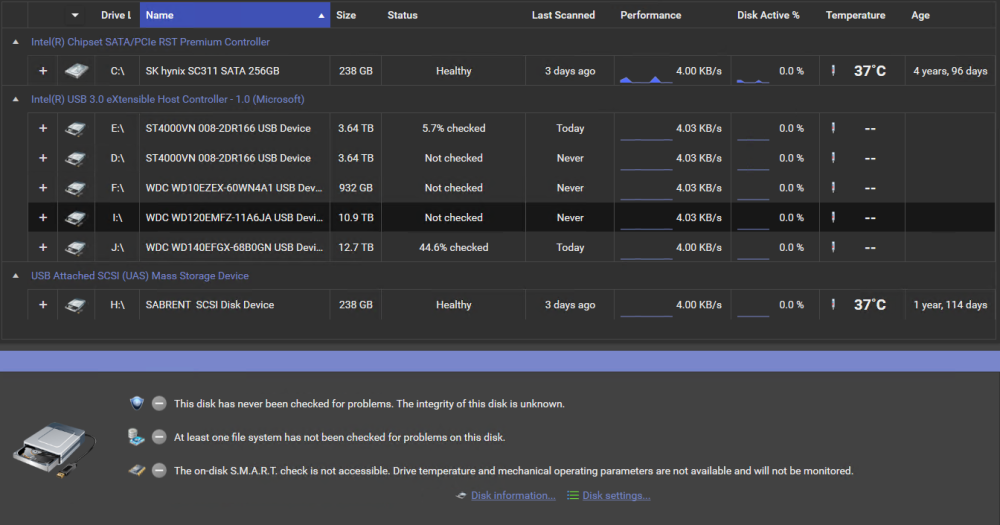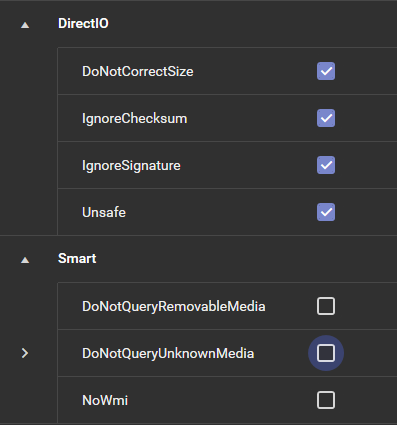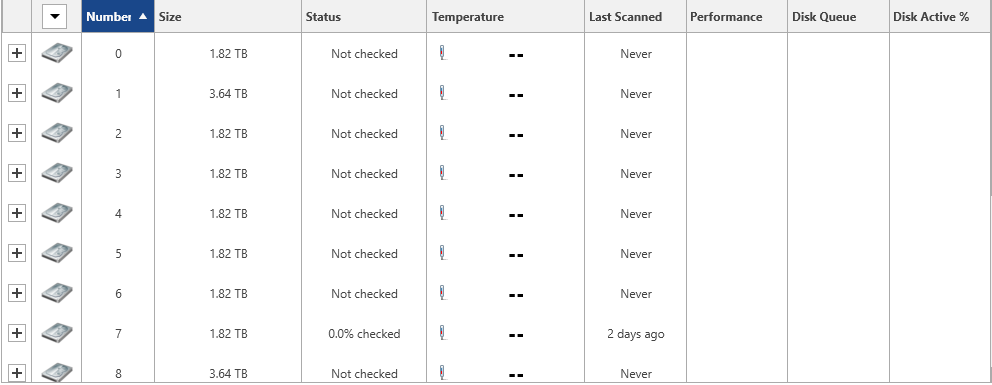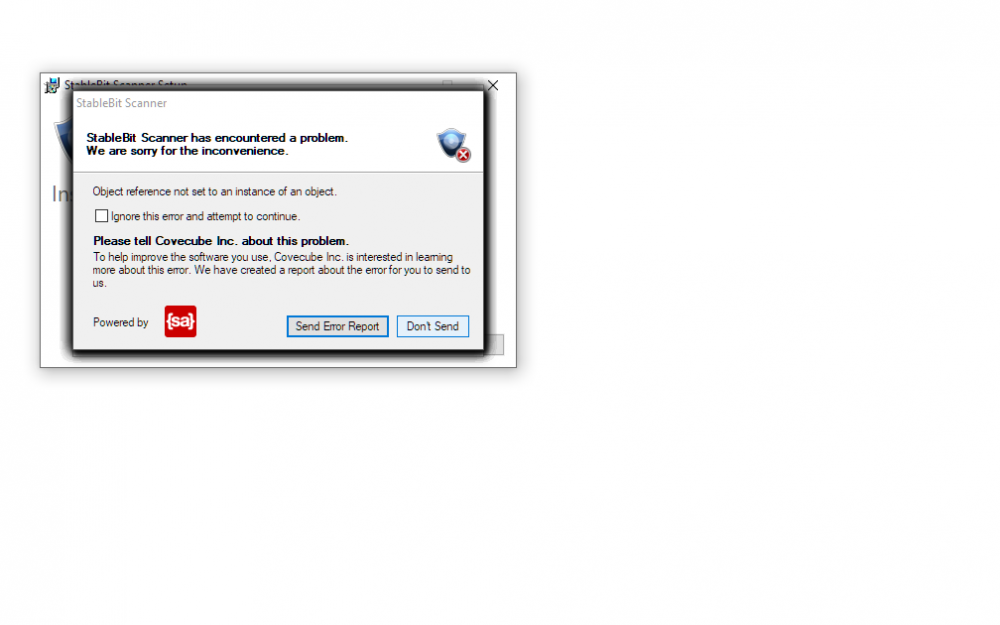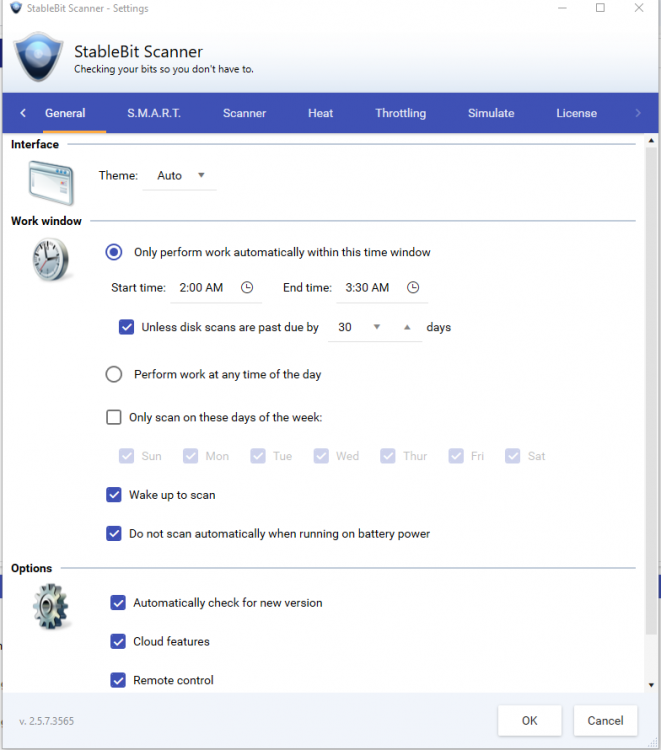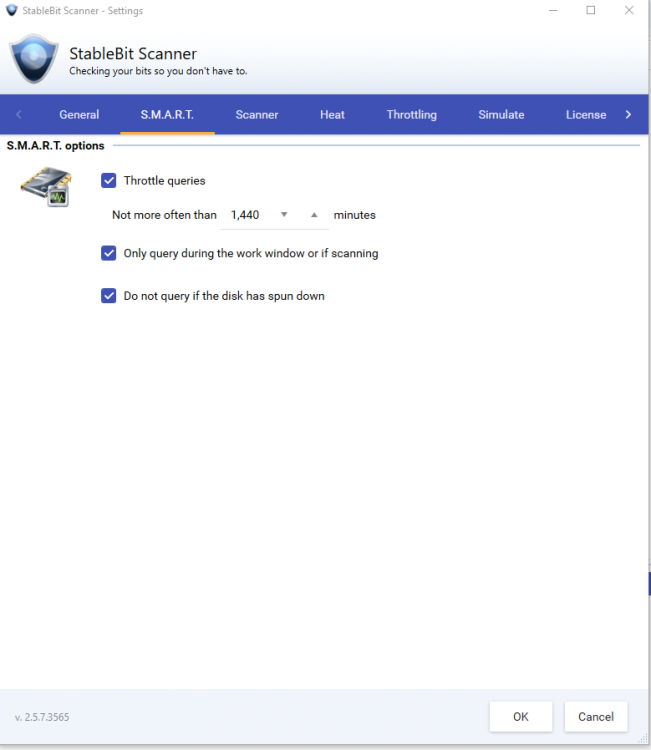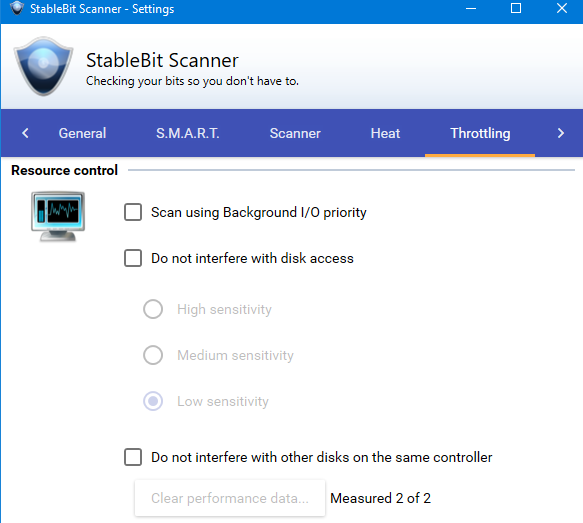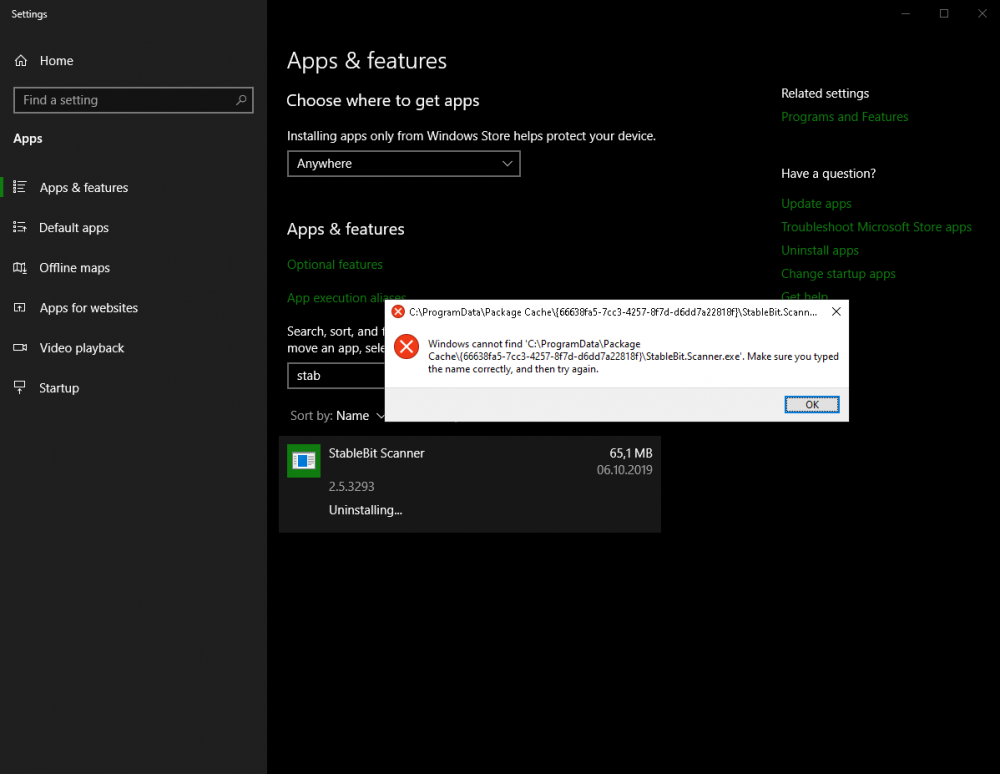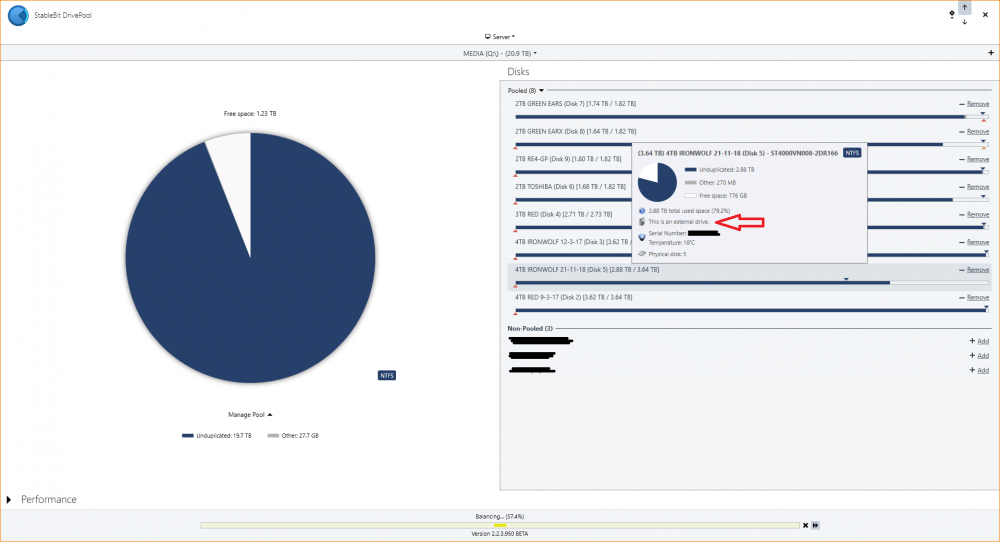Search the Community
Showing results for tags 'Scanner'.
-
I recently had Scanner flag a disk as containing "unreadable" sectors. I went into the UI and ran the file scan utility to identify which files, if any, had been damaged by the 48 bad sectors Scanner had identified. Turns out all 48 sectors were part of the same (1) ~1.5GB video file, which had become corrupted. As Scanner spent the following hours scrubbing all over the platters of this fairly new WD RED spinner in an attempt to recover the data, it dawned on me that my injured file was part of a redundant pool, courtesy of DrivePool. Meaning, a perfectly good copy of the file was sitting 1 disk over. SO... Is Scanner not aware of this file? What is the best way to handle this manually if the file cannot be recovered? Should I manually delete the file and let DrivePool figure out the discrepancy and re-duplicate the file onto a healthy set of sectors on another drive in the pool? Should I overwrite the bad file with the good one??? IN A PERFECT WORLD, I WOULD LOVE TO SEE... Scanner identifies the bad sectors, checks to see if any files were damaged, and presents that information to the user. (currently i was alerted to possible issues, manually started a scan, was told there may be damaged files, manually started a file scan, then I was presented with the list of damaged files). At this point, the user can take action with a list of options which, in one way or another, allow the user to: Flag the sectors-in-question as bad so no future data is written to them (remapped). Automatically (with user authority) create a new copy of the damaged file(s) using a healthy copy found in the same pool. Attempt to recover the damaged file (with a warning that this could be a very lengthy operation) Thanks for your ears and some really great software. Would love to see what the developers and community think about this as I'm sure its been discussed before, but couldn't find anything relevant in the forums.
- 8 replies
-
- interoperability
- scanner
-
(and 3 more)
Tagged with:
-
Hi! I recently started using Drivepool and I love it. I wish I knew about it sooner. I have a serious issue with Scanner though, which prevents me from using it alongside DrivePool. For some reason, when I install Scanner, the system seems to do a lot of work in the backgroud, the scanner UI doesn't come up (starting service stuck for ever) and one by one my disks disappear from explorer and from Windows. The first time I installed it, it was marking my disks as full of errors, basically it was marking every sector as faulty until eventually the disks dissapeared altogether, not only from Explorer but from Disk Management too. I uninstalled, cleaned residual files and re-installed. The same thing happened on my second and third attempt. Uninstalled, cleaned residual files and ran a disk check on all disks that found no errors (Windows command line and HDD Scan). I had to reboot with Scanner uninstalled for the drives to appear on Disk Management. Then I assigned letters to the drives and decided to go without Scanner. Scanner wouldn't read SMART data, while Crystal Disk Info and HDD Scan would. Whenever I tried to restart, while Scanner was installed, I was getting a blue warning screen saying that some programs are preventing the computer from shutting down, specifically: "Task Host Window : Task Host is stopping background tasks. (\Microsoft\Windows\International\Synchronize Language Settings.)" plus one more "button" which showed as an empty button below the Task Host. I had to force shut down by switching off power (image attached). I would love to be able to run Scanner alongside Drivepool, but I'm afraid to install it again. It's very stressing to see my disks marked completely corrupt and disappear all of a sudden, when there seems to be no issue with them. I also tried Scanner on my laptop with some other external disks I had lying around and it worked fine. Is it a hardware incompatibility issue? I read in other messages in the forum that you ask for a troubleshooter report, but frankly I'm too afraid to install the programme again so I can generate a report. My PC runs Windows 10 20H2 Build 19042.685 and my Drive Pool disks are: 2x USB 3.0 WD My Book 8T (brand new) 1X USB 3.0 4TB Intenso Memory Center (~3 years old) 1X USB 3.0 WD My Book 3T (~4 years old) 1X USB 3.0 Seagate Expansion External HDD 2ΤB (~3 years old) 1X eSata 4-bay Fantec enclosure with 4X SEAGATE BARRACUDA ST4000DM004 4T (~3 years old) The rest of the PC specs are as follows: Gigabyte Z77x UD5H Intel i7 3770k (not overclocked) 32GB RAM Nvidia 1070 Any help would be much appreciated. Thank you!
- 9 replies
-
- scanner
- false errors
-
(and 1 more)
Tagged with:
-
Hey there, I've searched previous topics about this issue and have tried following the solutions in those but I'm still not able to have any SMART data display for my drives in a Terramaster D5-300C enclosure. I'm on version 2.6.2.3920 of Scanner running on WIndows 10. I have been using Hard Disk Sentinel and that software has been detecting SMART data for quite some time and I'm no sure as to what else the issues could be. Appreciate any additional guidance to get this fixed. Here's my advanced settings I have enabled in my attempt to get this working following past solutions in the forums.
-
Hi everyone, Using Server 2022 Standard with Stablebit Scanner v2.6.2.392 with a controller card Adaptec 72405 (HBA Mode), I'm missing the Temperature, Performance, DiskQueue, DiskActivity infos. Is there a incompatibility between Server 2022 or the Adaptec card, with the Stablebit software. Best regards
-
Hi I've had the newest BETA versions of Drivepool (2.3.0.1244 BETA) and Scanner (2.6.0.3568 BETA), but wanted to downgrade to the stable versions. I uninstalled Drivepool and Scanner and rebooted Windows 10. Installed Drivepool v.2.2.5.1237 and Scanner v.2.5.7.3565. Drivepool started as it should. Scanner is unable to start. Error message: "Object reference not set to an instance of an object". I get the error message shown in the screenshot. I'm unable to click the "Ignore this error and attempt to continue". And I can't click on the buttons at the bottom of the error message.
-
- scanner not responding
- scanner
-
(and 1 more)
Tagged with:
-
I've been having issues with Stablebit Scanner waking my pc up. I've tried looking in Event Viewer to see what's causing it, but there are over 1300 Kernel-Power events for each day. I know that Stablebit Scanner is not following the Settings I have configured because I have it set to only perform work between 2AM and 3:30AM and yet my PC is waking from Stablebit Scanner all day long. I do have Wake Up to Scan checked, but if I didn't, it won't wake up. Can someone please help me figure this out. Attached are my current settings and one ScannerService.log because the rest are too big to upload. I'm on Windows 10 Version 20H2 OS Build 19042.985 Scanner.Service-2021-06-03.log
-
Looking for a little guidance so as to avoid making any errors that could cause damage. Avira Antivirus updated and for some reason the settings are different so it flagged all of my Stablebit Drivepool (and Stablebit Scanner) files on my WHS2011 system. I suspected this was a heuristic error on Avira's part, but did some searching in the forum to confirm that was true. My issue is that for whatever reason Avira is unable to restore the program files back into the correct spots, so instead it just dumped them into a folder on the desktop called "RESTORED". Clearly that is not very helpful as I don't know how to put them back with the right location structure for both Drivepool and Scanner within their original program folders. When I load the dashboard I find both Drivepool and Scanner are missing as they are disabled in safemode. What is the ideal method to fix this? I thought I saw some people mention to just uninstall Drivepool and Scanner, then reinstall them. I'm not overly concerned with Scanner, but will an uninstall/reinstall mess up my existing pool? And am I uninstalling at the OS level if that is the method to use? And then when I reinstall will they'll get picked up on the dashboard again and enabled? Thanks
-
Howdy, I have 3 disks that need to be scanned, and have never been scanned, as I know one of them has a bad sector. They are 8 TB a piece, and I know that takes time. I managed to enable multiple drives on the same controller being scanned simultaneously, however I've followed the instructions listed here: https://stablebit.com/Support/Scanner/2.X/Manual?Section=Throttling to disable scanning by disabling the "Scan with Background I/O Priority" option, but it still shows the scan being throttled. Is this expected behavior? I do not care about a performance hit on the drives, I need to figure out which one has the problem. Is there something else I need to do to fully disable throttling, or is this to be expected if the disks are also doing something else? I'm using Scanner vs 2.5.6.3336 on Windows 10, if that information is useful. Thanks for your time! Thanks!
-
Is there a way to conduct a File System Health scan / check only?
cocksy_boy posted a question in General
As per the title, I did a scan and it came up with a file system damaged error on one of my disks. After a lot of work with chkdsk, I think I've fixed it (or at least chkdsk reports no errors any more), so I'd like to run a file system scan within scanner, but not do a full surface / sector scan if possible (to save time). Is this possible at all, or is the only option just to do the whole lot? TIA.- 3 replies
-
- file system damaged
- file system
-
(and 1 more)
Tagged with:
-
Hi, I love Scanner and DrivePool and I have nothing but good things to say about them to anyone who asks, but this problem is a bad one and I need help. A couple months ago after running perfectly for at least six months on a new build, Scanner started reporting the size of one disk out of my four disk pool incorrectly (reported 10.9TiB when actually 9.1TiB). Both DP and Windows 10 x64 reported the correct size. I might have left it this way, since it didn't seem to cause any actual problems, but then Scanner tried to run a regular surface scan on that disk and immediately found unreadable blocks. I surmised it was trying to read blocks that didn't exist. To fix the situation, I went to Scanner's advanced settings and clicked the "Reset settings..." button. This worked! All drive sizes were then correct, and all drives passed their surface scans. DP and Windows still showed the correct information. BUT then I restarted the machine. When it came up, 2 of the 4 drives, one of which was the original misreported disk, had lost their partitions completely. After a lengthy restore from backup, finally everything seemed in order - all drives were the correct size, no errors during scanning. And that's the way things stayed through many restarts for at least the last several weeks, but now after the most recent restart the original issue has popped up again. The same 10TB disk is again being reported as a 12TB disk in Scanner while DP and Windows report it correctly. I haven't tried to scan it - in fact I've disabled automatic scanning for that drive. I'm sure this has something to do with the fact that I'm using two USB enclosures for these drives - 2 drives per enclosure. One enclosure has a 12TB and a 4TB, the other has a 12TB and the misreported 10TB. (I imagine this would never have been an issue if I were using a pair of identically sized drives for each enclosure.) It's just so strange that Scanner would be the only place the problem shows up. I'm currently running 2.5.6.3336, but the issue first arose with the last stable release, whatever that version number was. Please if there is any way to correct this problem without ending up in another 48 hour rebuild, I would appreciate any advice. For now I just have to live without scanning that particular drive.
-
So I installed CloudDrive, then Scanner, then messed with both (both worked fine), then uninstalled CloudDrive, tried to uninstall Scanner, and got this c:\Program Files\StableBit\CloudDrive\Data\ReadModifyWriteRecovery\ still have some *.dat files (will remove manually) c:\Program Files (x86)\StableBit\Scanner\* have binaries in there (so it's not uninstalled indeed)
- 2 replies
-
- uninstall
- clouddrive
-
(and 1 more)
Tagged with:
-
HI Folks: I am running drivepool and scanner - one of the drives dropped out of the pool according to Drivepool, but I got no notification from either Drivepool or Scanner that there was a problem although notifications were set up. I removed the drive from the pool under drivepool and checked it under disk management (Windows 10) - it seesm to want to be reinitialized? attempted this as it should be a mostly emplty drive, but get an error saying there is an I/O error and cant initialize it. Is this a drivepool / scanner issue or more likely a mother board issue? Anny assistance / comments would be appreciated - especially wondering why I got no notification from Drive Pool that the drive was missing (although it indicated it was) … until I removed it from the pool. It then shortly thereafter said it was not missing - but the drive was requiring initialization - which can't seem to be accomplished? Regards, Dave Melnyk
-
Last night, I decided to upgrade from Scanner 2.5.1.3062 (wssx) to Scanner 2.5.4.3216 (exe). At first, the install failed and told me I needed to UN-install the prior version before I could proceed with the upgrade to 2.5.4.3216 (exe). So I did this from the Dashboard (Remove Add-in). Afterward, it did not ask me to reboot, so I didn't, thinking my current configs would more likely be preserved than if I did. The RE-Reinstall went OK with no errors and it reported the install as "Successful". After running the new version for the first time, I immediately noticed that ALL (100%) of my Disk Settings were GONE - the Custom Names and Locations, which I had painstakingly created so I could tell my disks apart from one another. This is important, since (1) I have 27 Disks, (2) most of my disks are WD Reds and (3) my old Supermicro PCI-X controllers are not reporting the correct serial numbers using the Sonnet driver I must use with them to allow disks greater than 2TB. I have always relied on Scanner to be able to locate the correct Disk that might need to be removed! I would seriously like to NOT have to go through that whole process again, SO ... is there any way to recover this information BACK into Scanner? PLUS, I am concerned that this is now going to happen every time I upgrade to a newer version. Is it? Thanks in advance for any help you might be able to provide. Really appreciate it! Gary
- 9 replies
-
- scanner
- 2.5.4.3216
-
(and 3 more)
Tagged with:
-
hi! i've got the package, so i get the more details in Drivepool when highlighting a drive. the latest drive i added, it started in my USB3 dock whilst i set it up [do the checks before adding in to the pool] and its now in the server on SATA connection. but it still says "this is an external drive" as per the attached image. is there any way to correct this? regard,
-
I am a long-time user of StableBit programs - but am confused by version #s : Currently running Scanner version 2.5.3.3191 Update from July 2018 is version 2.5.2.3190 Which is in fact the more recent version - judging by the "numbers" it looks as if I'm running a "newer" version than the current update. PS - I try to avoid beta versions of anything - don't have the time or expertise to beta test...
-
Hey, I recently bought my first USB 3.0 enclosure for my old HDD and noticed with the Scanner running on my HTPC (Win 7 x64) on the last stable version and the newest beta 3103 (with no WMI and no unsafe IO) that the SMART attributes could not be read: According to the LOG, I think it somehow chooses to use the ScsiPassthroughJmicron method: Scanner.Service.exe Information 0 [Disks] Creating disk... 2018-04-14 09:25:14Z 66476300502 Scanner.Service.exe Information 0 [DiskInfo] Opening ATA pass-through... 2018-04-14 09:25:14Z 66476301483 Scanner.Service.exe Information 0 [DiskInfo] Creating '\\.\PHYSICALDRIVE7'... 2018-04-14 09:25:14Z 66476304597 Scanner.Service.exe Information 0 [Cloud] Looked up USB pass-through method for 'CoveNativeSafe.Info.HardwareId'. ScsiPassthroughJmicron (Cloud:ScsiPassthroughJmicron) 2018-04-14 09:25:15Z 66478600433 Scanner.Service.exe Information 0 [DiskInfo] Querying disk identification via. ATA... 2018-04-14 09:25:15Z 66478601529 Scanner.Service.exe Information 0 [AtaPassThrough] Attempting to query with SCSI pass through (Jmicron)... 2018-04-14 09:25:15Z 66478608890 Scanner.Service.exe Information 0 [AtaPassThrough] Attempting to query CDB with SCSI pass through... 2018-04-14 09:25:15Z 66478614237 Scanner.Service.exe Information 0 [AtaPassThrough] SCSI pass through CDB query succeeded. 2018-04-14 09:25:15Z 66478692599 Scanner.Service.exe Information 0 [AtaPassThrough] While querying drive via SCSI pass through (Jmicron). Cannot determine bridge port to use. IsPort1 = False, IsPort2 = False. 2018-04-14 09:25:15Z 66478693799 Scanner.Service.exe Warning 0 [AtaPassThrough] ATA pass-through query failed. Command=236, Tried: ScsiPassthroughJmicron 2018-04-14 09:25:15Z 66478697537 Scanner.Service.exe Information 0 [DiskInfo] Could not query for disk identification via. ATA. 2018-04-14 09:25:15Z 66478698814 Scanner.Service.exe Information 0 [DiskInfo] Starting performance sampling... 2018-04-14 09:25:15Z 66478701001 Scanner.Service.exe Information 0 [DiskInfo] Starting SMART services... 2018-04-14 09:25:15Z 66478702335 Scanner.Service.exe Information 0 [Disks] Querying WMI for disk controllers, given PNP device id 'USBSTOR\DISK&VEN_USB&PROD_3.0&REV_0508\0000000000080&0'... 2018-04-14 09:25:15Z 66478704557 Scanner.Service.exe Information 0 [Disks] Adding new disk controller 'PCI\VEN_1B21&DEV_1042&SUBSYS_84881043&REV_00\4&299066B9&0&00E6'... 2018-04-14 09:25:15Z 66480116468 Scanner.Service.exe Information 0 [Disks] Disk added. 2018-04-14 09:25:15Z 66480121860 Scanner.Service.exe Information 0 [Scheduler] Scheduler updating running scans... 2018-04-14 09:25:15Z 66480123167 Scanner.Service.exe Information 0 [Scheduler] Not in automatic mode. 2018-04-14 09:25:15Z 66480154224 Scanner.Service.exe Information 0 [SmartDiskInfo] SMART data NOT found for USBSTOR\DISK&VEN_USB&PROD_3.0&REV_0508\0000000000080&0 2018-04-14 09:25:23Z 66505408917 Scanner.Service.exe Information 0 [AtaPassThrough] Attempting to query with ATA pass through... 2018-04-14 09:25:28Z 66525435472 Scanner.Service.exe Information 0 [AtaPassThrough] ATA pass through query succeeded. 2018-04-14 09:25:28Z 66525800088 Scanner.Service.exe Information 0 [AtaPassThrough] ATA pass-through query succeeded. Command=229, Tried: , Succeeded: AtaPassThrough 2018-04-14 09:25:28Z 66525801219 Scanner.Service.exe Information 0 [AtaPassThrough] Attempting to query with ATA pass through... 2018-04-14 09:25:35Z 66549361045 Scanner.Service.exe Information 0 [AtaPassThrough] ATA pass through query succeeded. 2018-04-14 09:25:35Z 66549708919 Scanner.Service.exe Information 0 [AtaPassThrough] ATA pass-through query succeeded. Command=176, Tried: , Succeeded: AtaPassThrough 2018-04-14 09:25:35Z 66549710297 Scanner.Service.exe Information 0 [AtaPassThrough] Attempting to query with ATA pass through... 2018-04-14 09:25:35Z 66549711550 Scanner.Service.exe Information 0 [AtaPassThrough] ATA pass through query succeeded. 2018-04-14 09:25:35Z 66549734662 Scanner.Service.exe Information 0 [AtaPassThrough] ATA pass-through query succeeded. Command=176, Tried: , Succeeded: AtaPassThrough 2018-04-14 09:25:35Z 66549735731 Scanner.Service.exe Information 0 [AtaPassThrough] Attempting to query with ATA pass through... 2018-04-14 09:25:35Z 66549737551 Scanner.Service.exe Information 0 [AtaPassThrough] ATA pass through query succeeded. 2018-04-14 09:25:35Z 66549760851 Scanner.Service.exe Information 0 [AtaPassThrough] ATA pass-through query succeeded. Command=176, Tried: , Succeeded: AtaPassThrough 2018-04-14 09:25:35Z 66549761931 Scanner.Service.exe Information 0 [AtaPassThrough] Attempting to query with ATA pass through... 2018-04-14 09:25:35Z 66549763434 Scanner.Service.exe Information 0 [AtaPassThrough] ATA pass through query succeeded. 2018-04-14 09:25:35Z 66549774429 Scanner.Service.exe Information 0 [AtaPassThrough] ATA pass-through query succeeded. Command=176, Tried: , Succeeded: AtaPassThrough 2018-04-14 09:25:35Z 66549775412 Scanner.Service.exe Information 0 [AtaPassThrough] Attempting to query with ATA pass through... 2018-04-14 09:25:35Z 66549777977 Scanner.Service.exe Information 0 [AtaPassThrough] ATA pass through query succeeded. 2018-04-14 09:25:35Z 66549787655 Scanner.Service.exe Information 0 [AtaPassThrough] ATA pass-through query succeeded. Command=47, Tried: , Succeeded: AtaPassThrough 2018-04-14 09:25:35Z 66549788742 Scanner.Service.exe Information 0 [AtaPassThrough] Attempting to query with ATA pass through... 2018-04-14 09:25:35Z 66549790039 Scanner.Service.exe Information 0 [AtaPassThrough] ATA pass through query succeeded. 2018-04-14 09:25:36Z 66549919736 Scanner.Service.exe Information 0 [AtaPassThrough] ATA pass-through query succeeded. Command=63, Tried: , Succeeded: AtaPassThrough 2018-04-14 09:25:36Z 66549920440 Scanner.Service.exe Information 0 [AtaPassThrough] Attempting to query with ATA pass through... 2018-04-14 09:25:36Z 66549921168 Scanner.Service.exe Information 0 [AtaPassThrough] ATA pass through query succeeded. 2018-04-14 09:25:36Z 66549944278 Scanner.Service.exe Information 0 [AtaPassThrough] ATA pass-through query succeeded. Command=47, Tried: , Succeeded: AtaPassThrough 2018-04-14 09:25:36Z 66549944721 I was running the DirectIO program and the Jmicron method does not work to read SMART attributes, the only methods that work are the ScsiPassthrough and ScsiPassthrough48: I then installed the Scanner on my laptop (Win 10 x64) with the same settings as on my HTPC (no WMI and no unsafe IO). On the last stable version the SMART attributes could not be read, but on the newest beta 3103 they can be read: According to the LOG, I think it chooses to use the ScsiPassthrough method: Scanner.Service.exe Information 0 [Disks] Creating disk... 2018-04-14 09:42:32Z 437934817599 Scanner.Service.exe Information 0 [DiskInfo] Opening ATA pass-through... 2018-04-14 09:42:32Z 437934818786 Scanner.Service.exe Information 0 [DiskInfo] Creating '\\.\PHYSICALDRIVE2'... 2018-04-14 09:42:32Z 437934823376 Scanner.Service.exe Information 0 [DiskInfo] Querying disk identification via. ATA... 2018-04-14 09:42:32Z 437934824018 Scanner.Service.exe Information 0 [AtaPassThrough] Attempting to query with ATA pass through... 2018-04-14 09:42:32Z 437934824863 Scanner.Service.exe Information 0 [AtaPassThrough] Error querying drive via ATA pass through. Error=1 2018-04-14 09:42:32Z 437934826982 Scanner.Service.exe Information 0 [AtaPassThrough] Attempting to query with SCSI pass through... 2018-04-14 09:42:32Z 437934827577 Scanner.Service.exe Information 0 [AtaPassThrough] Attempting to query CDB with SCSI pass through... 2018-04-14 09:42:32Z 437934828020 Scanner.Service.exe Information 0 [AtaPassThrough] SCSI pass through CDB query succeeded. 2018-04-14 09:42:32Z 437934830007 Scanner.Service.exe Information 0 [AtaPassThrough] SCSI pass through query succeeded. 2018-04-14 09:42:32Z 437934830410 Scanner.Service.exe Information 0 [AtaPassThrough] ATA pass-through query succeeded. Command=236, Tried: AtaPassThrough, Succeeded: ScsiPassthrough 2018-04-14 09:42:32Z 437934830816 Scanner.Service.exe Information 0 [DiskInfo] Comparing disk signatures... 2018-04-14 09:42:32Z 437934831349 Scanner.Service.exe Information 0 [AtaPassThrough] Attempting to query with SCSI pass through... 2018-04-14 09:42:32Z 437934832068 Scanner.Service.exe Information 0 [AtaPassThrough] Attempting to query CDB with SCSI pass through... 2018-04-14 09:42:32Z 437934832575 Scanner.Service.exe Information 0 [AtaPassThrough] SCSI pass through CDB query succeeded. 2018-04-14 09:42:32Z 437934835694 Scanner.Service.exe Information 0 [AtaPassThrough] SCSI pass through query succeeded. 2018-04-14 09:42:32Z 437934836136 Scanner.Service.exe Information 0 [AtaPassThrough] ATA pass-through query succeeded. Command=32, Tried: , Succeeded: ScsiPassthrough 2018-04-14 09:42:32Z 437934836548 Scanner.Service.exe Information 0 [DiskInfo] ATA query accepted. Disk signature is same (or not available). NativeSig='0' 2018-04-14 09:42:32Z 437934837037 Scanner.Service.exe Information 0 [DiskInfo] Starting performance sampling... 2018-04-14 09:42:32Z 437934837889 Scanner.Service.exe Information 0 [DiskInfo] Starting SMART services... 2018-04-14 09:42:32Z 437934838684 Scanner.Service.exe Information 0 [Disks] Querying WMI for disk controllers, given PNP device id 'SCSI\DISK&VEN_USB&PROD_3.0\000000'... 2018-04-14 09:42:32Z 437934839651 Scanner.Service.exe Information 0 [Disks] Adding new disk controller 'USB\VID_152D&PID_0578\MSFT300000000000080'... 2018-04-14 09:42:32Z 437935964283 Scanner.Service.exe Information 0 [Disks] Adding new disk controller 'PCI\VEN_8086&DEV_1E31&SUBSYS_397717AA&REV_04\3&11583659&0&A0'... 2018-04-14 09:42:32Z 437935997285 Scanner.Service.exe Information 0 [Disks] Disk added. 2018-04-14 09:42:33Z 437936401234 Scanner.Service.exe Information 0 [Scheduler] Scheduler updating running scans... 2018-04-14 09:42:33Z 437936404478 Scanner.Service.exe Information 0 [Scheduler] Not in automatic mode. 2018-04-14 09:42:33Z 437936465604 Scanner.Service.exe Information 0 [SmartDiskInfo] SMART data found for SCSI\DISK&VEN_USB&PROD_3.0\000000 2018-04-14 09:42:34Z 437939529668 Scanner.Service.exe Information 0 [AtaPassThrough] Attempting to query with ATA pass through... 2018-04-14 09:42:38Z 437947562875 Scanner.Service.exe Information 0 [AtaPassThrough] ATA pass through query succeeded. 2018-04-14 09:42:38Z 437947571737 Scanner.Service.exe Information 0 [AtaPassThrough] ATA pass-through query succeeded. Command=229, Tried: , Succeeded: AtaPassThrough 2018-04-14 09:42:38Z 437947572993 Scanner.Service.exe Information 0 [AtaPassThrough] Attempting to query with ATA pass through... 2018-04-14 09:42:48Z 437972200271 Scanner.Service.exe Information 0 [AtaPassThrough] ATA pass through query succeeded. 2018-04-14 09:42:48Z 437972209238 Scanner.Service.exe Information 0 [AtaPassThrough] ATA pass-through query succeeded. Command=229, Tried: , Succeeded: AtaPassThrough 2018-04-14 09:42:48Z 437972209776 Scanner.Service.exe Information 0 [AtaPassThrough] Attempting to query with ATA pass through... 2018-04-14 09:42:48Z 437972210572 Scanner.Service.exe Information 0 [AtaPassThrough] ATA pass through query succeeded. 2018-04-14 09:42:48Z 437972228229 Scanner.Service.exe Information 0 [AtaPassThrough] ATA pass-through query succeeded. Command=176, Tried: , Succeeded: AtaPassThrough 2018-04-14 09:42:48Z 437972228670 Scanner.Service.exe Information 0 [AtaPassThrough] Attempting to query with ATA pass through... 2018-04-14 09:42:48Z 437972229136 Scanner.Service.exe Information 0 [AtaPassThrough] ATA pass through query succeeded. 2018-04-14 09:42:49Z 437973194885 Scanner.Service.exe Information 0 [AtaPassThrough] ATA pass-through query succeeded. Command=176, Tried: , Succeeded: AtaPassThrough 2018-04-14 09:42:49Z 437973196163 Scanner.Service.exe Information 0 [AtaPassThrough] Attempting to query with ATA pass through... 2018-04-14 09:42:49Z 437973198118 Scanner.Service.exe Information 0 [AtaPassThrough] ATA pass through query succeeded. 2018-04-14 09:42:49Z 437973344338 Scanner.Service.exe Information 0 [AtaPassThrough] ATA pass-through query succeeded. Command=176, Tried: , Succeeded: AtaPassThrough 2018-04-14 09:42:49Z 437973345764 Scanner.Service.exe Information 0 [AtaPassThrough] Attempting to query with ATA pass through... 2018-04-14 09:42:49Z 437973347438 Scanner.Service.exe Information 0 [AtaPassThrough] ATA pass through query succeeded. 2018-04-14 09:42:49Z 437973494735 Scanner.Service.exe Information 0 [AtaPassThrough] ATA pass-through query succeeded. Command=176, Tried: , Succeeded: AtaPassThrough 2018-04-14 09:42:49Z 437973496101 Scanner.Service.exe Information 0 [AtaPassThrough] Attempting to query with ATA pass through... 2018-04-14 09:42:49Z 437973498719 Scanner.Service.exe Information 0 [AtaPassThrough] ATA pass through query succeeded. 2018-04-14 09:42:49Z 437973505338 Scanner.Service.exe Information 0 [AtaPassThrough] ATA pass-through query succeeded. Command=47, Tried: , Succeeded: AtaPassThrough 2018-04-14 09:42:49Z 437973507157 Scanner.Service.exe Information 0 [AtaPassThrough] Attempting to query with ATA pass through... 2018-04-14 09:42:49Z 437973509230 Scanner.Service.exe Information 0 [AtaPassThrough] ATA pass through query succeeded. 2018-04-14 09:42:49Z 437973516003 Scanner.Service.exe Information 0 [AtaPassThrough] ATA pass-through query succeeded. Command=63, Tried: , Succeeded: AtaPassThrough 2018-04-14 09:42:49Z 437973517247 Scanner.Service.exe Information 0 [AtaPassThrough] Attempting to query with ATA pass through... 2018-04-14 09:42:49Z 437973518452 Scanner.Service.exe Information 0 [AtaPassThrough] ATA pass through query succeeded. 2018-04-14 09:42:49Z 437973525026 Scanner.Service.exe Information 0 [AtaPassThrough] ATA pass-through query succeeded. Command=47, Tried: , Succeeded: AtaPassThrough 2018-04-14 09:42:49Z 437973526242 I was running the DirectIO program on the laptop and sure enough, the same results as on the HTPC: Note: On my HTPC I am running the scanner for many years with multiple versions, maybe an old setting is messing with the scanner and therefore it uses the wrong method... Note #2: I have no problems reading SMART attributes with other SMART tools such as AIDA64 and CrystalDiskInfo. I hope you can help me! Best regards, Wonderwhy
-
My scanner started to report some unreadable sectors on a drive and then I started to get a very high number of read errors on the same drive in my Windows Event Log. After a reboot the system came up very slowly and then was reported as "missing" in drive pool. I removed the drive (from drive pool and physically) and connected it to another machine to run the HGST Drive Tool (WinDFT) on the drive before I send it for RMA. When I ran the tool I did a full surface scan and the tool reports the drive as having no errors. Is it possible the scanner was wrong? Could this have been a cable or controller issue? Something on the PC itself? Or is is possible that the HGST tool is less conservative in what it considers to be a "good" drive. I don't want to put the disk back into my server just to have a problem again. Keep in mind that this disk is under a year old.
-
I have two networks, one which is connected to the internet (1), and one which is not (2). I have a machine (A) running drivepool and scanner on (2), and a machine (B) connected to both (1) and (2). Machine (B) is set up to remote monitor (A). Will any notifications generated on (A), which is being remote monitored by (B), be sent from machine (B) to my email? When sending a test message from Scanner on machine (A), since it is not connected to the internet, creates the error "Test email could not be sent to blank@blank.com. Object reference not set to an instance of an object." When sending a test message from Drivepool on machine (A), Drivepool claims to have successfully sent the test email. In both instances, I do not receive an email. When I attempt to send a test message from machine (B), I get the same response and error: Drivepool successful, and scanner "object reference" error, and I do not receive an email for either attempt. Aside from the "object reference" error, should I be able to funnel any notifications through another machine in the way that I am attempting to do it? Drivepool: 2.1.1.561 x64 Scanner: 2.5.1.3062 Thank you.
-
Hello everyone! Another happy user of Drivepool with a question regarding NTFS compression and file evacuation. A few days ago I started having reallocated sectors counters on one drive. Stablebit scanner ordered drivepool to evacuate all the files, but there was not enough space so some of them remained. I bought another drive, which I added to the pool, and tried to remove the existing one, getting an "Access is Denied" error. Afterwards, I tried to force evacuation of files from the damaged drive using the appropriate option in the Stablebit scanner. This triggered a rebalance operation which was going very well, but then I notice several hundreds of GB marked as "Other" not being moved. Then it stroked to me that the new drive has some files without NTFS compression, whereas the old drives in the pool did have. I think somehow since the checksums are not the same for compressed and uncompressed files this is somehow confusing the scanner. What I did so far (for consistency at least, hope this doesn't make things worse!!!) is to disable compression from all the folders I had it enabled (from the old drives, including the faulty one) and wait for the rebalance to complete. Is this the right approach? Is this also expected to happen when using NTFS compression? In drivepool is actually not worth the hassle to have it enabled? (I was getting not fantastic savings, but hey! every little helps, and wasn't noticing perf. degradation). Hope the post somehow makes sense and also hope my data is not compromised for taking the wrong steps! Thanks! DrivePool version: 2.2.0.738 Beta Scanner: 2.5.1.3062 OS: Windows 2016 Attached DrivePool screenshot as well
- 11 replies
-
- ntfs
- compression
-
(and 5 more)
Tagged with:
-
Let me start with a question that might make the whole issue irrelevant: For Scanner to do its chores in a specified timeframe, does the application itself have to be open in that timeframe? If not, read further. I will try to be as detailed as possible. Main issue is disks aren't being scanned if the application itself isn't open (if I don't see it in task bar) The timeframe I set is between 03:00 and 11:00. If the application is open and I change the timeframe to be within the hour at that moment, then a scan stars, but I don't want to scan while using the computer. I know there has to be a service open for things to work properly when the app is closed, when I open Task Manager the only thing I see with Scanner in it is Scanner.Notifications.exe * 32. Might the service be stopped/failing? I have also found ScannerService under Windows Services, and restarted the service. It also appears under Service in Task Manager, but nothing else in processes. Before I restarted it though, it was marked as "started" and set to start automatically. I think this is not the issue after all..? I will specify my settings: Start/Stop Automatically is enabled. Timeframe is 03:00-11:00 unless disk scans are past by 14 days Wake up to scan enabled Do not scan atuomatically when running on battery power enabled SMART Do not query if spun down is checked Scanner Prevent sleep while scanning is checked, among most other options.
-
Hey guys, I'm currently trying add/replace another drive to my as my current drives are 3-4 years old and getting to the point of potential failure, despite Stablebit Scanner saying nothing. (Just me being paranoid and thinking ahead). Now, I've added, and removed drives before without any issues but what are the best practices for drive failure to get everything back and running. Current pool is 1x 4TB 1x 3TB 2x 2TB All at 2x Duplication, so 3.83TB left free of 10TB Pool. Anything I should do/tweak ahead of time? Also, I know y'all are working on getting CloudDrive up and running, but do you know when the next stable release for DrivePool is going to be? It seems I've been running on 2.1.1.561 forever but I'd rather not roll my dice with the Betas. Thanks!
-
Greetings, I started a ticket on this, but I thought I would posts here and see if anyone else has the same problem. So, My original drivepool/scanner hard drive gave up the ghost abruptly. With that in mind, I decided to move the hardware of the pc into another box. Now, bear in mind, none of the hardware changed, except for the SSD, which was replaced under warranty with the same exact kind/model. Drivepool and Scanner had been running on this pc for probably nearly a year without any issue. So I re-installed Windows Server 2012 R2. Fresh install. It has Hyper-V and Chrome on it and runs 2 VMs. It has 16 gigs of ram and is a I7 3.4 Ghz pc. It has 2 NIC's which are teamed (the switch it connects to supports LACP/LAG). The version of Drivepool and Scanner may be different than what was running, I don't remember the last time I noticed an update from them. So I start the scanner and it locks the pc up. I can still connect to the 2 VM's, at least for awhile. But I lose connectivity to the server that hosts the scanner and drivepool. It pings, but I can't login to it. I reboot the server and I am able to get back in. It reports an unexpected reboot, but Event Log doesn't show any errors. I look at the scanner log and there's nothing in it I see that jumps out as an error. So I let it sit like this for 6 hours. There are two drives that started being scanned, one at .06% and one at 0.0% and after six hours, they are both still at that same percentage. I am just at a loss. Anyone else ever experience this?
-
-
Hi there, I saw a previous thread about putting a damaged disk back into the pool, but my question is slightly different... I have a disk that StableBit Scanner says has some damage. It's a small amount of damage vs. the whole disk, but of course, it's part of a big file, so that's likely toast. What happens now? What happens with DrivePool when a bad file is either "fixed" or becomes corrupt? Does the bad file get replicated to other pool members? Or does DrivePool figure out the disk has damage and overwrites the bad file? Should I leave the bad file in place (rename it so it stays put over the bad disk area) and copy a good file over to that folder? I've run chkdsk /f /b on the drive a few times (it takes around 18 hours), and Scanner is trying to "recover" the file - but I think that's going to fail. If chkdsk has done its process on some bad sectors, is the drive OK for a while? Or will DrivePool keep trying to write back to those sectors? Thanks...
- 3 replies
-
- Scanner
- Bad Cluser
-
(and 3 more)
Tagged with: