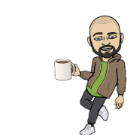-
Posts
544 -
Joined
-
Last visited
-
Days Won
39
Reputation Activity
-
 Spider99 got a reaction from StickyFrog in Handling of removable drives: e.g. USB flash drives
Spider99 got a reaction from StickyFrog in Handling of removable drives: e.g. USB flash drives
I have mine set to not scan removable drives - and do not have any issues with adding or removing usb drives/sticks - this is on win 10 FCU
-
 Spider99 got a reaction from Yolo_pl in Drivepool and Drive letters - maximum number of drives?
Spider99 got a reaction from Yolo_pl in Drivepool and Drive letters - maximum number of drives?
or not mount them at all appears to work fine as well - swapped to win 10 pro 64bit now - as clean install the mount points were lost but drivepool picked the drives up on reinstall without re mounting them
just have the os drive and a test pool working well so far - interesting watching the pool fill up for the first time and turned on duplication half way through a backup job - handled very well by the app
its also interesting to see that in task manager the "pool" has no disk activity reported while the underlying disks are running around moving data - i assume this is normal?
-
 Spider99 got a reaction from Yolo_pl in Drivepool and Drive letters - maximum number of drives?
Spider99 got a reaction from Yolo_pl in Drivepool and Drive letters - maximum number of drives?
Thanks
Have mounted then and removed drive letters and Drivepool picked up the changes
-
 Spider99 got a reaction from Yolo_pl in Drivepool and Drive letters - maximum number of drives?
Spider99 got a reaction from Yolo_pl in Drivepool and Drive letters - maximum number of drives?
Hi
Just trying out Drivepool and first question i have is Drive letters and what happens when you run out of them
I am building a large storage/backup server and its likely i will add more than 20 hdd
Just experimenting with 4 hdd plus OS drive - created a pool which is assigned a drive letter but also the four drives that make up the pool are also assigned drive letters
The drives were not assigned drive letters before adding to the pool (un-formatted)
So what happens when you want multiple pools and have a large number of drives - do you have to use mount points?
Currently i am testing on win7 64bit
Any pointers or advice would be good
Thanks
-
 Spider99 reacted to Shane in Ensure maximum usable space at all time?
Spider99 reacted to Shane in Ensure maximum usable space at all time?
The OS writes files by going (approximately) "create/open entry for file on drive's index, stream data to file from program, write details (e.g. blocks used so far) to drive's index, repeat previous two steps until program says it's done or the program says it's encountered an error or the drive runs out of room or insert-other-condition-here, write final details in the index and close entry for file". Or in even simpler terms: at the system level all files are written one block at a time, no matter how many blocks they'll eventually involve.
Now a workaround for programs that deal with fixed file sizes is to ask the OS in advance "how much free space is on drive X" so that they can know whether there's going to be room before they start writing (well, "know" as in "guess" because other programs might also write to the drive and then it becomes a competition).
But the catch there is that when the OS in turn asks the drive pool "how much free space do you have", DrivePool reports its total free space rather than the free space of any particular physical drive making up the pool. This is because it can't know why it's being asked how much free space it has (DP: "am I being asked because a user wants to know or because a program wants to write one big file or because a program wants to write multiple small files or because some other reason, and oh also if I've got any placement rules those might affect my answer too?" OS: "I don't know").
-
 Spider99 reacted to TerryMundy in Maximum number of connected drives?
Spider99 reacted to TerryMundy in Maximum number of connected drives?
Spider99,
Thank you! I found a few explanations and how to "shade tree mechanic" fix it, but this appears to be the least troublesome and easiest way out. You are a hero!
When building systems at work cooking up a Nimble Storage Array with 1PB when it's not my money is up my alley. But building on the cheap at home with garage sale parts required more thought. Like playing chess it 4D. It just blows the mind.
Now off to find some chassis to house the 3.5" SATA drives as 16 are 2.5" and work flawlessly in the MSA70.
Maybe I can get out of the dog house once all of the home movies and family photos are back online.
Once again, this forum has saved my bacon and I only hope to become knowledgeable enough to help others as I've been helped.
Much appreciate the quick answer!
Terry
-
 Spider99 reacted to Shane in Delay Time for volumes to mounting - Questions
Spider99 reacted to Shane in Delay Time for volumes to mounting - Questions
From what I can figure out from trawling the manual and changelogs:
CoveFs_WaitForVolumesOnMountMs (Default: "10000") - How long to wait for all the volumes to arrive in MS.
This is usually for older pools (pools that don't initially know how many poolparts they should be waiting for). DrivePool will wait at most this long between detecting the first poolpart folder and mounting the corresponding pool drive.
CoveFs_WaitForKnownPoolPartsOnMountMs (Default: "10000") - (Newer pools may be aware of it's parts) If a pool is aware of how many pool parts it's made of, at mount time, it will wait for all of those pool parts to arrive before allowing the OS to finish mounting the pool.
This is usually for newer pools (pools that do initially know how many poolparts they should be waiting for). DrivePool will wait at most this long for those poolparts to finish being detected before mounting the corresponding pool drive.
CoveFs_WaitForPoolsAndPoolPartsAfterMountMs (Default: "10000") - How long the service will wait for all of the detected pools to finish mounting, and then for all of the known pool parts to get recognized on those pools.
This is for all pools, and is how long DrivePool will wait at most for all pools to complete mounting and all known poolparts to be recognised before starting other DrivePool processes such as missing disk detection, file duplication, balancing, user notifications, etc. Appparently this also particularly helps with Bitlocker drives. So in your case I think maybe increase the first two to something a little larger and the last one to at least as large as the first two? E.g. 15000, 15000, 15000, or maybe 20000, 20000, 30000? The minimums will depend on your system.
-
 Spider99 reacted to Edward in Do I need to be on Beta for apps?
Spider99 reacted to Edward in Do I need to be on Beta for apps?
Thanks guys
I plucked up the courage and went to beta on all apps and connected to the new cloud thing. Looking good!
-
 Spider99 got a reaction from Edward in Do I need to be on Beta for apps?
Spider99 got a reaction from Edward in Do I need to be on Beta for apps?
been on DP beta all the time for years - no issues of note
-
 Spider99 got a reaction from Edward in Do I need to be on Beta for apps?
Spider99 got a reaction from Edward in Do I need to be on Beta for apps?
yep - beta apps
new ones posted today
-
 Spider99 got a reaction from KingfisherUK in Scanner- sub menus - wrong location
Spider99 got a reaction from KingfisherUK in Scanner- sub menus - wrong location
anything above 1920x1200 does not work
i have two other displays
2560x1600 and 4k - they do not work
-
 Spider99 got a reaction from KingfisherUK in Scanner- sub menus - wrong location
Spider99 got a reaction from KingfisherUK in Scanner- sub menus - wrong location
its a resolution issue - lower resolutions it works - higher does not
-
 Spider99 got a reaction from KingfisherUK in Scanner - Column Chooser
Spider99 got a reaction from KingfisherUK in Scanner - Column Chooser
Scanner is missing a couple of column options that exist in the app
Age and Power - both of which i use - can these be added?
Ping and Bay are also missing
-
 Spider99 got a reaction from KingfisherUK in Dashboard - Split by PC
Spider99 got a reaction from KingfisherUK in Dashboard - Split by PC
Could we have the option to split the dashboard by the a PC (host)
having combined results - is not that useful as when there is an issue - there is no obvious why to tell which pc its on
-
 Spider99 got a reaction from Shane in How old are your drives?
Spider99 got a reaction from Shane in How old are your drives?
Unless i get performance issue need more speeeeed - i dont replace mine till they die
or i run out of space and need bigger ones
have a lot of old smallish drives hanging around gathering dust
-
 Spider99 reacted to MariusMS in Scan Throttling Still Happening Despite Disabling
Spider99 reacted to MariusMS in Scan Throttling Still Happening Despite Disabling
That was exactly it, thanks so much for your response!
-
 Spider99 got a reaction from MariusMS in Scan Throttling Still Happening Despite Disabling
Spider99 got a reaction from MariusMS in Scan Throttling Still Happening Despite Disabling
throttling also occurs if the drives get hot - check that setting
-
 Spider99 got a reaction from Shane in Upgrading mirrored drives in drivepool
Spider99 got a reaction from Shane in Upgrading mirrored drives in drivepool
i would go with option 1 - as you only have two drives with duplication so they are the "same" - does not matter which one you choose - vss will not be copied etc
3 - would work but will be slower than 1
2 - avoid cloning liable to give you problems
and yes - shut down any service thats writing to the pool before you start - more for maintaining the best speed
internal copy will be approx 1TB per 3 hrs - give or take - remember speed will vary by files size (lots of small files very slow) (large files quick) and where the data is on the disk - i suspect that the new 8TB will be quicker than the 4TB so the speed will depend on the 4TB disk....
-
 Spider99 got a reaction from gtaus in File Placement, how to add new HDD for only backup files
Spider99 got a reaction from gtaus in File Placement, how to add new HDD for only backup files
another way would be if you dont need duplication
1 dont add the disk to the pool
2 use backup software - set a job to copy the changed/added files to it - nightly job or similar
simpler and you dont have to mess with FPR's that may get complex
also you can detach it and move it to another pc without having to remove it from DP as it would throw an error
-
 Spider99 got a reaction from BackupSecurity in How would Plex know where the duplicate file is if a drive fails?
Spider99 got a reaction from BackupSecurity in How would Plex know where the duplicate file is if a drive fails?
UmFriend is correct Plex only sees what DP presents to it as it sees the pool drive (virtual) and not the disks
if a drive fails then the "other" copy is used so Plex or any app carries on as normal if you have duplication on. As for the streaming error - could be a number of reasons - one of which is the file was damaged by the disk failure or the disk was removed and plex then could not find the file.......
If you have read striping on you can see in DP that it uses both disks at various times when presenting a file to application X - this does not radically change the speed of the read but if one disk slows (as other files are also being accessed at the same time on one disk) the other will be used etc etc. The speed of the read is the speed of the disk being used - no magic here.
Basically if you want redundancy then you need more space for the duplication or be selective in which shows you duplicate - but you will need more space at some point.
-
 Spider99 reacted to Bulkhead in LSI00301 9207-8i, SAS2 2308 Mustang HBA Win10 Best Practices
Spider99 reacted to Bulkhead in LSI00301 9207-8i, SAS2 2308 Mustang HBA Win10 Best Practices
OK - I found the issue (for me). MS Virus & Threat Protection has prevented Scanner from seeing the drives attached to my HBA. At this point I don't even know if any of the Scanner settings changes, including the one documented above, made any difference. I have seen the impact real-time protection has on even my new, pretty robust pc, and have made a habit of disabling the real-time protection. Windows, inexplicably, occasionally re-enables the feature. The result has been that when I made changes that may have resolved the issue with Scanner seeing SMART data on my drives, Windows has prevented me from seeing the correct result because it had re-enabled the real-time protection without my knowledge.. Anyway, in the image below you can see that Win has blocked the scanner service executable. I have add it, as well as the .native Scanner service, to the list of excluded programs and can confirm it has solved the issue following a reboot of my machine upon which Windows automatically re-enables real-time virus protection. I am now seeing all information on the drives on the HBA as I should. For the record my system is currently: OS Name Microsoft Windows 10 Pro Version 10.0.19041 Build 19041 Thanks to Spider99 for hanging in with me!
-
 Spider99 got a reaction from Jasper in Event log warning
Spider99 got a reaction from Jasper in Event log warning
you can ignore them - i asked a long time ago and Christopher confirmed its a side effect of it being a virtual disk and nothing to worry about
-
 Spider99 got a reaction from Doug in Samsung 9xx NVMe support
Spider99 got a reaction from Doug in Samsung 9xx NVMe support
It depends on the OS
Win10 will work but say 2012r2 will not
or thats how it works for me with my 950 Pro's - unless 960's work differently
-
 Spider99 reacted to Karen in Windows 10 update - hard drives in pool disappeared from Drivepool.
Spider99 reacted to Karen in Windows 10 update - hard drives in pool disappeared from Drivepool.
Thank you everyone who has commented on this thread - with your help I was able to get everything working again! Thanks for being patient !
-
 Spider99 reacted to Alex in M.2 Drives - No Smart data - NVME and Sata
Spider99 reacted to Alex in M.2 Drives - No Smart data - NVME and Sata
As per your issue, I've obtained a similar WD M.2 drive and did some testing with it. Starting with build 3193 StableBit Scanner should be able to get SMART data from your M.2 WD SATA drive. I've also added SMART interpretation rules to BitFlock for these drives as well.
You can get the latest development BETAs here: http://dl.covecube.com/ScannerWindows/beta/download/
As for Windows Server 2012 R2 and NVMe, currently, NVMe support in the StableBit Scanner requires Windows 10 or Windows Server 2016.