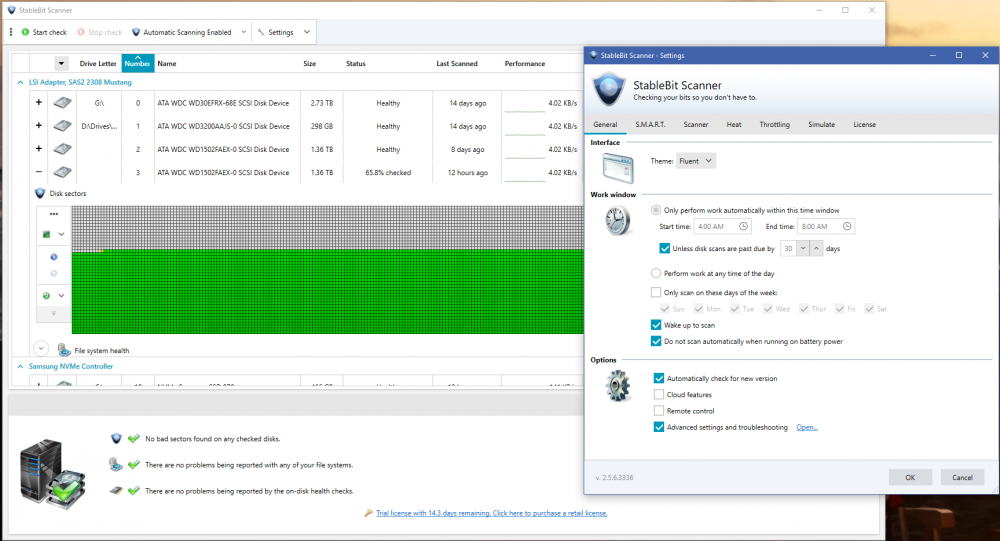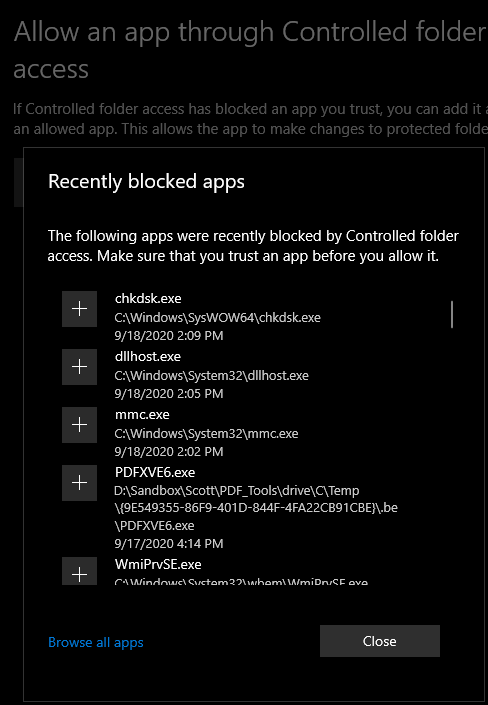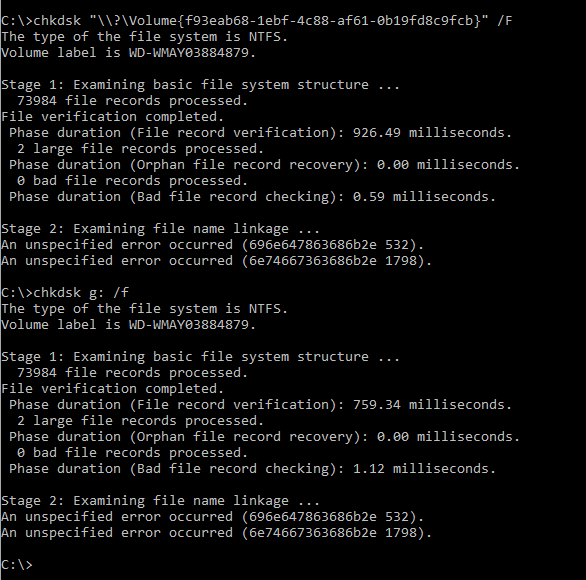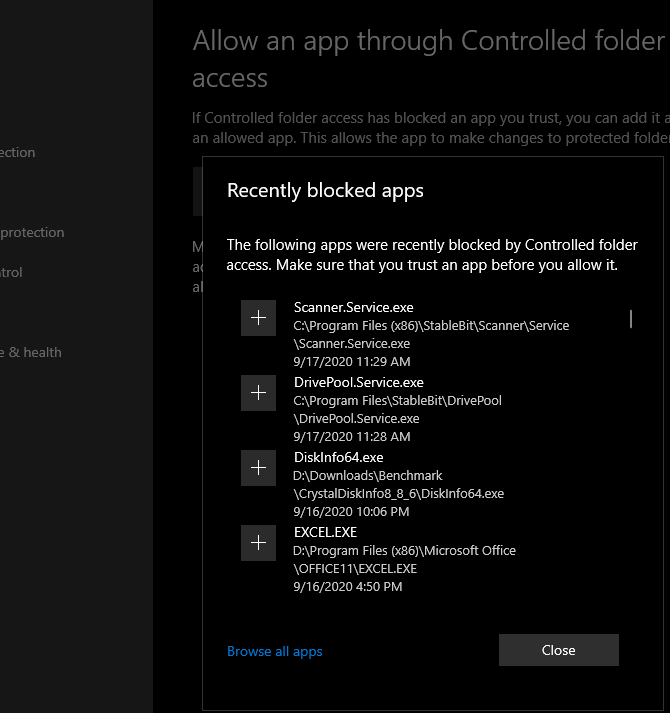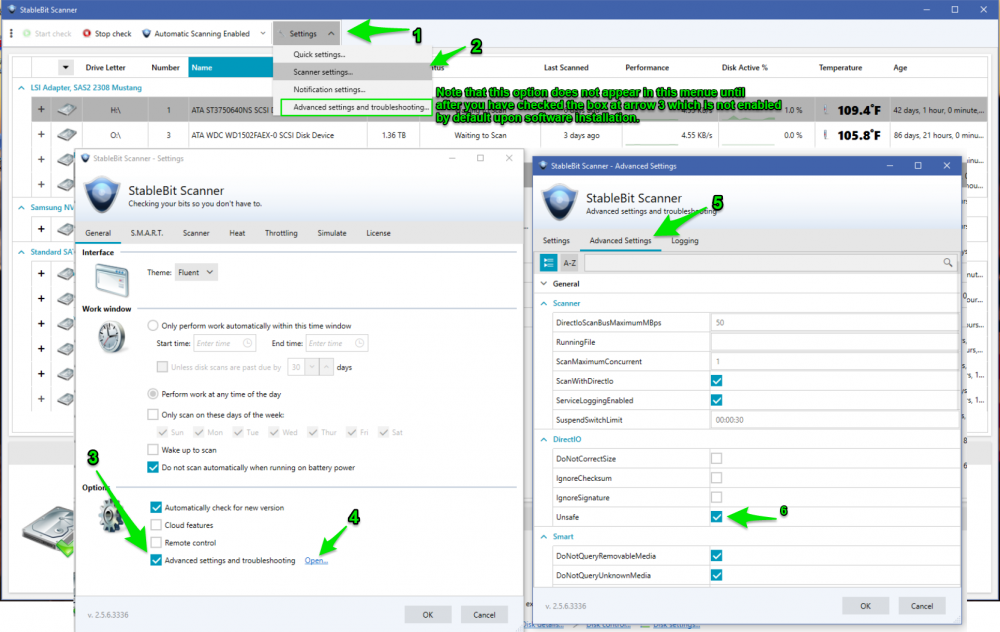Bulkhead
Members-
Posts
19 -
Joined
-
Last visited
Bulkhead's Achievements
-
hey Dsteinschneider - how has your testing gone, and have you deployed this stack to any clients?? I'm interested in your first-hand experience supporting a client using this. I am evaluating technologies like this to support small businesses also and would love to hear your thoughts. Feel free to message me directly if that is an option here (can't recall). Cheers
-
I am continuing to kick the tires on the Scanner and DrivePool software.. Last night I set the scanner to wake the pc to scan disks between 4am and 8am. I had a disk that was being scanned when I put the computer to sleep last night but this morning the drive is not being scanned although the computer did wake up at about 4am because of a prompt from Scanner from what I can glean from the system logs. What did I not set up correctly? (machine was not on battery power)
-
I have an older disk that I have been running Scanner on. I got to 94% and scanner found 3 bad sectors (so far).... Seems a shame to toss out a drive because of 3 bad sectors. The S.M.A.R.T. data looks good with no characteristics predicting failure. I know that even a few sectors is a huge indicator of failure, but still... Have any of you ever re-partitioned your disks to specifically avoid a bad area on your disk? B
-
So I am going to post a follow-up because it may help someone sometime.. I was getting an error running chkdsk on a volume today from an elevated command prompt and chkdsk was exiting without finishing with the error below: An unspecified error occurred (696e647863686b2e 532). An unspecified error occurred (6e74667363686b2e 1798). The issue is, again - yep you guessed it: MS Virus & Protection! It blocks chkdsk! As soon as I added the blocked executable to the "allowed" list, it works...incredible.. When did Windows Virus get soo invasive? I just built this computer and put a new installation of Win10 on this machine in July. Prior to that, for years.. I had no such issues.
-
Indeed - among many other programs. Many of them are Microsoft programs and even system executables. Believe me when I say I have not done anything to set up Antivirus to be more invasive. This is just they way Windows has configured itself for me..
-
 Spider99 reacted to an answer to a question:
LSI00301 9207-8i, SAS2 2308 Mustang HBA Win10 Best Practices
Spider99 reacted to an answer to a question:
LSI00301 9207-8i, SAS2 2308 Mustang HBA Win10 Best Practices
-
OK - I found the issue (for me). MS Virus & Threat Protection has prevented Scanner from seeing the drives attached to my HBA. At this point I don't even know if any of the Scanner settings changes, including the one documented above, made any difference. I have seen the impact real-time protection has on even my new, pretty robust pc, and have made a habit of disabling the real-time protection. Windows, inexplicably, occasionally re-enables the feature. The result has been that when I made changes that may have resolved the issue with Scanner seeing SMART data on my drives, Windows has prevented me from seeing the correct result because it had re-enabled the real-time protection without my knowledge.. Anyway, in the image below you can see that Win has blocked the scanner service executable. I have add it, as well as the .native Scanner service, to the list of excluded programs and can confirm it has solved the issue following a reboot of my machine upon which Windows automatically re-enables real-time virus protection. I am now seeing all information on the drives on the HBA as I should. For the record my system is currently: OS Name Microsoft Windows 10 Pro Version 10.0.19041 Build 19041 Thanks to Spider99 for hanging in with me!
-
I think it is the Scanner software because I consistently get the S.M.A.R.T. data from CrystalDiskInfo.. I'm going to attempt to uninstall and then reinstall the software. Where is the scan history is stored so I can attempt to retain it?
-
Apologies to any and all for continuing to seek assistance on this issue, but I really like the integration between Scanner and DrivePool (which has worked flawlessly for me in pre-purchase testing), so I want to get Scanner working. Should I reinstall the Scanner software to get it working? If I do that, I assume it would need to scan all my drives again - is that correct? I just don't understand why / how it worked and now it doesn't again.. very frustrating and I'd like to resolve the issue so I can buy the software. Could there be a setting in the BIOS that impacts the way scanner communicates with my drives via the HBA? Also, as I make changes to settings in Scanner I think I read somewhere that I need to restart the scanner service. If I do that will scanner retain the history of "last scanned" on my drives or will it rescan them all? It seems its behavior is inconsistent in this regard..
-
I recently added a volume to a DrivePool for which I did not assign a drive letter. I like the approach as I don't need to clutter File Explorer with drives that are only used for drivepools anyway. So it worked fine (apparently) for adding a volume that I did not have a drive letter assigned... Can I remove a drive letter from a volume that is already in a pool without causing issues?
-
I did use Windows to format them and even went so far as to "clean" them with diskpart before putting them into service..
-
For anyone treading the same path as I have, here is a simple sequence to find the setting that enabled Scanner to see the SMART data on my LSI HBA.
-
Thanks Umfriend - that got it working. I had missed the "Advanced settings and troubleshooting" option at the bottom of the Scanner diaglog box on the General tab. I think the dialog was not fully expanded and I didn't look down there for it. Is there a resource that describes the options on this dialog and the tradeoffs with using them? Is it "safe" to have the "unsafe" option checked? Spider - you are correct I was having issues with the disks connected to the LSI HBA. They were the ones (4) that Scanner was not providing SMART data for. Scanner was functioning correctly on the disks connected to the mobo controller. I have 10 disks in total - 6 on the mobo and 4 on the LSI HBA. The "unsafe" option got Scanner reporting the SMART data now for those HBA connected drives. The question is what risk is there to using the "unsafe" option? thx all!
-
Umfriend - thx. I had not seen that option before but just found it and will explore using the settings within. Spider - thanks. In the screenclip above you can see that the drives connected to the SATA controller on my motherboard are all showing SMART data and I can read SMART data with the CrystalDisk utility. I can only conclude that it is an issue with StableBit Scanner.. thx for your input thus far. I'll keep searching for an answer B