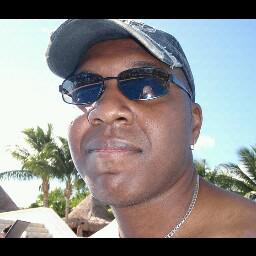-
Posts
71 -
Joined
-
Last visited
-
Days Won
5
Reputation Activity
-
 saitoh183 reacted to Christopher (Drashna) in unable to get back security on a file
saitoh183 reacted to Christopher (Drashna) in unable to get back security on a file
If it's the issue that I think it is (eg, the second one), then rebooting the system (or even taking the disk offline and then back online) will fix the issue.
If it is this issue, it's a ... weird issue with how Windows and NTFS handles deleting files. And it gets in this kind of "stuck" state.
Also, upgrading the software would prevent it from happening in the future.
-
 saitoh183 got a reaction from Christopher (Drashna) in Ignoring Drives for Drivepool
saitoh183 got a reaction from Christopher (Drashna) in Ignoring Drives for Drivepool
No you can't remove them. But even if they are in the list, if you don't click on the add option, they won't be added to your pool. Dp doesn't do this automatically.
-
 saitoh183 got a reaction from Christopher (Drashna) in Question on Clean Install on Windows 10
saitoh183 got a reaction from Christopher (Drashna) in Question on Clean Install on Windows 10
Your right...Unplugging the drives (no need to remove them just unplugg the sata (from either end) or power cable) is just to insure that windows doesnt use one of them to store the reserve partition.
-
 saitoh183 got a reaction from Dunedon in How can I force DrivePool to NOT fill space on a drive?
saitoh183 got a reaction from Dunedon in How can I force DrivePool to NOT fill space on a drive?
You will need to manually manage this.
In DP you can go in the Balancer settings and under placement Filter, you can choose what data goes where and if it is duplicated data, unduplicated data or both. You can simply remove the checkbox on both and DP will not put data on that drive. But as i said, you will need to manually manage this.
-
 saitoh183 reacted to lee1978 in Adding REFS drives with data to a pool results in no data showing in pooled volume
saitoh183 reacted to lee1978 in Adding REFS drives with data to a pool results in no data showing in pooled volume
Hi my whole pool is refs and drivepool shows all the files fine did you format through storage spaces or disk management you also need to make sure you move all files into to relevant poolpart folder
-
 saitoh183 got a reaction from evaG in accidental deletion as network drive, any protection?
saitoh183 got a reaction from evaG in accidental deletion as network drive, any protection?
I dont think this is a DP issue because This is how windows works with network deletion. The recycle bin is made for local drive content deletion. So if your on your DP from the local machine and delete something, it will go to the recycle bin. But from the network it is a permanent deletion like when you delete a file using Shift+Del or empty the recycle bin.
If you want to avoid deletion, then set your network share to Read only would be the way to go as you mentioned.
-
 saitoh183 reacted to Christopher (Drashna) in StableBit Drivepool or (StableBit Drivepool/Flexraid "Raid-F" parity)
saitoh183 reacted to Christopher (Drashna) in StableBit Drivepool or (StableBit Drivepool/Flexraid "Raid-F" parity)
To answer this, if you have 22TBs of actual data, then if you duplicate it using the normal "x2" duplication, then it will consume 44TBs of space. If you use the x3 duplication, 66TBs. And so on.
But that is only if you duplicate everything. Since you can configure duplication settings per folder, this can get very complicated, very fast. The UI does display how much data is duplicated and unduplicated.
You are very welcome. In case it doesn't show, I really do enjoy helping people.
As for FlexRAID, if you decide you don't want it, try contacting them for a refund. (i'm not sure how easy that will be, as I've never had to deal with them). But it's worth at least trying, if you don't want their product.
As for the SMART data, if you're using USB, you should be in a much better position. From what we've seen, USB bridge chipsets are usually a lot better about relaying SMART data. But that isn't always the case.
However, eSATA is when you start having issues with that. Silicon Image chipsets are atrocious about this. In fact, they only grab the data for the first drive, and either repeat it for all the drives or don't bother displaying it. Some Marvell eSATA chipsets are bad about SMART data as well.
As for the ProBoxes, those should work fine. Alex (the Developer) has a bunch of the 4 bay ones, so they're tested. However, the only caveat is that you may want to look into buying spare power supplies for them, as they fail frequently.
You're very welcome!
And I can definitely understand about the duplication. It's expensive in the terms of disk space (and disk cost).
Though, Newegg frequently has sales, (and good sales on NAS drives). So it may be worth checking that out. Even if you do go with FlexRAID/SnapRAID.
-
 saitoh183 got a reaction from Chrissp26 in Using teamviewer to remote removes drive from pool?
saitoh183 got a reaction from Chrissp26 in Using teamviewer to remote removes drive from pool?
That's really odd. I have win 8.1 and use Teamviewer often and this has never happened. Did you check Windows event viewer to see if there are any errors?
Sent from my SM-G920W8 using Tapatalk
-
 saitoh183 got a reaction from Tardas-Zib in First OFF TOPIC! New competition is coming to Town!
saitoh183 got a reaction from Tardas-Zib in First OFF TOPIC! New competition is coming to Town!
So supposedly June 18th is the release of a new pooling software called PoolHd. I wonder how stable there first release will be? Can't be any worst then DriveBender...i hope...
-
 saitoh183 got a reaction from Wyatt_sew in First OFF TOPIC! New competition is coming to Town!
saitoh183 got a reaction from Wyatt_sew in First OFF TOPIC! New competition is coming to Town!
So supposedly June 18th is the release of a new pooling software called PoolHd. I wonder how stable there first release will be? Can't be any worst then DriveBender...i hope...
-
 saitoh183 got a reaction from Christopher (Drashna) in dashboard on latest drivepool v2
saitoh183 got a reaction from Christopher (Drashna) in dashboard on latest drivepool v2
only reason i havent moved to v2 ...but if i migrate to 2012..well thats another story
-
 saitoh183 got a reaction from Christopher (Drashna) in My Non Rack Server
saitoh183 got a reaction from Christopher (Drashna) in My Non Rack Server
My server started out as my Desktop and then became a dedicated server when i was tired of having to manage data for the entire network from my desktop
Hardware:
Case : Thermaltake Armor+
Motherboard: Asus P5KLP-AM EPU
CPU: Core 2 Duo E6300
Ram: 2X2GB OCZ (OCZ2G8002G)
PSU: Seasonic M12II 620W
HDD internal Cage: Coolmaster 4-in-3
HDD External bay: Mediasonic Probox
Cards: Syba SD-SATA2-2E2I 4 Chnl SATA II Card , SY-PEX40008 4-port SATA RAID Controller , Mediasonic ProBox HP1-SS3 PCI-Express 2.0 x1 SATA III (6.0Gb/s) Controller Card
Storage:
64GB Adata SP900 (OS only)
250GB WD (OS Mirror...Raid1)
400GB Seagate (Application/script/Downloads)
1TB Hitachi (DP data)
5x2TB Seagate (DP data)
2TB Toshiba (DP data)
2TB Hitachi (DP data)
2TB WD Green (Parity drive for Flexraid)
HDD External: 2TB WD MYBook Live (connect to network) Only stores Backups of machines on network
Software on Server(always running only):
OS: WHS2011
Drivepool
SB Scanner
Goodsync
VMplayer(XBMC second copy)
MYSQL
XBMC
NZBDrone
Sabnzbd
Playon
Flexraid
Teamspeak server
Teamviewer
Various scripts via Task scheduler
Server is on 24/7 I still have room left for expansion inside case (3 more drives) then i will have to get a second Mediasonic probox (probably a 8 Bay)
-
 saitoh183 got a reaction from Shane in First OFF TOPIC! New competition is coming to Town!
saitoh183 got a reaction from Shane in First OFF TOPIC! New competition is coming to Town!
Nothing can stop you from adding it as a option down the line
-
 saitoh183 got a reaction from Alex in First OFF TOPIC! New competition is coming to Town!
saitoh183 got a reaction from Alex in First OFF TOPIC! New competition is coming to Town!
Nothing can stop you from adding it as a option down the line