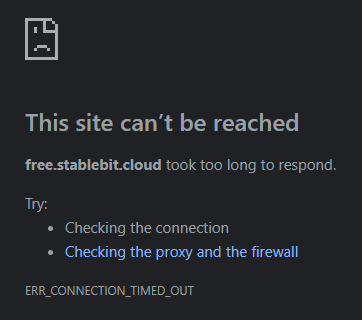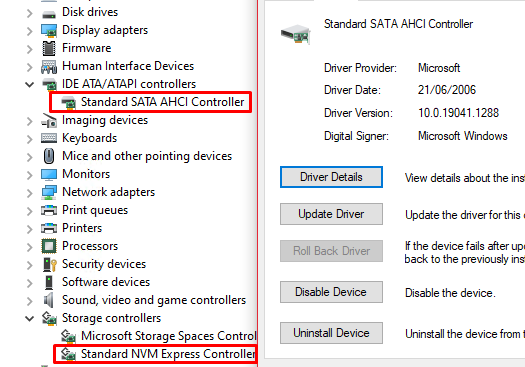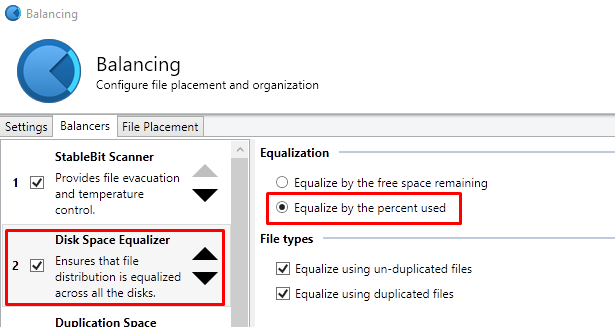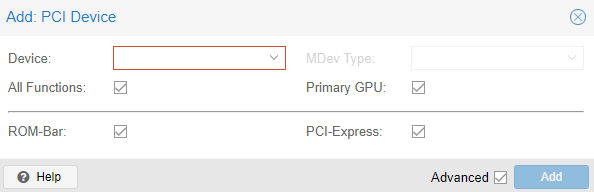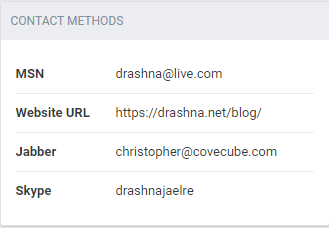Chris Downs
Members-
Posts
67 -
Joined
-
Last visited
-
Days Won
7
Everything posted by Chris Downs
-
You could put the drive through some read/write operations, perhaps using a disk benchmarking tool. See if any other issues arise - if not, probably fine to use again, but I'd keep unduplicated files off it. It's fairly normal for a disk to end up with bad sectors, and it sounds like it's re-mapped the disk to exclude them. Once the drive firmware has re-mapped, scanner won't see the errors (nor should it be capable).
-
Got a license warning from Scanner and Drivepool, and I went to check on stablebit.cloud, went through sign-in (Google account), and it then hangs on a not-responding page: Then can't access the site at all unless I clear cookies ("sign out"). Tried on multiple browsers. Also tried manually entering my license keys into Drivepool - says invalid (I guess because it can't reach the server?). Help! [EDIT] Managed to log in from a PC offsite and remove everything from cloud - original activation ID works manually. Guess it stopped liking my home IP address?!
-
Check that the HBA is not overheating. If it's not in a high-airflow server chassis, you'll need a dedicated fan blowing air over it. Had this issue myself once - the controllers have puny heatsinks, as they are assumed to be in a chassis with 6000rpm fans.
-
Very odd! How do you know Drivepool deleted the data? I don't think it's something Drivepool can even do? @Christopher (Drashna) any ideas?
-
Archive is where data will end up after its time on the SSDs is up. I could be wrong, but I think Archive also means that if you were to re-balance data, the drives *without* archive set are prioritized for re-writes and data moving. Archive means "leave data here unless absolutely necessary". eg, if you have any SMR HDDs, you don't really want data being moved about on them.
-
Having done this a few times in the past, and having to bug support as a result... the best way is to uninstall Drivepool *first*, then make the move and install on the new machine... ;-)
-
For add-in SATA PCIe cards, you should generally use the default Windows drivers, and NOT the manufacturer ones in most cases. Same goes for NVME. See screenshot. I've experienced the exact issues you describe when trying the official Asmedia drivers with PCIe cards - random issues that all disappeard on letting W10 decide on the drivers. I would certainly not use W7 in 2022 either, regardless of whether or not users log in... if it's got Internet access, it's too risky. Once you de-clutter W10, it runs very nicely. There is a free tool called "Geek Uninstaller" that can remove programs cleanly, and the newer Windows Store style apps - works very nicely. There are also several tools for removing other clutter if needed, search "Windows 10 debloat".
-
There is a Throttling tab in Scanner settings... tick "Do not interfere with disk access" and set a mid or high sensitivity. Set the priority to background if it isn't already.
-
Why isn't XYZ Provider available?
Chris Downs replied to Christopher (Drashna)'s question in Providers
Any update on WebDAV? Is there a specific issue preventing it being added? It's been a while... -
Same here, with OneDrive. So far, box and S3 are ok.
-
Same issue here on multiple machines - must have been a bad update. Reset all settings from within Scanner, and it should start working again. Scanner.Service.exe Information 0 [Ipc] Start scan of disk '\\.\PHYSICALDRIVE2'... 2021-07-29 14:54:16Z 234711190962 Scanner.Service.exe Information 0 [DisksScanner] Added new disk \\.\PHYSICALDRIVE2 to queue and starting scan. 2021-07-29 14:54:16Z 234712171016 Scanner.Service.exe Information 0 [Scanner] Starting scan of '\\.\PHYSICALDRIVE2' at 29/07/2021 15:54:16... 2021-07-29 14:54:16Z 234712208936 Scanner.Service.exe Warning 0 [Scanner] Error in scanning thread: Arithmetic operation resulted in an overflow. 2021-07-29 14:54:16Z 234712265777 Scanner.Service.exe Information 0 [Main] Disk \\.\PHYSICALDRIVE2 scan ended. 2021-07-29 14:54:16Z 234712266861 Scanner.Service.exe Information 0 [Main] All disk scans ended. 2021-07-29 14:54:16Z 234712528965 Scanner.Service.exe Information 0 [NotificationsCloud] Clear ScanningSurface 2021-07-29 14:54:18Z 234731905167 Log provided for reference, but I don't think it's anything other than a bad update at some point. Working fine after a reset.
-
Google Drive, and many others (especially free ones), have upload bandwidth restrictions (mb/hr) that you may be exceeding. The first stage is a limiter on speeds if you go over it. I believe the time window is 2 hours, but I do not know the current data figures. There also is a per-day limit of 750GB, but that's a hard cap that blocks uploading completely for a day. What speeds do you get if you use the native Google Drive app? As my upstream Internet is only 20mbit, I can't help by testing mine. I stopped using Google Drive in my Cloud Drive setup a while back, as even with my lower upstream speeds, I was hitting some restrictions (perhaps on number of files?) with Cloud Drive. It may just be that you need to tweak the Cloud Drive settings, like block size etc, to reduce the number of files created?
-
Try this: Get hold of "Geek Uninstaller" here: https://geekuninstaller.com/download Use that to a) see if the plugin is in the list and b) remove all trace of it if it's there. Then disable your AV software and re-install SSD Optimizer, and reboot. (This particularly applies if you use Windows Defender, as W10 20H2 has some significant security changes that have caused issues for many non-Microsoft programs.)
-
I wonder, is this something that could be implemented by means of a plugin at all? Or does the API not expose/allow things at that level? If it can, then perhaps a community led solution might be possible, with a little guidance?
-
Microsoft Storage Space Drives not detecting
Chris Downs replied to KlausTheFish's topic in Compatibility
It can't be added. The "RAID" setup presents the resulting drive to the OS as a volume - it has no SMART data. The individual disks may well be accessible as hardware devices, but they do not present as accessible volumes/drives. WD Dashboard works because it is specifically designed to access the relevant hardware at a low level. Each manufacturer does this a little differently, so it's probably not feasible to add to Scanner, which works on a software level. -
You'll need to find another cloud provider - google drive has a bandwidth and speed limiter. If you go over it, they cap your further.
-
I see, so then you need the opposite option in the balancer - "Equalize by free space remaining", I think? This should then give you what you want, for incoming new files?
-
I'm confused - if you have real time balancing turned on, then this option has existed since... forever? Just make sure the disk space equalizer is above all other plugins besides Scanner (if you use that).
-
Duplicate an SSD, but always force read off the SSD?
Chris Downs replied to sfalexi's question in Nuts & Bolts
No, that won't work at all. You can't duplicate and then force reads to only come from one disk. You would need a second SSD, and some file placement rules so that only your game folders are allowed on those disks. edit: why not just make a scheduled task to run a backup of the relevant game folders on the SSD, and copy them to the Drivepool in a "Game Backups" folder? Just a little batch file with some copy commands, then Task Scheduler to run it once a week? -
Does it respect file placement while still duplicating?
Chris Downs replied to sfalexi's question in Nuts & Bolts
[1] Yes, it will only move the data from disk 2 if a balancing rule causes it to be moved (if you have disk space equalisation turned on, for example). Otherwise, it will stay put. [2] You could just set the drive-overfill plugin to 75-80%? Then if any disk reaches that capacity, it'll move files out? Personally, I assign a pair of landing disks for my pools. Two cheap SSDs where incoming files get dumped. DP then moves them out later, or if it fills up. Note that the disks should be larger than the largest single file you would put on the pool. If cost is an issue, you could try the following setup with existing hardware instead: Install the SSD optimizer plugin Tell DP/SSD Opt. that Disk 2 is an SSD and un-tick the "archive" setting Make Disk 1 and 3 "Archive" drives Change your file placement rules so that only unduplicated files go on Disk 2, and only duplicated files go on 1 and 3 That way, all new incoming files get put on "Disk 2", then later when your duplication/balancing rules engage, it will move the data off of Disk 2 entirely, and duplicate to 1 and 3. This assumes you do not have "real-time duplication" enabled. If you still need the total capacity of the 3 disks, then perhaps a small investment in a 120/240GB SSD to use as a landing drive might be a good idea, and substitute "Disk 2" with "SSD/Disk 4" in the above setup? -
You should be able to pass the iGPU, but I am using old Xeons so I can't test it. Keep in mind that you then lose the host video if you do that. I'm no Hyper-V expert though, I use Proxmox. I do know that all four of these options need to be ticked when adding a PCIe GPU in proxmox: Is the Hyper-V equivalent obvious to you? I've only ever used Hyper-V on my local PC for testing and no passthrough. I have been testing VM pass-through of my HBAs for over a year now, and just moved my bare-metal machines over to VMs as the setup passed my testing to my satisfaction. Remember to de-activate your bare-metal Drivepool/Scanner licenses FIRST though... or you'll end up pestering Mr Drashna to get that mess fixed.
-
Trial user with some pre-purchase questions (involves ReFs & bit rot)
Chris Downs replied to DaveBetTech's question in General
No problem. Here is a somewhat old thread on ReFS: https://community.covecube.com/index.php?/topic/3296-refs/#comment-22766 There seemed to be some concern over different ReFS versions not being compatible (yikes!), so not sure if that is still a concern? -
I pass through the HBA for Drivepool. I use Dell Perc H310 cards and the SMART data is all visible, as it should be because my Windows VM has direct access to the HBA. edit: Wrong Chris I know, but hopefully helpful?
-
Just move the files you see in "E:", to the new drive "K:". You only have one disk in the pool so far?
-
It's odd that the form isn't working for you - I literally just used it the other day. Try another browser to be sure? But just tag @Christopher (Drashna), or use one of the contact methods in his profile: He will help you sort it out.