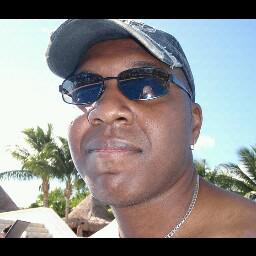-
Posts
71 -
Joined
-
Last visited
-
Days Won
5
Everything posted by saitoh183
-
I haven't touched DP in a very long time but if I recall, each drive has a system hidden folder called {GUID} Poolpart or something of the sort. This folder contains all your data. Now if you didn't remove the drive from the old pool, you are able to get the old Poolpart name from the old disk, you, you simply create a new folder and move all the data from the old folder to new one and boot back up drive pool and it should recognize the drive as part of the old pool.
-
You can put as much parity as you want it depends on your level of comfort with fault tolerance. If you use 1 parity drive, then you are safe against 1 failure. If 2 drive die at the same time,well your screwed. Your parity drive has to always be as large as large or larger than the biggest drive in your pool. But at the end of the day the number of parity you put comes down to how paranoid you are about protection
-
Ah ok, well Drivepool just merges your drive, it wont do anything that would cause them to break physically
-
Before saying you lost your drives, Did you try to connect them to another machine? Drivepool cant break drives.
-
reboot and update fixed the issue with the file. Thanks !
-
Will it fix the issue I'm having or is my file stuck like this?
-
It does happen randomly but then it comes back on its own but not this time. It always happens on files and i havent noticed if it happens on a drive connected to the Syba controller. I often notice the problem when I'm moving stuff around and I get a error.
-
Yes
-
The actual disk is the same as the screenshot i post DP ver: 2.1.1.561 Service folder : https://drive.google.com/open?id=0B-nxnSB-4zQ4eF9MNllCclNuMVk
-
I had corruption on a db and when i tried to restore, it kept failing. I then checked the security on the restore db and saw the above. Sometimes this happens on other files and i just wait awhile and the security comes back on its own but that doesnt seem to be the case this time.
-
I will give that a try Silverstone Strider Essential ST60F-ES 600W Power Supply ATX 24PIN 120MM as for the SSD i dont recall
-
Specs: Operating System Windows 10 Pro 64-bit CPU Intel Pentium G620 @ 2.60GHz Sandy Bridge 32nm Technology RAM 16.0GB Dual-Channel DDR3 @ 667MHz (9-9-9-24) Motherboard Gigabyte Technology Co. Ltd. Z77X-UD3H (Intel Pentium CPU G620 @ 2.60GHz) 28 °C Graphics SyncMaster (1920x1200@59Hz) Intel HD Graphics (Gigabyte) Storage 3726GB Seagate ST4000DM000-1F2168 (SATA) 1863GB Seagate ST2000DL003-9VT166 (SATA) 2794GB TOSHIBA DT01ACA300 USB Device (USB (SATA)) 1863GB Seagate ST2000DL003-9VT166 (SATA) 55GB Corsair CSSD-F60GB2 (SSD) 4657GB TOSHIBA HDWE150 (SATA) 931GB TOSHIBA DT01ACA100 (SATA) 2048GB Covecube Virtual Disk (SCSI) 1862GB Western Digital WD My Book 1230 USB Device (USB (SATA)) 4657GB TOSHIBA HDWE150 USB Device (USB (SATA)) 1863GB Seagate ST2000DL 003-9VT166 USB Device (USB (SATA)) There are no pcie cards Sata bale hasnt been changed yet but it was my thought of doing so when i go over there.As for a specific cable or not, i dont know as i only had the problem twice and the second time i was remotely connected and my firend had decided to unplug the same drive instead of another. if i can replicate the issue, we will unplug another drive. All updates are dont, i went to the sites and did them all and even made sure the bios was at the latest, which it already was. The PSU is not old but can i test the range?
-
i do see in the event viewer a warning : Reset to device, \Device\RaidPort0, was issued. To get the system back up, i had to unplug the sata cable of a single drive and then boot the machine, windows booted into diag mode and then once it was done i restarted again. this time the machine went straight into windows. Then i shutdown, plug back in the sata cable of the drive, turn on and the machine when back in normally...i have had to repeat this exact same pattern twice in order to get back in.
-
I migrated a friend to windows 10 a few weeks ago and he had DP installed on WHS2011. I reinstalled DP and the pool came back up. Now the problem...At first 3 drives kept going missing and wouldnt come back up till i restarted the machine. This actually killed a 2TB drive and caused bad sectors on a brand new 5tb we had just put in.I ended up figuring out that the problem was the PCIE sata card. So i removed it and replaced it with a mediasonic probox. Now i thought all the problems were fixed but now every time i go into the balancer options and into placement, the GUI stops responding, The pool becomes inaccessible, the DP service hangs on stopping if i try to stop it. and if i try to restart the machine windows hangs on the Restarting message( stayed there for 2hrs) and i am force to use the power button to restart. When i restart the PC stays on the windows logo and it spins. I am letting it run a bit to see if it will pass but i have also rebooted a few times until i got it to start. I think it is one of the drives causing the issue but i was thinking that maybe the DP logs could shed some light. Scanner seems to not see anything out of the ordinary. So how should i proceed to get the logs?
-
No you can't remove them. But even if they are in the list, if you don't click on the add option, they won't be added to your pool. Dp doesn't do this automatically.
-
You could use Stablebit Clouddrive to add drives from another machine to your pool because it supports mapping network drives as local drives so you can then add those drives to DP. Try it out for 30 days
-
Your right...Unplugging the drives (no need to remove them just unplugg the sata (from either end) or power cable) is just to insure that windows doesnt use one of them to store the reserve partition.
-
You will need to manually manage this. In DP you can go in the Balancer settings and under placement Filter, you can choose what data goes where and if it is duplicated data, unduplicated data or both. You can simply remove the checkbox on both and DP will not put data on that drive. But as i said, you will need to manually manage this.
-
DP + Scanner will not protect you against drive failure. Scanner, you can say, is a warning system and will execute the evacuate command if possible but if your drive just dies or your catch the problem too late, Snapraid will be your savior. I have your setup and snapraid did cause me issues when i had replaced a few drives. I just ended up deleting the parity content and starting fresh
-
With the current version of clouddrive, how is the plex performance with scanning in new media, refreshing media or launching a library update in terms of speed? Currently I am using netdrive2 and playback is decent, my users haven't complained to much. But when it comes to scanning, especially if clicking on update library, it is painfully slow. I have around 400 TVshows and it has now been running for 3 days and it has probably queue all the auto library partial update.. So I assume it will take very long. I turned off all the maintenance schedule that do optimize media and such because of this slow scanning. Would clouddrive be better? My media is in Gdrive. Moving this data to clouddrive from the Gdrive would be complicated?
-
Go into the Balancing settings and under Balances > Prevent Drive OverFill ,set the options Also you will want to go into Drive Usage Limiter to set the fill option. If you are using File Placement rules, there is a disk full slider there as well that can be set
-
What are you using Clouddrive for if you are using FFS to mirror? Im also looking for a solution to mirror my pool...I was thinking of using Goodsync to sync directly to Clouddrive but i dont like the fact that i can only access my data via clouddrive. So if im away and i need a file that is in the clouddrive on my Gdrive, im kind of screwed.
-
I dont think this is a DP issue because This is how windows works with network deletion. The recycle bin is made for local drive content deletion. So if your on your DP from the local machine and delete something, it will go to the recycle bin. But from the network it is a permanent deletion like when you delete a file using Shift+Del or empty the recycle bin. If you want to avoid deletion, then set your network share to Read only would be the way to go as you mentioned.
-
Well what im looking for is a a vps or dedicated server that i can host plex and mount my google drive for my content. This is for my family not me... Since i cant use Cloud Drive, my only other option is to use Goodsync to keep my Gdrive and local content in sync. So i have the data upload covered. I need a a vps that can handle some transcoding but i will try to convert all my media to mp4 format which should allow for direct streaming instead of having to transcode, Im still shopping around cuz i already have a FeralHosting (10 GPB/m ) seedbox but they dont allow root access so i cant mount my gdrive. I dont need much disk space since my Gdrive will have all my content. Also im in Canada so trying to find something close to home. Since CloudDrive is off the table, it doesnt need to be windows anymore.
-
Thanks for the reply...guess i will have to find another solution for my cloud plan.