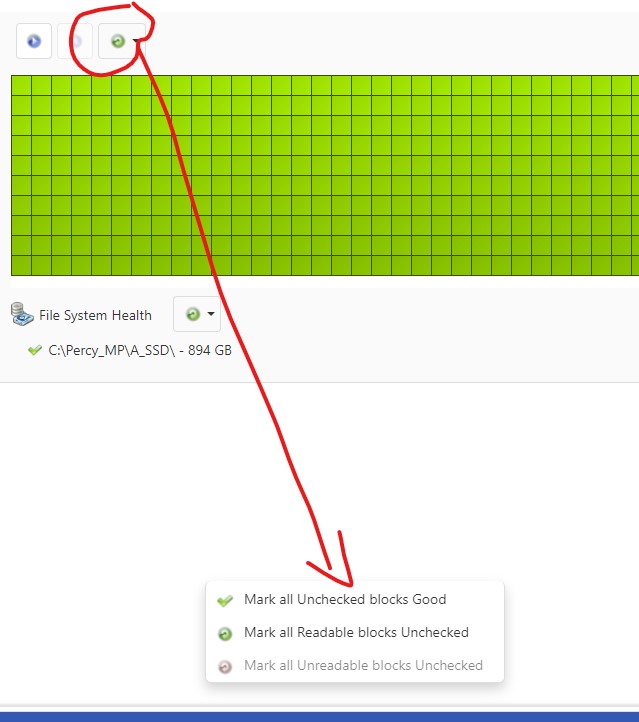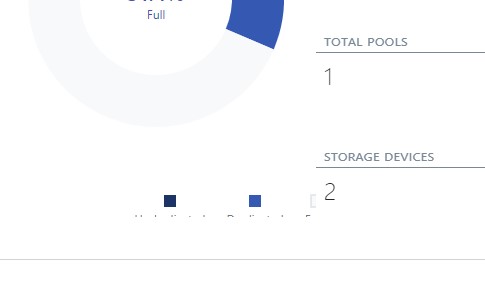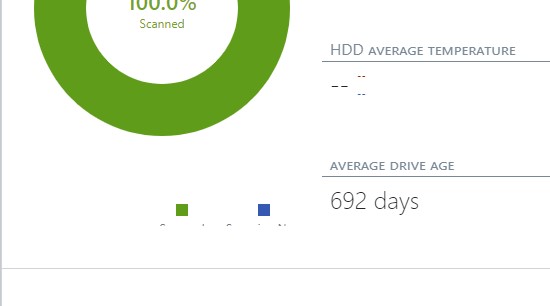-
Posts
544 -
Joined
-
Last visited
-
Days Won
39
Everything posted by Spider99
-
its a resolution issue - lower resolutions it works - higher does not
-
been on DP beta all the time for years - no issues of note
-
yep - beta apps new ones posted today
-
Can we have an option to control the bits verified/pooled etc as its a bit hard to judge as such a huge number could we have bytes and MB,GB and TB etc to make the number a bit more readable?
-
Could we have the option to split the dashboard by the a PC (host) having combined results - is not that useful as when there is an issue - there is no obvious why to tell which pc its on
-
when clicking on option menus - the sub menu appears further down the page this leads to menus being off screen as well and you cant scroll down chrome browser
-
Scanner is missing a couple of column options that exist in the app Age and Power - both of which i use - can these be added? Ping and Bay are also missing
-
-
one other thing the speed of the read will be dependant on where on the disk the file is located as its a disk the speed of the read will be faster when the file is on the outside of the disk vs the inside (near spindle) so an empty disk will preform near the quoted speed of the disk as files are added to the outside first and a full disk with a new file added will go to the inside.... thats simplified as other factors can influence where a new file gets written e.g. you have just deleted a load of files before the new write etc etc
-
throttling also occurs if the drives get hot - check that setting
-
Would be good if you supplied the dll needed or if i missed it install instructions as most users wont have VS to compile their own copy
-
i use veeam to backup the server os drive and any non pool drives i use SyncBackPro to backup my pool - has millions of options - but i backup pool a to pool b - simple mirror (overwrites, deletes or copies new files etc) - basic a set and forget option I also get it to do a backup to my QNAP nas once a week - across my network (10g) and it runs as fast as the dp disks can provide the data if it has an issue when running - it will pop up a html report on the server - something you cant miss - for me its usually i have removed/renamed something while it was running possibly the free version of syncback maybe enough - but i bought it a while ago and it works very well with DP
-
2012r2 and scanner work fine - picks up bad sectors - when the scan is run/or when smart reports it but its not going to find dead drive sectors in real time - if thats what you want - don't think anything does that - as it would kill the drives in weeks/months as you would have to read each sector - again and again maybe you need better backup software that does a hash check / compares the files before it overwrites?
-
i would go with option 1 - as you only have two drives with duplication so they are the "same" - does not matter which one you choose - vss will not be copied etc 3 - would work but will be slower than 1 2 - avoid cloning liable to give you problems and yes - shut down any service thats writing to the pool before you start - more for maintaining the best speed internal copy will be approx 1TB per 3 hrs - give or take - remember speed will vary by files size (lots of small files very slow) (large files quick) and where the data is on the disk - i suspect that the new 8TB will be quicker than the 4TB so the speed will depend on the 4TB disk....
-
ok you dont have them mounted to a folder (option in windows so they dont appear with drive letter) - so we can scratch that idea just a guess - but do you have any symlinks or hardlinks set - that might point to the c/d drives that lightroom might see and follow? If you can add another drive via usb to laptop (not to the pool) and scan that with lightroom does it jump to the c/d drives as well? - if it does its not a dp issue
-
are the 8 drives mounted to a folder that is on c or d? and c/d is not a single physical drive thats partitioned - as duel disk laptops are rare
-
another way would be if you dont need duplication 1 dont add the disk to the pool 2 use backup software - set a job to copy the changed/added files to it - nightly job or similar simpler and you dont have to mess with FPR's that may get complex also you can detach it and move it to another pc without having to remove it from DP as it would throw an error
-
"other" is any file it does consider part of the pool - so very much the problem the op had even if permissions related if the files were "ok" then they would have been part of the pool unicode is double byte characters to support non ascii characters - umlauts etc and windows/Dp supports those already
-
remeasure can take a long time - hour or so on my 64tb pools - depending on speed of disks and the number of files - more files longer it will take. if DP - does not like a file it puts it in the "other" category (box) as its not considered part of the pool The user that DP runs under needs to have rights to all the files in the pool - ownership/read/write etc - i.e. full access - why did you change them - did you have an issue or did you do it anyway? if you have reset them maybe they did not get copied to each sub folder and file - or when you copied the files to the pool or when you created the pool they had old permissions which are conflicting and causing DP issues. Look in the DP log are you seeing permission errors or any errors?
-

How would Plex know where the duplicate file is if a drive fails?
Spider99 replied to BackupSecurity's question in General
UmFriend is correct Plex only sees what DP presents to it as it sees the pool drive (virtual) and not the disks if a drive fails then the "other" copy is used so Plex or any app carries on as normal if you have duplication on. As for the streaming error - could be a number of reasons - one of which is the file was damaged by the disk failure or the disk was removed and plex then could not find the file....... If you have read striping on you can see in DP that it uses both disks at various times when presenting a file to application X - this does not radically change the speed of the read but if one disk slows (as other files are also being accessed at the same time on one disk) the other will be used etc etc. The speed of the read is the speed of the disk being used - no magic here. Basically if you want redundancy then you need more space for the duplication or be selective in which shows you duplicate - but you will need more space at some point. -
i think the "other" is part of your problem - if all the files are in the poolpart dir and nothing other than system vol info is outside the poolpart the other is files it is having an issue with so puts them in the other box. try a remeasure of the pool - that might improve things and sort out the inconsistent situation - everything will go to other initially - dont panic! another thing to check - are the permissions correct on those drives with other - i.e. does dp and the user its running under have rights to those files/folders etc
-

Best (easy use) SW to back up other PC's to my Pool Drive
Spider99 replied to britgeezer's question in General
veeam is free and very good and reliable -
the plugins can fight against each other so to test only have one enabled related to equalising the drive space (i dont bother with this as its just moving the deck chairs on the titanic and although its nice to see equal space used/unused per disk - it does not achieve much of anything and means a lot of extra copying and moving just to achieve this - does not speed up drives etc) run it for a day or so so you understand what it does and how the options affect the result rinse and repeat with the others then try combinations etc
-
load the drive usage limiter plugin and/or drive space equaliser