No clue how this happened (thinking user error 😁) but I now have two pools on my server. My main pool "Y" is now inside a new pool "E". This happened after I pulled a smaller capacity drive from "Y" and replaced it with a larger capacity drive...I don't recall doing anything other than removing the old drive from the pool, changing the drive letter of the replacement drive to match the old drive, and then adding the new drive to the existing pool. Lo and behold, I now have Pool "E" and Pool "Y". The contents of Pool "Y" (the original) shows three drives (P, Q and R) which is expected. The contents of Pool "E" shows only Pool "Y" - no individual drives.
Is there a way to simply delete Pool "E", or perhaps move Pool "Y" out from under Pool "E" and then delete Pool "E"?
This is all very early in the setup of my new server so I have no issues starting over from scratch if that is the easiest / best way forward. If starting from scratch is the thing to do, how do I get rid of both existing pools?
Question
RumbleDrum
No clue how this happened (thinking user error 😁) but I now have two pools on my server. My main pool "Y" is now inside a new pool "E". This happened after I pulled a smaller capacity drive from "Y" and replaced it with a larger capacity drive...I don't recall doing anything other than removing the old drive from the pool, changing the drive letter of the replacement drive to match the old drive, and then adding the new drive to the existing pool. Lo and behold, I now have Pool "E" and Pool "Y". The contents of Pool "Y" (the original) shows three drives (P, Q and R) which is expected. The contents of Pool "E" shows only Pool "Y" - no individual drives.
Is there a way to simply delete Pool "E", or perhaps move Pool "Y" out from under Pool "E" and then delete Pool "E"?
This is all very early in the setup of my new server so I have no issues starting over from scratch if that is the easiest / best way forward. If starting from scratch is the thing to do, how do I get rid of both existing pools?
Thanks much!
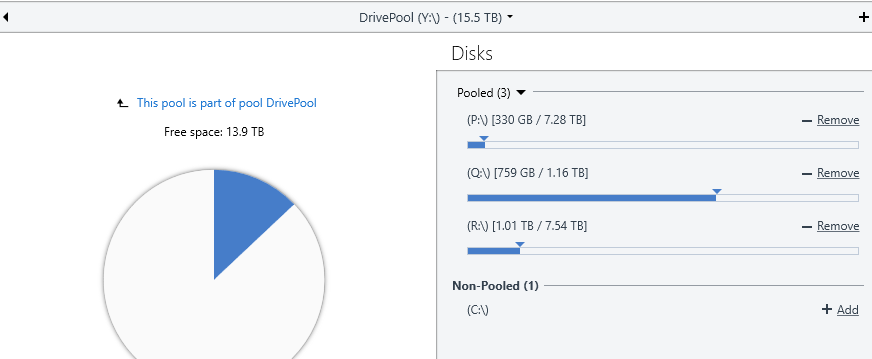
Edited by RumbleDrumAdding pics for clarity
3 answers to this question
Recommended Posts
Join the conversation
You can post now and register later. If you have an account, sign in now to post with your account.