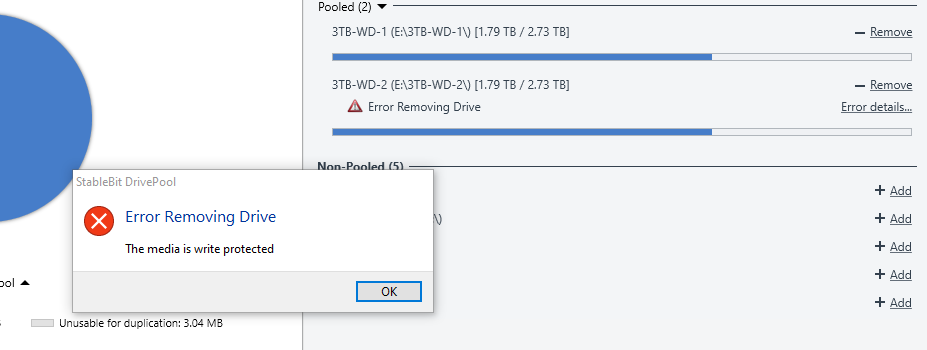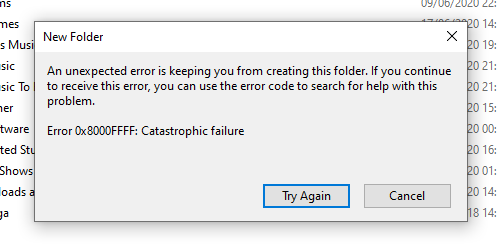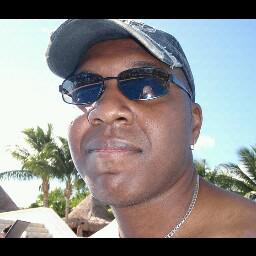Search the Community
Showing results for tags 'pool'.
-
Hi All, I had a really odd error that has left one of my pools not working correctly. I shit my system down as per normal and when i bought it back up, Drivepool sent me an error saying a disk was missing. The disk appeared in Disk Management but was not initialised. So I shut down and checked the connections, and rebooted a couple of times and the drive came back up, Drivepool found it and subsumed it back into the pool. However, whenever I try and write to the pool, or the individual drive that disappeared and came back, I get the windows error: Catastrophic Failure (Error 0x8000FFFF). Googling this wasn't much help, so I thought I'd remove it from the pool and re-add it, which is when DrivePool came up with the error: "The Media is Write Protected". The other drive in the pool is fine, but I can't do anything in the pool or the other drive. Any ideas how to resolve this?!
-
I have a PC with a few pools. I need to destroy one of those pools, so I can re-allocate some of its drives to a different pool. Data is already backed up. I would not want to remove drives one by one using GUI, as that is very time consuming. How can one destroy a pool without first removing each individual drive? Is there a command line API that allows that?
-
Had a set of drives with Stabebit Drive Pool on them. Just for your Info really. I had backed them up a a group and on an individual way because of the sizes of the JOBD set in my ProBox. When I looked into it further I discovered an overlooked item. Seems when DrivePool is fresh and few files are there all is fine. When I used the Ordered File Placement to rotate my drives is when the problem crops up. Drivepool does not check and delete all empty directories when the drive is at the bottom. It just creates a new empty folder in the upper pool I have found thousands of empty folder strings from my long use. I would not have looked into if if my system hadn't baulked at moving a 20GB section to a drive that had 3.4 TB of free space. I deduced that the system had become bogged down with all those empty directories on the drive. When I used a program that would look for all empty directories on the drives and removed them. Then allowed Drivepool to remeasure and recaculate. The problem was fixed. I also saw a great decrease in memory usage and faster speed. I only acknowledge this because I am running Win7 Pro and I am sure all know of the EOL in Jan 2020. Thanks
-
Trying to get fully up to speed on drive removal, missing drives, workarounds, read-only pools, etc. Was this tag deprecated or retired? I can't seem to find it or anything similar in the .json file for Drivepool 2.X.
-
Hello, So there was a power outage today, the UPS shutdown the VM host which the has a 2012 R2 VM that runs Drive Pool, The Drive pool is made up of one local drive and 2 iscsi shares to seperate Netgear NAS systems All on the UPS However once the power came back on and everything booted i was greeted with the attached picture showing the 900GB drive completely empty. in drive pool it was showing the drive as normal but now 200mb/900GB used. The other drive im still waiting to come back up from disk scanning, Running Recuva i can see the files are infact still on the iscisi and have not been overwritten but in windows and drivepool the files have just vanished... what is going on here? is there anyway i can restore the drive in the pool properly, It is almost like it has just dumped the data and readded a fresh drive to the pool Please help
-
Hey Guys - Over the past few years, the size of my pool has grown dramatically in size where I'm getting to the point where upgrading requires going from 4tb disks to 8tb ones instead of adding a new disk. The pool is in my primary PC (specs below) which I use for everything you can imagine including work, gaming, VMs, personal web hosting, scripting, and more. I'd really like to have the pool offloaded from this PC to another device. Unfortunately, I'd probably have to sell my truck to afford an 11 disk NAS or similar enterprise-level device. As I still have another case, I'm instead considering purchasing an inexpensive motherboard, CPU, etc then migrating the pool (disks + RocketRAID card) over to it to build my own dedicated pool device. Given that, I have 2 questions, please: 1. If you had to build a dedicated system like this, what hardware / OS would you use that you would consider the most stable yet still offer same features? 2. Given my pool, what are the minimum specs I would need to do this? I'm not trying to be cheap, but have some slightly older workstations around here and would be great if I could use their guts and possibly do this all for free! Thanks!!! Disk Pool PC Stats - Windows 10 x64 Creator's Update - Intel 3770k CPU OC'd to 4.0Ghz - 32 GB RAM - 44tb Drive Pool - Samsung 850 Pro SSD for OS & primary apps (not in pool) - 1tb Hybrid drive for App Caches & VMs (not in pool) - 256gb SSD for VR Gaming Installations (not in pool) - RocketRAID 2720 SAS Controller - Nvidia GeForce 970 GTX - Oculus Rift (3 sensors + 2 touch controllers) - x3 monitors - Huge tower with much cooling - Many other devices & accessories Disk Pool Stats - StableBit DrivePool 2.2.0.651 Beta + SSD Optimizer Plugin - 43.9TB Total / 42.9 unduplicated / 69kb duplicated / 50.7gb other - RocketRAID 2720 SAS Controller connects 7 of the disks with remaining connected to motherboard / 6Gbps used where possible but 1-2 have 3Gbps - 11 disks (10 Standard / 1 SSD) - Balances immediately every 2 hours unless 25gb+ needs moving - All 4 options for performance enabled (Lots of network I/O)
- 4 replies
-
- offloading
- ideal
-
(and 2 more)
Tagged with:
-
Good Morning - Wasn't sure if this was to go in the Scanner or Drivepool forum, so please adjust if needed... I've got a 40.3tb drive pool comprised of 11 disks which I've used for the past couple of years. It's worked great, but do have a small issue. Alongside using Stablebit DrivePool to manage the pool, all drives are monitored via StableBit Scanner. Recently, one of the pooled drives (4tb standard disk) started showing a "File System Damage" error. I think I know what is causing this as recent scans using Treesize indicated 4 folders which couldn't be located and if I try to delete them from Explorer, I get an error. I tried running the repair via Scanner and it plus the forced repair did not succeed. I also tried using Windows' native toolset including chkdsk, but they reported no errors or gave the message that chkdsk couldn't be used on a RAW partition. It seems the next best attempt would be to remove the drive from the pool, scan it as a standard volume with Windows, then rejoin it to the pool. Unfortunately, I don't have the available space to cleanly migrate all 4tb of data (it's full) when disjoining, so if that would be what you suggest attempting next; please verify the steps to do so to best insure there is no data loss. Thank You!
- 3 replies
-
- fil system damage
- stablebit
-
(and 2 more)
Tagged with:
-
Hey Guys - A couple of years ago, I started building my pool and have only added to it since. Currently, it's 32tb in total size which is comprised of 11 disks (one of which is an SSD for caching.) DrivePool has worked well for me and even though experiencing an issue, is much better than what I started with - DriveBender. My partition setup is like this: - C:\ - SSD - 256gb - OS & App Installs - D:\ - Drive Pool - 32tb - Storage (Mostly media) - E:\ - Hybrid - 1tb - Game Installations & VMs It seems as the pool has grown, it's performance has decreased. Initially, I thought it may be the OS so have tried complete OS reinstalls (not just restoring from backup) which didn't help. At the time, I had all of my disks plugged into the motherboard or one of two SATA expansion cards. After research and posting, I purchased a RocketRAID 2720 SAS card which had the ability to add 8 new SATA ports via 2 SAS->SATA fan out cables to bear some of the load. This seems to improve reliability and a bit of performance, but still not close to what the pool would be like compared to a single HDD. I do plan on reinstalling the OS again soon - but only because I do this 2-3 times a year anyways to keep things running at top notch. Issue Details Besides just slugish speed overall much of the time, most issues seem to be when I am reading files from a large folder, it takes a while - much longer than when I copied the folder to a similar single drive a while back. Also, when browsing through it in Explorer, sometimes it takes a while to display contents or if I delete files / folders, I must manually refresh to see the changes. The pool doesn't not contain the OS, paging, or any application installations. It's mostly used for storage of media, other various files, and is the download destination for many scripts. Individual Drive Benchmark To determine if the performance may be due to hardware or software, I set out today to run some tests. Using HD Tune Pro (5.60), I ran benchmarks on each disk in the system plus an external USB 3.0 for comparison. I only performed the "Read" benchmark as the "Write" one required wiping the disk. If there's a different type of test you suggest I run, please let me know. I had planned on using a different app, but was only able to select by partition - not disk - which obviously was an issue. I then recorded the results plus data gathered from StableBit Scanner + AIDA64 into a spreadsheet. The spreadsheet also includes a summary of my system specs as well as a couple of notes. Below is a screenshot of the report created today. If interested or easier to view, attached are copies in XLSX & PDF formats. I had to zip up the XLSX because the forum wouldn't allow me to attach it otherwise. Any ideas or suggestions? Thanks!!! Generalized Disk Benchmark Report.zip Generalized Disk Benchmark Report.pdf
-
Hello everyone! I'm new here trying to do as much research as I can before purchase. I'm liking all the information I've seen on the main site,manual, and the forums/old forums. I think I've caught a little information off Reddit to push me here. I'm hoping for loads of information and maybe this will help MANY people in the long run on what to do. So first off on the topic string. I would like to use StableBit's products only. So in doing so I gathered some can's and can not's. That the Drivepool with Scanner are a pair made to secure any deal. But I'm also worried about parity. My current pool is: 5x4TB Seagates 2x3TB Seagates The purpose of my pool is family movies / music and pictures. Besides the music and pictures being of small size, the movies range from 400MB-16GB. Here's some Reddit research that even put me on the research run about StableBit products. Ok in this I was told that : 1. Drivepool offers redundancy via duplication 2. Creator of StableBit products has a Youtube vLog channel (Couldn't find it but found Stablebit.com's and only had two videos no vLogs) 3. One user that spoke so highly of StableBit products (Has owned it for 4-5 years now) 4. Drivepools duplication works via client setting the folders or subfolders. To be duplicated 2x,x3 so on. I was confused on the duplication settings. And if there is a parity for at least one HDD failure or more depending on settings. I really love the way these products looks, the active community and the progressiveness of the Covecube staff for their products! I need to really strongly put it out here that I would really rather use StableBit's products less programs running and wouldn't have to worry about which one is or isn't causing problems. This is a two part thread so this is the end of the first research part. ----------------------------------------------------------------------------------------------------------------------------------------------------------------------- Now for the second part of the researching. I've seen this in a few places doing a StableBit Drivepool for pooling the drives with FlexRaid (Raid-F) for the parity set up. But mostly using all the programs from StableBit where as setting and forgetting "almost" the FlexRaid setup. Here's the research I've dug up well what I could. Oddly I found a couple hints on the Flexraid forums but nothing saying where it was on the forums or what to search for or anything. So most of it was on the old Covecube forums that are read only. I would put links but I think I'll just select the little information I need so this thread doesn't get kicked. And the second part. Ok I read the information on the first thread above and that it talking about how it was possible. Saitoh183 posted a few times on that thread with more information on Drivepooling and Flexraiding. Goes through making sure everyone knows that you lose one or more drives (largest or equal size of a every drive"Not put together") for a parity disk or a PPU so called. In the second quote of research it is a small thread "explaining" how to setup the both of them. I know and understand that Saitoh183 said "It doesn't matter in which order you set them up. DP just merges your drives, Your performance comes from DP and Flexraid doesn't affect it. Flexraid is only relevant for performance if you were using the pooling feature of it. Since you aren't, the only performance you will see is when your parity drive is being updated. Also dont forget to not add your PPU to the pool" I know from what Saitoh183 it doesn't matter. But I figured you would make the StableBit Drivepool setup the drive letter. Now going to the FlexRaid: 1. Add new configuration 2. Name Cruise Control with Snapshot and Create 3. Open the new configuration to edit and open Drive Manager 4. Add the DRU's (Data drives) and one or more PPU for parity backup's (Snapshots) I've read a few setup guides and I've heard 1 PPU drive for every 6 and I've heard 1 PPU drive for every 10 both are fine. 5. Initialize the raid if data is on the DRU's it will now do a parity snapshot, now back to the home page for the named configuration and Start Storage Pool. Not sure what else to after that if it's even right. I don't think the FlexRaid should have a drive letter or it would make things more confusing than it already is using two programs. Please enlighten my with any information that can help this research that will help with my purchase and hopefully more people that decide to do this setup also. I would like to firstly so I appreciate everyone up front for there past help with others to even get me here with this information! Thanks again. Techtonic
-
I started using Drivepool around a month ago, gave it a good trial, moved my pool to another machine with no problems and bought the bundle. I recommended it to a friend of mine and around two weeks ago we upgraded his main drive to a SSD and pooled all his hdds as I had done mine. The clone of his OS introduced some issues so yesterday we disconnected all the hdds, did a clean install of Win 7, connected back up the hdds and installed the drivepool trial again. Drive pool saw all the drives, the pool is as it was before, but in Win Explorer its blank and gives A 'you dont currently have permission to access this folder'. Under Drive Mgmt it shows as a 2047.97Gb GUID partition. Is it safe to click continue to permanently get access to this folder?
-
Ok, so I've got 5x3Tb pool with 2x duplication on about half the folders, probably 10tb total space used. I'm having trouble where I can read a file fine from any of the original drive hidden pool folder, but the data appears corrupted when I try and use the file from the pool drive. Videos are unreadable, ISOs unmountable, etc,etc Any ideas? I'm also running data deduplication on server 2012r2 (only on source drives, not pool drive), but i thought since drivepool operated only at the file level, that would be ok. Thanks!
-
I just wanted to know if poolpart GUID can be all the same GUID on each drive or do they have to be different?