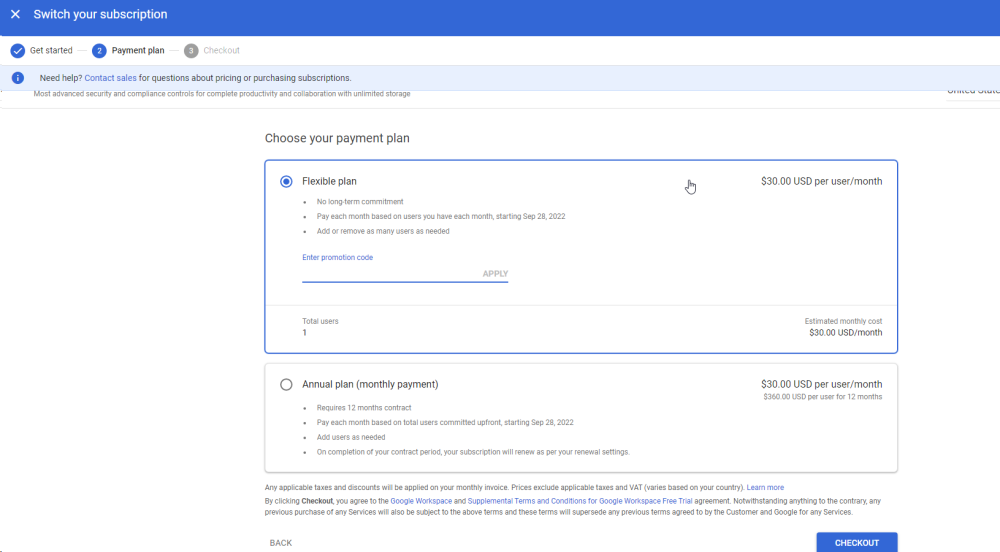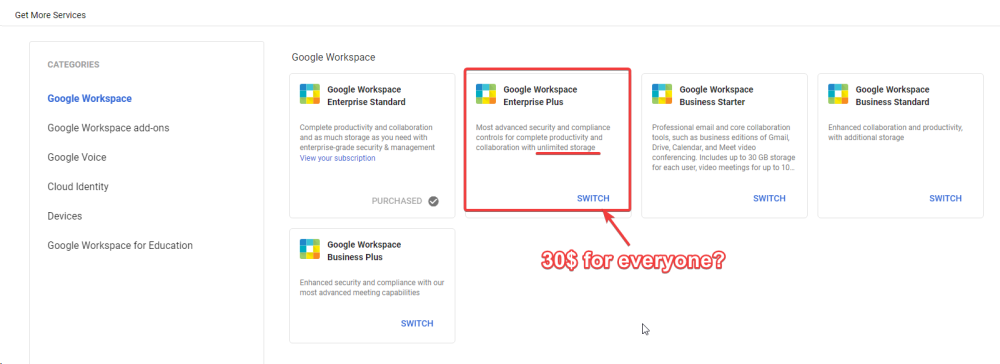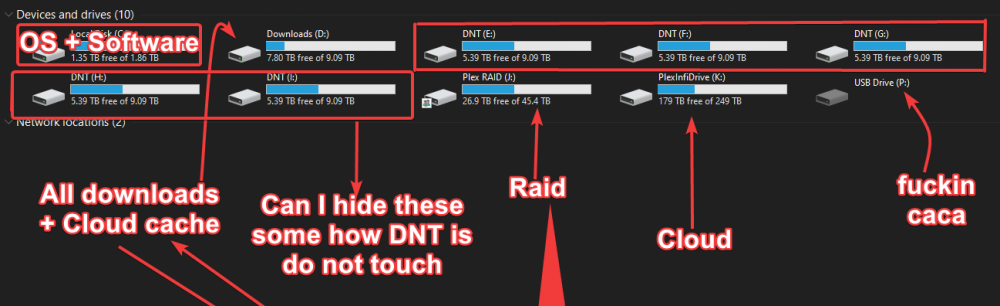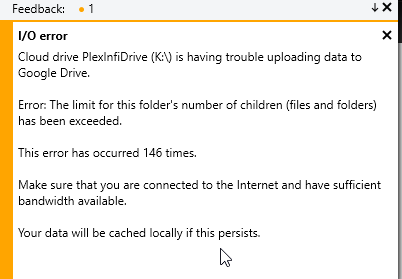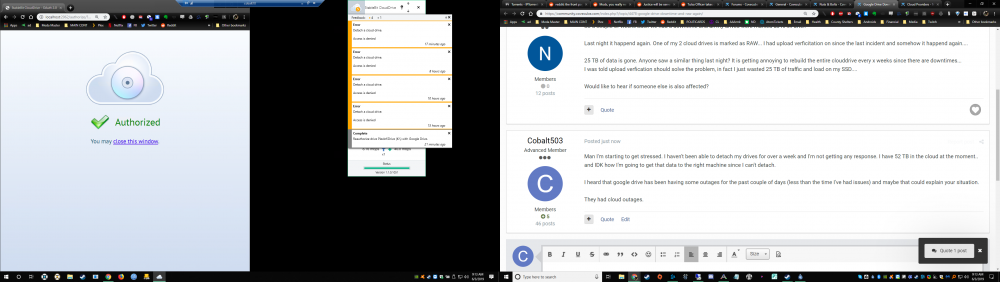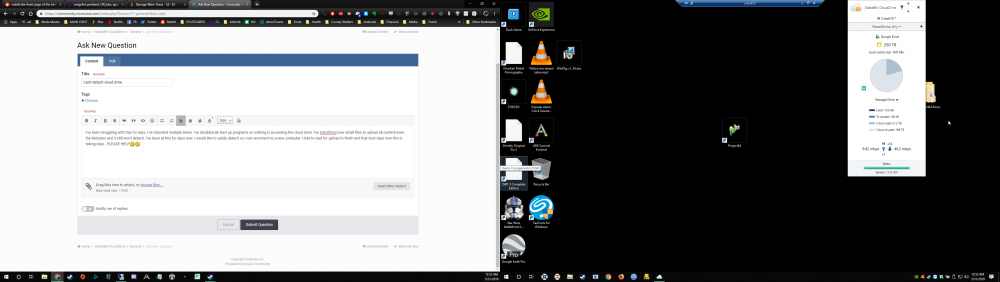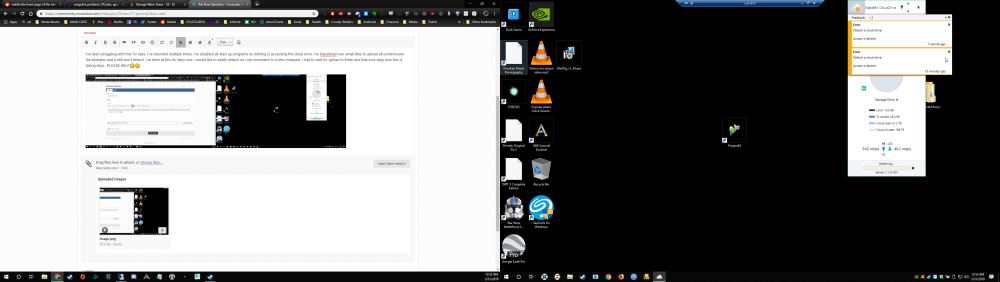Cobalt503
Members-
Posts
60 -
Joined
-
Last visited
-
Days Won
4
Everything posted by Cobalt503
-
I got my warning and I'm trying to clear out data before it's too late. I guess they're locking down the writing ability soon. And then will probably purge our content at some point after. So I'm trying to get ahead of the game. And clear house. What is everyone else doing facing this problem? And how are you managing your cloud drives? Just curious.
-
Probably being throttled by provider.
-
How come I'm seeing 30$ Thoughts?? Here's some screens of what I'm looking at I'd like to see what others are getting.. someone mentioned above it was only 20$ I'm on a super limited income right now.. Not sure I could make it to 30$ a month..
-
How to only move the "To Upload" files in cache to another drive?
Cobalt503 replied to Burrskie's topic in Nuts & Bolts
Bump this really needs to be address. I haven't seen anyone mention how to relocate the cache. In windows explorer I see the hidden file folder for cloud drive part file etc. But I'm sure it's not moveable because it's "in use" so is there plans for the software to implement a move local cache feature? -
Pretty sure the largest is 256TB and it has to be manually typed in I believe.
-
Alright I'll check out that encoder thing.. I think it might be easier to purge and reacquire a smaller file and probably configure Radarr to start selecting smaller files. Thanks !
-
I'm gonna test setting my prefetch forward to 5000mb that's about half the length of a movie right?
-
Should I change the prefetch forward to gigabytes?
-
I'm currently using this for plex and my local cache is at 100gb. I'm under the assumption that when I hit play on a file in plex and it seeks the content out on the hard drive that cloud drive would then access the file from the cloud and start pulling the chunks. My question is does it pull the entire file or ONLY the chunks it needs? And is there a way to MAKE it pull the entire file immediately and leave it on local caches for whenever until something over writes it? like overwriting the oldest accessed file first with the newest accessed file chunks?
-
Bump for attention. I came looking for a discord group to talk to people in. Live.. I've been really enjoying getting support from devs and their product support people directly through discord. I just made progress a few minutes ago on my setup specifically through discord. Also it's nice for everyone to be able to bounce ideas off each other.
-
I think I would like to relocate my upload cache my current setup has my D: working over time on everything everything.. Basically a download hits it and then moves it from one spot on the disc to another spot on the disk into the upload cache (hidden directory) to the K: drive with is the cloud drive.. right? So it's like the buffer before things get uploaded but it's on the same drive that all the downloads are coming onto.. and I just really want to reduce cycles on that disk and not worry about losing my cache if the disk dies and then losing my entire cloud disk entirely. So I would like to know if it's safe to relocate to the raid drive J: that's made up from the DNT drives (also I'd like to know if there's a way to omit them from view in explorer without regediting). So I guess my concern is sending tons of chunks of K: drive upload buffer to the raid drives and them not being designed to handle it as effeciently as a natural drive? Like should I just look at buying a new HDD and dedicating it to the cloud buffer storage? (cache)? Maybe a SSD? IDK.. Just lookin for feedback.. Also that P: drive is some kind of corruption idk how to get rid of that came about when i tried to make a bootable thumbdrive for some random linux arcade distro and I don't know how to get rid of it.. ignore the caca..
-
I think I would like to relocate my upload cache my current setup has my D: working over time on everything everything.. Basically a download hits it and then moves it from one spot on the disc to another spot on the disk into the upload cache (hidden directory) to the K: drive with is the cloud drive.. right? So it's like the buffer before things get uploaded but it's on the same drive that all the downloads are coming onto.. and I just really want to reduce cycles on that disk and not worry about losing my cache if the disk dies and then losing my entire cloud disk entirely. So I would like to know if it's safe to relocate to the raid drive J: that's made up from the DNT drives (also I'd like to know if there's a way to omit them from view in explorer without regediting). ALSO how would I do that? How do I relocate the cache? Do I have to detach the drive? And re-attach after it's completed it's uploading? So I guess my concern is sending tons of chunks of K: drive upload buffer to the raid drives and them not being designed to handle it as effeciently as a natural drive? Like should I just look at buying a new HDD and dedicating it to the cloud buffer storage? (cache)? Maybe a SSD? IDK.. Just lookin for feedback.. Also that P: drive is some kind of corruption idk how to get rid of that came about when i tried to make a bootable thumbdrive for some random linux arcade distro and I don't know how to get rid of it.. ignore the caca..
-
Here's where I'm at.. Been avoiding this hoping I would get an amazing solution or recommended course. So internet went out and the drive was disconnected then I reconnected and detached and seemed like things were going well but when i went to re-attach to the new computer it says that it's still connected to the old computer and I would have to "force attach" At this point I'm afraid that I'm going to lose all my data. Really wish someone would respond to the forums. I don't want to be another person that loses 50+ TB of data due to some bad software.
-
Still can't disconnect.. this is been an issue for over a week. I've tried everything can I please get some help. Here's a screen shot of my error count.. You can see where it says access denied a bunch of times and where I tried to re-authorize and then detach again.
-
Man I'm starting to get stressed. I haven't been able to detach my drives for over a week and I'm not getting any response. I have 52 TB in the cloud at the moment.. and IDK how I'm going to get that data to the right machine since I can't detach. I heard that google drive has been having some outages for the past couple of days (less than the time I've had issues) and maybe that could explain your situation. They had cloud outages.
-
Nah I'm still struggling with this issue. Hoping they can fix it somehow. I've tried re-authorizing, restarting etc etc. I'm hoping to get a response soon. Wish there was a phone number I could call for tech support.
-
Yeah and I'm saying if you can't figure it out shut your mouth and move on. Bringing a negative opinion to a new idea is a shit thing to do. Especially when it's as vague as "I don't see why" Who cares what you can see if you aren't the intended user of such feature. GOOD DAY.
-
Seems like a rather ignorant response since no one mentioned legality of it. This is a preference and no one cares about the law when it comes to naming folders. If I want to change the name of the folder and direct stablebit to that directory than it should work. It's actually a very reasonable and simple request. Personally I wanted to do the same thing with renaming the file folder because the cloud is often a SHARED environment and I would like to put a "DO NOT TOUCH" "DO NOT DELETE" "PERSONAL STORAGE" root directory above the stable bit folders. See this isn't about legality it's about preference and why bring up points that don't matter unless you are ONLY trying to have a negative opinion or be contrary? You some kind of flat-earther or something?
-
I think the user is looking for a feature request to be able to rename or obfuscate the names of the folders. I'm sure if it was built into the software it would maintain the links.
-
I am having the same problem. I need to relocate the cloud drive to another computer and getting access denied.
-
Yeah I've done that too. Probably 10 times.. I wouldn't have made a forum post if it was working properly. Thanks for the suggestion anyways though.
-
I've been struggling with this for days. I've rebooted multiple times. I've disabled all start up programs so nothing is accessing the cloud drive. I've transfered over small files to upload all content even the kilobytes and it still won't detach. I've been at this for days now. I would like to safely detach so i can reconnect to a new computer. I had to wait for upload to finish and that took days now this is taking days.. PLEASE HELP edit: UPDATE: still can't detach cloud drive after another 24 hours of trying. I've restarted the computer. I've reauthorized the drive. AND IT STILL WON'T DETACH!! UGH !!! This is so frustrating.
-
I'm beyond frustrated at this point. I only own 1 license so I haven't lost as much as you.. But I'm in the same boat.. The product DOES NOT WORK... The last update LITERALLY BROKE many features and the software itself.. like i CAN'T PULL UP CLOUD DRIVE AFTER IT'S BEEN MINIMIZED.. AND i CAN'T CHANGE MY I/O SETTINGS AT ALL... it's beyond frustrating.. Would be nice to get an update to fix the 2 broken features.. and make it so the damn software automatically reconnects itself after a period of down time.. which seems like it would be soooo easy to add but they don't.. I'm starting to feel like this project has been abandonded by the devs.. because after they released the broken version they didn't roll back and they didn't issue a patch to fix the problems..
-
Really hate having to check to see if it's connected and it goes down all the time.. How do I fix this? Or can you make it notify me when it's disconnected via push notification through pushbullet or some other API??