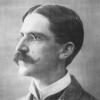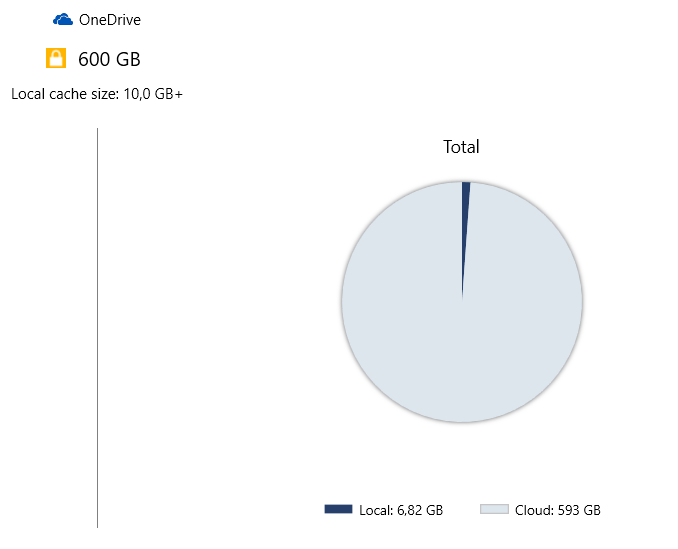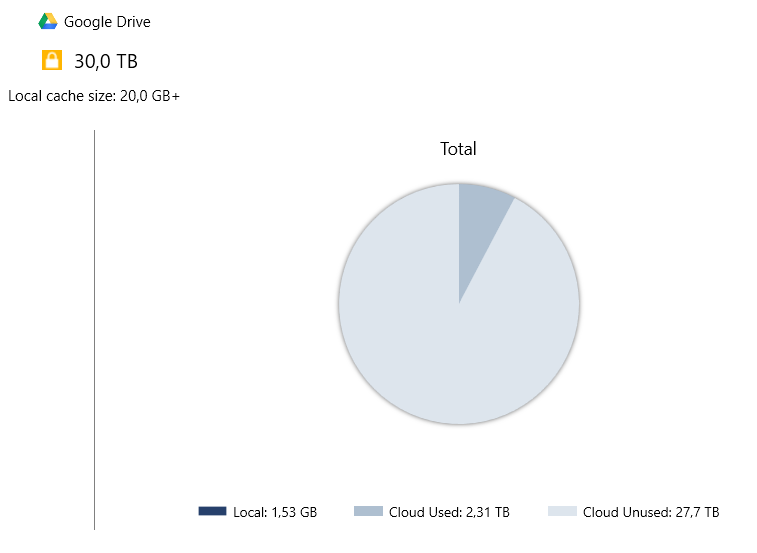Viktor
Members-
Posts
56 -
Joined
-
Last visited
-
Days Won
5
Viktor last won the day on March 19 2019
Viktor had the most liked content!
Recent Profile Visitors
980 profile views
Viktor's Achievements

Advanced Member (3/3)
9
Reputation
-
 IMTheNachoMan reacted to an answer to a question:
How are encrypted files stored on BackBlaze B2?
IMTheNachoMan reacted to an answer to a question:
How are encrypted files stored on BackBlaze B2?
-
How are encrypted files stored on BackBlaze B2?
Viktor replied to IMTheNachoMan's question in General
Check the CloudDrive FAQs: Q. Can I mount the same cloud drive on multiple computers at the same time? No, you can't. Each cloud drive can only be attached to one computer at a time. You can easily detach a cloud drive from one computer and attach it to another at any time using the StableBit CloudDrive user interface. Q. Can I access the data on my cloud drive using my cloud provider's web site or apps? StableBit CloudDrive is built with full drive encryption in mind, and to your cloud provider, your data appears to be completely random. As a result, your cloud provider has absolutely no way of knowing what you're actually storing there, and can't be compelled to reveal it. This is by design. Because of this, you can't use any tools provided by your cloud provider in order to access the data on your cloud drive. -
Not necessarily the CloudDrive service – there are many other circumstances preventing the shutdown from completing within 30 minutes. A shutdown can even get automatically cancelled if certain prompts (“program xy prevents shutdown – do you want to shutdown anyway?”) are not answered. Also pending Windows updates could increase the shutdown duration.“Fast start” or Hibernation would not contribute to this issue.
-
I had a similar issue a few months ago, when BitDefender quarantined the service executable (CloudDrive.Service.exe) and stopped CloudDrive completely. I opened a StableBit support request and was told, that such AV detections of their (obfuscated) binaries are not uncommon. However, I got it quickly fixed by reporting the file as a false positive to BitDefender. It took only a few hours to get a new signature update, which recognized the CloudDrive binary as clean. What also helps, is to put the CloudDrive files (or the entire program folder) to the exception list of your AV engine. (Btw, the UI file of my CloudDrive version (1.2.0.1316 BETA) is detected by 3 engines).
-
It will work with a cloud drive in the same manner as if you would do this with a physical hard drive.
-
Maybe I misunderstand this discussion, but wasn’t the initial question: Why does CD not show an information about the filling level of the drive in the GUI? This information is indeed missing in the GUI but only for certain types of cloud drives (FTP, File Share, OneDrive). For other drives (Google based) these values are presented in the GUI under “Local”, “Cloud Used” and “Cloud Unused”. Isn’t this also the same, what Windows explorer would show about all cloud drives of any type (like it does for real hard drives)? So, where does the different GUI reporting come from?
-
 The_Saver reacted to an answer to a question:
StableBit DrivePool Service
The_Saver reacted to an answer to a question:
StableBit DrivePool Service
-
I changed the pool service to delayed start some time ago (wanted to separate the starts of CloudDrive and DrivePool). Works fine, no problems so far.
-
No, CloudDrive does not use (nor store) your login credentials. It connects as a third-party app through the open authorization (OAuth) protocol. Put simply, it uses a separate key, which was built when you initially created the CloudDrive connection to your Google account and approved the rights, which CloudDrive needs to access your Google Drive data.
-
Don’t select an entry from the drop-down list, but enter a higher size manually, e.g. write "50 TB" into the size field.
-
A new pool starts always empty and does not automatically take over existing data from an item added to it, regardless of whether the added item is a real drive or a pool. It’s always the same mechanism: Adding a drive (or another pool) to a pool means, that a new (empty) PoolPart folder is created on the added drive or pool, what in case of pool hierarchies results in nested PoolPart folders (folder in folder) on involved single drives. There are (unsupported) “seeding” methods by moving “other” data into PoolPart folders, but the more pools and nested PoolPart folders are involved, the more complicated can this become.
-
Phidaissi, You are right, technically it is possible to move a file together with its entire set of hard link references from one drive to another. But for DP your request might turn out much more complicated than it seems on the first glance: For instance, what, if a file has hard link references outside the PoolPart folder? How should DP handle that correctly? I use hard links for sending existing files on a drive quickly to the pool, the drive is member of, instead of moving them. These files are hard linked inside and outside the PoolPart folder and by this show up twice, in the pool and on the original drive. And considering, that your requirement and use case seems to be unique and might not be desired by a bigger DP user community, I doubt it’s worth the necessary development effort.
-
Each drive, which is member of a DrivePool drive, has a hidden folder with a name that starts with "PoolPart" followed by a unique identifier. Follow these instructions to make that folder visible in Windows: https://www.howtogeek.com/howto/windows-vista/show-hidden-files-and-folders-in-windows-vista/. Once you see that folder in Windows Explorer, you can move any folders and files from the root folder (\) of your drive into this PoolPart folder of the same drive. The moved data will then immediately show up under the root folder of your pool drive.
-
If your original (first) gdrive is part of the pool too, then you could just move (not copy) all your data into the hidden PoolPart folder on that drive. That would be the fastest way to bring your data to the pool without down- and uploading again.
-
The pool's folder structure is actually located on each real drive in a hidden PoolPart folder. DrivePool won't touch any data (pre-existing folders and files) outside the hidden folder. If you want to move existing files and folders from a real drive into the pool, you can simply move them into the drive's PoolPart folder.
-
 --Jason-- reacted to an answer to a question:
Drive pool gone. Stablebit struggles to start
--Jason-- reacted to an answer to a question:
Drive pool gone. Stablebit struggles to start
-
The current Windows Version has automount disabled per default. This means drives without assigned drive letters are not mounted at system start and DrivePool will not recognize them. But you can fix that by enabling automount: http://wiki.covecube.com/StableBit_DrivePool_F3540.
-
I mean the same what you observed. "Everything" does not see files on a drive, which is acutally a pool. But it sees files inside the PoolPart folder on each drive, the pool consists of.