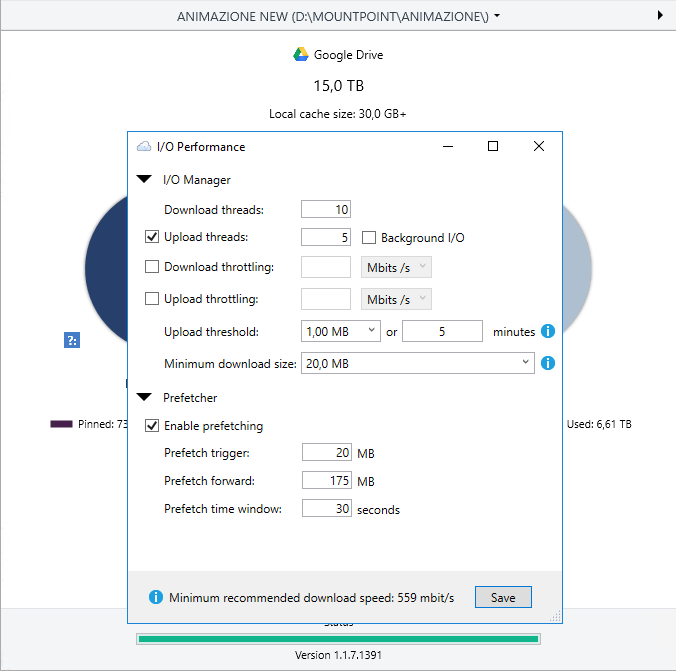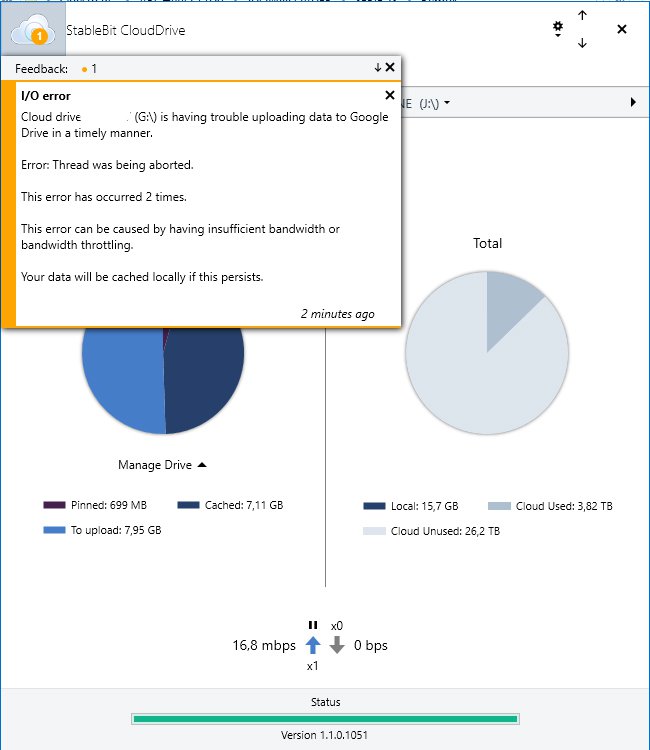Search the Community
Showing results for tags 'Plex'.
-
Hello, I changed PC and I am creating from a new library on Plex with the content inside my CloudDrive disks, after having mounted the disk and assigning them a letter I proceeded to change the owner of the disk as you read in this Christopher procedure and then I mounted my disks inside a folder instead of assigning them a drive letter. I noticed that the matching on Plex is extremely slow, and by extremely slow I mean that I added a folder with 3 TV series for about 127 files and an average weight of 1 GB per file and it took about 1 hour to complete the matching, I have read that it takes longer when creating a new library than when adding to an existing library, however I am starting to think that there is something wrong with my settings that I could change to speed up the process, the settings that I have adopted I found them on the forum and I think they are good for streaming (actually I have never had problems) only in the matching phase I have always found a certain slowness. Below is the information and a screenshot of the settings Connection: 1 GB / S symmetrical CloudDrive version: 1.1.7.1391 OS: Windows Server 2016 Cache: Dedicated SSD Anyone have a good idea on how to change the settings to speed up the process? Thank you all
-
I'm trying out CloudDrive with Google Drive, and have created a small drive for testing. If I go this route, I'll have a lot of stuff there, including some things I'd like to have served by Plex. I'd like to test the performance when the content has to be pulled from the cloud. I haven't put enough into the cloud drive to over flow the cache yet. Will it just sit in the cache forever, or do things ever stale out? Or failing that, can I flush the cache, so I can force CloudDrive to have to pull from GDrive to fulfill a request? Thanks!
- 2 replies
-
- gdrive
- googledrive
-
(and 2 more)
Tagged with:
-
According to this blog post: http://blog.covecube.com/2013/11/stablebit-drivepool-2-1-0-432-beta-reparse-points/ DrivePool supports reparse points but it DOESN'T appear to support Hard Links. I'm thinking that this is the reason that Plex can't host its media database on the pool (which isn't working for me and, according to the comments on the blog post, doesn't work for anyone else). Is there any plans to implement Hard Links for the pool? Is there any workaround to this? Thanks!
- 10 replies
-
- hard links
- plex
-
(and 1 more)
Tagged with:
-
Simple question, I presume. I want to extend my current 8TB HDD (E: ) Plex Drive with a new/empty 12TB HDD (F:). Pooling these 2 drives creates a single virtual ~20TB drive (G:) that I can point to from Plex, correct? No need for duplication just yet. I tried the above, the pool appears as a ~20TB as virtual drive G:, but I do not see any files on G: via Win10's file manager. I can read/write to G:. Do I need to physically move the content from E: onto G:? I guess I expected to see the current contents of E: on the virtual drive G:. Am I missing a basic concept here? Thanks in advance, Mark
-
Hi guys, I have a problem with CloudDrive I hope that those who are more experienced than me can help me. Thanks I use CloudDrive with Plex and I have about 10 to 30 simultaneous streams, I have a 1gbps / 1gbps connection and the operating system and metadata both run on SSD and I never have problems using Plex even when I reach the maximum peak of 30 streams, different is when I try to upload, even having only 1 stream, CloudDrive gives me this error. After this error I find all the files loaded correctly on the drive, but I don't understand what error it is and if it can generate other problems. My configuration is this: I have 30TB drives in NTFS, chunk size is 20MB and the cache on SSD and is set 50GB + Download threads: 9 Upload threads: 9 Backgruond I/O: YES Upload Threshold: 1 MB or 5 minutes Minimum download size: 20MB Prefetch trigger: 20MB Prefetch forward: 180 MB Prefetch time windows: 30 seconds Probably something wrong in the configurations but I don't understand why if I don't upload I never get these warnings. I thank in advance those who can help me
-
Newbie question. I currently have all my files in one folder but radarr likes the files to be in sub folders and I noticed plex detects the file right away when it is verus when I take the file out and put inside the main folder and not sub folder - I was thinking of moving them all into subfolders but will the stablebit cloudrive have to download all the cache and information and scan again once I do this in plex? also will this trigger a ban (I'm using google drive) because I'm moving so many files ? (over 4,500 files into sub folders). Thank you and Happy New Year.
-
I have 10TB expandable drive hosted on Google Drive with a 2TB cache. Whenever I add a large amount of data to the drive (for example I added 1TB yesterday) CloudDrive will occasionally stop all read and write operations to do "metadata pinning". This prevents Plex from doing anything while it does its thing, and took over 3 hours to do yesterday. I don't want to disable metadata pinning, but I would like to be able to schedule it, if necessary, for 3AM or something like that. In the meantime, is there a drawback to having such a large local cache? Would it improve operations like metadata pinning and crash recovery if I decreased it?
- 13 replies
-
- plex
- clouddrive
-
(and 2 more)
Tagged with:
-
Limitation? Plex Transcoder Temporary Directory Cannot be DrivePool
stc posted a question in Nuts & Bolts
In the advanced settings of Plex Media Server for transcoder, setting the Transcoder temporary directory to a folder in a DrivePool causes Plex to show an error on playback. I wanted to check if anyone else has that behaviour, if so, maybe include that in the limitations. Also, perhaps a general guideline would be to put "cache" folders outside of Drivepool? ____________________________ EDIT: It looks like it works, the problem were due to some other error that caused the DrivePool to go in read-only mode (which a reboot fixed). -
Hello all, I am just coming here to get specific instructions on how to safely and relatively easily format my current PLEX Media server PC, which i use Stable bit DRIVE POOL and Scanner on that main machine to monitor my Western digital RED HDDs 4TB (x4 in a drivepool using Stablebit). Long story short that pc is acting very very weird,slow, not loading half the time, and its freaking me out because my entire media collection are on those drives/pc. Seems that the motherboard and pc do not fully work right with Windows 10, so i guess i have no other choice but to format entire windows Drive (C: ONLY) and put windows 7 Ultimate on it, that way it will be more stable with windows 7 drivers, windows 10 hardly has any drivers for my old motherboard. (PC is about 6 years old, new gpu, and WD HDD's). hopefully RDP will be compatible between win 7 and my other win 10 machine ? but thats another issue for another day. I need to safely protect my data, and do a fresh install of windows 7 ultimate 64 bit, how do i do this without losing my data or causing issues, hopefully i can re-install everything back with ease, (stablebit, plex server) etc. i want the drives and letters are exactly the same. I would like to get the exact same setup except installed on win 7. Thanks PS: side note, i have an external HDD for backup purposes, how do i backup my media to it, without creating duplicates (some of the files already exist on there, i just have not updated my collection to the backup hard drive in a while so i dont know where im at, and dont want to waste space by trying to manually trying to put only the new media on there. (would take ages to figure out).
-
Hi! I have had this problems for a few weeks now. I use CloudDrive as an backend to plex, in the biginning everything went great! But now, every night clouddrive will disconnect. The error that i receiv is in the console is: "<nameofdrive> is having trouble downloading data from Google Drive in a timely manner. Error: Thread was being aborted. This error can be caused by having insufficient bandwidth or bandwidht throttling. " Second error messages is saying : "<nameofdrive> is having trouble downloading data from Google Drive. Make sure that you are connected to the Internet and have sufficient bandwidht available. " And every morning i wake up the drive have disconnected, resulting in i have to rescan some libraries from time to time. I'm sure that my network is not the problem, everything else is working great and the second google drive does not disconnect (I have two drives). I have tried do disable "Perform extensive media analysis during maintenance" in Plex without an effect. Any tips in my situation? Thanks for a great software! edit: I am on the lates beta release(1.0.0.854)
- 5 replies
-
- plex
- clouddrive
-
(and 1 more)
Tagged with:
-
I was wondering if anyone had any optimized Clouddrive Drive settings that they use to get the most out of plex streaming. Like chunk size, download threads, and prefetching options.
-
I have been running a "server" for a number of years with both Scanner and DrivePool being an integral part of it all (I LOVE these products!!!). I think it's time to redesign my current virtualization environment, and I wanted to know what you guys think: My current setup: "Host" (running Win10 Pro w/Client Hyper-V): - Scanner and DrivePool for media, backups, VMs, etc. - CrashPlan for offsite backups (~10 incoming clients) - Plex Media Server (doing occasional transcodes) - Multiple VMs (Win7 for WMC recording, Win10 testing, VPN appliance, UTM appliance, etc.) I feel like the current setup is getting a little too "top-heavy". My biggest pain points are the fact that I have to bring down the entire environment every time M$ deploys patches, and a lack of clean backups for the VMs that are getting more-and-more important. Being the budget is a big concern, I'm hoping to re-work my existing environment... My proposed setup: "Host" running Hyper-V Server, CrashPlan, Scanner and DrivePool VM for Plex Media Server, targeting shares on host VM for WMC TV recording, moving recordings to host share Etc., etc... I believe this design will allow the host to be more stable and help with uptime...what do you guys think of this? I know I can install and run CrashPlan, Scanner and DrivePool on Hyper-V server, but I've never done any long-term testing... Also, can anyone recommend a good, free way to backup those VMs with Hyper-V Server? If I can get a backup of those VMs onto the DrivePool array and sent offsite via CrashPlan, that would be perfect -Quinn
-

StableBit DrivePool Known Issues and Limitations
Christopher (Drashna) posted a question in Nuts & Bolts
Due to how StableBit DrivePool and certain software works, there are some known limitations. Stable Release: 2.2.3.1019 Public Beta Release: N/A VSS Support. This includes anything that strictly requires VSS support to work. This includes (but is not limited to): Windows Backup You can back up the pooled drives, but not the pool directly. Windows Server Backup You can back up the pooled drives, but not the pool directly. Previous Versions System Restore Dynamic Disks. Because of the added complexity of Dynamic disk, we don't support them being added to a pool. Specifically, we take into account the physical disk when determining where duplicates reside, and that adds a lot more complexity and overhead when you start dealing with Dynamic Disks due to the complex arrays that you can create with them. Plex Media Server's database. This database relies on hard linking files together, instead of using the database to point to the same file for redundant files. Because we don't support hard links on the Pool, you may notice missing images in Plex if the database is being stored on the pool. OneDrive for Windows 8.X. Windows 8 uses a new type of file system link to link the files to the cloud (and locally), in a seamless way. Unfortunately, we don't support this file system link only the pool current. USN Journaling . This may affect how certain apps detect changes on the pool. NOTE: Issues with "Change notifications" has been resolved in the beta builds (2.2.0.651 and up). This affects apps like DropBox. Antivirus Scanners. This is a broad generalization. But due to how they work, they can adversely affect the pool and it's performance, and can even cause some pretty bad behavior (eg, locking the system up). If you suspect that this is the case, version 2.2 and up has the option to disable the "bypass file system filters" feature (located in "Performance", under Pool Options), which may fix this. Otherwise, we recommend completely uninstalling any antivirus program that you suspect is causing issues (disabling isn't enough as the real time scanner is actually still active). Data Deduplication. This mainly applies to the Windows Server role, rather than 3rd party software. This feature works by identifying identical blocks of data. It converts the files into a special kind of reparse point, and carves out the duplicate data. This duplicate data is placed into the "System Volume Information" folder (and may be handled as part of VSS). When you access the data, a file system filter splices the data back together. While not officially supported, it should work on the underlying disks. The public beta build (2.2.0.651 and up) add some handling for Deduplication, so that the data is detected "intact". Deduplication is NOT supported on the pool, and because it appears to use the same data structure as VSS, it may never be supported. TrueCrypt/VeraCrypt. This software bypasses the normal disk API, meaning that it does not show up for StableBit DrivePool, and cannot be used. ReFS. At this time, full support does not exist. By "Full support", we mean registering the Pool drive as ReFS instead of NTFS, integrity stream support, and potentially additional handling for ReFS (such as checking integrity streams, and reduplicating files for "bad" files). It should be noted that ReFS only enables integrity streams for drive metadata. If you want to enable it for all files, you need to run "Set-FileIntegrity X:\ -enable $true" from a powershell prompt Long File Paths. StableBit DrivePool doesn't have a problem with log paths, and actually supports long paths (up to 64k character paths, I believe). Explorer, however uses win32 API and does not support long paths. There is, however an issue where file names (not paths) longer than 200 characters cause issues. This is resolved in 2.2.0.684. Pool is Removable. This is default behavior, but causes issues with some software, and may be a problem for some people. The Public Beta build (2.2.0.651) disables this behavior by default, and introduces an advanced setting that can be used to toggle the setting. Files not showing up in directory list. If you are experiencing this issue, then the issue may be network related. By default, Windows caches network information, such as directory searches. This can cache the incomplete list. In this case, the fix is a simple registry tweak: http://wiki.covecube.com/StableBit_DrivePool_Q7420208 This will increase network usage slightly, but should not adversely affect the network. Cannot add VHD(X) based disks to the pool. Errors out when trying to add a drive that is a mounted VHD(X) file to the pool. Error or long delay when renaming folders on the network. This applies to Windows 10 Anniversary update (version 1607) as the client, and Windows Server 2012R2, Windows 8.1 and up as the share server. There is an issue when the share has been indexed locally on the server by Windows Search. This is NOT a StableBit DrivePool bug, but a bug with Microsoft code. For now, the solution is to disable the Windows Search service. However, if you're using Windows Server Essentials, this will adversely affect the built int streaming options, as well as the file list for the Remote Access Website. Microsoft KB Article: https://support.microsoft.com/en-us/kb/3198614 You can "fix" this issue here: Q542215 Cumulative update that addresses this issue is available here: Link Microsoft Store Apps have issues with the pool. This is most likely due to some feature not supported by the Pool. In particular, VSS, USN Journaling, or some other file system command/check. Windows Subsystem for Linux. The file system commands cause issues when navigating the pool. This applies to both v1 and v2 of WSL. This list is by no means comprehensive, and it's contents may change as these issues are investigated. Internal Beta builds can be found here: http://dl.covecube.com/DrivePoolWindows/beta/download/ The latest, safe build is 2.2.3.1019 Full change log can be found here: changes.txt Don't download the latest build unless instructed to, especially if it's not a listed numbered build in the change log, as these are interim development builds and may not be stable.