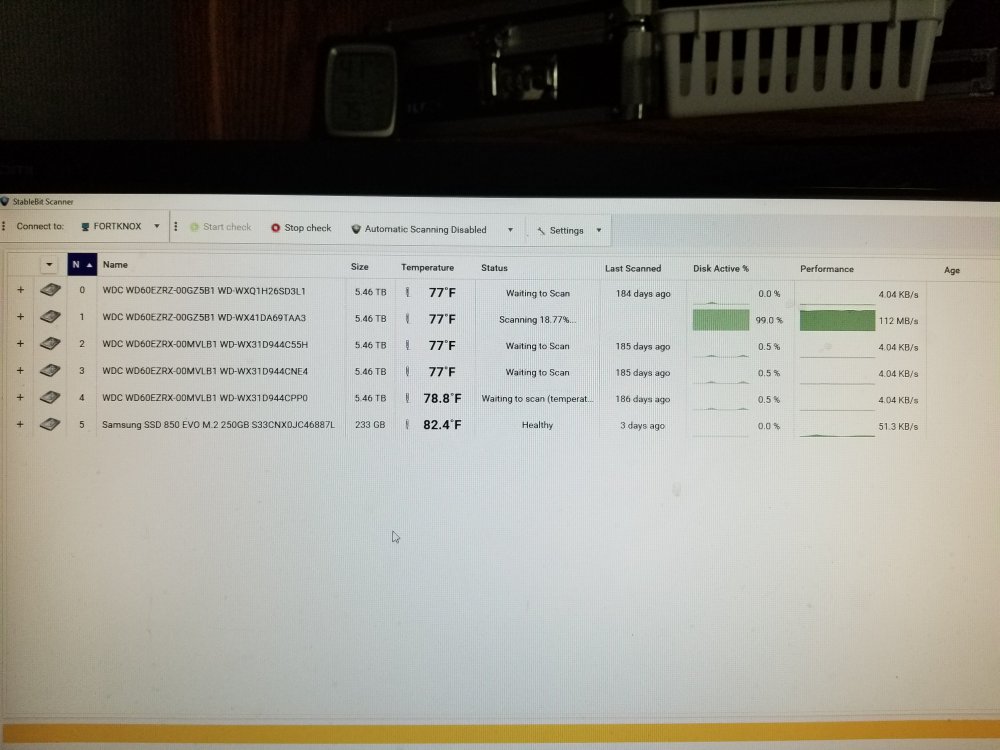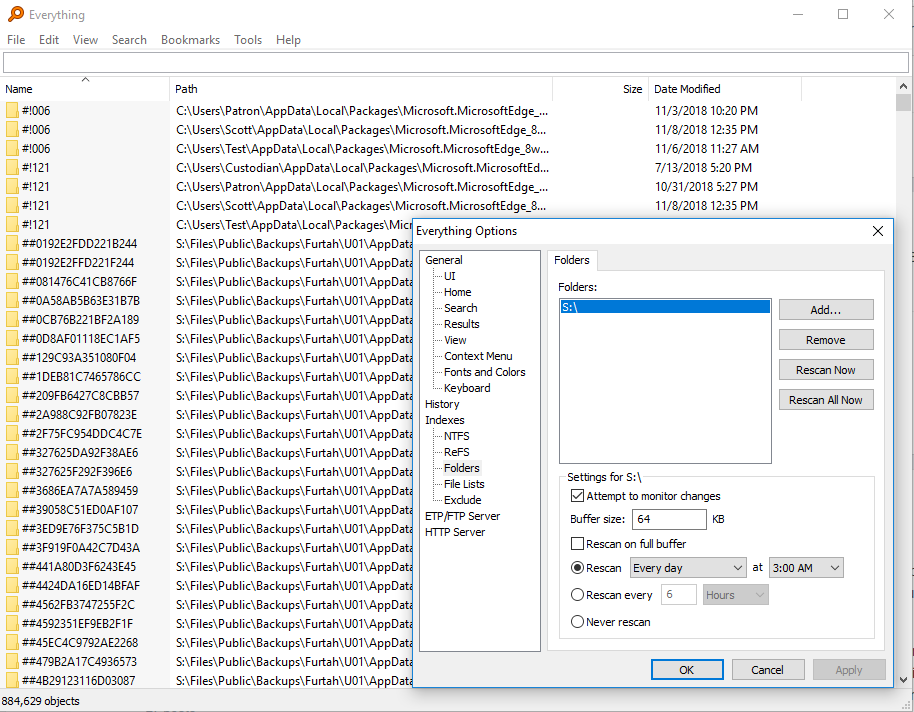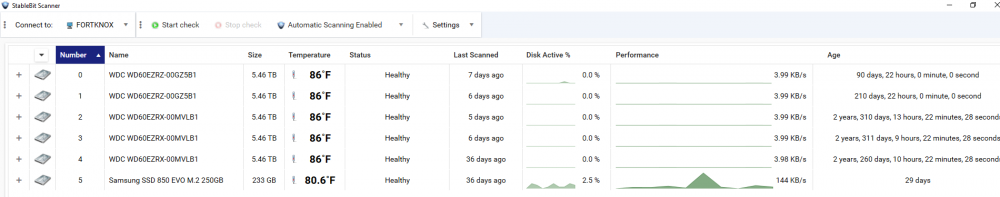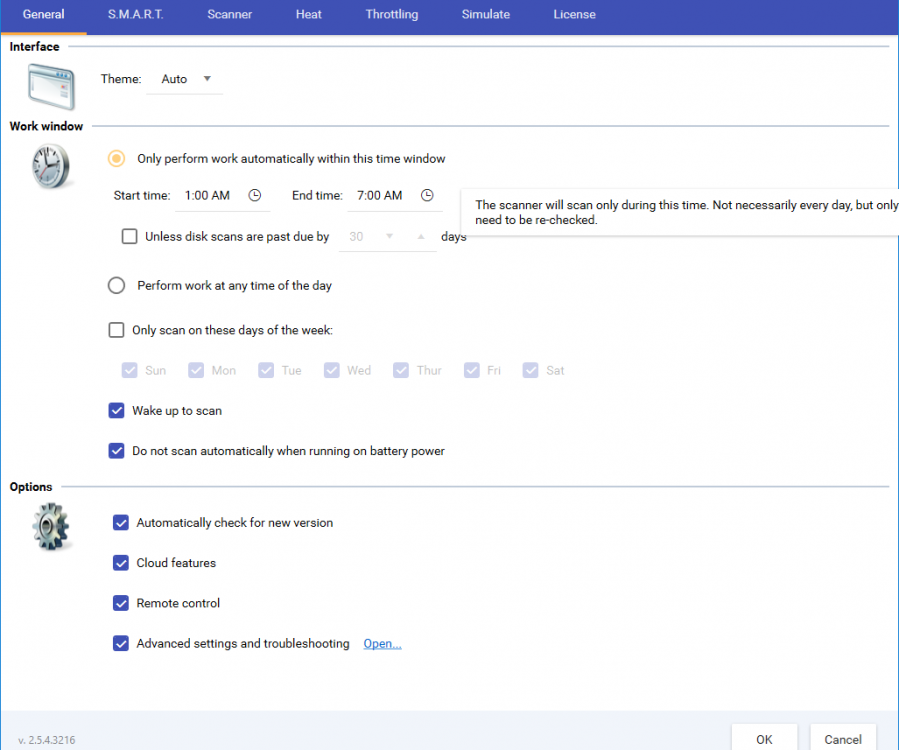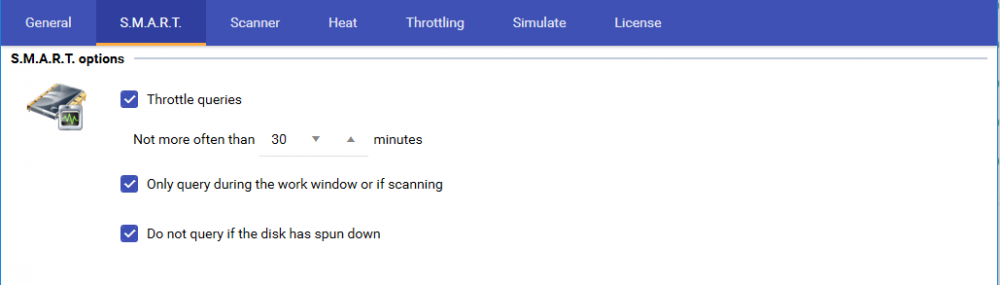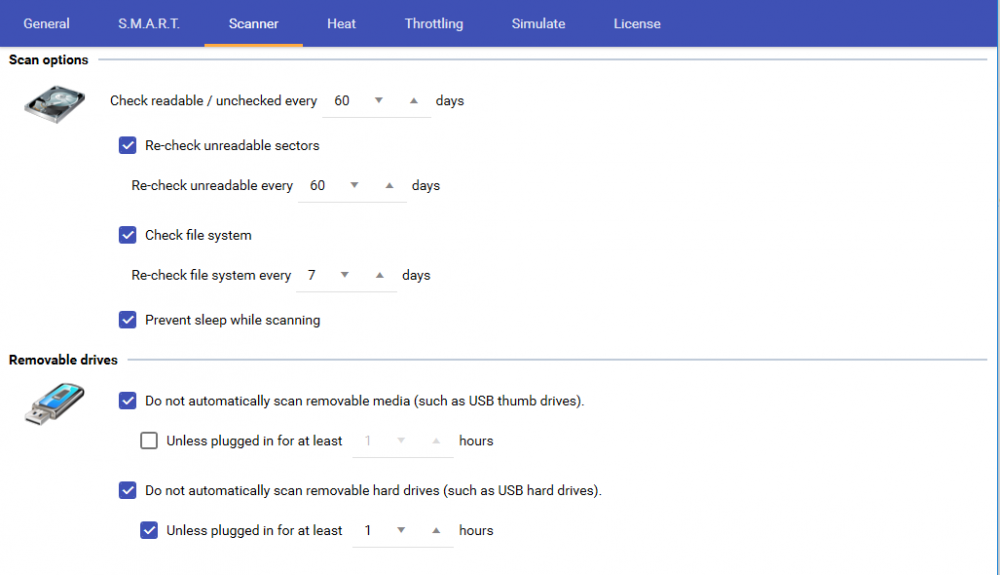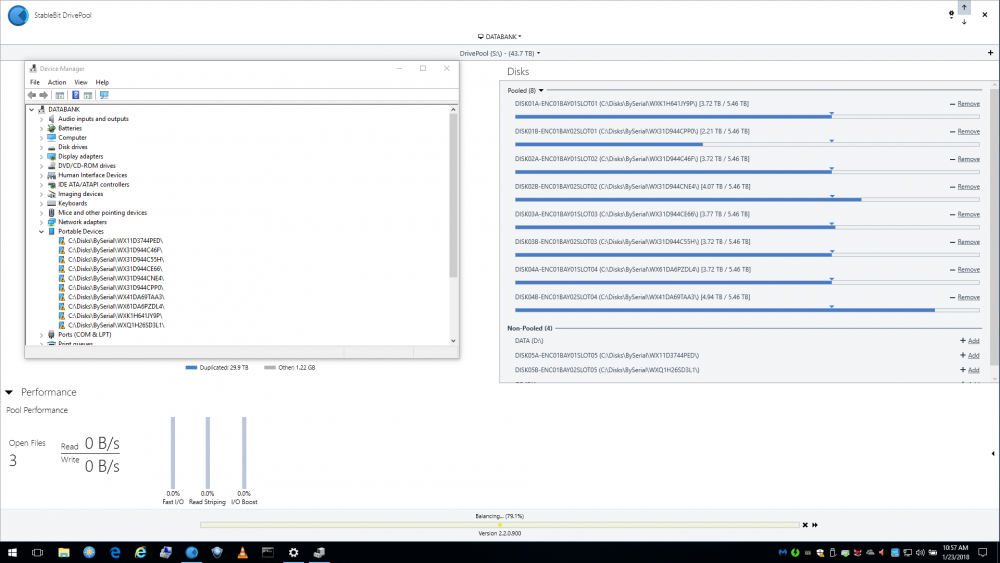Merwinsson
Members-
Posts
30 -
Joined
-
Last visited
-
Days Won
1
Merwinsson last won the day on January 4 2019
Merwinsson had the most liked content!
Merwinsson's Achievements

Advanced Member (3/3)
2
Reputation
-
I have 2 machines, each running a 5 disk drivepool. One is an active file server (DATABANK), the other is strictly a backup of the file server (FORTKNOX) that syncs with the fileserver every night at 2AM. I recently ran into an issue where a drive on DATABANK suddenly failed and the pool went into its special readonly state. But that caused a problem with the sync service. The nightly sync service on FORTKNOX didn't see any problem and sync'd with DATABANK, removing the roughly 20% of the files that were on the failed drive that dropped out of the pool. Now, the files weren't really removed, so it was no big disaster; they were simply moved to a holding place where I could examine what was supposed to be removed; and I simply moved them back (normally I periodically delete this area as files here really are supposed to be deleted). So what I need to happen is either: 1. I need the pool to go offline and/or become unavailable when it's degraded like this, so the sync will FAIL instead of proceeding happily. OR 2. Need a way to test the DATABANK pool status from FORTKNOX and not proceed to sync if the status is not good. I currently use a PowerShell script to coordinate the sync so something PowerShell-ish would be good. Thanks for any suggestions. --- UPDATE I worked around this issue in the meanwhile by doing some pretesting before syncing. I added some scripting code to test to see if I could write to a writable share on DATABANK. If that fails then I assume the pool is degraded and abort the sync. Still, it would be nice to have an option for the pool to become unavailable rather than degraded and readonly should a disk dropout.
-
Got a popup about a SB Scanner update so I updated. Drive temps do not seem to be working. I have 5 of the same drive and the first 4 ALWAYS read 77 no matter what they are doing (including one that has been scanning for hours), and the last one seems to change appropriately. Here is a screen cap:
-
Is "everything" (search tool) not compatible with drivepool?
Merwinsson replied to ochompsky's question in General
Indexing without the benefit of being able to use the file system journal will require more work, hence why it's slower and more disk intensive (and why it was brilliant of the author to make use of the journal). That being said, once it's done, it's done, and Everything will then lay idle. If you're using the Everything Service then Everything won't need to rescan until you reboot your computer. And even though the scan is more intensive without the file system journal aiding it, what it's doing is still no big deal IMO, so I would say NO it's not a lot of extra wear. -
 Christopher (Drashna) reacted to an answer to a question:
Is "everything" (search tool) not compatible with drivepool?
Christopher (Drashna) reacted to an answer to a question:
Is "everything" (search tool) not compatible with drivepool?
-
Is "everything" (search tool) not compatible with drivepool?
Merwinsson replied to ochompsky's question in General
I can answer this question. But you won't like the answer. Everything REQUIRES a volume that is capable of JOURNALING in order to work its magic. The volume provided by DRIVEPOOL does not support that. I know, bummer, but these are the facts. I've already gone over this before a couple of years ago and there should already be a forum thread that talks about this situation. Now for a small bit of good news...you CAN get Everything to work with a DRIVEPOOL volume BUT it works slower. You have to fiddle with the settings and ADD ALL DRIVEPOOL drives to a special list in Everything. Do that, and then Everything will work, BUT, as I said, because Everything uses the JOURNALING info to work its high speed magic, you won't get the blazing speed you've come to expect...but at least the program will function. Look at the following screencap. You have to add any DRIVEPOOL drive you want to index as a special INDEXED FOLDER (like my S:\ drive, which is the root of my filesystem on my DRIVEPOOL volume). -
Scanner runs within 1 minute after PC sleeps, waking it
Merwinsson replied to lazyg408's question in General
The problem is that disk scanning and smart querying share the same work window and sleep setting. I think in order to be more flexible the smart scanning needs its own window and sleep options. At the moment, I will live with things as they are. My system wakes up via a scheduled task at 1am. The work window is 1am to 6am with the "stay awake" option checked, and the smart query is throttled to once every 24 hrs. So the system should wake up, do my sync backup, do one smart query, possibly do disk scanning for the next 6 hours if required, otherwise go back to sleep. Seems to be working. -
Scanner runs within 1 minute after PC sleeps, waking it
Merwinsson replied to lazyg408's question in General
Wouldn't that mean my machine won't wake up to scan? How could that be useful? I think I've figured it out though. I have done what you said, but in order to make it work I need something else to wake the computer so I've done that. We'll see how that goes. -
Scanner runs within 1 minute after PC sleeps, waking it
Merwinsson replied to lazyg408's question in General
So I turned off Automatic Scanning on SAT at about 3:20pm, even though nothing was due for a scan, then let the computer go to sleep. By this morning, MON, the sever is on again, and the sleep study reveals that at 1am on SUN the computer woke up and went through repeated sleep/wake cycles due to the ScannerService executable presumably doing SMART queries. There was no disk scanning to do, but since the potential scan period was 1am to 7am I suppose the SMART queries still ran. But the setting says to do this only once every 30 minutes and the sleep study shows it waking the system, then running for a bit over 2 minutes, then sleeping for a minute, then running again, over and over. So it looks like the SMART setting for "Throttle Queries" is not functioning correctly. Also, I'm going to need to change it to once every day instead of every thirty minutes, since the goal is to keep the server sleeping the entire day except for 1 disk sync at 3AM and 1 scanner query at 1AM. But me changing the "Throttle Queries" setting to 1440 isn't going to work until the service actually honors that setting... Oh, wait, I think I know what's happening. Maybe the service is indeed only doing a SMART query every 30 minutes, but because the active work period is 1am to 7am the service keeps the computer awake during this period, although for what reason I do not know - Automatic Scanning is disabled, so there's nothing to do, and even if it was enabled, nothing is due for a scan so there's still nothing to do. It may just be that I can't use this product on a machine that's designed to sleep 99% of the day. But if it's possible I'd sure like to know how. -
Scanner runs within 1 minute after PC sleeps, waking it
Merwinsson replied to lazyg408's question in General
-
Scanner runs within 1 minute after PC sleeps, waking it
Merwinsson replied to lazyg408's question in General
This is not an answer to the OP but a ME TOO reply. I cannot find any REPLY button, so I had to hit ANSWER QUESTION. Sorry to necro this thread, but I think it's appropriate. I too have a server the is being constantly awoken (every minute) by the Scanner service as evidenced in the Windows Sleep Study log. I have done EVERYTHING I can think of with my config to stop the Scanner service from doing this but nothing works. This is wasting electrical energy. All this server is supposed to do is wake up at 3AM and sync its local disc array with another server over the network. Many times this means waking up and then going back to sleep 5 minutes later (as that is the power config sleep timeout and there is nothing to sync). Running this server 24x7 costs $7/month in electricity. With the sleep working correctly, it uses less than 50 cents. I need this to work. Now my last effort involved changing settings that I THOUGHT were going to make a difference (based on input in this thread), but in the end I am still experiencing the wake issue. I went into the options and told the scanner only to poll SMART during the active work period, which was set to 1AM to 7AM. Automatic scanning is enabled but none of the disks are due for a scan. When I waited a bit after changing these settings the system DID sleep, but when I came back the next day it was awake again and the sleep study log shows the scanner service annoyingly keeping the computer awake every minute. Also, perhaps related, perhaps not, is that when I come back to the computer after seeing it's awake I try to start the Scanner UI and I occasionally get a model dialog saying the UI is trying to connect but it counts up several seconds and then fails. I try again and again until it eventually works. I've never seen this before. This is driving me up the wall. I'm going to have to de-install the product if I can't get it work correctly. I'm going to post my settings in a followup. PLEASE TELL ME what the heck I am doing wrong. -
Portable Device / Driver Issue in Windows 10 (Code 10)
Merwinsson replied to fattipants2016's question in General
That would be me. My disks are mounted to folders on the system drive, not to drive letters, and I get device manager errors on all of their removable device entries. I have lots of disks (10) and also lots of already used drive letters. I still have enough drive letters left over to assign to the disks but would prefer to see this fixed in some way. I always have an action center icon with a warning about the errors, so even though the errors seem to be harmless I a constantly wondering whether the action center icon is warning me about this phantom error or whether its something else I need to worry about. -
How to get drive pool to honor my new placement scheme
Merwinsson replied to Merwinsson's question in General
I'd like to second the idea of adding a balancer option to spread duplicate files evenly over controllers as asked in this thread: I'd rather not create a pool of pools. This really shouldn't be too hard. -
I have a disturbing update regarding what actually happened to me. Others may want to pay close attention to this. As it turns out, in MY CASE, this OTHER crap was actually RANSOMWARE encrypting my files secretly. YES, I'm not kidding. Not long after my last post, the system in question rebooted mysteriously. When it came back up and I logged in I was greeted with a YOUR FILES ARE ENCRYPTED message. Merry Christmas! All files on the drive pool had their names changed to random ASCII letters and numbers with the file extension ".lock", and the contents were encrypted. Welcome to LockCrypt ransomware. It was a complete loss as I was not able to pay the one bitcoin necessary to undo the hacking. I did backup everything just in case the DOJ catches these criminals and posts a decryption tool. But watch out. Just because you have pool duplication on doesn't mean you're protected from this kind of attack at all. Both drives/copies of data were encrypted AS WELL as a THIRD copy of the pool contents that was stored on an external usb drive. And get this...the ransomware IS SMART ENOUGH to bring said external drive out of OFFLINE state to get at its contents. YA, we were blown away. We thought that having pool duplication AND an external drive for tertiary backups (brought online ONLY when backing up) was good enough protection. WE WERE WRONG. BE WARNED. Ransomware is now smart enough to infect ANYTHING DIRECTLY ATTACHED to the machine. Heck, it'll even infect stuff on network drives, if they are writable. Luckily, financial and student data (this was a school) was stored in the cloud, so while this attack caused me great pain, absolutely critical data was unaffected. This made me re-think what I'm doing with my personal drive pool at home. At present it is ONLY duplicated. Ransomware could sweep right in and ruin my day. Now I'm pricing another enclosure and more disks for another pool to be used exclusively for a backup plan that includes a Full Backup with daily incrementals that roll back into the Full Backup once a month. Even then, one must examine their files when rolling the incrementals into the Full backup to make sure they haven't been encrypted. I have now put hackers above lawyers on my "most despised" list.
-
Regularly Getting Permission Errors on Drive Pool
Merwinsson replied to Parallax Abstraction's question in General
Yes, yet another "me too" post. I also saw an issue with permissions last month. I had to go in and make sure "Everyone" had "Full Control" across the entire disk to fix it. I didn't like this, but I did it. In the end it really doesn't matter too much as no one uses the pool directly on the pool server and I control permissions to the pool through the network shares. -
I can confirm that this is also happened to me. And I'm also running that version of DrivePool. Yesterday when I went to do some rebalancing maintenance to my pool I noticed that Windows Defender could not start and Security Center was throwing an alarm about this. I was going to reboot but didn't want to upset the rebalancing, so my plan was to reboot after the rebalancing was done. Well, looking at it this morning, it seems Defender has managed to figure out how to start again between yesterday and today, but I am worried about this. On another note, and sorry to hijack this thread, I have been experiencing another issue that is minor, and non-breaking, but annoying. All my disks in the pool are showing up as Portable Devices WITH ERRORS in the Device Manager. This does not seem to actually do anything bad BUT I constantly have a Security Center icon WARNING in the tray because of these device manager errors. I was not getting these errors with the older (very old) RELEASE version of DrivePool, and I would like them to go away none other than because it will stop Security Center from posting the warning. If I ignore the warning (which I've been doing), I may be ignoring OTHER DIFFERENT future warnings, hence why I want this warning to stop. Here is a picture showing the issue.
-
Whoops. How'd that get past me. I did INTEND to install the 64 bit version but somehow didn't. My bad.