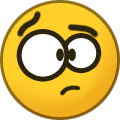Umfriend
Members-
Posts
1001 -
Joined
-
Last visited
-
Days Won
54
Everything posted by Umfriend
-
New Pool: Duplicate before adding data or after?
Umfriend replied to cocksy_boy's question in General
So just to get this straight: WSE 2016 has a 64GB mem limit. I thought about going VirtualBox but that runs under the OS so would be limited to 64GB as well I would think. With Hyper-V, I can have WSE2016 and a W10 VDI running next to each other under the Hypervisor. WSE2016 would still be limited to 64GB (and I would probaly cap it at 8 or 16GB and the W10 VDI could use a whopping 128GB. Does that make sense? Edit: And the HyperVisor console (that is the GUI, right?), that does not come with W10 Home or WSE 2016, does it? -
New Pool: Duplicate before adding data or after?
Umfriend replied to cocksy_boy's question in General
Uhm, oh, wow, I will check this out on my WSE2016 learn and test machine -
New Pool: Duplicate before adding data or after?
Umfriend replied to cocksy_boy's question in General
Interesting. Do you have a backup solution as well? And how do you manage Hyper-V? Command-line? Not looking forward to that to much... -
New Pool: Duplicate before adding data or after?
Umfriend replied to cocksy_boy's question in General
Uhm, the 3.5TB is located on the (WHS 2011) Server. So I would run WHS2011 or WSE 2016 in one VM under, say, Hyper-V and a VDI/VM alongside. I would then imagine that the OS/Application files are in two vhdx but the actual data on "regular" HDDs (managed by DP in the case of the Server VM). The VDI?VM would also be a Client of the ServerVM and be backup up by it. -
New Pool: Duplicate before adding data or after?
Umfriend replied to cocksy_boy's question in General
OK, I am completely hijacking this thread, sry! With 20/25GB, I can see that. But what about 3.5TB of data? Currently I backup the entire Server (incl. Client backups) to a HDD that rotates offsite. Yes, VDI. But really, isn't that simple VM with the intention of RDP'ing into that VM? -
New Pool: Duplicate before adding data or after?
Umfriend replied to cocksy_boy's question in General
So say I have a vhdx file. It is actually a sort of container of many files. Say it is stored on a HDD. Can I transfer the HDD to another machine and retrieve the contents through Windows Explorer? Say I like regular incremental/differential backups (such as WHS and WSE 2012/2016 provide), would that be possible easily? I mean, I want centralised backups of everything and I would think that then, each vhdx that was changed ever so slighly would have to be backed up entirely each day? I guess I could ensure that each VM has its own backup solution but that seems a bit cumbersome to me. Both to set up but especially to monitor? The one reason I may be interest in VMs is that I could have a very thin mobile device/laptop, hook it up to two monitors anywhere and RDP into the server for I/O and CPU power. I would not want to RDP into my actual Server OS that runs all the backup, SOHO file sharing and other small Server stuff. -
New Pool: Duplicate before adding data or after?
Umfriend replied to cocksy_boy's question in General
@cocksy_boy: So as I said I know nothing about virtualization but can I ask you a question as you appear to be in to this? I always thought that a virtual disk (vhd/vhdx/vmdk) would typically contain an OS and, I guess, apps that are intstalled to run under such OS and that data would not be. But if I understand correctly, you have your data stored in vhdx as well. My question is, why is that better than having data on regular NTFS volumes which could be opened from any VM? Noob here in this area. -
2008R2 is called 2008R2 as it was an update of 2008, not an upgrade (and released in 2009). The WHS "variant" was released in 2011.
-
New Pool: Duplicate before adding data or after?
Umfriend replied to cocksy_boy's question in General
Sure. I responded in part to your statement that duplication is fast (which it sort of is but not as fast as copying to an x2 Pool). My suggestion however would not even need empty drives. Just physically move the drives over, add to Pool and then move the files to PoolPart.* folder. Of course, now that is is VMs, I am clueless. Not sure how VMs/vhdx/DP work together. -
New Pool: Duplicate before adding data or after?
Umfriend replied to cocksy_boy's question in General
Ahm in that case I'm out. No clue about VMs and vhdx/vmdk etc. I always thought that even when using VMs, you could still have your data on regular NTFS volumes. -
New Pool: Duplicate before adding data or after?
Umfriend replied to cocksy_boy's question in General
Actually, copying to an x2 Pool is faster than copying to an x1 Pool and then duplicating. Assuming you are going to use (some of) the same HDDs (perhaps alongside other new ones), you could simply: 1. attach them to the new machine 2. Add them to the Pool. THis will NOT delete the existing data on the HDDs. It will only create a hidden PoolPart.* folder 3. Then, disk by disk, MOVE the files from their current location to the PoolPart.* folder. Moving within a HDD is holy crazy fast as it does not do anything but alter the directory, not the files. This is very fast. Once done, set duplication to x2 and let DP do its magic. Duplicating does take time but who cares? You can use the machine as it duplicates. Also, you can increase the I/O priority (which does make a difference). -
Oh, I have had cert warnings from the get-go! Using both RWA and RDP succesfully. Which is gr8 because I understand none of this cert stuff you speak of . And yes, I use the servername.homeserver.com address and have had to add /remote since sometime in 2013.
-
Don't, seriously DON'T get me started! I am in exactly the same boat. And in my case, client backups and RWA are among the main things I wanted it for. I am considering going 2016WSE even though mainstream support ends in, what January 2022? BTW, RWA still works for me (for my WHS 2011 Server). I mean, file sharing, a downloading client that we'll not discuss and a DLNA server can be done in many ways. But the comfort of having (in my experience at least) a rock-solid client AND server backup capability is valued bigly. So, what next? Not sure, still thinking about it...Leaning 2016 WSE and then see what to do around 2027 when extended support ends.
-
So it is really unduplicated. That should not happen. I had it once in a far older version of DP. If the dpcmd does not report errors then I think you really need to open a ticket. Christopher will ask you to do some stuff.
-
Your new HDD will have a System Volume Information folder. I was not talking about the main/boot/C:\ drive. Have a look first. You may need to give yourself some rights to that folder. But I may have been silly. Is it 200GB unduplicated or just "other"? If it is unduplicated then you may want to look at:
-
My guess is there is a (hidden) System Volume Information folder that is taking a lot of space, most likely in the actual root of the drive (there will also be such a folder in the hidden PoolPart.* folder).
-
I think I have read from Stablebit Support that that would indeed be the case. I suggest we wait until Christopher chimes in. Jaga and Spider may have ideas but it is really Chris who would know. There are actually threads in this forum that touch on this topic. Mostly threads that ask about binary comparison. If you look for it you might find some.
-
What if you try Manage Pool -> Re-measure during test 1? I think that should trigger something based on differing time-stamps. However, be aware that DP does not check duplicates on their equality. That would be a cumbersome task, comparing 20 TB of data on a medium Pool.
-
Well, a reboot seems to have fixed it. But where in the Disk Details should I look? Protocol? It says NVWe v1.0 or v1.1.
-
Yes. But I have never ever been able to get this to work. For instance, if it would work, then even if you had two HDDs where one would read at 100MB/s and the other at 20MB/s, then a bulk reader should be able to profit from using both.
-
As far as I can tell, read striping only works when you are reading LOTS of files, not a single large file. If, for instance, I browse through a folder with lots of pictures, then the thumbnails come up way quicker with read striping enabled. I *think* this is because DP is file based and opens I/O to individual files located on an individual disk. If many files are to be read concurrently, then it may initiate some I/O on one and some on the other HDD.
-
What a reboot won't solve... Seems OK now.
-
Yes, Magician shows SMART. It's an i7-6700HQ so the chipset can't be that old. 100/C230 chipset. About the driver, Device Manager shows the device both under "Disk drives" as under Storage controllers. In the former, it uses an MS driver and I found no way to change that. The other uses the Samsung driver.
-
ACHI.