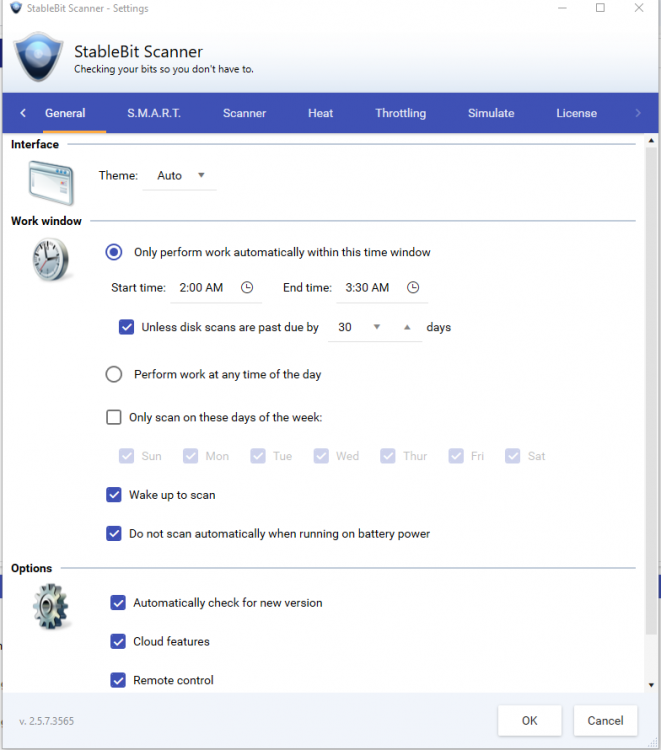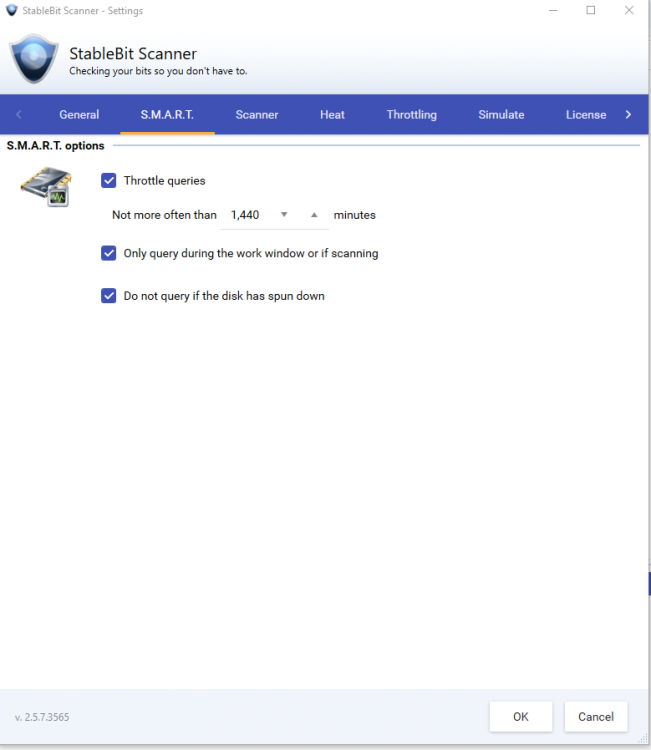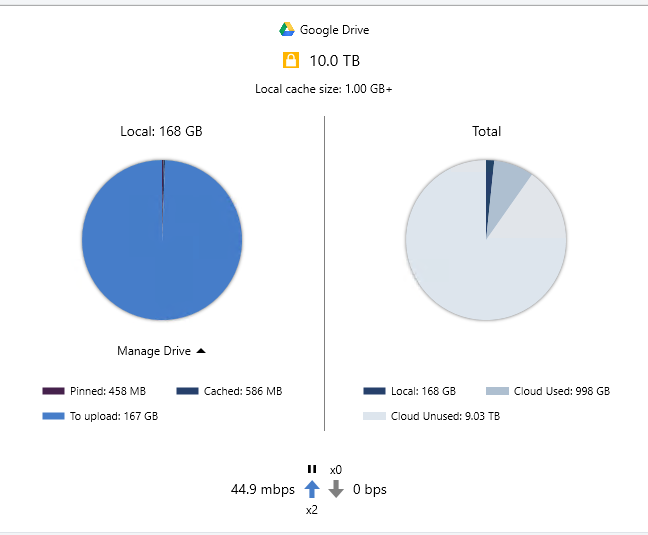Search the Community
Showing results for tags 'stablebit'.
-
I've been having issues with Stablebit Scanner waking my pc up. I've tried looking in Event Viewer to see what's causing it, but there are over 1300 Kernel-Power events for each day. I know that Stablebit Scanner is not following the Settings I have configured because I have it set to only perform work between 2AM and 3:30AM and yet my PC is waking from Stablebit Scanner all day long. I do have Wake Up to Scan checked, but if I didn't, it won't wake up. Can someone please help me figure this out. Attached are my current settings and one ScannerService.log because the rest are too big to upload. I'm on Windows 10 Version 20H2 OS Build 19042.985 Scanner.Service-2021-06-03.log
-
I love the Stablebit Cloud, for remote access to Pool and Scanner info, as well as seeing how many products I have for each activation ID etc. However, could you add the ability to deactivate a specific installation too? I've been running a few VM testing scenarios with new hardware, and I thought I was done testing... but I managed to forget to deactivate Drivepool (again!), though I did remember Scanner. Now the only way to fix this is with a support request. While that is "ok", surely it makes sense to be able to deactivate an installation from the cloud interface for cases where failed hardware makes it impossible on the actual machine, or if you're just forgetful like me? ;-( There is an ominous "Delete License" button in red, but there is no solid information about what it will actually do - is it actually what I need (deactivate all installs on that key), or will it really delete it and the key can never be used again? @Christopher (Drashna) tagged in case the delete is deactivate and I don't need another support request... ;-)
-
I am testing Stablebit to upload to my GSuite Account. I setup a 10 TB Encrypted Drive and are currently uploading Large Files to it. It has been uploading for a day or so and the speeds seem to be steady from the 1 GB expandable cache of 40 to 45 mbps, about 18-19 GB per house I have 1 GB download, 1 GB Upload Fiber line. Is this the normal upload to google or should I be getting more. Attached a pic If more, anyone have any hints on increasing this. Thanks in advance!
-
Hello everyone! Another happy user of Drivepool with a question regarding NTFS compression and file evacuation. A few days ago I started having reallocated sectors counters on one drive. Stablebit scanner ordered drivepool to evacuate all the files, but there was not enough space so some of them remained. I bought another drive, which I added to the pool, and tried to remove the existing one, getting an "Access is Denied" error. Afterwards, I tried to force evacuation of files from the damaged drive using the appropriate option in the Stablebit scanner. This triggered a rebalance operation which was going very well, but then I notice several hundreds of GB marked as "Other" not being moved. Then it stroked to me that the new drive has some files without NTFS compression, whereas the old drives in the pool did have. I think somehow since the checksums are not the same for compressed and uncompressed files this is somehow confusing the scanner. What I did so far (for consistency at least, hope this doesn't make things worse!!!) is to disable compression from all the folders I had it enabled (from the old drives, including the faulty one) and wait for the rebalance to complete. Is this the right approach? Is this also expected to happen when using NTFS compression? In drivepool is actually not worth the hassle to have it enabled? (I was getting not fantastic savings, but hey! every little helps, and wasn't noticing perf. degradation). Hope the post somehow makes sense and also hope my data is not compromised for taking the wrong steps! Thanks! DrivePool version: 2.2.0.738 Beta Scanner: 2.5.1.3062 OS: Windows 2016 Attached DrivePool screenshot as well
- 11 replies
-
- ntfs
- compression
-
(and 5 more)
Tagged with:
-
Good Morning - Wasn't sure if this was to go in the Scanner or Drivepool forum, so please adjust if needed... I've got a 40.3tb drive pool comprised of 11 disks which I've used for the past couple of years. It's worked great, but do have a small issue. Alongside using Stablebit DrivePool to manage the pool, all drives are monitored via StableBit Scanner. Recently, one of the pooled drives (4tb standard disk) started showing a "File System Damage" error. I think I know what is causing this as recent scans using Treesize indicated 4 folders which couldn't be located and if I try to delete them from Explorer, I get an error. I tried running the repair via Scanner and it plus the forced repair did not succeed. I also tried using Windows' native toolset including chkdsk, but they reported no errors or gave the message that chkdsk couldn't be used on a RAW partition. It seems the next best attempt would be to remove the drive from the pool, scan it as a standard volume with Windows, then rejoin it to the pool. Unfortunately, I don't have the available space to cleanly migrate all 4tb of data (it's full) when disjoining, so if that would be what you suggest attempting next; please verify the steps to do so to best insure there is no data loss. Thank You!
- 3 replies
-
- fil system damage
- stablebit
-
(and 2 more)
Tagged with:
-
So, I’m the guy in a big truck in the right lane with his arm out the window flagging the more nimble and faster guys to pass. Sorry for all the rust on my rig - washing just makes it worse. My first WHS V1 build was on a HP Proliant DL380 G3. It had 2 1gig network ports bound in tandem. The HP bind program for Windows server worked just fine in WHS V1. Two Xeon dual core processors gave plenty of power. Finally, the dual power supplies and multiple fans made for a very reliable machine. Over the years I have purchased used Proliant servers at a penny on the dollar and given them a second life. All have exceeded my expectations on reliability. I then added a DL360 G4, which is a slight upgrade to the G3s. Same two network ports and faster CPUs. The Proliants are great machines. The upside is they are very reliable and many used machines are available on the market. Server farms, corporate shops, and ISPs pull these out by the hundreds on a predicted life cycle basis, The down sides are considerable. First the machines are very noisy. You can’t just hide one of these under your desk (and think). Second, they are power hogs. My power bill dropped $100/month when I shut off the DLs. I purchased a HP Pavilion desktop with Win 7 home for WHS 2011. The primary reasons were to reduce power consumption; stay in the WHS upgrade path; and to my understanding WHS 2011 would support multiple cores but not multiple processors. I guess I could have pulled one of the processors in a Proliant. However, that would be like running a Detroit Diesel 12v71 on only 6 cylinders. Not for me. Every review of WHS 2011 I read had complaints about the lack of a drive pool module. So, I tried some and settled on Stablebit. I am now glad Microsoft omitted this functionality, the Stablebit Drivepool works great. Adding and removing drives works well and the drive stats are much more helpful than the WHS V1 drive module. The DL360 G4 now serves as a full back up to Pavilion/ WHS 2011. I start up the DL360 once or twice a month just long enough to complete the backup process. Microsoft released a program call Synctoy that works very well to maintain current copies of all files. It does leave little log files all over the drives to speed up the process. For critical files there is double redundancy, file duplication via Stablebit and a complete copy on the DL360. The DL360 sits cold most of the time. At some point Microsoft will stop updates on WHS 2011. Although I still get updates for WHS V1. Looking forward, I don’t feel rushed, but there are some issues coming. Window 8.1 does not play nice with the connector for one. I also need to figure out streaming for Win 8.1. I am kicking around next steps, WIn 7, WIn 8.1, WIn 10 and MS Onedrive. The new Raspberry Pi 2.0 is slated for a Win 10 install. There are some interesting options to look at. The Covecube products look like an essential part of any solution. I know the Covecube products work with many versions of Windows and the answer to my question is hiding in plain sight. I have not be able to find minimum system requirements for Stablebit and Stable Scanner. IE: RAM, CPU speed….et al. Hope somebody can point the guy in the slow lane to the right place.
-
Hi, new user here. Not really sure where to post this, but it seems stablebit.com and bitflock.com are both down? I'm hoping it's just a temporary hiccup that will be sorted soon. My DrivePool trial has run out and I'd like to purchase a license. Is anyone else able to access either site?