-
Posts
165 -
Joined
-
Last visited
-
Days Won
10
Reputation Activity
-
 jmone got a reaction from GameGod in Q: How to copy if a file is Too Large for the SSD Optimiser
jmone got a reaction from GameGod in Q: How to copy if a file is Too Large for the SSD Optimiser
My backup pool has a 1TB SSD that I use to speed up my backups over a 10Gbs link. Works great, as I can quickly backup my deltas from the main pool --> backup pool and in slow time it pushes the files to the large set of spinning rust (100TB).
However, when I try to copy a file that is larger than the 1TB SSD I get a msg saying there is not enough available space. Ideally, the SSD Optimiser should just push the file directly to a HDD in such cases (feature request?), but for now what would be the best way of copying this file into the pool?
- Manually copy directly to one of the HDD behind DrivePools back then rescan?
- Turn off the SSD optimiser then copy the file" or,
- Some other method?
Thanks
Nathan
-
 jmone got a reaction from Jonibhoni in Q: How to copy if a file is Too Large for the SSD Optimiser
jmone got a reaction from Jonibhoni in Q: How to copy if a file is Too Large for the SSD Optimiser
My backup pool has a 1TB SSD that I use to speed up my backups over a 10Gbs link. Works great, as I can quickly backup my deltas from the main pool --> backup pool and in slow time it pushes the files to the large set of spinning rust (100TB).
However, when I try to copy a file that is larger than the 1TB SSD I get a msg saying there is not enough available space. Ideally, the SSD Optimiser should just push the file directly to a HDD in such cases (feature request?), but for now what would be the best way of copying this file into the pool?
- Manually copy directly to one of the HDD behind DrivePools back then rescan?
- Turn off the SSD optimiser then copy the file" or,
- Some other method?
Thanks
Nathan
-
 jmone reacted to p3x-749 in Q: 2 x M1015 or 1 x M1015 + RES2CV360?
jmone reacted to p3x-749 in Q: 2 x M1015 or 1 x M1015 + RES2CV360?
...just to chime in here...remember that expanders have firmware too.
I am running 1x M1015 + 1x RES2SV240 in my 24bay rig for 5+ years now....I remember that there was a firmware update for my expander that improved stability with S-ATA drives (which is the standard usecase for the majority of the semi-pro users here, I think).
Upgrading the firmware could be done with the same utility as for the HBA, as far as I remember...instructions were in the firmware readme
Edit: here's a linbk for a howto: https://lime-technology.com/forums/topic/24075-solved-flashing-firmware-to-an-intel-res2xxxxx-expander-with-your-9211-8i-hba/?tab=comments#comment-218471
regards,
Fred
-
 jmone got a reaction from Jaga in Q: 2 x M1015 or 1 x M1015 + RES2CV360?
jmone got a reaction from Jaga in Q: 2 x M1015 or 1 x M1015 + RES2CV360?
A couple of pics (one from MSM), + one of my brand new Mid Plane mounting solution (I'm now just using the 2 x SFF-8088 to 8088 Cables to connect to the M1015 and I'll leave the others if I ever need to use the External SFF Board for more storage goodness). Love how you can just plug these expanders in and they just work without any mucking around.
-
 jmone reacted to Christopher (Drashna) in Q: 2 x M1015 or 1 x M1015 + RES2CV360?
jmone reacted to Christopher (Drashna) in Q: 2 x M1015 or 1 x M1015 + RES2CV360?
Either would be fine, actually.
I've used both configurations, and neither has any issues.
If you go this way, you only need to hook up a single cable to the expander. You don't need both cables connected.
You mean HighPoint card? *shudders*. No.
My personally recommendation is to go with the single controller and the SAS expander. It will get you the most drives connected.
-
 jmone reacted to Christopher (Drashna) in REFS in pool
jmone reacted to Christopher (Drashna) in REFS in pool
I think you'd need to format the volume, unfortunately.
-
 jmone got a reaction from Christopher (Drashna) in REFS in pool
jmone got a reaction from Christopher (Drashna) in REFS in pool
...also there is a good table here that shows what version of ReFS is supported by what Windows Version
https://en.wikipedia.org/wiki/ReFS
-
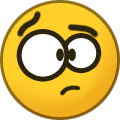 jmone reacted to Christopher (Drashna) in My Rackmount Server
jmone reacted to Christopher (Drashna) in My Rackmount Server
Every time I add a new dick disk >:(
And I've posted about it on the MS forums, "sorry, we cannot reproduce it"......
-
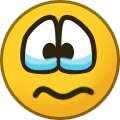 jmone got a reaction from Christopher (Drashna) in My Rackmount Server
jmone got a reaction from Christopher (Drashna) in My Rackmount Server
I Still have to refer to this thread when adding a new drive to my WS2012r2 server to get the Dashboard working (so I'll put all the bits in so I can find it next time!!!):
1) Add Drive(s)
2) From an elevated CMD Prompt --> "wbadmin delete catalog"
3) Restart WseMgmtSvc
4) Run Dashboard and re-setup the server backup
-
 jmone reacted to Christopher (Drashna) in Any update on REFS?
jmone reacted to Christopher (Drashna) in Any update on REFS?
Wow!
That's .... well, yeah, memory issues can cause all sorts of odd behavior!
Hopefully, this does fix the issue for you.
Also, if you ever need the MSI file, we stores those separately, actually. Check out the "Managed_Deployment" folder. You'll find an MSI for almost every version.
-
 jmone got a reaction from Christopher (Drashna) in Any update on REFS?
jmone got a reaction from Christopher (Drashna) in Any update on REFS?
So I managed to flush the MetaFile back to a few 100K using my mem util and rebooting (several times). DP is now "checking" all the files and as it is doing that the MetaFile is growing steadily. At the Checking 20% mark I've lost 6GB to the MetaFile so far.....and at:
- 25%, 8.5GB
- 50%, 24GB
- it then seemed to "stopped" growing when it hits 26GB!
-
 jmone got a reaction from Christopher (Drashna) in Any update on REFS?
jmone got a reaction from Christopher (Drashna) in Any update on REFS?
Thanks - I'll also give this a go. I'm not running out of memory to the point that Windows halt just very heavy mem usage after a day
-
 jmone reacted to browned in Any update on REFS?
jmone reacted to browned in Any update on REFS?
From my works perspective (Windows 2016, Veeam, 90+TB, Moved to 64k ReFS format, Add 64GB Ram) MS has fixed the issue as long as you use 64k ReFS format, fit as much RAM as possible, and add a registry key or two.
https://support.microsoft.com/en-us/help/4016173/fix-heavy-memory-usage-in-refs-on-windows-server-2016-and-windows-10
We are using Option 1 registry key only.
-
 jmone got a reaction from AlexL in My Rackmount Server
jmone got a reaction from AlexL in My Rackmount Server
Check this out for ugly (both in looks and components)
- Lian Li Case with 6HDD bays + a 5 in 3 Drive Enclosure. Using Mobo SATA ports and cheap $20 PCI 1.5Gbps sata cards
- HotBay 8 Bay drive enclosure connected by USB 3
- Ghetto UPS (it actually provides UPS for my PC and Comms main equipment in the house not this backup server)
2nd Pic is all this same gear relocated into my Rack. The plan is to replace the Lian LI and Hotbay cases with a rackmount one (as well as "better" SATA cards - but oddly this setup has just worked!).
Thanks for the link to that SAS Expander but it is 3-4x the price of a second M1115... or am I missing something?
Nathan
-
 jmone got a reaction from Christopher (Drashna) in Thoughts on backup of drives?
jmone got a reaction from Christopher (Drashna) in Thoughts on backup of drives?
I run two pools on separate PC's in different parts of the house (to also help with Fire, Theft etc). I use Free File Sync to "preview" changes between the pools before I commit the sync (to catch any unwanted deletes, changes etc getting into the backup pool). It is worth every cent to have a 2nd pool as with 50TB of into I do not want to have to re-rip all my content if something happens (which I have to once before prior to this setup and it took many weeks!).
-
 jmone reacted to Christopher (Drashna) in REFS in pool
jmone reacted to Christopher (Drashna) in REFS in pool
Well, that's not really powershell-y.
that would be:
format-volume -driveletter X: -filesystem ReFS - setIntegrityStreams $True -allocationunitsize 64k -
 jmone got a reaction from Christopher (Drashna) in REFS in pool
jmone got a reaction from Christopher (Drashna) in REFS in pool
More as a note to myself, PSShell cmd: format d: /fs:refs /i:enable /q /A:64K will format with 64K Sectors, ReFS V3.2, Enable Integratry and do a quick format. (I'm having to do this on my laptop using a USB HDD Dock for now given my main PC with the pool can no longer format ReFS on the current Windows Insider builds).
-
 jmone got a reaction from Antoineki in Windows Insider Build 16232 - can not format ReFS
jmone got a reaction from Antoineki in Windows Insider Build 16232 - can not format ReFS
Just a heads up - My PC upgraded to Windows Insider Build 16232 and I can no longer format HDD as ReFS (both in the GUI and in PowerShell - comes back as unsupported). I've seen some posts saying there are issues with ReFS / Storage Spaces with 16232. I'm trying to get 16241 to see if that works.
-
 jmone got a reaction from Christopher (Drashna) in REFS in pool
jmone got a reaction from Christopher (Drashna) in REFS in pool
FYI I found in my wanderings you can specify to turn on Integraty during the format and also select what version of ReFS you want to format, eg:
format e: /fs:refs /i:enable = ReFS V3.2
format e: /fs:refsv1 /i:enable = ReFS V1.2
-
 jmone got a reaction from Antoineki in V767 BSOD (APC Index Mismatch) trying to Remove a Drive
jmone got a reaction from Antoineki in V767 BSOD (APC Index Mismatch) trying to Remove a Drive
V767 looks pretty good (I like the addition of the ReFS drives) but I'm having an issue when trying to remove a Drive. I've tried a couple of time to remove a drive but both times got a BSOD with a APC Index Mismatch. I'm now moving the files manually with the DriveServer service stopped between drives and the only thing I can see is I have some directories with Full Stops in them that Windows does not like, but I'm not sure if this is the issue. Windows did create Mini Dumps (Attached).
Thanks
Nathan
MiniDumps.zip
-
 jmone reacted to Christopher (Drashna) in Refs and storage spaces
jmone reacted to Christopher (Drashna) in Refs and storage spaces
Nope. At least not without an update. The VM I have of 2016, it shows up as RAW.
I suspect that this will be the case until the server gets it's version of the Creator's Update, or a cumulative update to patch this.
As for the differences ..... it's impossible to tell without good documentation, or reverse engineering.
That said, I've already alerted Alex to this, and it sounds like ReFS support is going to be at the top of the list (at least for Scanner, at first).
-
 jmone got a reaction from Christopher (Drashna) in Swap HDD (add new, remove old) - Some Feedback
jmone got a reaction from Christopher (Drashna) in Swap HDD (add new, remove old) - Some Feedback
Thanks - It's all done and working fine. I'll be doing more swaps soonish as I upgrade another 4tb drive to 8tb. I don't use duplication on the pool (I have another pool on another server that a use to Backup this pool from).
FYI my use case is pretty simple:
- For BD Rips use the 8TB Seagate Archive Drives and fill them up one at a time and in order
- For other items (video editing, VM images, prog files etc) use the 4TB Hitachi 7200 drives
- I've even turned off the SSD option
- Once or week or so I do a compare with the 2nd backup pool on the other server (using FreeFileSync) before committing any changes to this pool (in case of accidental deletes etc).
-
 jmone got a reaction from Atarres in Refs and storage spaces
jmone got a reaction from Atarres in Refs and storage spaces
Just reporting back after a couple of months with 0 issues using ReFS on both my pools.
-
 jmone got a reaction from Christopher (Drashna) in Experiences with Seagate 8TB Archive SMR?
jmone got a reaction from Christopher (Drashna) in Experiences with Seagate 8TB Archive SMR?
I have a bunch of the 8TB Seagates in 2 x 40TB Pools that hold my BD Rips - Works great (I have 4TB Hitachi as my "landing drives").
-
 jmone got a reaction from Christopher (Drashna) in 10GB connection between two pools - performance tips?
jmone got a reaction from Christopher (Drashna) in 10GB connection between two pools - performance tips?
Yup, such a "pool aware" utility would be perfect!




