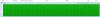TwoEdge
Members-
Posts
20 -
Joined
-
Last visited
-
Days Won
1
TwoEdge last won the day on December 18 2015
TwoEdge had the most liked content!
TwoEdge's Achievements

Member (2/3)
2
Reputation
-
As mentioned, this situation presented itself AFTER manually starting a balancing run the way you described. Tried it multiple times as well. What i think should have happened in that situation is that the balancing removes files that are not pinned to these drives and move the files that ARE pinned there to these drives.
-
I came across an unexpected error today when i pinned a folder to 2 drives in my pool and started moving files to it. First of all the files were placed on the wrong drive wich is fine as it is not strictly forbidden and all balancers as well as autobalancing are off. After a balancing run however i got this message. Pretty much the whole rest of the pool has no file placement restrictions and there would be plenty of space to make room on the selected drives by moving data from them to other drives. I'm on Windows 8.1 DrivePool version 2.2.0.663 BETA No balancers Do not balance automatically Balancing plug-ins respect file placement rules unless the drive is being emptied Everything else is unticked. Shouldnt drivepool make room on the drives in this case?
-
 Christopher (Drashna) reacted to an answer to a question:
Keeping a record of what's on each disk?
Christopher (Drashna) reacted to an answer to a question:
Keeping a record of what's on each disk?
-
Virtual Volumes View (http://vvvapp.sourceforge.net/) is what i use to achieve this. It's not perfect but if you have all drives mounted to a Pool-Folder like Chris does, you can simply index that folder and the output might be a bit more navigatable than simple textfiles.
-
I thought your main concern was clearing one server without loosing data. Has to be a reason why you had 2 pools in the first place. In general, you could follow this procedure http://wiki.covecube.com/StableBit_DrivePool_Q4142489 Just unhide and rename the pool-folders on the moved drives and integrate them like described above. NO guarantee of course but you shouldn't have to copy anything.
-
 Christopher (Drashna) reacted to an answer to a question:
Fastest way to move pool from 1 pool to another pool on other server.
Christopher (Drashna) reacted to an answer to a question:
Fastest way to move pool from 1 pool to another pool on other server.
-
Correct me if i am wrong but if your first goal ist to make the data available again, you should be able to just put the 3 drives in server 2 and a second pool would be recognized. This way, you wouldn't have to copy data over the network.
-
Do I start buying 8TB archive drives or not?
TwoEdge replied to Chris Downs's question in Nuts & Bolts
One such Occasion was backing up 5 VMs from a laptop. "Throw SSDs at the problem" can't be the answer I was expecting bad write rates at some point, just not THIS bad. For now, i have replaced the drives. -
Do I start buying 8TB archive drives or not?
TwoEdge replied to Chris Downs's question in Nuts & Bolts
Pretty much every time i wrote more than 50gb. I repeated this multiple times on 2 different drives with the same results. This is exactly what i have seen which averaged to a little lower than 30mb/s if i recall correctly. -
Do I start buying 8TB archive drives or not?
TwoEdge replied to Chris Downs's question in Nuts & Bolts
the write-penalty will hit you hard, once you want to write more than 50gb in one go to them. the write performance crumbles to about 30mb/s or less. so if you push big backups often, this gets annoying. apart from that, i guess you will only notice it when initially filling them or while balancing big amounts -
I have no experience with DiskCryptor so my advice was only meant for bitlocker. As Christopher said you will need a passcode this way. I have everything encrypted including my system drive, so all other drives can auto unlock once I have unlocked the system drive.
- 13 replies
-
- encryption
- bitlocker
-
(and 2 more)
Tagged with:
-
If the TPM module is a problem, you can disable the need for one in the group policies. run gpedit.msc go to Local Computer Policy \ Computer Configuration \ Administrative Templates \ Windows Components \ Bit Locker Drive Encryption \ Operating System Drives --> Require additional authentication at startup and check "Allow bitlocker without a compatible TPM"
- 13 replies
-
- encryption
- bitlocker
-
(and 2 more)
Tagged with:
-
The letters K,L,F and M are in the enclosure. The top most bay (bay 1) is empty. Bay 2 to 5 contain K(2), L(3), F(4) and M(5). It will always be the bay with the lowest number containing a drive that gives trouble with smart values. If i put another drive in bay 1, drive K in bay 2 WILL show its smart-values.
-
The id is "P1PRA7ZE"
-
Is there a recommended way of encryption that works with drivepool and scanner?
-
I tried it and hat the same results as here
-
I was getting some unreadable sectors last night on one of my disks. So i tried the file scan and it gets reported as an unrecognized file system. The file system is bitlocker encrypted ntfs, unlocked of course. Shouldn't this work at that point? The unreadable blocks disappeared after another disk scan but the file system problem is unclear to me.