
thepregnantgod
-
Posts
180 -
Joined
-
Last visited
-
Days Won
5
Reputation Activity
-
 thepregnantgod got a reaction from Umfriend in How many hdds an evga 1600w t2 can support?
thepregnantgod got a reaction from Umfriend in How many hdds an evga 1600w t2 can support?
I'm late to the convo but from my personal experience...
I got a 1600W Titanium EVGA PSU that powers a Zenith ROG extreme mobo with a 2950x OC'd to 4.1ghz. It also powers 2xTitan XP (SLI) Nvidia cards.
Attached, I have 2 SSDs, 3 NVME drives, 6 Bluray drives, and various fans.
Three HBA cards (a LSI 9201-16i and two Intel expanders).
I also have 37 Green drives from 3TB-12TB and 3 SAS drives.
My PSU is able to support all that.
Now...that being said, I can't plug the vacuum into the wall in that loft because that'll trip the switch since my system is likely pulling max from the wall.
-
 thepregnantgod reacted to Christopher (Drashna) in Can't add same disk to pool error?
thepregnantgod reacted to Christopher (Drashna) in Can't add same disk to pool error?
Nope, that's fine, actually.
Just make sure that you remeasure the pool, as that will update the statistics and recheck duplication.
Though, installing the RC, or resetting the settings should fix this issue, in the future.
-
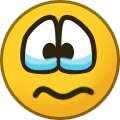 thepregnantgod got a reaction from Christopher (Drashna) in Best way to protect from file corruption
thepregnantgod got a reaction from Christopher (Drashna) in Best way to protect from file corruption
To chime in a little late, I wanted to convert to REFS. Got half way through and found that when the power pops (kids running vacuum or something) - some of my drives turned RAW. And it was nearly impossible getting any data from them.
I converted back to NTFS. (There's a price of being an early adopter)
-
 thepregnantgod got a reaction from Christopher (Drashna) in Help! - Deleted all .mkvs (must recover)
thepregnantgod got a reaction from Christopher (Drashna) in Help! - Deleted all .mkvs (must recover)
For anyone else in the same situation, deleting large files often bypass the Recycle Bin. And most of the standard free recovery software won't undelete files larger than 4gb.
I used R-Tool Studio (cost $80) but was able to recover every file I had fat fingered delete (twice).
I recommend:
1. Not deleting your stuff
2. If you do, use R-studio to recover
-
 thepregnantgod got a reaction from Antoineki in Storage Spaces inside a Pool?
thepregnantgod got a reaction from Antoineki in Storage Spaces inside a Pool?
Drashna, would I make my system explode if I did the following:
Create a Storage Spaces Array 8TB x 6 - give it a drive letter then add that to a pool with duplication?
My goal is to have a fast, striped array for my media that I can write/read from but have that array duplicated automatically to the other remaining 3tb, 4tb, and 6tb drives.
If that would work, then how would this work:
I add a mkv file to my D drive, then copy it to the Storage Spaces Array lettered drive (that is inside a pool). Would it then automatically duplicate via Drivepool to one of the other 3tb, 4tb, and 6tb drives?
-
 thepregnantgod got a reaction from Antoineki in Help! - Deleted all .mkvs (must recover)
thepregnantgod got a reaction from Antoineki in Help! - Deleted all .mkvs (must recover)
I fat fingered something and the directory deleted.
I have lost 1000 25gb+ .mkvs on a duplicated pool.
I've stopped teh balancing but I need to recover these files. Any help please!
I've looked at EASUS recover and piroforum's Recuvva but there not picking up anything bigger than 4gb.
-
 thepregnantgod got a reaction from Antoineki in REFS causes memleak?
thepregnantgod got a reaction from Antoineki in REFS causes memleak?
Drashna, as you know I've been struggling with the memleak issue so much that I considered switching to Storage Spaces.
However, that product is quite confusing so I asked on the datahoarder subreddit and a user (that sounds knowledgeable) suggested that REFS might be the leak.
And...this did start happening on/about the same time I converted to REFS.
I'm going to remove each REFS drive individually and then readd as NTFS drives and report back to see if that's the issue.
Here's the link.
https://www.reddit.com/r/DataHoarder/comments/6nlzwr/how_to_setup_up_windows_10_storage_spaces_118tb/
-
 thepregnantgod got a reaction from Antoineki in Slow writes?
thepregnantgod got a reaction from Antoineki in Slow writes?
Drashna, got a new one for you - and don't know if it's beta related
When I copy a 20gb mkv file from my nvme (Samsung Pro 950) to a Sandisk Extreme Pro added to the Pool as a SSD Cache (via plugin), it starts with a 1.5gb copy speed, then deteriorates to 20mb/second or less.
Just a week I go it would do this but then slow down to only 120mb/sec which I didn't notice/pay attention to.
Thinking that perhaps it was bypassing the SSD plugin and writing to a mechanical green drive, I opened up Task Manager/Performance tab and watched which drive was getting the write access - it was in fact the SSD. So, the pool was directing the writes from the nvme to the SSD but I was still seeing very, very slow writes.
Suspecting the pool, I removed the SSD from the pool, added a letter and duplicated the exact same 20gb mkv copy from nvme to SSD. It started at 1.5gb copy and then slowed down to 400mb/copy.
The variable is the Drivepool. Additionally, it's something in the newest betas which I always use. I will remove the beta and go back a month or so and retest to confirm.
It's my understanding that with the SSD cache setup, it should act like a straight copy from one drive to another and then duplicate after the copy is finished.
Additionally, I've been converting my individual green drives to REFS but in this situation neither the nvme or the SSD are REFS (I suspected the error correction function on it might slow it down - so I made sure both are NTFS).
Oh...and memory leak (
-
 thepregnantgod got a reaction from Antoineki in Beta 763 still eating memory
thepregnantgod got a reaction from Antoineki in Beta 763 still eating memory
I know you guys are working on this...but the new beta is still eating memory. I'm running Win10x64 with 64gb of ram. With no programs running other than Drivepool balancing, after 2 hours I'm using 58gb of ram.
-
 thepregnantgod got a reaction from Antoineki in REFS in pool
thepregnantgod got a reaction from Antoineki in REFS in pool
Just noticed that Windows 10 natively supports REFS now.
What's the advantage of slowly adding REFS formatted drives to my pool?
-
 thepregnantgod got a reaction from Christopher (Drashna) in REFS in pool
thepregnantgod got a reaction from Christopher (Drashna) in REFS in pool
Drashna, thanks again.
Using Raid 5 in the past and having a 2 disk failure and a rebuild that was estimated to be over 3 weeks, I moved to Drivepool - must be nearly 3 years ago.
I'm a fan but always look for the newest, bestest tech and self-healing is neat sounding.
But, I'm not going to risk my media collection and the years of work it took to build on a system that could have a catastrophic failure.
Thanks for the script. I plan on converting my remaining 30 drives to REFS over the next few weeks.
-
 thepregnantgod reacted to Christopher (Drashna) in REFS in pool
thepregnantgod reacted to Christopher (Drashna) in REFS in pool
Also, because it was bugging me .... I created a script to automate this:
#PowerShell $ReFSVolumes = Get-Volume | Where-Object { $_.FileSystem -match "ReFS" } ForEach ( $Volume in $ReFSVolumes ) { $Partition = Get-Partition -Volume $Volume Set-Partition -InputObject $Partition -NewDriveLetter "X" Set-FileIntegrity "X:\" -Enable $True Remove-PartitionAccessPath -InputObject $Partition -AccessPath "X:\" Set-Partition -InputObject $Partition -NoDefaultDriveLetter $True } This will find all the ReFS volumes in the system, assign each the "X" drive letter, enable the file integrity, and then remove the drive letter (and make sure it is never auto-assigned one).
-
 thepregnantgod got a reaction from Tardas-Zib in Drivepool reporting wrong number of pooled drives?
thepregnantgod got a reaction from Tardas-Zib in Drivepool reporting wrong number of pooled drives?
I've attached a screenshot. I have 8 drives in the pool, but the pool is only reporting 5.
Am I doing something wrong or is this a bug?
-
 thepregnantgod got a reaction from Tardas-Zib in Duplication x2?
thepregnantgod got a reaction from Tardas-Zib in Duplication x2?
I have my DrivePool set up for duplication x2. Just for clarification does that mean each file is then duplicated twice (i.e. three copies of the file)? If I only want one other copy of the file do I set duplication to x1?
Additionally, if I've already set duplication to x2 (and it's the two additional copies as questioned above) and THEN I changed duplication to x1 - what happens? Does Drivepool delete the third copy?
Thanks.
-
 thepregnantgod got a reaction from Tardas-Zib in Migrate from Drive Bender to Drive Pool?
thepregnantgod got a reaction from Tardas-Zib in Migrate from Drive Bender to Drive Pool?
When both products were in beta, I picked Drive Bender and have been using it since. However, recently, I'm getting a lot of dropped drives which is greatly frustrating. The idea of running Stablebit Scanner along side Drive Pool has me considering the switch.
However, I have 20 drives totaling 60TB in storage with everything duplicated (a hidden duplicate on various drives) so manually recombining stuff is going to be a pain.
That being said, can someone familiar with both programs answer these questions for me:
1. If a drive drops, is there a manual/automatic tool that will identify which primary files were located on the dropped drive and then find the duplicates remaining in the pool and mark them primary then duplicate them?
2. Is there a caching mechanism? What type of read/write should I expect if a file is being copied twice in parallel? All my drives are green 5400rpm drives yet on tests, I'm still getting around 60megs read/100megs write in my current config.
3. If Stablebit scanner finds errors on a drive - what does it do? Some of my reading says it pulls the drive automatically - but then would it initiate (the answer the question 1?)
4. In the same vein, is there a tool to check the integrity of the duplication? Can I scan for every file in a duplicated directory to confirm that it has a duplicate somewhere else in the pool?
Thanks.
Edit:
Larsp has posted an "unofficial" guide on how to migrate the Drive Bender pool to StableBit DrivePool, include a script to handle reorganizing the duplication into a format that StableBit DrivePool will properly handle.
http://community.covecube.com/index.php?/topic/511-migrate-from-drive-bender-to-drive-pool/?p=4554
-Christopher, aka Drashna

