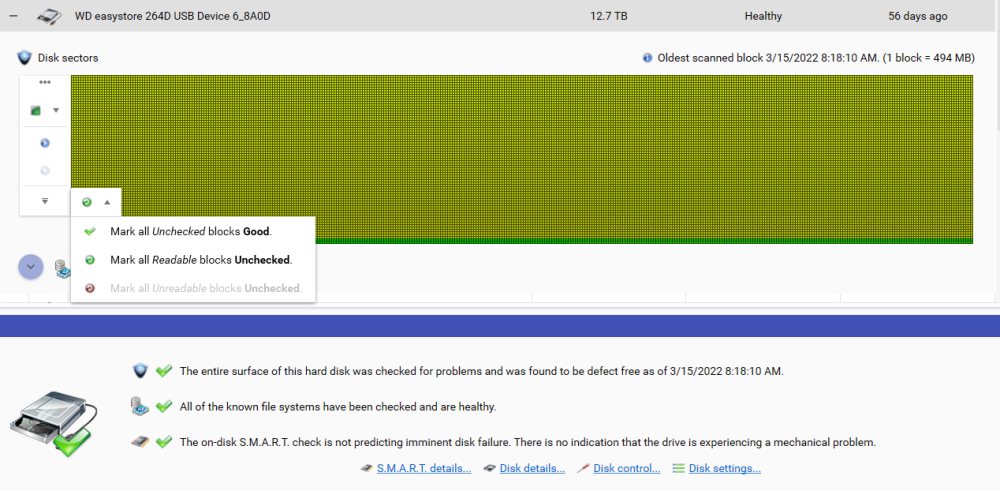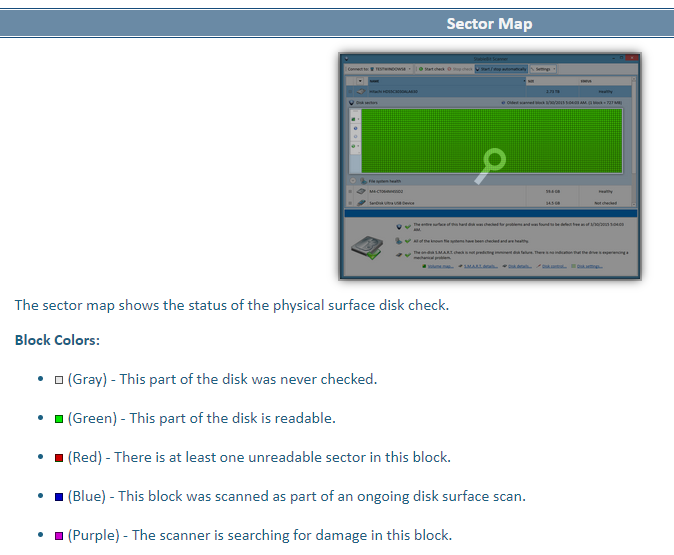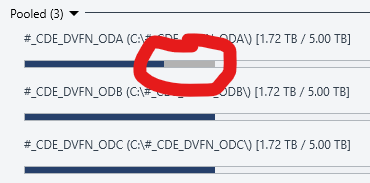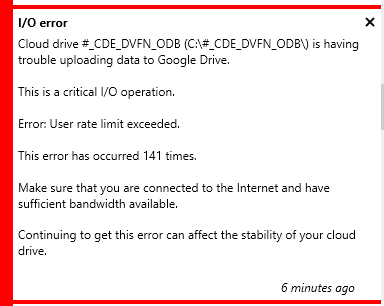dval14
Members-
Posts
19 -
Joined
-
Last visited
Everything posted by dval14
-
Tried looking for answers but can't seem to find it. What does the yellow block mean? Documentation only indicates gray, green, red, blue and purple. No yellow. Scanner reports all good but DP does not recognize the drive. Ideas? Thanks @Christopher (Drashna)
-
Wait, does that mean we should stop using this?
-
@jdwarne The only thing I can think of is manually starting the CloudDrive service after the VPN has already connected (I start mine manually for other reasons). That or having some program/app to start the service after (if such program exists). You may be able to create a script or batch file that does a delay count then calling start of the service. I've done this many ages ago but haven't done it since so it may take some testing. The more important question: How stable is CloudDrive when (temporarily) losing internet connection? Even in this day and age when the first world is assumed to be connected all the time, I'm hoping it has resilient properties for when internet connection is lost and regained. Yours is one use case. Crappy WiFi is another. Can't even imagine if you're on a hotspot or 4G. @Christopher (Drashna)@Covecube Inc.care to enlighten us on CloudDrive's resiliency on "unsafe disconnects"?
-
Any update on this? My clouddrive is taking up a lot more more space than the actual files in it from files that have been deleted. What does the "cleanup" option do?
-
Sounds like you have the right idea. Stop the service. Move the data from B:\<poolpart> to B:\. Restart the service and remove/delete the drive from Pool D to delete it.
-
Any chance Verizon Cloud is supported or will be?
-
How many Clouddrives do you have? If you want to break it down, how many do you have per provider and/or account, how many do you have mounted at the same time, etc. as well as your system configuration (CPU, RAM, Cache drive, etc.)
-
I seem to be experiencing this. On local drives, not cloud drives. Was there a solution?
-
Same here. Ghost files not found anywhere. There are no files outside the pool whatsoever yet this shows there are.
-
Hi All, Does anyone know why SB's CloudDrive keeps uploading to Google Drive even when there's no activity for that drive? This error comes up for all my CloudDrives for the same GD account after I've uploaded the daily limit on one of the CloudDrives on that account. I can understand this error on that one drive but not the other drives that have no activity on it.
-
Might be OT but what's the performance hit of CD on local disks for unencrypted and encrypted CD? I'm using this to create "virtual disks" off my large drivepool and it seems to be crawling the system. It would have been better if I could add the same drive to multiple Drivepools.
-
Duplication is not finding already-duplicated files
dval14 replied to bumblesnuff's question in General
Have you tried Manage Pools -> Re-measure...? This has worked for me in the past. That said, I do have pools that show "other" when there aren't any that the re-measure did not fix. -
Yes, a) I am currently duplicating all files, from Pool A to Pool B. But I still need the Hierarchical pooling to do so because Pool A has drives 1, 2 and 3 and Pool B has drives 4 and 5 which are the designated duplication drives. I cannot do that with just one flat pool with drives 1-5 because I cannot force drives 4 and 5 to be the only drives where duplicates can reside. (e.g. I don't want files in drive 1 to have its duplicate in drive 2 or 3). In reality, Pool A has local HDDs 1, 2 and 3 and Pool B has cloud drives 4 and 5 so I want to make sure that the files in the local HDDs are being duplicated to the cloud drives, not to another local HDD. b) I am backing up Pool X (full duplication of Pools A and B ) to "Backup A" c) I can but that adds more pools. In the above Hierarchical pooling, I can have unduplicated files in Pool A (in drives 1, 2, and 3), that doesn't get duplicated to Pool B (drives 4 and 5). I can keep growing Pool A to host all unduplicated files while growing Pool B with just enough storage for all duplicated files.
-
Chris, can it be set to use as much space as available in the write cache drive? It seems to be doing that but then it crashes because the cache drive ran out of space (e.g. it can cache faster than it can upload to the cloud (even at GigE upload speed). Can it be set to use all available space except X GB.
-
Thanks. I looked into the placement rules too but it doesn't really lend to using the whole available space of the pooled drives. At most I can assign a folder to drives 1 and 4 and do a full duplication and assign a different folder for to drives 2 and 5 and do a full duplication. As soon as you assign a folder to more than 2 drives e.g. 1, 2 and 5, then there's a possibility that the duplicate of files in drive 1 goes to drive 2 instead of drive 5. Might as well as do a raid 1 on each of the paired drive. Hierarchical pooling is the only solution I can think of too. Pool A with drives 1, 2 and 3 and Pool B with drives 4 and 5. then Pool A and B together into Pool X and set Pool B for duplicated files only. This will keep duplicated and unduplicated files in Pool A (drives 1, 2 and 3) and duplicate only files in Pool B (drives 4 and 5). Seems to be a good workaround but makes your pool more complicated, specially when you have multiple pool groups that now need to be added to another level of pools.
-
Thanks Umfriend. That would mean though that duplicate files can only go on disk 1 and 3. The idea is to have everything in disks 1 and 2 to be duplicated in disk 3. To make it more complicated, say you have 5 disks and you want to set disks 4 and 5 to be the duplicate drives of disks 1, 2 and 3.
-
Chris, is there a way to set certain drives as the duplicate drives? e.g. 3 drives, setting drive 3 to contain all the duplicates and not have files in drive 2 as duplicates from drive 1?
-
I second this. Using the SSD more of a write cache and a cache of the latest files .
-
Treat the cloud drive as another drive in your pool. In Drivepool select it for duplicate only and in file placement, only allow that one folder to be in that drlve. Unfortunately, to do that, it's a tedious process go through each folder you have and unselect that clouddrive not to be used by all other folders.