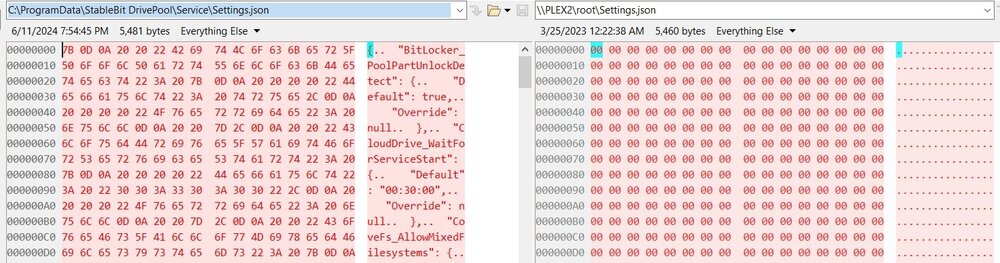phhowe17
Members-
Posts
52 -
Joined
-
Last visited
-
Days Won
3
phhowe17 last won the day on August 22 2024
phhowe17 had the most liked content!
Recent Profile Visitors
1948 profile views
phhowe17's Achievements

Advanced Member (3/3)
4
Reputation
-
Drive pool v2.3.11.1663 running on Windows 11 pro Removing an 18 TB drive. Removal has been at 91.9% complete for over 24 hours. If I check the underlying drive, there is a {pool.part} folder with 37,002 folders, but no files. After rebooting, DrivePool reports the drive as missing. There is still a {pool.part} folder on the drive, again with 37,002 empty folders. I've compared the pool to my backup and no files are missing. This is the 1st time I've pulled a 18 TB drive. I was moving the drive to another machine and the drive did not have issues.
-
Have the Volume equalization enabled. I figured that would balance writes across drives. I'm trying to improve performance during multiple file writes to the pool. I'm copying about 4 TB from two different source drives. I sort of gave up and just did the copies directly to the underlying pool part folders. Would disk space equalizer plug in set to "equalize by space used" help?
-
phhowe17 started following Windows 11 attempts to defragment drive pool - solved(?) , Only adding files to single drive in pool , Duplication - schedule a specific start time and 4 others
-
Empty pool of 10TB and 14 TB drive. Copying files to the pool exclusively uses the 14 TB drive. Doing a measure does not trigger the ability to rebalance. Drive pool v23.10.1661. Balancers are set to default. Pool status line is cyan. Source files are another pool. Using a multi-thread file copy tool. Small drive Total Files Listed: 754 File(s) 12,005,032,379 bytes 450 Dir(s) 9,987,804,217,344 bytes free Large drive Total Files Listed: 412413 File(s) 4,009,345,041,775 bytes 345027 Dir(s) 9,987,096,260,608 bytes free
-
Thanks. I'll see what that does.
-
 Shane reacted to a question:
Duplication - schedule a specific start time
Shane reacted to a question:
Duplication - schedule a specific start time
-
I am aware that I can set duplication to be delayed, which sets it to happen at "night". This system is a backup target so most activity happens overnight. Is it possible to schedule the duplication tasks to a specific start time e.g. 8 AM when the system is idle? [edit] I see that the settings.json file located in C:\ProgramData\StableBit DrivePool\Service contains "FileDuplication_DuplicateTime": { "Default": "02:00", "Override": null } Which might be my solution. Thanks.
-
I have this issue in one of my systems. In my case, reseating the SATA and/or power connector solves it for awhile. I've not isolated to a particular component. I also have LSA SAS cards and sometimes get an LSI controller error in the log. No solution so far. I've run a full Smart test on the drive which passed. No UltraDMA errors which would point at a cable issue. No unusual power cycle count either. I use Crystal Disk Info to monitor these stats. The windows System event log shows things like: - The IO operation at logical block address 0xf2824058 for Disk 12 (PDO name: \Device\00000039) was retried. - An error was detected on device \Device\Harddisk12\DR12 during a paging operation. - The system failed to flush data to the transaction log. Corruption may occur in VolumeId: \\?\Volume{1460a5f5-0eb5-42c7-ab63-5fba13986314}, DeviceName: \Device\HarddiskVolume14. Failure status: {Drive Not Ready} The drive is not ready for use; its door may be open. Please check drive %hs and make sure that a disk is inserted and that the drive door is closed.
-
I ended up deleting the bad .json file and rebooting. DrivePool re-created the file.
-
In a posting on Reddit it was mentioned that some settings are contained in C:\ProgramData\StableBit DrivePool\Service\Settings.json. I have two systems with drivepool installed. On one of them, the file looks like a normal .json file but on the other system it is binary zeros. Is it safe to delete and let Drivepool recreate or ?
-
Yes, exactly. I figured restarting the service would do similar, or the dpcmd options, but no.
-
Yesterday I got an email alert saying one of my pool drives was missing I use Windows mounts so the drive can be seen at c:\mounts\drivename. I can access (read & write) files to the poolpart folder on the drive. DrivePool shows the drive as available to be added to the pool. DPcmd list-poolparts d: does not list the poolpart folder on the drive. I stopped/started the pool service - no help I used dpcmd unignore-poolpart - no help Rebooted and DrivePool mounted the drive. Windows 11, fully patched. DrivePool 2.3.7.1570 https://imgur.com/05Btrz5
-
 Shane reacted to a question:
Windows 11 attempts to defragment drive pool - solved(?)
Shane reacted to a question:
Windows 11 attempts to defragment drive pool - solved(?)
-
 Scuro reacted to a question:
Windows 11 attempts to defragment drive pool - solved(?)
Scuro reacted to a question:
Windows 11 attempts to defragment drive pool - solved(?)
-
While chasing a different issue I noticed that my Windows Event logs had repeated errors from the Defrag service stating "The storage optimizer couldn't complete defragmentation on DrivePool (D:) because: Incorrect function. (0x80070001)". Digging further, I found that the Optimize Drives feature had included the pool's drive letter in the list of drives to optimize. It has also listed the underlying drives in the pool, but that should be OK To remove the drive pool from optimization, open Disk Optimizer, in Scheduled optimization, Change Settings, then Choose drives, and then un-select the pool drive. See https://imgur.com/PB2WPH0
-
My bad. SSD optimizer had 1 SSD still enabled (I've got tooooo many drives). Removing all SSDs from SSD optimizer allows copy. Optimizer enabled, but no drives marked as SSD (wrong!) Ordered Placement turned off No File Placement rules Off - Disk space equalizer - Volume Equalization - Drive Usage Limiter - Ordered File Placement On - SSD Optimizer but no SSD's marked - StableBit Scanner - Prevent Drive Overfill Drive fill options: not to fill > 90% or 100 GB free Drive emptying options: empty upto 85% or 200 GB free