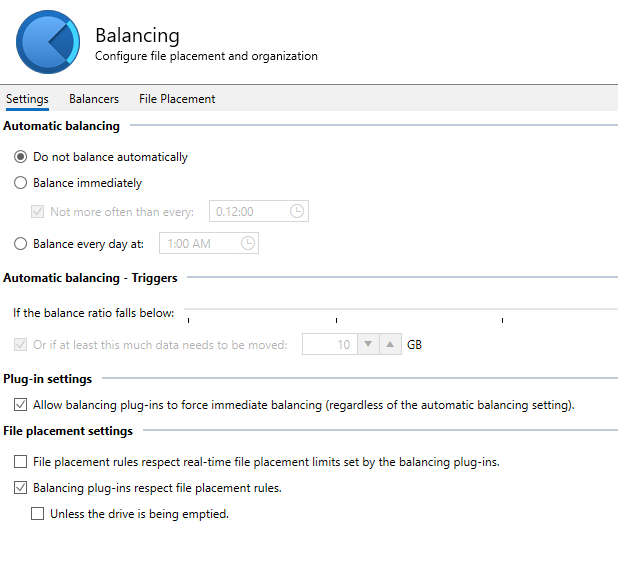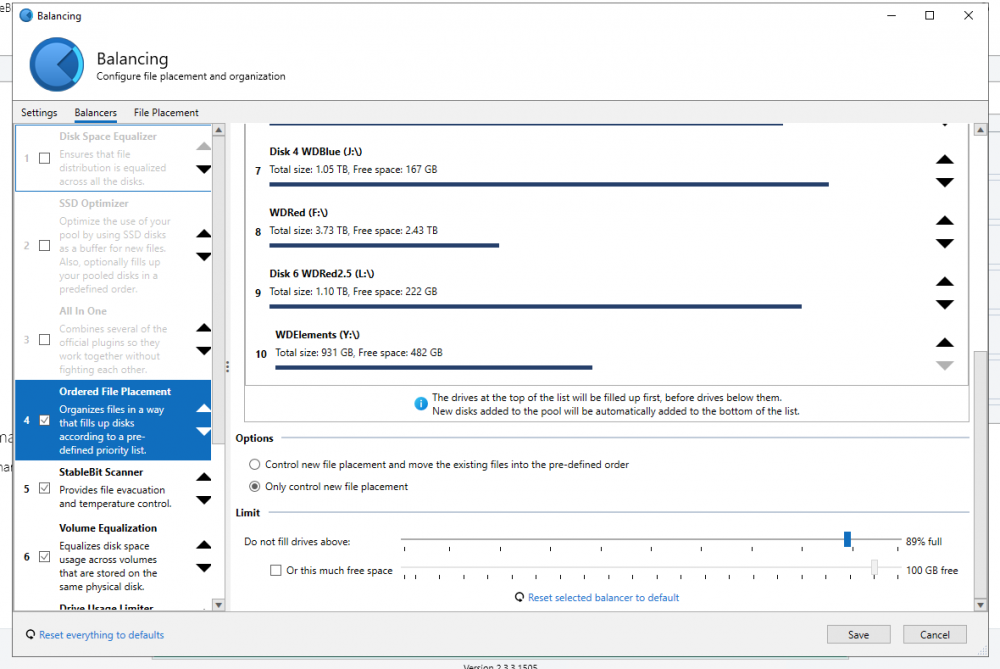-
Posts
42 -
Joined
-
Last visited
-
Days Won
1
Scuro last won the day on April 16 2023
Scuro had the most liked content!
Profile Information
-
Gender
Not Telling
Recent Profile Visitors
1518 profile views
Scuro's Achievements
-
I ended giving up on this issue and switched to unRAID. I never got a response to ticket after submitting debug info. My guess is because of known issues with drivepool and USB mounted drives. I have had no issues with unRAID supporting usb mounted disks. I have these disks mounted via USB 10 Gbps.
-
 Scuro reacted to a question:
Windows 11 attempts to defragment drive pool - solved(?)
Scuro reacted to a question:
Windows 11 attempts to defragment drive pool - solved(?)
-
I've had this problem as well. Balancing goes around 2-5mbps. If I stop the drivepool service and do the balance manually, I get 200+ mbps. Arrows make no difference for me in speed.
-
Sorry I guess I do have wildcard file placement rules but I've verified that none of them are restricting placement of my test files that are going to the wrong disk. I'm unsure of the exact date this started happening but it was within the last three months or so. I tried downloading the latest beta, same issues. I uninstalled all balancer plugins as well as ran a drivepool repair (reinstall). Edit: I've also verified that no matter what balance I use, it does not work unless I check "file placement rules respect real-time file placment limits set by the balancing plug-ins". However, if I select this, my file placement rules are ignored. Edit2: Disabling all file placement rules still results with the files not going to the correct drive order listed in "ordered file placement"
-
I have lots of file placement rules but nothing with a wildcard. My parity drives are much larger than my other disks. I like to take advantage of this and store non array data there (data like redundant backups).
-
I've noticed recently that the file placement balancer no longer seems to be working. Everything is going to the drive with the most free space (default balance behavior). I tried resetting all settings to default but I still get the same results. Ordered file placement is at the top but set as "only control new file placement". This is my balancing settings. Auto balancing is disabled because I use SnapRAID. I also tried with all balancers unchecked except ordered file placement. Same result. If I turn on "file placement rules respect real-time file placement limits" it works but the placement now ignores my "file placement" rules that tell some data to not got on parity drives.
-
 Shane reacted to an answer to a question:
Is there a method for balancing by total space used in bytes (not percentage)?
Shane reacted to an answer to a question:
Is there a method for balancing by total space used in bytes (not percentage)?
-
As an update, I have been informed that the latest beta now includes this feature.
-
Balancing by used space seems such a basic requirement. It is good practice to balance your data evenly across all drives in case of a failure. Balancing by percentage used would result in much more data loss on larger drives when you have space available on smaller drives.
-
I'm using SNAPRaid and it would be nice if I could automate balancing by used space by bytes to keep the parity file size optimized. I can't find any options to balance by used space, only by percentage used.
-
I'll start off that I have already disabled bitlocker_poolpartunlockedetect. "BitLocker_PoolPartUnlockDetect": { "Default": true, "Override": false } However I still get disk activity across all drives every 15-30 seconds or so. When I run Process monitor I see the drivepool constantly making requests across all drives Process monitor shows some results as BUFFER OVERFLOW and INVALID PARAMETER. Is this disk activity normal?
-
It took all day but I was able to resolve this by forcing the pool to remove the drive it wasn't seeing the files, waiting for it to dump all files, and then remounting the drive.
-
When I run dpcmd on a file that is missing, I get no errors and it detects it correctly on the drive it is located on PS C:\WINDOWS\system32> dpcmd check-pool-fileparts "D:\Shared\Videos\TV Shows\Andor.S01E01.1080p\Andor.S01E01.1080p.mkv" dpcmd - StableBit DrivePool command line interface Version 2.3.2.1493 Detail level: Inconsistent File Duplication Listing types: + Directory - File -> File part * Inconsistent duplication count ** Inconsistent duplication attributes ! Error Listing format: [{0}/{1} IM] {2} {0} - The number of file parts that were found for this file / directory. {1} - The expected duplication count for this file / directory. I - This directory is inheriting its duplication count from its parent. M - At least one sub-directory may have a different duplication count. {2} - The name and size of this file / directory. Scanning... Summary: Directories: (0) - [Streams: (0) 0 B (0 B)] Directory parts: (0) - [Streams: (0) 0 B (0 B)] Files: (1) 1.85 GB (1,985,633,052 B) - [Streams: (0) 0 B (0 B)] File parts: (1) 1.85 GB (1,985,633,052 B) - [Streams: (0) 0 B (0 B)] File parts by pool part UID: - 75c43772-2ac7-45d8-8f30-0890224ddf51: x1 - (1) 1.85 GB (1,985,633,052 B) [Streams: (0) 0 B (0 B)] This happened after removing a disk from drivepool. The disk was removed via the drivepool GUI. No errors are shown in service logs. I tried uninstalling drivepool, rebooting, and reinstalling. Files are still missing. How do I force drivepool to correctly detect these files?
-
I downloaded and installed the latest beta because of failed duplications with a VM. I've since moved the VM off of drivepool. However drivepool will only load the UI on first boot and then fail to show it afterwards. Task manager shows Drivepool.ui.exe running in the background multiple times if clicked more then once. I'm not sure if this is a known issue. Drivepool is installed on a device running windows 10 1909
-
As an update I was able to narrow down where the problem occurs. innodb_temp_data_file_path=/temp/ibtmp1:12M:autoextend:max:1G This variable, if selected on a drivepool mount, will generate the errors: 2018-12-05 11:03:42 0 [ERROR] InnoDB: Operating system error number 24 in a file operation. 2018-12-05 11:03:42 0 [Note] InnoDB: Some operating system error numbers are described at https://mariadb.com/kb/en/library/operating-system-error-codes/ 2018-12-05 11:03:42 0 [ERROR] InnoDB: File \\.\D:: 'DeviceIoControl(IOCTL_STORAGE_QUERY_PROPERTY)' returned OS error 224. And cause instability problems. It defaults to the data directory of your database. If I use a junction to point the temp directory to a directory outside of the pool it runs without errors. Christopher, you might not be seeing these problems as you may need to have SQL queries that generate temp tables.
-
I've switched to Linux VMs for MariaDB. However, I still have my old database available to test this again on drivepool. I tested it and it resulted in the exact same errors again. I enabled logging and submitted it just now as described in http://wiki.covecube.com/StableBit_DrivePool_2.x_Log_Collection
-
Nevermind. I figured it out. I like to run everything as services so service starts and stops are handled automatically and gracefully without logins. I had set many services to have drivepool dependency that stored data on the drivepool. MSI installer doesn't know how to handle the depency even though the service is not restarted till reboot? Anyways, removing drivepool dependencies allowed the update to finish installing. Is it possible for the MSI updater to handle drivepool dependencies so that I don't have to remove them every update?