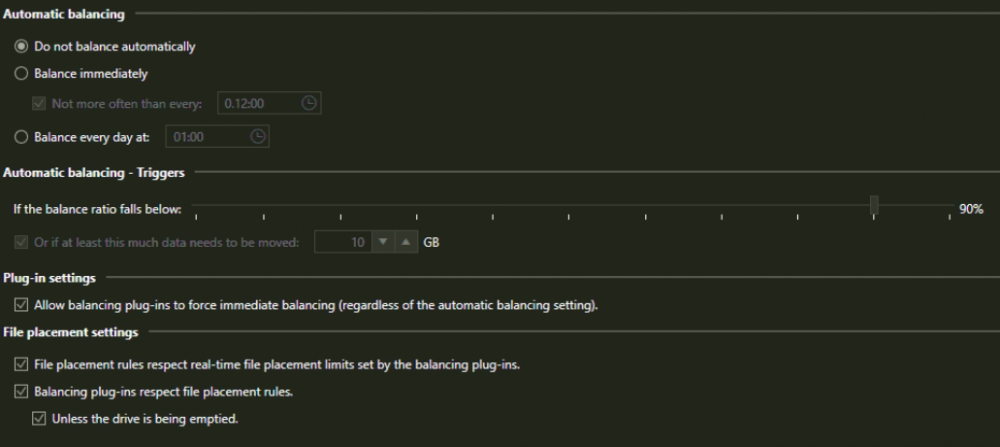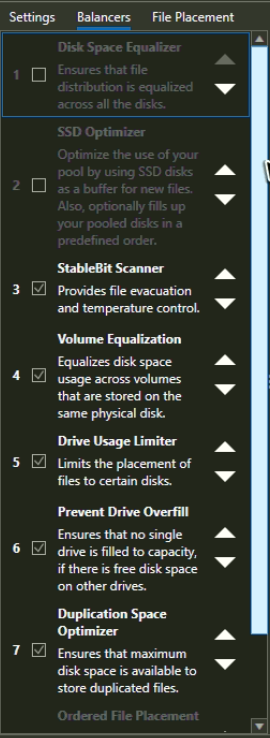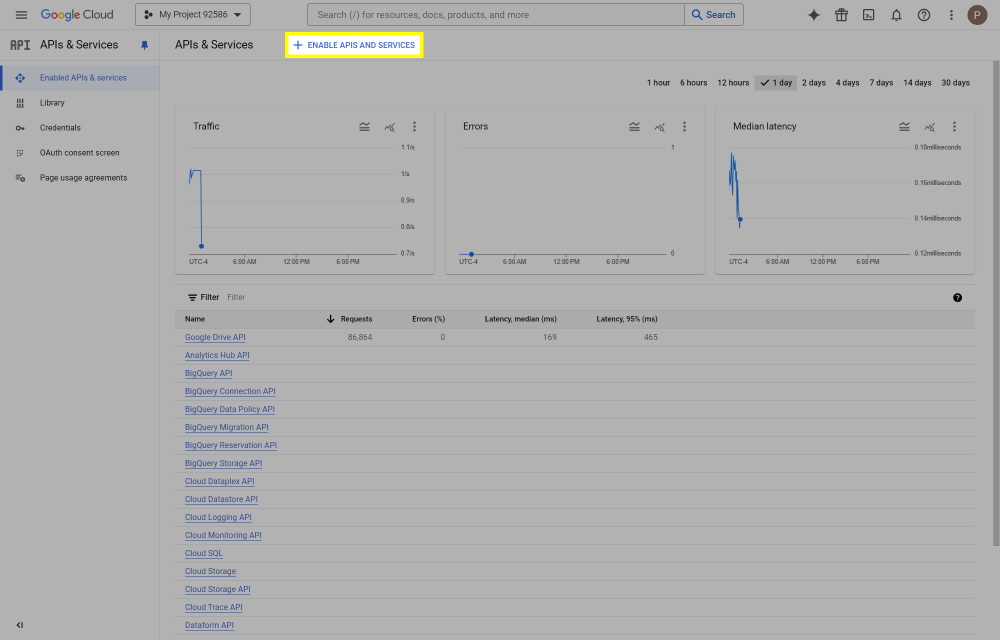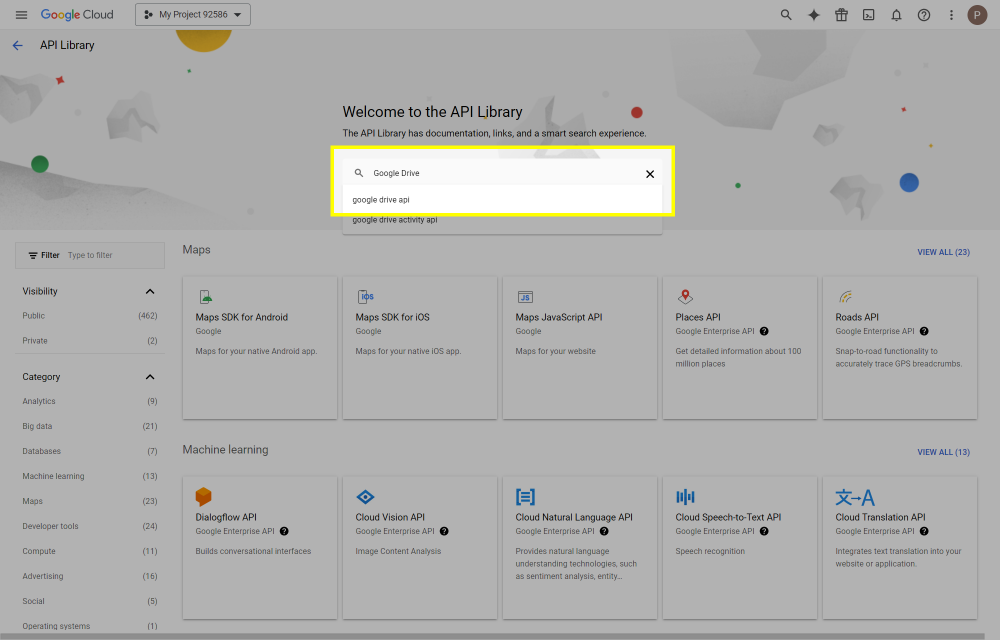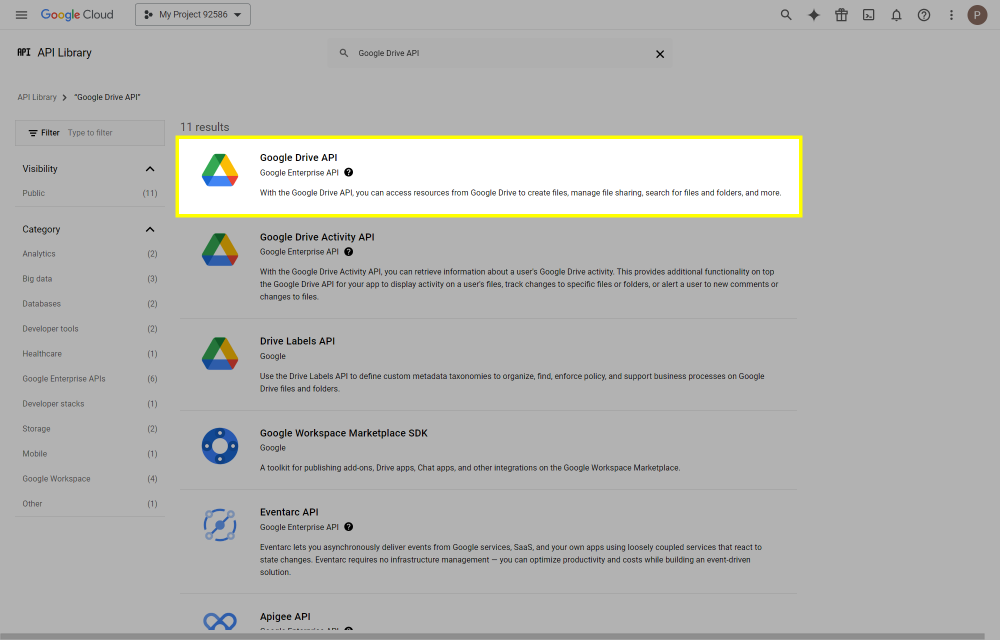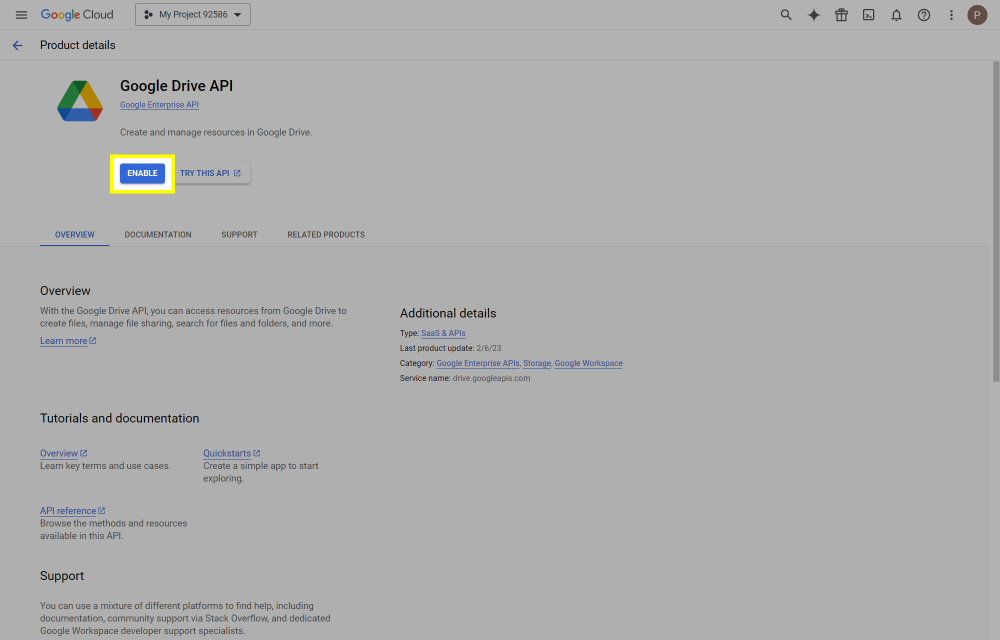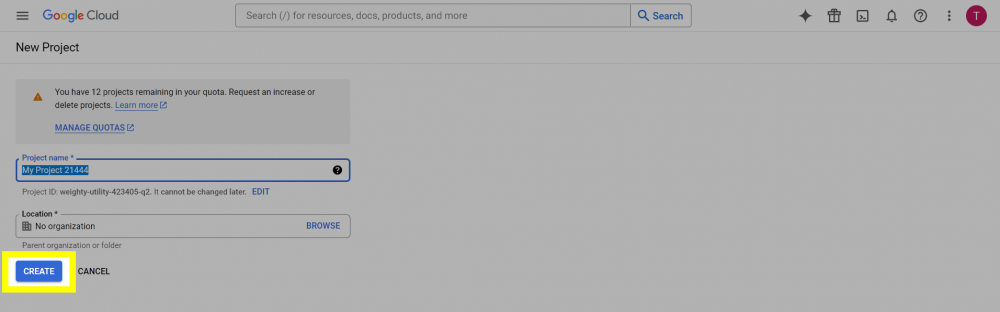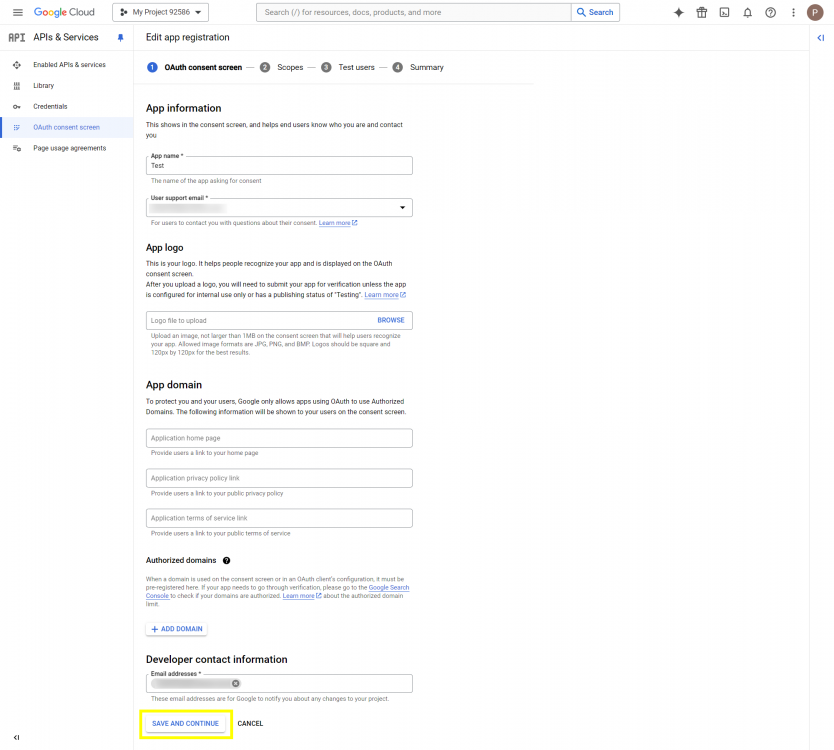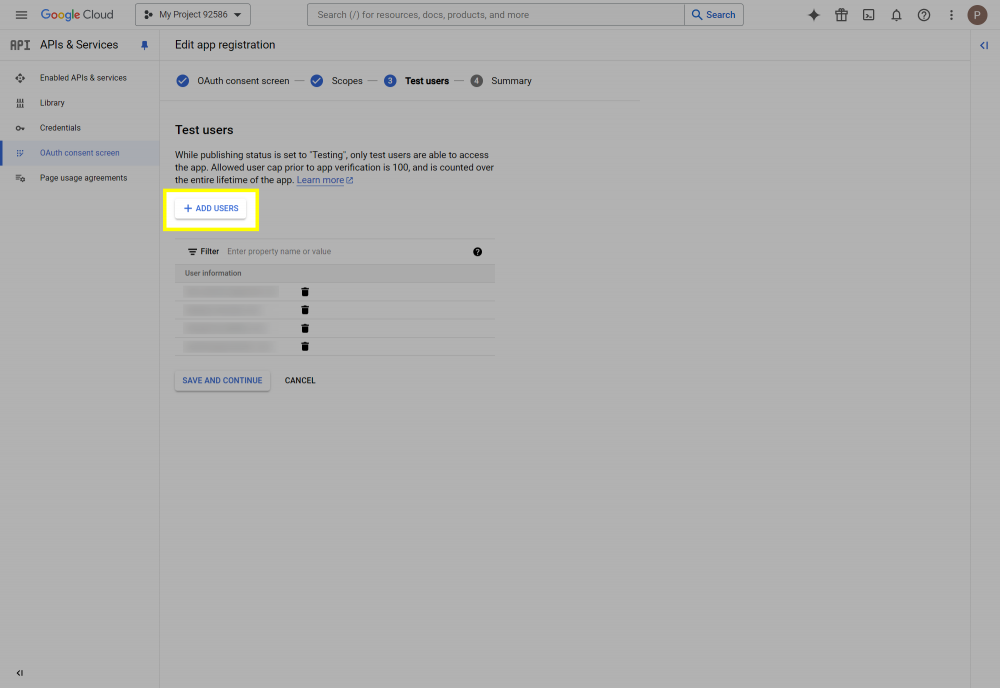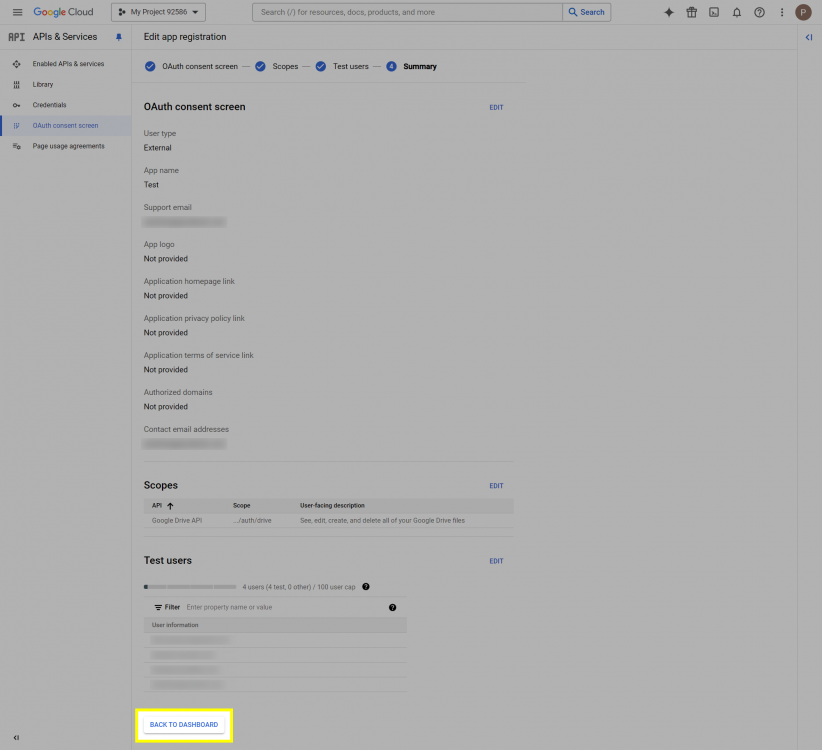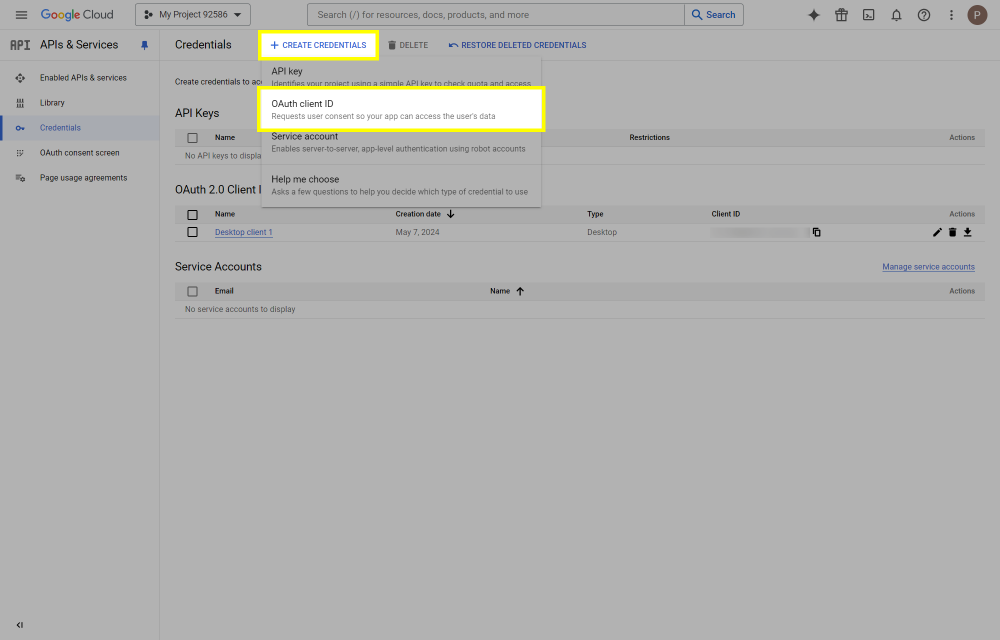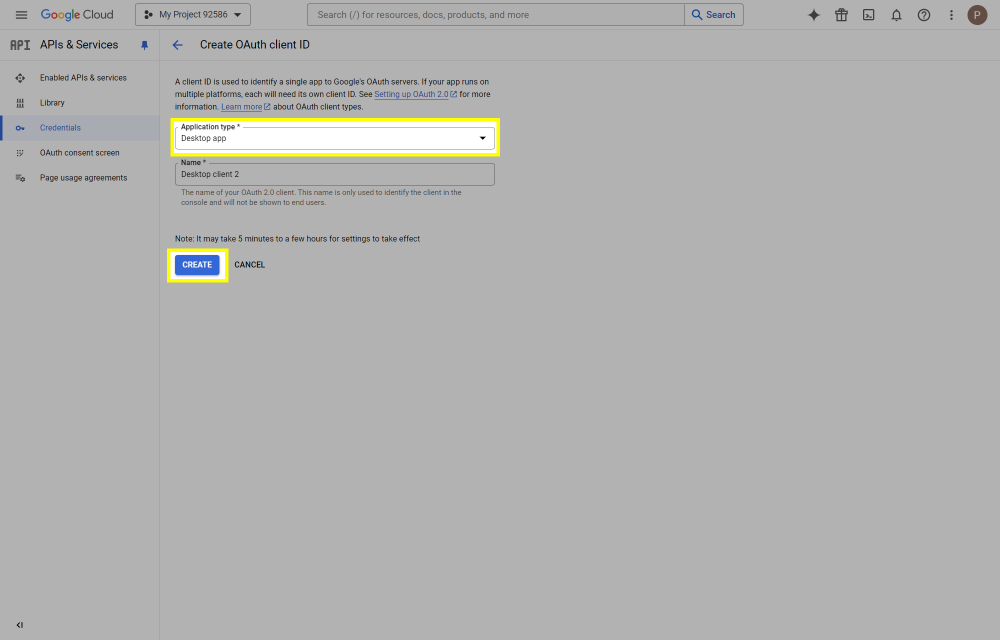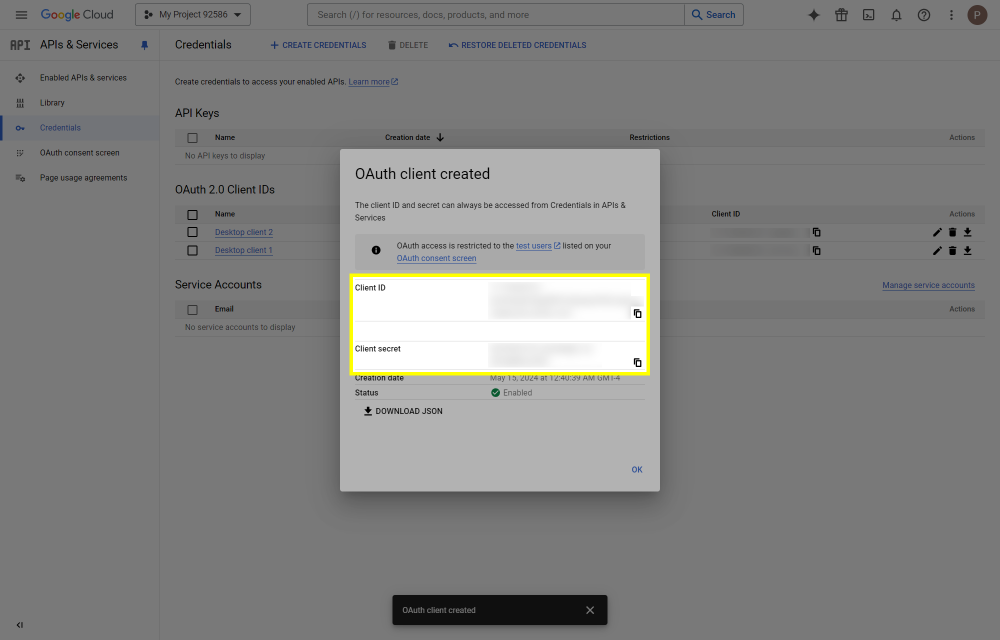All Activity
- Past hour
-
Yes, exactly. I figured restarting the service would do similar, or the dpcmd options, but no.
- Today
-
Mission accomplished! Thanks for the steer, Shane!
-
Shane started following the placement of files is confusing , Mini pc problem, windows 11, or drivepool , Drive reported missing, but is online and working. and 1 other
-
It's good you didn't post your activation ID in the forum. That's mean to be kept private between you and StableBit. Even with a deactivated license, DrivePool will still be able to read files (now if it was still able to write to the pool, that'd be odd; maybe there's a grace period). On the new box where the media app can't "find" the file in the pool, can it "find" the file if you access it directly via whichever physical drive's hidden poolpart folder? Can you still copy the file from the pool to a non-pool drive with explorer? If not, can you still copy the file from the poolpart folder with explorer?
-
When you say "Rebooted and DrivePool mounted the drive" do you mean the problem went away after the reboot? If so, it's possible something happened that caused the drive to briefly drop out but DrivePool wasn't able to reconnect (until the reboot)?
-
That may indicate some other piece of software (or Windows) has an update pending. If not, for that level of technical assistance I'd suggest using the Contact form to open a support ticket.
-
Unless directed otherwise by a File Placement rule or a balancer that can set file placement limits, DrivePool will always try to place incoming files on the drive with the most free space. To balance existing files across all the drives according to percentage used space, it looks like you need to do the following: Balancing -> Balancers: enable the "Disk Space Equalizer" balancer with its options set to "Equalize by the percent used". I'd also recommend making the "StableBit Scanner" balancer the highest priority if you're using that, and you can probably disable the "Volume Equalization" and "Drive Usage Limiter" balancers. Balancing -> Settings: turn on the Automatic balancing so that the (non-realtime, non-immediate) Balancers can do their thing. For now I'd suggest selecting "Balance immediately" with the "Not more often..." option unchecked.
-
 Shane reacted to an answer to a question:
Making files visible on OneDrive Personal
Shane reacted to an answer to a question:
Making files visible on OneDrive Personal
-
Tay joined the community
-
I don't understand what is happening, but the program is not organizing the disks in any way, these disks all started at zero and in the beginning only DATAEX8 was used and now after several attempts to get it to record on all the disks, now only is recording on DATAEX5. note: I want all disks to have the same percentage of space used, and for new files to enter the unit with the lowest percentage of space used, but this does not happen regardless of how I configure the plugins tab.
-
RoadHazard386 started following Making files visible on OneDrive Personal
-
Making files visible on OneDrive Personal
RoadHazard386 replied to RoadHazard386's question in Providers
Never mind. 😉 To accomplish my particular task, I don't actually need to make the files visible in Windows File Explorer, I just need to tweak OneDrive's settings to de-select the "OneDrive\Apps\StableBit Cloud Drive" folder. Now OneDrive will stop syncing it to each and every PC with OneDrive installed. To free up the space it's already wasted, I then select the same folder in Windows File Explorer, right-click it, and choose "free up space." -
This might be more of a Windows 10 question than a CloudDrive question, but here goes: I'm using Microsoft OneDrive Personal to host an 800GB StableBit CloudDrive, and CloudDrive very conveniently drops in a text file that says, essentially, "you won't be able to see any of the thousands of files stored here because they're invisible and have really long hexadecimal filenames." That's fine, but how *do* I see them if I want to? My goal is to tell OneDrive *not* to automatically sync all the hidden CloudDrive files. But to do that, I have to know where they are and what they're called.
-
FONMaster started following reinstalling, but installer says reboot pending.
-
The problem is in the subject. I've done all the online stuff I can find, but that won't fix it. Here's a segment from the install log: Please help. [E764:A784][2024-05-19T17:59:42]i012: Connected to elevated engine. [DFBC:99B0][2024-05-19T17:59:42]i358: Pausing automatic updates. [DFBC:99B0][2024-05-19T17:59:42]i359: Paused automatic updates. [DFBC:99B0][2024-05-19T17:59:42]i360: Creating a system restore point. [DFBC:99B0][2024-05-19T17:59:42]i361: Created a system restore point. [DFBC:99B0][2024-05-19T17:59:42]i370: Session begin, registration key: SOFTWARE\Microsoft\Windows\CurrentVersion\Uninstall\{c0c8531d-12cc-46ac-854c-a85a63d96d86}, options: 0x7, disable resume: No [DFBC:99B0][2024-05-19T17:59:42]i000: Caching bundle from: 'C:\Users\fonma\AppData\Local\Temp\{4F3C1A42-8FDF-4573-B73F-6814B9CF71E0}\.be\StableBit.DrivePool_x64.exe' to: 'C:\ProgramData\Package Cache\{c0c8531d-12cc-46ac-854c-a85a63d96d86}\StableBit.DrivePool_x64.exe' [DFBC:99B0][2024-05-19T17:59:42]i320: Registering bundle dependency provider: {c0c8531d-12cc-46ac-854c-a85a63d96d86}, version: 2.3.1570.0 [DFBC:99B0][2024-05-19T17:59:42]i371: Updating session, registration key: SOFTWARE\Microsoft\Windows\CurrentVersion\Uninstall\{c0c8531d-12cc-46ac-854c-a85a63d96d86}, resume: Active, restart initiated: No, disable resume: No [DFBC:EA74][2024-05-19T17:59:42]i305: Verified acquired payload: DrivePoolApplication at path: C:\ProgramData\Package Cache\.unverified\DrivePoolApplication, moving to: C:\ProgramData\Package Cache\{43053F4F-87D0-4459-A600-03896AC6F486}v2.3.1570\StableBit.DrivePool.msi. [DFBC:99B0][2024-05-19T17:59:42]i323: Registering package dependency provider: {43053F4F-87D0-4459-A600-03896AC6F486}, version: 2.3.1570, package: DrivePoolApplication [DFBC:99B0][2024-05-19T17:59:42]i301: Applying execute package: DrivePoolApplication, action: Install, path: C:\ProgramData\Package Cache\{43053F4F-87D0-4459-A600-03896AC6F486}v2.3.1570\StableBit.DrivePool.msi, arguments: ' ARPSYSTEMCOMPONENT="1" MSIFASTINSTALL="7" LAUNCHUI="1" INSTALLLOCATION="C:\Program Files\StableBit\DrivePool\"' [DFBC:99B0][2024-05-19T17:59:46]e000: Error 0x80070643: Failed to install MSI package. [DFBC:99B0][2024-05-19T17:59:46]e000: Error 0x80070643: Failed to execute MSI package. [E764:A784][2024-05-19T17:59:46]e000: Error 0x80070643: Failed to configure per-machine MSI package. [E764:A784][2024-05-19T17:59:46]i319: Applied execute package: DrivePoolApplication, result: 0x80070643, restart: None [E764:A784][2024-05-19T17:59:46]e000: Error 0x80070643: Failed to execute MSI package. [DFBC:99B0][2024-05-19T17:59:46]i318: Skipped rollback of package: DrivePoolApplication, action: Uninstall, already: Absent [E764:A784][2024-05-19T17:59:46]i319: Applied rollback package: DrivePoolApplication, result: 0x0, restart: None [DFBC:99B0][2024-05-19T17:59:46]i329: Removed package dependency provider: {43053F4F-87D0-4459-A600-03896AC6F486}, package: DrivePoolApplication [DFBC:99B0][2024-05-19T17:59:46]i351: Removing cached package: DrivePoolApplication, from path: C:\ProgramData\Package Cache\{43053F4F-87D0-4459-A600-03896AC6F486}v2.3.1570\ [DFBC:99B0][2024-05-19T17:59:47]i372: Session end, registration key: SOFTWARE\Microsoft\Windows\CurrentVersion\Uninstall\{c0c8531d-12cc-46ac-854c-a85a63d96d86}, resume: None, restart: None, disable resume: No [DFBC:99B0][2024-05-19T17:59:47]i330: Removed bundle dependency provider: {c0c8531d-12cc-46ac-854c-a85a63d96d86} [DFBC:99B0][2024-05-19T17:59:47]i352: Removing cached bundle: {c0c8531d-12cc-46ac-854c-a85a63d96d86}, from path: C:\ProgramData\Package Cache\{c0c8531d-12cc-46ac-854c-a85a63d96d86}\ [DFBC:99B0][2024-05-19T17:59:47]i371: Updating session, registration key: SOFTWARE\Microsoft\Windows\CurrentVersion\Uninstall\{c0c8531d-12cc-46ac-854c-a85a63d96d86}, resume: None, restart initiated: No, disable resume: No [E764:A784][2024-05-19T17:59:47]i399: Apply complete, result: 0x80070643, restart: None, ba requested restart: No
-
FONMaster joined the community
- Yesterday
-
phhowe17 started following Drive reported missing, but is online and working.
-
Yesterday I got an email alert saying one of my pool drives was missing I use Windows mounts so the drive can be seen at c:\mounts\drivename. I can access (read & write) files to the poolpart folder on the drive. DrivePool shows the drive as available to be added to the pool. DPcmd list-poolparts d: does not list the poolpart folder on the drive. I stopped/started the pool service - no help I used dpcmd unignore-poolpart - no help Rebooted and DrivePool mounted the drive. Windows 11, fully patched. DrivePool 2.3.7.1570 https://imgur.com/05Btrz5
- Last week
-
epser joined the community
-
 The Tran reacted to an answer to a question:
Google drive not supported after may 2024? Why?
The Tran reacted to an answer to a question:
Google drive not supported after may 2024? Why?
-
Hi, I was using Minio to be my S3 provider and I was able to do everything. There was an update that messed up all thing. Clouddrive tells me that DisablePayloadSigning must be set to false to work outside of HTTPS request. My setup is on my own lan, so I was connecting via ip, no cert involved here. I tried changing values in the json files, but to no avail. It happen a couple update ago, before that it was working great. Is there a way to solve this or I am forced to setup a fqdn and a LE cert ?
-
I replaced my Hades Canyon windows 10 PC with a MeLE 4C mini pc with windows 11. I deactivated the drivepool license on the windows 10 machine and after installing drivepool on the MeLE 4C mini pc, activated it. I have a four bay DAS with two 14TB drives and two 16TB drives. I have two pools (we'll call them 28TB pool, and 32TB pool). I connected the DAS to the mini pc and at first file manager could only see three of the four drives, but after plugging the DAS into the USB-C port I can see all the media files on the two pools. The problem is when I double click a media file on the 28TB pool the app says "file not found" even though I can see the file in the drivepool drive letter in file manager. I can play all files in the larger 32TB pool. I moved the DAS back to the windows 10 machine for regression testing, and even though I deactivated the drivepool license, I can still play any file from either pools. I do not know if this is a mini pc problem, a windows 11 problem, or if drivepool is doing something strange. I didn't include my activation ID because I didn't think it would be needed to troubleshoot this.
-
detroyer changed their profile photo
-
hello again lol i'm going to ASSUME you are NOT using duplication on your DrivePool. i gather this from your previous post where you said you had attempted to use SnapRAID to no avail. Shane is of course correct about disabling any file placement rules pertaining to the iSCSI drive BEFORE attempting the below. i would: 1. show hidden files and folders, and STOP the DrivePool service. 2. navigate to the PoolPart folder on the iSCSI drive, select all folders/files, right-click CUT and go up and PASTE on the root of the drive. 3. reopen DP GUI and remeasure the pool (important). the data you moved out of the pool will now show as 'other.' but it will still exist on the root of the iSCSI drive (just not in the 'pool.'). 4. STOP the DrivePool service again. open file explorer instances for each of the underlying pooled drives you wish to move the unpooled iSCSI data to. right-click COPY and PASTE distributing the data from the root of the iSCSI drive into the PoolPart folders on whatever local drives in the pool where there is space to do so. i say 'COPY' because you want to compare the copied data to the source, right? once you are satisfied a bit for bit copy has occured, you can gradually right-click SHIFT + DELETE all data from the iSCSI drive. 5. when done, REMEASURE the pool and REBOOT. keep in mind that, whenever the DrivePool service may be stopped, the DrivePool kernel driver is still enabled and the DrivePool still shows up in file explorer as one big honkin' drive. this means all drives comprising your pool are still considered part of the 'conglomerate whole,' and traditional 'drag-n-drop' practices can/may no longer apply between the underlying drives. it can be a mindf**k for sure. HAVE FUN cheers
-
Shane started following Change settings.json to allow more concurrent disks? and Avoiding a lock on the pool
-
Removing a drive doesn't make the pool read-only during the removal. It does prevent removing other drives (they'll be queued for removal instead) and I believe it may prevent some other background/scheduled tasks, but one should still be able to read and write files normally to the pool. Only problem I can think of is if you're removing drive X and you've got a file placement rule that says files can only be put on X; I'd assume you'd have to change or disable that rule.
-
I'm trying to move some files around on my drive pool, and I need to evacuate a large iscsi drive. The proper process of removing the drive will lock my pool up for a few days, but I want to continue to use the pool to write data to while the removal is happening. Can I avoid this by manually going into the poolpart and moving the files to another drive's poolpart? Will that freak out the drivepool? I've already excluded my drive I'd like to remove from the file placement, along with disabling any automatic balancing.
-
 Shooter3k reacted to an answer to a question:
Change settings.json to allow more concurrent disks?
Shooter3k reacted to an answer to a question:
Change settings.json to allow more concurrent disks?
-
Not that I know of. Perhaps make a feature request via the contact form?
-
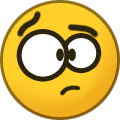 igobythisname reacted to an answer to a question:
OK to do multiple drive add/removes at the same time?
igobythisname reacted to an answer to a question:
OK to do multiple drive add/removes at the same time?
-
 igobythisname reacted to an answer to a question:
OK to do multiple drive add/removes at the same time?
igobythisname reacted to an answer to a question:
OK to do multiple drive add/removes at the same time?
-

Issue with removing multiple drives at once.
igobythisname replied to Tony's question in Nuts & Bolts
Did you get this figured out? I swapped out 2 drives this week, but I did them one at a time.. same-first drive removed quickly and easily, the 2nd drive took ~5 days after a remove error I received after 36 hours.. -
 igobythisname reacted to a question:
One large pool or multiple small pools?
igobythisname reacted to a question:
One large pool or multiple small pools?
-
is there any way to make it more than 1 disk at a time?
-
Non-real-time duplication is scheduled, so one disk at a time. When that runs is controlled by FileDuplication_DuplicateTime in the Settings.json file.
-
sorry, I was referring to non real-time duplication. Are there any setting/options for when that runs or is that the same thing?
-
As far as I can tell real-time tasks (e.g. real-time duplication) are as concurrent as they need to be (e.g. 2x duping = simultaneous writes to two disks, 10x duping = to ten disks, etc) while scheduled tasks (e.g. balancing, duplication checking, etc, including manually initiated tasks) are one disk at a time (at least for writes).
-
Hello, brand new to this software. I've noticed this question gets asked indirectly a lot but I haven't been able to find a definitive answer yet. When the "duplicating" step is running, what option in the settings.json file allows for more than 2 disks to be used at the same time? I've tried changing the settings to all sorts of high numbers but still only 2-4 disks are being used concurrently (when there is 10 disks total in the pool). Once that's changed, is a reboot required? A restart of the duplication step? A restart of the software? At what point does the updated settings take effect? Thanks for any information you're able to provide and sorry about the noob question.
-
Shooter3k joined the community
-
 Shane reacted to a question:
How to access your cloud drive data after May 15 2024 using your own API key
Shane reacted to a question:
How to access your cloud drive data after May 15 2024 using your own API key
-
cwspod started following feature request put files with size smaller than
-
hello, id like a "file placement rule" put "smaller/bigger than" on "selected drives" to better optimize space and speed. thank you, i appreciate this product.
-
This post will outline the steps necessary to create your own Google Drive API key for use with StableBit CloudDrive. With this API key you will be able to access your Google Drive based cloud drives after May 15 2024 for data recovery purposes. Let's start by visiting https://console.cloud.google.com/apis/dashboard You will need to agree to the Terms of Service, if prompted. If you're prompted to create a new project at this point, then do so. The name of the project does not matter, so you can simply use the default. Now click ENABLE APIS AND SERVICES. Enter Google Drive API and press enter. Select Google Drive API from the results list. Click ENABLE. Next, navigate to: https://console.cloud.google.com/apis/credentials/consent (OAuth consent screen) Choose External and click CREATE. Next, fill in the required information on this page, including the app name (pick any name) and your email addresses. Once you're done click SAVE AND CONTINUE. On the next page click ADD OR REMOVE SCOPES. Type in Google Drive API in the filter (enter) and check Google Drive API - .../auth/drive Then click UPDATE. Click SAVE AND CONTINUE. Now you will be prompted to add email addresses that correspond to Google accounts. You can enter up to 100 email addresses here. You will want to enter all of your Google account email addresses that have any StableBit CloudDrive cloud drives stored in their Google Drives. Click ADD USERS and add as many users as necessary. Once all of the users have been added, click SAVE AND CONTINUE. Here you can review all of the information that you've entered. Click BACK TO DASHBOARD when you're done. Next, you will need to visit: https://console.cloud.google.com/apis/credentials (Credentials) Click CREATE CREDENTIALS and select OAuth client ID. You can simply leave the default name and click CREATE. You will now be presented with your Client ID and Client Secret. Save both of these to a safe place. Finally, we will configure StableBit CloudDrive to use the credentials that you've been given. Open C:\ProgramData\StableBit CloudDrive\ProviderSettings.json in a text editor such as Notepad. Find the snippet of JSON text that looks like this: "GoogleDrive": { "ClientId": null, "ClientSecret": null } Replace the null values with the credentials that you were given by Google surrounded by double quotes. So for example, like this: "GoogleDrive": { "ClientId": "MyGoogleClientId-1234", "ClientSecret": "MyPrivateClientSecret-4321" } Save the ProviderSettings.json file and restart your computer. Or, if you have no cloud drives mounted currently, then you can simply restart the StableBit CloudDrive system service. Once everything restarts you should now be able to connect to your Google Drive cloud drives from the New Drive tab within StableBit CloudDrive as usual. Just click Connect... and follow the instructions given.