My pool consists of 9 drives. One of them, a Seagate 8TB, went missing all of a sudden today upon switching on the pc. There is only an nvme boot drive in the system. Nothing changed since last night. I assigned the drive a letter under windows disk management, drive is recognized, run both hd sentinel and seatools diagnostic tools, nothing's wrong with the drive. Tried to restart Stablebit drivepool service, nothing happened. The drive is still missing. Please, find attached screenshots of what the pool interface states that the problem is. Any help would be greatly appreciated.
BTW, in windows explorer when activating hidden files/folders option, the hidden poolpart is not visible. Running wiztree64 all data is there P:\PoolPart.1cc21105-cd95-4eed-aadf-3852342f52df.
Question
pettakos
My pool consists of 9 drives. One of them, a Seagate 8TB, went missing all of a sudden today upon switching on the pc. There is only an nvme boot drive in the system. Nothing changed since last night. I assigned the drive a letter under windows disk management, drive is recognized, run both hd sentinel and seatools diagnostic tools, nothing's wrong with the drive. Tried to restart Stablebit drivepool service, nothing happened. The drive is still missing. Please, find attached screenshots of what the pool interface states that the problem is. Any help would be greatly appreciated.
BTW, in windows explorer when activating hidden files/folders option, the hidden poolpart is not visible. Running wiztree64 all data is there P:\PoolPart.1cc21105-cd95-4eed-aadf-3852342f52df.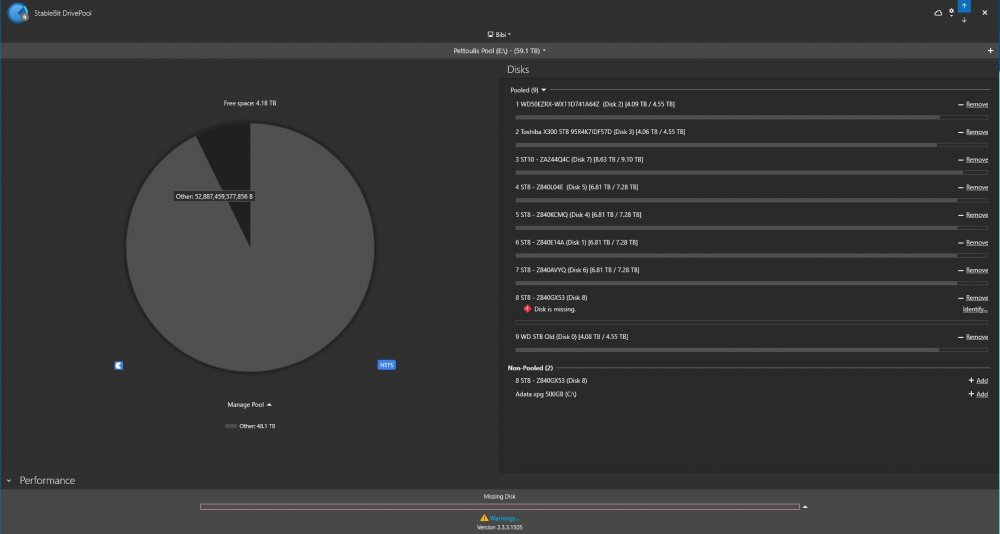
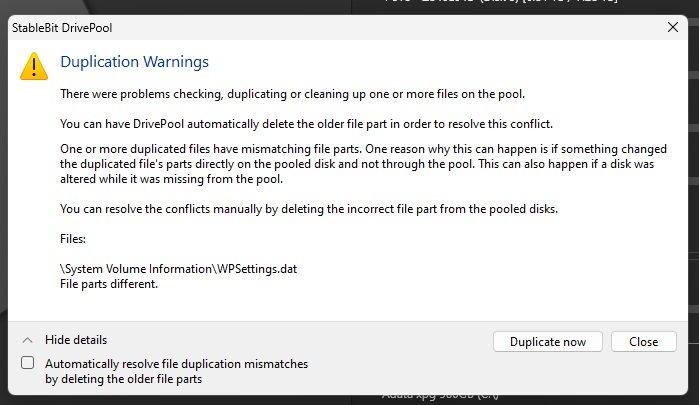
Link to comment
Share on other sites
3 answers to this question
Recommended Posts
Join the conversation
You can post now and register later. If you have an account, sign in now to post with your account.