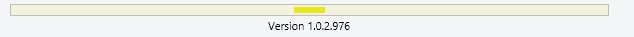Search the Community
Showing results for tags 'upgrade'.
-
Hi and hope everyone had a good weekend (and thanksgiving in the US). I have had stablebit drivepool and scanner for the past 3 plus years. It has worked great. I have a mirrored setup of two 4TB drives in my pool. This is housed in a windows server (essentials 2016) that backs my home client PCs nightly and also has server folders for the family. The server is also backed up into an external 8TB drive every day. I am planning on replacing the internal 2 4TB with 2 8TB drives as I am almost out of space. I do not however have an available spot inside the computer to add one or two more drives during the upgrade. So I was wondering what my best (fastest or safest if they differ) options for migration were? 1. Remove one of the two HDDs probably via the DP UI ( i presume i would need to force it to cancel duplication when that happens?) and which of the two should I start first with, given that I believe that one of them tends to have slightly less space maybe from the VSS. Then I pop the first new 8TB drive in its spot, add it via DP, and wait for the over 3TB data to be copied over. Then repeat with the second drive? Or would this be too many writes. A to B and then back to A 2. Switch of the PC, pull one drive out and clone it to the 8TB drive and then do the same for the other. When i put the two new 8TB cloned drives back will DP recognize that these are the same content as the previous pool except for the size? Or does it use serial numbers of the old drives and would that be an issue. 3. Connect one or both of the new 8TB drives to the PC via an external USB enclosure such as the one I have: Unitek 2 drive unitek enclosure Then ask DP to add them to the same pool and do its magic and move the files to the two new drives? This may take a while given in my experience the external enclosures are slow even if they claim to be USB 3.0. For options 1 and 2, I presume I should stop all actions in the server like client back up and server backup before I start I presume? Thank you for your time. Best AK
-
I have tired to contact Support but I get the following issue: Oops... An error has occurred while processing your request. Controller: Contact Action: Validate Error: Validation failed for one or more entities. See 'EntityValidationErrors' property for more details. System.Data.Entity.Validation.DbEntityValidationException: Validation failed for one or more entities. See 'EntityValidationErrors' property for more details. at CoveUtil.RetryBlock.Run[TException,TResult](Func`2 Func, Action`1 Control, Boolean ThrowOnOperationCanceled) in ....very long blah..blah..blah....SKIP! __22(IAsyncResult asyncResult) So, I am left posting this here on the forums in the hopes some one is actually able to contact them. We have an ASUS ROG ZENITH EXTREME with a 1st Gen AMD Threadripper 9050X with 32GB of RAM, 512 SSD, and 24 Disk StableBit Pool. Ok, 2 days ago, Windows tried to install the 2004 Windows Update. Our machine was one of the unlucky ones that the update would not take. After going round and round, we figured out we would need a clean install of windows. We couldn't get the install media to start, so we tried a BIOS update. That did the trick. Now I am at the point where I need to reinstall StableBit, and it says it can't find my license. After some searching these forums, apparently the BIOS update is what is preventing our key from working. I came to the site to try to deactivate the key, but that's not how this works it seems. As I stated above, I can't contact anyone to get help. What I am needing is for this key to be deactivated so I can reinstall StableBit. Can someone please tell me how to get in contact with them without the "Contact Us" link because I keep getting the above error. P.S. Ya know, actually, If the key is to be deactivated on the client, then did anyone think what happens if the computer bricks or hard crashes and can't start? How would anyone fix this with that? There needs to be a web based way to clear these keys. Windows does this, and that's low hanging fruit.
-
Last night, I decided to upgrade from Scanner 2.5.1.3062 (wssx) to Scanner 2.5.4.3216 (exe). At first, the install failed and told me I needed to UN-install the prior version before I could proceed with the upgrade to 2.5.4.3216 (exe). So I did this from the Dashboard (Remove Add-in). Afterward, it did not ask me to reboot, so I didn't, thinking my current configs would more likely be preserved than if I did. The RE-Reinstall went OK with no errors and it reported the install as "Successful". After running the new version for the first time, I immediately noticed that ALL (100%) of my Disk Settings were GONE - the Custom Names and Locations, which I had painstakingly created so I could tell my disks apart from one another. This is important, since (1) I have 27 Disks, (2) most of my disks are WD Reds and (3) my old Supermicro PCI-X controllers are not reporting the correct serial numbers using the Sonnet driver I must use with them to allow disks greater than 2TB. I have always relied on Scanner to be able to locate the correct Disk that might need to be removed! I would seriously like to NOT have to go through that whole process again, SO ... is there any way to recover this information BACK into Scanner? PLUS, I am concerned that this is now going to happen every time I upgrade to a newer version. Is it? Thanks in advance for any help you might be able to provide. Really appreciate it! Gary
- 9 replies
-
- scanner
- 2.5.4.3216
-
(and 3 more)
Tagged with:
-
Hi team, I have just had another let down with my WHS 2011 HP Proliant home server and am over it. I of course run DrivePool on the box but now that the OS SSD is failing to boot I want to know if I can install Windows 10 Pro as the OS and then recover all of my drive pool data? My plan would be to disconnect all of the data pool HDD (x 4), install Windows 10 Pro to the OS SSD and then install Drive Pool (assuming that the version for WHS that I purchased will also allow me to use it on Win 10) and then hopefully reconnect all of my data HDDs, reboot and watch the magic happen as DP rebuilds my stuff....Am I dreaming? Has anyone migrated their OS to Win 10 and used DP to reassemble and retain their data pool? I also plan to use VEEAM Endpoint Backup to cover my client computer backup tasks - if you have feedback for that I would value it. TIA for your input, cheers
- 11 replies
-
- whs2011
- windows 10
-
(and 3 more)
Tagged with:
-
Hello everyone! With the reliability and density of today's spinning drives getting better all the time, and since I am now using DrivePool 2.x (works with any version of Windows), I've been thinking about leaving WHS2011, especially now that MS has ended support for it. I recently purchased a much more modern Supermicro motherboard than my current X7SBE that can use the more modern i3, i5 and i7 CPU's and up to 32GB DDR3 RAM. When I install this board, I am planning to finally ditch the 2 PCI-X, 8-Port SATA cards in favor of the newer PCIe cards in conjunction with 1 or more port expanders. I am sure this has probably been discussed here ad‑nauseam, but everyone’s situation is relatively unique, so I will forge ahead, fishing for ideas, comments, tips, tricks or whatever you think I need to know. The only super relevant post I could see in a quick search was a very short post by RacerX back in March. I’m going to need a little more hand-holding than he does to get this done. When I purchased the newer motherboard, I had originally intended to just upgrade the hardware, downsize a bit and continue with WHS2011. Now, I am thinking that might not be the best decision. I was planning to construct a secondary server alongside the WHS2011 box anyway, and move the drives over after I get the new server running stable. This would include reinstalling the Server OS. So why not just install a better OS instead? Shouldn’t be that much more effort, right? At least that is what I am thinking. This is where I need some coaching. So along those lines, I have a few questions/issues I hope some of you might be kind enough to help me with: 1. Firstly, is anyone here still using WHS2011, and if so how much longer are you planning to stick with it? How are you handling the security issues by using an OS that has not been updated in over a year now? Are you concerned? If not, why? 2. I have read that Windows Server Essentials is what I should consider. Which version would be best for me? I am still planning to run several pieces of hardware that might not be Windows 10 compatible, an OS I am not a fan of at all! Also, there is PRICE. I don’t think the budget will handle a $600 or $700 OS acquisition cost. I think 2012 is quite a bit cheaper than 2016, but I am not 100% certain about that. I’m thinking Server 2012 would probably be the best choice, but what do you guys think? 3. What major features would I be giving up that I had in WHS2011, and what would I be gaining by going to WS Essentials? Does Essentials have a Dashboard like in WHS2011? 4. Most Important: How does DrivePool and Scanner interface with Essentials? Is it similar to WHS2011 or will they BOTH run as standalone products ONLY? Thanks everyone! Really appreciate your input. I’m sure I will probably have more questions as I get further into this, but this is what is on my mind right now. GDog
- 30 replies
-
- whs2011
- server essentials 2012
- (and 4 more)
-
Hello, I am on version 1.0.2.976 and i tried to update to the newest version (1.1.0.1030). As you can see on the screenshot the shown version isnt updating correctly. I tried to install it again with admin rights but its not possible cause the installer let me only chose "repair" and "uninstall". Can i uninstall CloudDrive and install it again without losing my settings? Its not only the version which isnt updating, im missing some features which are on my 2nd pc are there (auto retry when drive gets disconnected,..). OS: Win Server 2012 (up2date). No security solution or firewall installed. regards
- 5 replies
-
- cloud
- clouddrive
- (and 7 more)
-
Hey Guys - I've used DrivePool + Scanner for a few years now after switching to it from a similar product and it's worked great overall. Just wanted to ask three quick questions, please. Question #1 When posting this, I found out that I'm actually a few releases behind on DrivePool. Given my setup (below) and current version (2.2.0.881 Beta), is an uninstall then install of 2.2.0.906 (latest) still the suggested route? Would I need to reinstall the plugin afterwards and/or reconfigure any balancing settings or will they remain intact? I see that Scanner is still at the same version so any need to reinstall it afterwards? Question #2 The PC I currently have my pool in is my primary workstation at home which I use for everything including hosting web services, gaming, Oculus VR, office apps, file server, Plex host. and much more. As you can see in the below specs, it has a good amount of hardware therefore gives off a ton of heat - enough to where I must keep a fan in the room constantly or it almost gets unbearable. It seems obvious to me that all of the physical disks generate the majority of the heat, so am looking to separate them from the server and put into another case in a separate room which is less frequently used. My question is, what would everyone suggest be the best way to go to do this? What software and/or hardware would yield the best result with the smallest cost? Anything else it could host besides being a file share like Plex would be icing on the cake. Examples of what I'm looking for include: Move pooled disks + SAS Controller to new case with Windows Server/Workstation & DiskPool + Scanner installed Move pooled disks + SAS Controller to new case & run a specific linux distro Move pool to a NAS (Doubt will do this as a NAS for the # of disks I have is too expensive for me ... Question #3 Given my pool's specs, what would be the recommended resources needed / suggested for a system which would only run DrivePool + Scanner (and an OS of course)? I'd just request minimum specs, but still want it to perform well and be stable. I've got enough spare parts to throw something together, but want to make sure it's worth it. Current System / Pool Specs Quad Core Intel Core i7-3770K (Slightly overclocked to 4000 MHz) 32gb RAM (x4 - 8gb DDR3-1333 SDRAM) Gigabyte GA-Z77X-UD5H Motherboard HighPoint RocketRAID 2720 SAS Controller (With x2 SAS -> SATA break-out cables connecting 7 of the pooled disks below) GeForce GTX 970 (4 GB) NZXT H630 Ultra Tower Case (CA-H630F-W1) /w x3 200mm fans & x2 120mm fans Oculus Rift CV1 (Plus Touch Controllers & 3rd Sensor) Windows 10 Professional x64 (1709) Logical Drives C:\ - 256mb SSD - Samsung 850 Pro SSD (OS + Apps) D:\ - 43.7tb Disk Pool (details below) E:\ - 1tb Hybrid Disk (Game installs + Plex Media Server Cache) G:\ - 256gb SSD - Samsung 850 EVO (Oculus Installations) Specs for the 43.7tb Disk Pool 327gb of 43.7tb currently free(almost time to add or upgrade a disk!) Total: x10 Platter disks + x1 SSD x4 - 4tb Seagate ST4000DM000-1F21 x1 - 4tb ST4000VN000-1H4168 x2 - 4tb HGST HDN724040ALE640 x1 - 4tb WDC WD40EFRX-68WT0N0 x1 - 8tb ST8000AS0002-1NA17Z x1 - 8tb Seagate ST8000AS0002-1NA x1 - 120gb OCZ-VERTEX4 DrivePool 2.2.0.881 Beta / Scanner 2.5.2.3103 Beta SSD Optimizer Plug-in (1.0.5.12) used with SSD to cache and balance files All drives are connected to a SATA III interface I think that's about it (as if it wasn't enough). Thanks!!
-
Hi, I've been playing with DP as an alternate to Storage Spaces on my home server (HP N54L) which runs SVR2012. All works well, much better than storage spaces. Over the weekend I kicked off an upgrade to SVR2012 R2. That failed for various reasons so I did a clean install. After the install I was expecting DP to recognise the drives when I created a DrivePool. Instead it showed "Duplication Inconsistent". If I've read things right, this *should* work, although the doc I referenced noted moving the license key from the old install to the new. I'm still using a trial license(s) at the moment, so they were different between the old and new O/S installs. Was this the reason for the failure? Anyway, I had to do a bare metal restore on the server and am now -reloading the discs from a nearline backup. It's a good test of my backup strategy! I will however be trying the upgrade again now I understand the hardware compatibility issue that the N54L has with SVR2012 R2. An in-situ upgrade will preserve DP for me I know, but if I have to do a clean install? What steps did I miss over the weekend that caused the new DrivePool not to full recognise the previous underlying drives? Thanks.
-
Hi there! I wanted to inquire about the process about potentially upgrading/migrating my server from Windows Home Server 2011 to Windows 10. I'm very happy with how the StableBit products have been working with WHS2011, it has been a great Steam Mirror/Plex/File backup server for me and all of my files are protected! However with the home server product line being discontinued and as I look towards the future, I think I may want to be proactive rather than reactive about keeping my HTPC updated and secure. Also now that the server edition prices are much higher, I feel like I don't really use the server features all that much, so a standard home edition would be fine (mainly media streaming and file storage). From all the reading I've done it seems like the Windows 10 support is fairly good, although I do see some bugs popping up here and there, and I guess I just wanted to get some confirmation before I did anything drastic. I know it's been stated a few times, but as of today, is the latest DrivePool beta stable enough to store pictures/videos/movies/tv shows etc. on Windows 10? Same question for the Scanner product, is it working well in Windows 10? Is this the correct upgrade process?Un-register the DrivePool / Scanner licenses on the current server Install Windows 10 on the HTPC with a full wipe & clean install on the SSD hard drive (not the data HDDs) Install DrivePool/Scanner on the new Windows 10 installation, the attached drives should be automatically recognized and rebuilt. By "downgrading" from a server edition to a home edition, am I losing any functionality with DrivePool / Scanner? Am I overlooking anything not mentioned here? Thanks in advance for the help!
- 4 replies
-
- Windows Home Server 2011
- Windows 10
-
(and 2 more)
Tagged with: