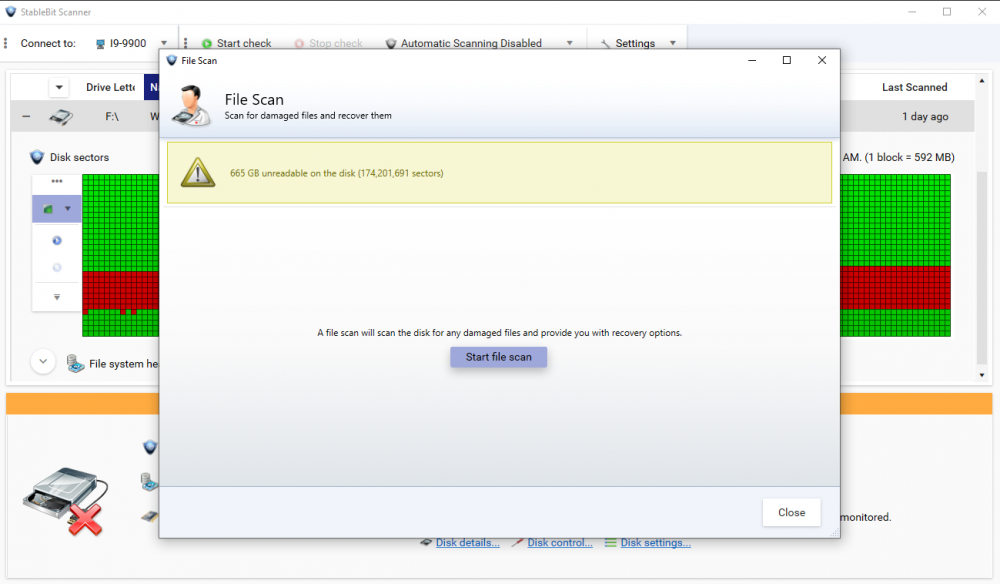Mathematics
Members-
Posts
16 -
Joined
-
Last visited
-
Days Won
1
Mathematics last won the day on July 14 2018
Mathematics had the most liked content!
Recent Profile Visitors
The recent visitors block is disabled and is not being shown to other users.
Mathematics's Achievements

Member (2/3)
3
Reputation
-
Hard drive with corrupted data freezes up during sector scan
Mathematics replied to Mathematics's question in General
This issue was never resolved. I used R-Tools instead to fix my problem. Stablebit is good for keeping an eye out on problems but doesn't really fix badly corrupted data; R-Tools does that and it does it exceptionally well. Good luck Brian. -
Hard drive with corrupted data freezes up during sector scan
Mathematics posted a question in General
This is related to my previous post about the lack of file scan option after the sector scan but the issue is different enough that it deserves it's own question. The drive in question has low mileage but is about 9 years old and only used to backup data. It has only a few days of power-on time. The hard drive I'm sector scanning freezes up such that drive spins down and essentially goes offline using SB Scanner. This happens at about 1/4 of the way from the start of the beginning sector. I have to start and stop the scan in order to force log scanned sectors otherwise if the scan continues, it will lock up and "forget" the scanned sectors completed up intil the freeze. SB Scanner, as a result doesn't "see" the drive once it freezes up unless I disconnect and reconnect the drive. That's about it. I hate to mention this but I tried another software for corrupted data retrieval called R-Studio and it scans without locking up. I'm not jumping ship but I thought to mention this because I thought my drive had more than just bit flux symptoms, which may or may not be true but I want to be optimistic about the drive as it doesn't seem logical to expect harware failure having hardly any use after working perfectly well up until this point. In fact, I had no reason so suspect anything wrong with the drive as I was able to add files to it without a hitch. Those new files are fine, the corrupted data is actually a folder containing about 600GB of data. I found out about this corrupt data by just doing a random scan on all my drives. It was the only one that had corrupt data. To be honest...I really find it odd. I feel that the hard drive is actually find and I just need a low level format and rewrite the data on it again because the drive functions perfectly as long as I don't access those corrupt file. By the way, if I just used Windows copy on those files...the copy hangs but gives up and asks to Ignore, Retry, or Abort. I just chose Ignore to move on to the next file. This is a first draft...I hope I was clear enough. -
I was dreading ever having to use this software to actually recover data but the inevitable happened. I have a backup of this data but I want to pretend I didn't to test out SB Scanner. I let the sector scan complete as instructed by the software, which took almost 2 days because it kept hanging while reading the bad sectors. After numerous reboots, I let the software scan a little and stopped it so it can log the scanned sectors. I did this for about a day and a half just so I can start a file scan and attempt to repair the damaged files. After the sector scan, I clicked on the "This hard disk is unable to read..." link and the dialog box comes up with a button labled "Start file scan." I clicked it and nothing happened. I pasted a screen shot where I'm at in the process. I tried looking up this topic but I can't really find anything that states my situation. Am I supposed to see something happen? I see no more prompts.
-
 Mick Mickle reacted to an answer to a question:
[Bug?] Prior scan data and settings not preserved on update
Mick Mickle reacted to an answer to a question:
[Bug?] Prior scan data and settings not preserved on update
-
 Jaga reacted to an answer to a question:
[Bug?] Prior scan data and settings not preserved on update
Jaga reacted to an answer to a question:
[Bug?] Prior scan data and settings not preserved on update
-
[Bug?] Prior scan data and settings not preserved on update
Mathematics replied to Jaga's question in General
The import/export feature would be nice. I guess right clicking on the folder and 7zip'ing it, is the definitive solution, for now, until an automated process evolves. According to Christopher's answer that it seems to be an isolated incident, I'm wondering what is it about our particular systems that is causing this purge? I have it running on both W7 and W10 and it purges on both. Both OSs are clean installs. Both run the same EVO500...alongside a WD spinner. Both are Dell. It seems to me that the purge is triggered by some integral part of the software once it's updated. Like an auto purge feature. I'll be honest, I think most people are too lazy to sign up and post the issue, which makes it appear to be isolated incident, but I believe this is happening more often than we think. I'm on a lot of forums, and it's always the same people that help developers address bugs, by reporting them. Unless it's a functional problem, it goes unreported. All of you...know how lazy people are. With that said, I like the idea of an integral backup and restore of the settings. -
[Bug?] Prior scan data and settings not preserved on update
Mathematics replied to Jaga's question in General
Just reporting this is the third time previous scan logs were purged immediately after update. Is this intentional and supposed to happen? -
Thanks for that. It was just that one time. So, if it happens again, I'll try to get a system log of the error next time. I should have done that the first time but I just didn't find it to be a essential problem that a reboot couldn't fix.
- 3 replies
-
- error
- malfunction
-
(and 1 more)
Tagged with:
-
So far, this only happened once but it was after the latest update. I ran scanner on an external WD USB 3.0 hard drive and wanted to reboot the computer to finish some Windows updates. I stopped the scan and reboot. Upon reboot, the computer gave me a USB port failure error. I checked Device Manager and it showed a warning on a USB device. The computer is a brand new Dell XPS 8920 system running Windows 10 Pro. I've had it since November last year and only use it for special purposes. So, it only has a few days of use. It has never given me any issues since the day I got it. So, I uninstalled the driver and reboot. Both times, it was a soft reboot. Again, the same issue...port failure. I then powered down the computer to hard reboot the system, and then it worked again. Again, I don't use that computer often and this happened a few days ago, but I wanted to wait a little bit to see if the problem arises again but so far, I haven't been able to replicate the error. I'm hoping it was just a one-time occurance bit I still wanted to report this anyway. The updates Windows 10 did before the fault were just virus definitions for Defender. So, I really doubt that caused any issues. I'm pretty sure nothing else interfered with the operation which makes me, mostly, certain that it has something to do with Scanner.
- 3 replies
-
- error
- malfunction
-
(and 1 more)
Tagged with:
-
 Kirk Bate reacted to an answer to a question:
[Bug?] Prior scan data and settings not preserved on update
Kirk Bate reacted to an answer to a question:
[Bug?] Prior scan data and settings not preserved on update
-
[Bug?] Prior scan data and settings not preserved on update
Mathematics replied to Jaga's question in General
Same thing happened to me, now twice. There were two updates within the last week, so it seems. Every version of Scanner was the latest at every point of the software running on all my systems. Both times, the previous scan data, after the update, was purged. I don't see this to be such an essential problem but I'm just reporting the observation. -
Jaga, thanks for the reply. You and Christopher are always on top of things. (thumbs up) So, you said something interesting. That the thumb drive wasn't using the sectors that Scanner scanned as bad and by accessing those sectors, the drive choked and bricked itself. You know...I believe that is most likely what happened. From experience, normally, genuine capacity drives don't use compression but I remember reading a long time ago that Chinese manufacturers use compression to make higher capacity cards out of smaller capacity cards by placing compression hardware on the drive and another way is making a partition with a header from a larger than the original size. I know my drive is genuine so, perhaps my drive was just faulty. What's interesting is that the drive took so long to scan...about 18 hours yet an identical drive that I bought at the same time scanned in a few minutes. So, since my previous post, I did quite a bit of research and finally was able to restore the drive. First off...the drive had a corrupted partition but still showed up in My Computer and it was write-protected. I tried every known technique to undo the write-protection to no avail. Considering that Scanner is non-destructive, I figured, as you mentioned, that accessing those bad sectors or accessing sectors that Scanner thought were sectors, caused the corruption but the data must still be there. Let me digress in saying that perhaps my drive had some funkiness in the original partition? I don't know but the drive worked fine before. Back on track, so the data must still be there. Ok...so, to get data from a corrupted drive isn't quite that simple. I tried all the common applications for data recovery but most of them only recover deleted files or files wiped from formatting, not many will recover data from write-protected and partition-corrupted USB thumb drives successfully, except for one. EaseUS Data Recovery Pro. That program is impressive...really impressive. It restored everything including what was left of the partition table. That partition didn't matter but the contents of the drive did. Seriously, if you have a thumb drive that took a crap...don't format it. Use this program first. It turns out the data on the drive was sensitive information bound to the serial number of the drive, so as long as I could get the data back on that specific drive, the data is useable. The problem was that being write-protected, I couldn't partition the drive, let alone format it. This program reversed it. It's called APACER Restore_v3.21. It looks like a hacking utility. Its GUI only has two buttons. One for Format and the other to Restore. Make sure you have no other USB drives connected and run it. The format module didn't work but the Restore did. So, my take from all this is...I won't run Scanner on older USB drives or a drive I bought on eBay because if it's counterfeit, accessing sectors incorrectly, apparently, seems to brick drives and locking the drive as write-protected. Christopher? Jaga? Anything to add? By the way, that drive is long gone now. I'm not using that thumb drive again. If you do run into the same issue I had and have bricked your thumb drive: 1. Restore the data. 2. Run APACER to remove the write-protection (if you have to use the drive, otherwise trash it)
-
I came across a USB drive that suddenly bricked itself. So I decided to use Scanner to scan all my other thumb drives as a preemptive measure against future problems. Well...let's just say, I won't be doing that again until I talk to you guys first. Here's what happened to one drive: It scanned ridiculously slow. I'm talking about >20 hours just to scan an 8GB stick. It also reported 4 bad sectors in the beginning of the scan. At about 86%, I tried to stop the scan but to no avail, it kept scanning. So, I just reboot the system. After the reboot, that drive too is now write-protected and appears bricked. The data on it is gone and Windows is prompting me to format the drive, but due to write-protection, it won't format it. The data on it was erroneous, so nothing was lost but I want to know what happened. I scanned other USB drives and they scanned quickly without errors. Is there something going on under the hood of scanner that locks the drive while scanning? Why is that thumb stick rendered useless when it was working perfectly find before? This...concerns me.
-
You guys make it seems so easy. Lol. Ok, so here is something I happened to notice just testing one hard drive with a folder containing some random data, nothing important. That drive is currently in a pool but then if I remove the drive from the pool, the poolpart remains on the drive along with any previous data in that folder. The folder is now unhidden. How do I revive that pool again? In other words, how do I "go back" without creating a new pool and having to move files? Is there some aspect of the folder structure that alerts DP that the pool has been abandoned or is no longer valid?
-
I'm not exactly sure if this is even possible, but is there a way to have a common pool show up on a single W7 and W10 computer. I have a computer with an ICY Dock bay, which I use to switch between W7 and W10 for software compatibility. I like the Drivepool setup configured on W7 and I'd like to use the same drive and data setup under W10 but apparently there doesn't seem to be a way to get Drivepool to recognize the W7 created pool under W10. In fact, this raises a follow-up question. Is there a way to restore a previous pool on a standard non-WHS computer? For example, say I brought pooled hard drives from computer A and connected them to computer B. Is there a way to get B to adopt and maintain that foreign pool without having to create a new pool and move files from the previous pool folder? I read about a tool for this very thing but it seems as if that was for a WHS setup. This is not of great importance but I'd like to know what my limitations are so I can plan around them. Sorry if I asked something that has been previously answered.
-
Can i use DrivePool on two personal machines?
Mathematics replied to WBadminUser's question in General
That is good to know. I didn't see the $10 off for the second dissimilar product on the website. Awesome! -
 Mathematics reacted to an answer to a question:
Can i use DrivePool on two personal machines?
Mathematics reacted to an answer to a question:
Can i use DrivePool on two personal machines?
-
Can I set up a pool on multiple external drives to use as offsite backup?
Mathematics replied to Bryan Wall's question in General
Actually, this was the exact motivation that got me interested in Drivepool in the first place. I wanted to set up Drivepool as a backup drive consisting of two drives in the pool with file duplication within the pool. The folder that I wanted to have backed up was my Documents folder in Windows. To do this, I simply used synchronization software to keep a sync'd copy of the Documents folder in the Drivepool and have Drivepool do it's Duplication magic. This way, I always had 3 copies. The only true and safest way I "ejected" the drives was by properly shutting down the computer and having both external drives on a power strip that I can switch on or off. So, once the computer shut down, I turned off the power strip so that next time the computer was powered on, it wouldn't load the the two pooled drives. If and when I need to run another backup, I just turn on the power strip and both drives come back online in the pool. As you know, you can just click the USB device icon and "safely remove" the drive but then you risk getting the typical "drive in use" error. To get around that, you could try to stop the Drivepool service temporarily (typing services.msc in the Run textbox and look for Stablebit Drivepool, right click and choose Stop) and then try to "safely remove" the drive. I still think a complete shutdown is probably the safest solution. I'm sure you've already got a solution figured out by now. -
Can i use DrivePool on two personal machines?
Mathematics replied to WBadminUser's question in General
Very cool bro. Thanks for the answer. That was exactly what I needed to know. Although, I think the price increased since your purchase to $15 each additional license.