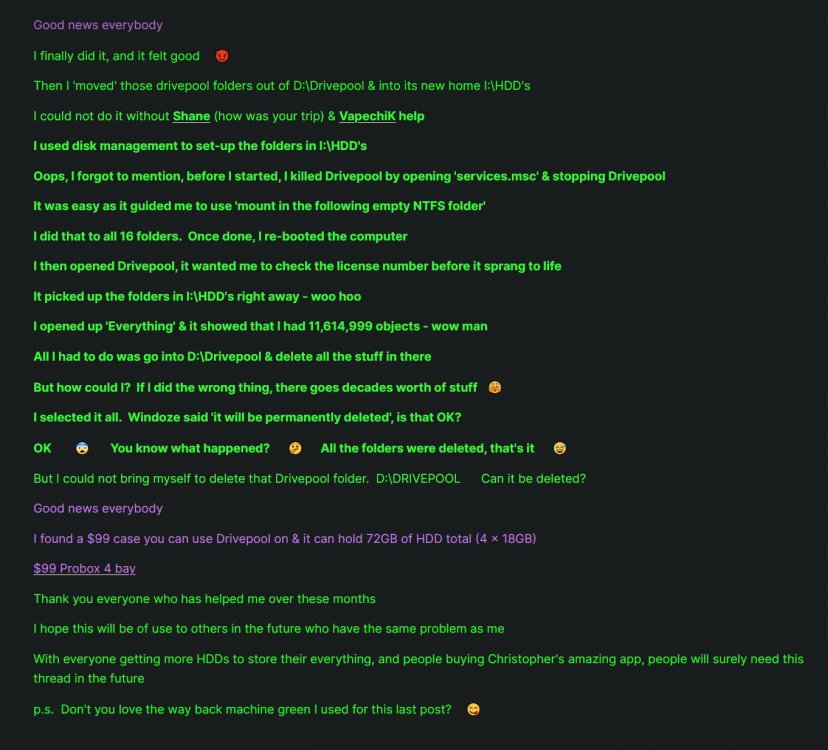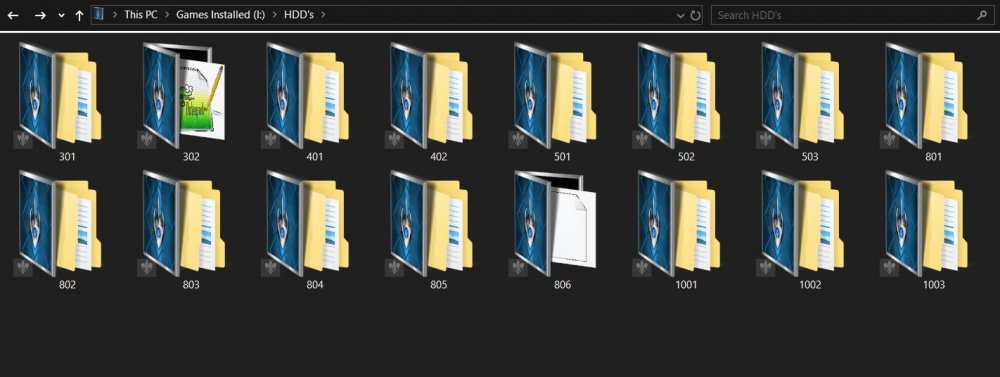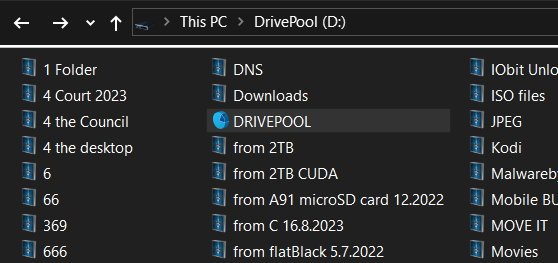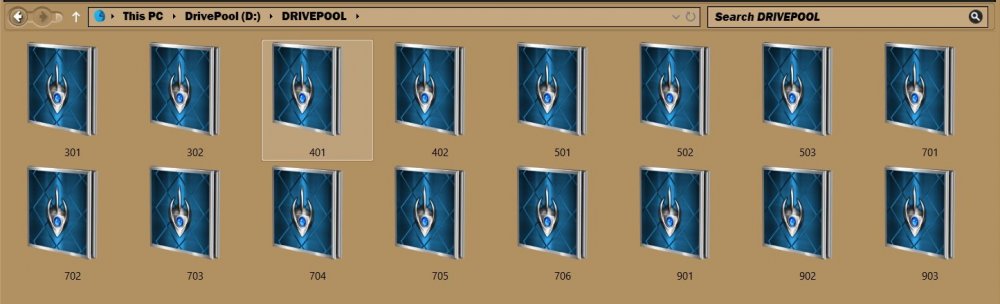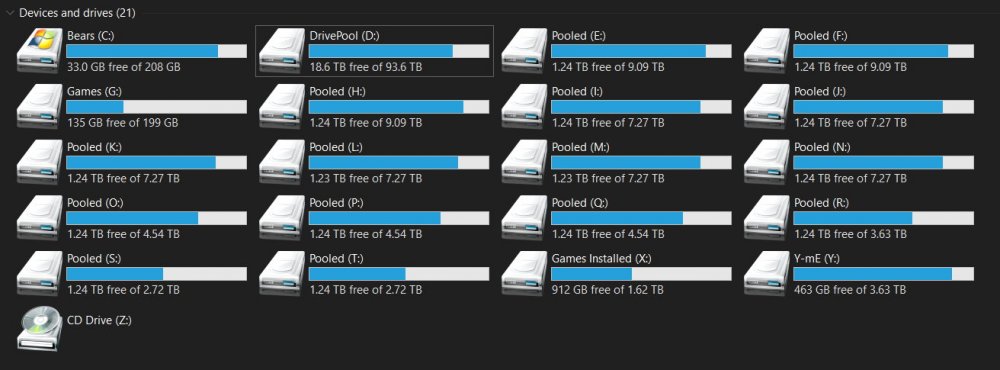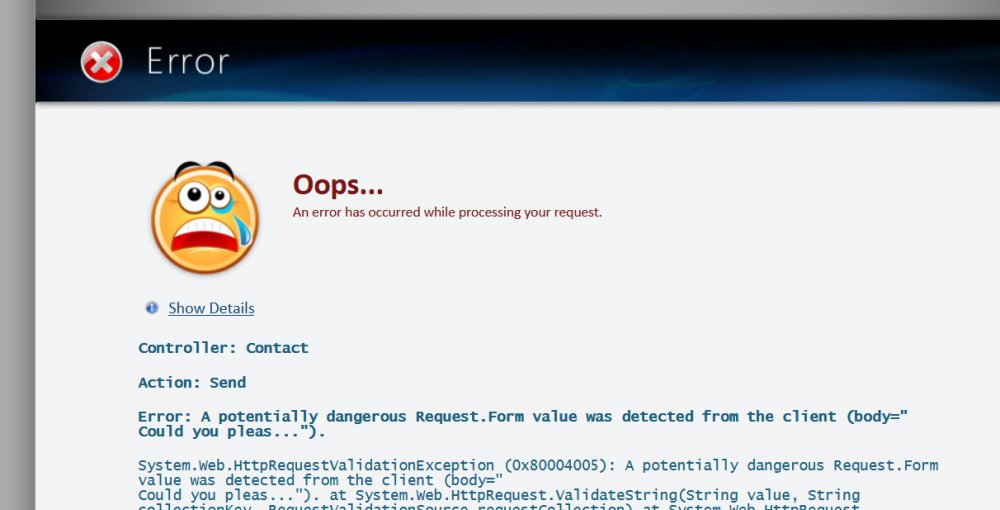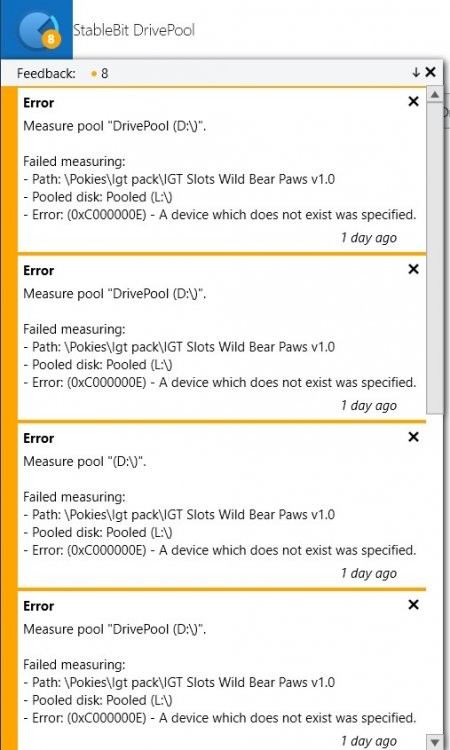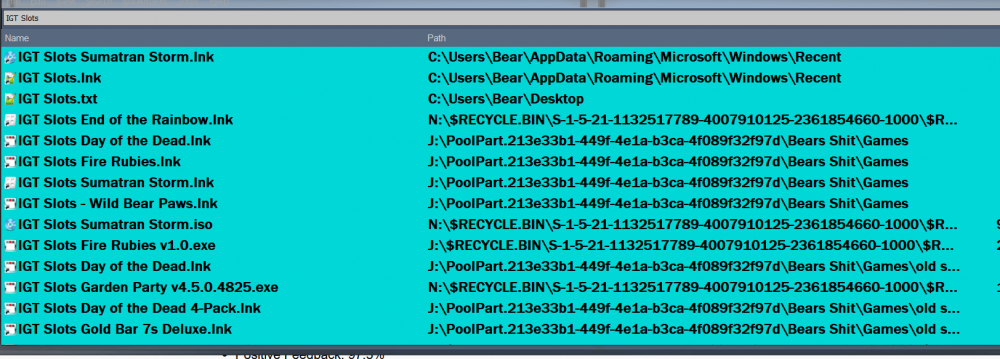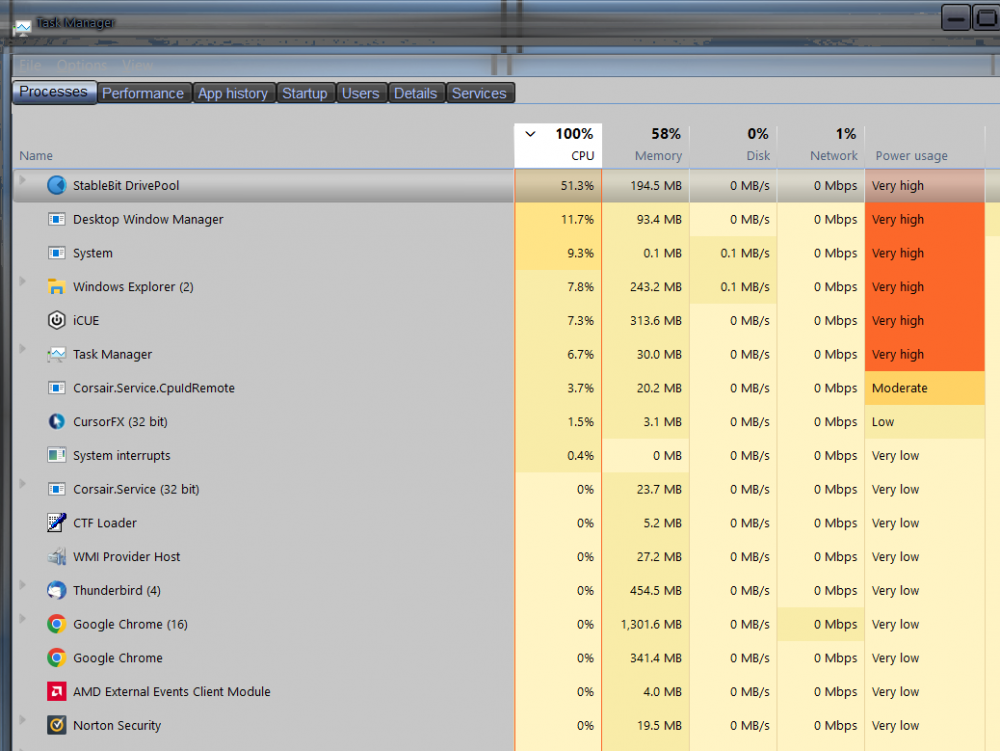Bear
Members-
Posts
20 -
Joined
-
Last visited
-
Days Won
2
Bear last won the day on November 1 2023
Bear had the most liked content!
About Bear
- Birthday 02/10/1958
Profile Information
-
Gender
Male
-
Location
S.E. Oz
Recent Profile Visitors
107391 profile views
Bear's Achievements

Member (2/3)
2
Reputation
-
 Bear reacted to a question:
I’m not too proud to beg - Stablebit software on Linux?
Bear reacted to a question:
I’m not too proud to beg - Stablebit software on Linux?
-
Bear started following Plugin won't install , I’m not too proud to beg - Stablebit software on Linux? , Running Out of Drive Letters and 3 others
-
 Bear reacted to an answer to a question:
Running Out of Drive Letters
Bear reacted to an answer to a question:
Running Out of Drive Letters
-
 Bear reacted to an answer to a question:
Running Out of Drive Letters
Bear reacted to an answer to a question:
Running Out of Drive Letters
-
 VapechiK reacted to an answer to a question:
Running Out of Drive Letters
VapechiK reacted to an answer to a question:
Running Out of Drive Letters
-
 Shane reacted to an answer to a question:
Running Out of Drive Letters
Shane reacted to an answer to a question:
Running Out of Drive Letters
-
I duplicate all HDD's, except the ones that have the OS's on them, with those, I use 'minitool partition wizard'. The 4 bay enclosures I linked to above, I have 2 of the 8 bay ones, with a total of 97.3TB & I now have only 6.34TB free space out of that. It works out cheaper to get the little 4 bay ones, and they take HDD's up to 18TB - sweet If you like the black & green, you could always get a pint of XXXX & put green food dye into it, you don't have to wait till St. Patrick's Day. That would bring back uni days as well 🤣 🍺 👍 " A pirate walks into a bar with a steering wheel down his daks He walks up to the bar & orders a drink The barman looks over the bar and says, "do you know you have a steering wheel down your daks?" The pirate goes, "aye, and it's driving me nuts"" 🤣 🤣 🤣 🍺 👍 🍺 cheers
-
Cooee Firstly, I use an add-on called 'Dark Reader' it turns my Firefox pages dark man. So the green is on a black background, and it looks grouse 👍 I did step 1, it had 1 hidden folder worth 0 MB, so I went to step 2 in step 2, I renamed the folder to 'delete me', (that is my fav folder name for deletion) 😋 nothing whinged, except my cat, so I deleted the folder 😅 👍 There is now 97.3TB in the pool, that is way too much for this little black duck to back-up. That is why I put my trust in Chris' app to look after my stuff. I had an episode last year or the year before where for some reason, the app started to delete HDD's 😨 I think I lost 30TB, but hard drive recovery software did most of the heavy lifting & Chris' app did the rest, easy eh 👍 I see you are from Oz as well. If U R travelling to N.W. Tassie, I will give you some moonshine. That took the aches away from me, until my 4 decade long drinking binge had to stop due to my liver not being in a good condition. I was in hospital for cellulitis to both of my shins, but all I remember was the doctor repeating, "the liver is the size of a footy & there are hard bits on it" (whatever that meant, I couldn't remember much as I woke up after being in a 2 day coma. I couldn't move, my back was out, plus a few other things). I gave up about a year later, and haven't really missed it at all. I have moonshine in my bedroom cupboard & home-made apple cider in the fridge; I had 3 stubbies this year. Since I don't drink anymore, I am in so much pain, I used to crawl up in a ball from it (if my back would allow it). But I have Norspan now & if I hurt myself doing something, I just pop a Tramadol; but none of them give me a buzz, it just helps me with my pain. Go and see your doctor and ask about Norspan, he/she will probably put you on Norspan 20mg to start with; you change the patch every week. I am on 30mg & moving to 40 mg next year, that is the highest. They lock it up in the vault & give it to you in your hand, and no-one else! Thank you once again Shane for the help in this problem. I have attached a copy of the green on black - memories. cheers m8 👍
-
Good news everybody I finally did it, and it felt good 😈 Then I 'moved' those drivepool folders out of D:\Drivepool & into its new home I:\HDD's I could not do it without Shane (how was your trip) & VapechiK help I used disk management to set-up the folders in I:\HDD's Oops, I forgot to mention, before I started, I killed Drivepool by opening 'services.msc' & stopping Drivepool It was easy as it guided me to use 'mount in the following empty NTFS folder' I did that to all 16 folders. Once done, I re-booted the computer I then opened Drivepool, it wanted me to check the license number before it sprang to life It picked up the folders in I:\HDD's right away - woo hoo I opened up 'Everything' & it showed that I had 11,614,999 objects - wow man All I had to do was go into D:\Drivepool & delete all the stuff in there But how could I? If I did the wrong thing, there goes decades worth of stuff 🫣 I selected it all. Windoze said 'it will be permanently deleted', is that OK? OK 😨 You know what happened? 🤔 All the folders were deleted, that's it 😅 But I could not bring myself to delete that Drivepool folder. D:\DRIVEPOOL Can it be deleted? Good news everybody I found a $99 case you can use Drivepool on & it can hold 72GB of HDD total (4 x 18GB) $99 Probox 4 bay Thank you everyone who has helped me over these months I hope this will be of use to others in the future who have the same problem as me With everyone getting more HDDs to store their everything, and people buying Christopher's amazing app, people will surely need this thread in the future p.s. Don't you love the way back machine green I used for this last post? 😋
-
Enjoy your road trip Shane 👍 When u wrote road trip, my 1st thought was from Animal House Toga, toga, toga, toga, toga, toga (I know that was not in the road trip) enjoy the trip 😛 👍
-
Thank you for the quick reply Shane But I don't get it Should I mount it as E:\ DRIVEPOOL\ 301 (& the rest of my folders?) But leave my Drivepool as D:\ & put the folders in E:\DRIVEPOOL I have trouble understanding the spoken word, I used to be more into numbers
-
I finally bit the bullet, shot myself in the foot & had to go to the hospital 🚑 When I got out of the hospital, I celebrated with a drink & got alcohol poisoning 🚑 When I got out of the hospital, I didn't have a drink, I just needed to go shopping as all the food had gone off. I bought a shop cooked chook & had it for dinner 🚑 When I got out of hospital for food poisoning. I didn't drink or eat anything, I went on a health kick & went for a bike ride, and got hit by a car 🚑 When I got out of hospital, I sold my house & bought another one nearer to the hospital 👍 Which was good, as I broke my foot moving the fridge 🚑 When I got out of the hospital, I wrapped myself in blankets. Actually, it was the nurse that made sure I was not coming back any time soon 👍 So now I had time to do what Shane said - see attached image The only trouble is, I use Everything as my 'search engine' and it used to 'see' 4 million or more files, now it only sees 1.1 million files 😞 How can I search those files that I used to search before? Is the answer to do what DaveJ suggested? Which I don't understand 😵 p.s. I numbered my HDD's as such, I have :- 2 x 3TB HDD's 2 x 4TB HDD's 3 x 5TB HDD's 6 X 7TB HDD's 3 X 9TB HDD's Total = 97.3TB
-
 Bear reacted to an answer to a question:
Running Out of Drive Letters
Bear reacted to an answer to a question:
Running Out of Drive Letters
-
 Bear reacted to an answer to a question:
Running Out of Drive Letters
Bear reacted to an answer to a question:
Running Out of Drive Letters
-
 Bear reacted to an answer to a question:
Running Out of Drive Letters
Bear reacted to an answer to a question:
Running Out of Drive Letters
-
Thanks for that, Shane I'ii give it ago later on today when I get back from the dentist, I won't do it now at 2 in the morning/ I suppose I will still be able to access it manually if need be & 'Everything' will still index what's in the drives
-
I use 2 x 8 bay DAS's and there is 1 empty slot. As you can see from the screenshot, I am running out of drive letters. If I put in a few USB drives, then I have a full house! What do I do if I buy another DAS? Or I have more than 1 virtual drive? Does M$ revert to numbers after all the drive letters are taken?
-
I just sent a request via 'contact' now, and it sent instead of being rejected; things are looking up Now we wait for a response Thank you for letting me know that the 'contact' for is working again
-
No-one came back to answer me 🥺 let alone fix me
-
That is OK Christopher, stuff happens 😛 I thought that while you were here, you would fix my licence problem. Did you forget? 🥺 Could you please de-register my licence so I can place my licence back in its proper place please 😀 I got a new EVGA X570 DARK mobo because my MSI MEG X570 ACE had a weird problem where the rear I/O ports stopped working on the USB ports everynow & then 🤬 I don't know if you remember me from earlier on this year where I lost heaps of data, about 30-40TB I think. I kept having troubles where my 2 DAS's took turns in turning themselves off. Then they didn't. Then they stopped alternating. Then they started again. Then I lost my mind. Then I found it. It was the wrong one, so I put it back. Then it stopped, but it started again. I found out by luck. I was behind the comp & I stuck a USB in & it didn't register in Windoze like it always does. Eureka! I found the problem - yay. So RMA'ed the mobo. Got money back & found the EVGA X570 DARK for $200 off on eBay as the bloke bought it but never opened it. So it has a few months less warranty for $200 off, sweet deal to me for EVGA as they will last 🤖 So when you have time squire, could you please work your magic so I can place my serial in for the last time for awhile now (since I finally found the problem - woo hoo) have a good 1 😛
-
I tried several times to write in the proper place, https://stablebit.com/Contact to ask for my serial to be deregistered, so I can then register the serial once more. But I thought it did not like me being an Aussie, as the error picked up on 'cooee'! Who hasn't heard of cooee eh? I thought it must of been because my text was too long, so I shortened it, well bugger me, she was still the same mate. Coor streuth cobber. And then I tried a brief method, well blow me down. I gave a stuff up when it gave an for me being too fvcking nice. See picture enclosed So could someone, anyone deregister my serial for Drivepool & Scanner so I can register the serial again? And while u r at it. Fix the problem on the contact page could ya?
-
Cooee I have been having this trouble for a month now; maybe even longer, and I am over it. Could a kind soul please help me with this problem? I have 2 DAS's contrlled by Drivepool, and it has been that way for awhile. But recently a DAS lost power, I thought the PSU went in it, but it started to do it to the other DAS 🤬 But the power always came back and I would get that error with that file mostly. I went to that file and up I go to the main folder and I deleted it while I watched 'everything' to see if it came back or other file came back. I kept on doing this quickly & also quickly empty the rubbish as well. But guess what? It always came back! 🤬 I even took out the HDD & formatted it. Guess what? It came back 🤬 I took all my files of the desktop & kept the settings for Thunderbird & Chrome looks after itself as I have other laptops. Installed a fresh copy of Windows 10 Pro. Guess what? It came back 🤬🤬 That drivepool service log is not long after I re-installed Windoze 10 & that service log with todays date is the latest with copy & paste. I keep 'everything' open to wait for that folder (I traced it up the chain) to come back, but my DAS still powers down then powers up again; most of the time. It is a pain if I am downloading files I can't pause, so I have to start them all over again, after I find them. Sometimes when a DAS powers down, the other one might as well; then the computer does a slow dying process. I have a new problem to add to the mix, it just started today. I start the computer and the CPU sits at 100% in task manager; it was system that stayed at the top for ages, now it is Drivepool. I wonder if I started a new pool if that would fix everything? Drivepool service log.txt Service Log 27.1.2023.docx
-
 Bear reacted to a question:
My Rackmount Server
Bear reacted to a question:
My Rackmount Server
-
.
-
I removed 7 of my HDD's drive letters through disk management and the 'pool' is still intact