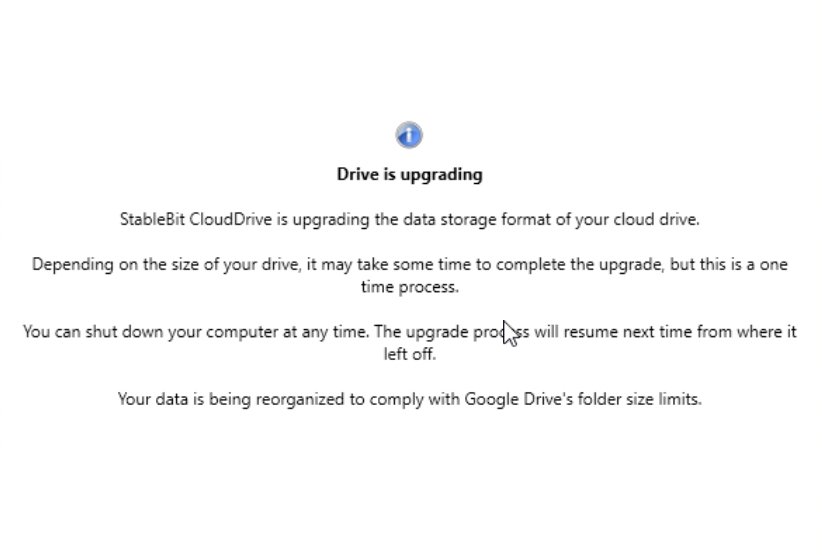steffenmand
Members-
Posts
418 -
Joined
-
Last visited
-
Days Won
20
Everything posted by steffenmand
-
Is the 20 threads a global lock or per drive?
steffenmand replied to steffenmand's question in General
Yea i know those settings and none of those changes the global limit So i think the global thread settings are either hidden or hardcoded into the code - although i dont get the reason as the limit should be per account and not across all your drives -
Is the 20 threads a global lock or per drive?
steffenmand replied to steffenmand's question in General
Are you sure this is also an option when using CloudDrive alone? Wanted to try and edit my settings, but for some reason its empty now :D - Did they change something in recent versions casusing the Settings.json to be empty (0 bytes)? -
What's the best way to run a CHKDSK on a clouddrive?
steffenmand replied to ilikemonkeys's question in General
If you have a lot of content then expect it to take days... Alternatively use recuva to recover files -
Hi, Im currently using a 32 core system (64 threads) but i simply cant see Stablebit using more than 20 threads maximum at any given time, eventhough i have 10 drives split over 5 different users. Are the limits for a drive (20 threads) also the global max ? - If so is it possible to get it changed to 20 threads PER USER as each user has its own API limits? If its not limited globally, what could the issue be when threads start to be few if multiple drives are in use at the same time ? - i use NVMe drives and they are not reaching their peaks at all. In the end i would love to see 16 threads on one drive and 14 on another. Instead im seeing 3-4 threads on 1 drive, 2 on another and then maybe 4 on a third. (read + write combined)
-
PLEX scanning TV shows on Cloud Drive takes A LONG TIME
steffenmand replied to seanvree's question in General
I actually like this feature request - being able to cache headers of your files up to X GB. It would for certain improve a lot of stuff in various usecases -
The newest beta works great for me - i still have a great speeds and the drives are upgrading fine (25% per day)! Only annoying bug i have atm is that if i try to attach a new drive, then it will fail and give me a folder i cant delete. After a reboot the drive will mount (although it said it failed, but due to the folder being there) but not upgrade as it is supposed to. So since im moving my drives to a new server im only able to move and upgrade 1 drive at a time (although my drives are split over 5 google accounts and in theory have api limits on each account). So my wish would be a new version which supports mounting new drives, while an existing is upgrading - and fixing so that a drive which fails at being mounted doesnt get undeleteable due to being in use
-
The reindexing you saw was normal since waaaay back. Its to avoid corruption, then it rebuilds the chunk database by going through them 1 by 1 The numbers you saw were chunk id's
-
Your drive is reindexing - it can take a while. Most likely due to og being closed wrong
-
Yea in there! Try going up to the log levels and set ApiGoogleDrive to verbose - do you get Userlimitexceeded?
-
What does the log write ? Maybe you ære hit with Userlimitexceeded like me. Then it will never finish untill limits are fine again
-
Is anyone having issues creating drives on .1305 ? It seems to create the drives, but are unable to display it in the application! I also notice that all of you get a % counter on your "Drive is upgrading"... mine doesnt show that - is there something up with my installation? EDIT: A reboot made the new drive appear, but i can't unlock it. Service logs is spammed with: 0:02:04.0: Warning: 0 : [ApiHttp:64] Server is temporarily unavailable due to either high load or maintenance. HTTP protocol exception (Code=ServiceUnavailable). EDIT 2: After ouputting verbose i can see: 0:04:42.8: Information: 0 : [ApiGoogleDrive:69] Google Drive returned error (userRateLimitExceeded): User Rate Limit Exceeded. Rate of requests for user exceed configured project quota. You may consider re-evaluating expected per-user traffic to the API and adjust project quota limits accordingly. You may monitor aggregate quota usage and adjust limits in the API Console: https://console.developers.google.com/apis/api/drive.googleapis.com/quotas?project=962388314550 As im not using my own API keys, the issue must be with Stablebit's Did the drive updates make Stablebit's API keys go crazy?
-
[BUG] Google Drive throwing Internal Error on upload offset bigger than size
steffenmand replied to steffenmand's question in General
Going to https://console.developers.google.com/apis/library/drive.googleapis.com and pressing "Enable" and afterwards disabling it again seems to make the issue go away. Google must have done some not so smart changes -
Google Drive returned error (internalError): Internal Error 36Z 368714467534
steffenmand replied to CDEvans's question in General
So weird, this seems to make it work on my end also! Just go to https://console.developers.google.com/apis/library/drive.googleapis.com Press "Enable" and afterwards go disable it again - voila it works. -
Google Drive returned error (internalError): Internal Error 36Z 368714467534
steffenmand replied to CDEvans's question in General
Will give it a try and report back - would be weird if that fixes it