-
Posts
68 -
Joined
-
Last visited
-
Days Won
5
dslabbekoorn last won the day on November 26 2015
dslabbekoorn had the most liked content!
About dslabbekoorn
- Birthday 04/01/1956
Profile Information
-
Gender
Male
-
Location
Earth
dslabbekoorn's Achievements
-
Well now, courtesy of a surprise eBay win, I now have my choice of two 512Gb NvMe drives or two 1Tb NvMe drives to use as my SSD landing pad for the pool (73 Tb of spinners) Which one would be more beneficial to the pool? I was thinking of having the SSD's flush to the pool at 70% of capacity. I guess I'm asking if the additional size of the cache would be worth dedicating the bigger drives to it or stay with the 512Gb drives. Any advise?
-
OK, even Homer gets it now. Thanks to all for educating the noob.
-
Ah, so it does require two physical drives. I can do that. Is this just a quirk in Drivepool or something more basic in the machinery? What basic settings would you recommend I start with? The nvme SSD's will be 512Gb each, my OS is on it's own SATA SSD with my 60Tb of archive drives behind everything in several enclosures. I've never done this before and find the possible benefits worth the effort.
-
Thanks, but I'm hoping to just add either two 512Gb nvme drives in one or two adapters or one 2tb nvme drive partitioned into two 1tb "disks" if I can do that. That way both disks used would be equal in size and speed. I've just been reading many posts on this and they seem to be saying that the SSD balancer needs two physical disks (not two partitions) on the same disk to work. I'd love to be wrong about this (it would be cheaper & easier) but I have nvme adapter and drives to cover two separate physical disks and I would think the drives at 512Gb each would be large enough to function as a landing pad/cache for the spinner disk pool. Can I do it normally on one physical disk (partitioned into two 1tb "drives") or do I need to use two separate drives?
-
dslabbekoorn started following "Duplication Inconsistant" for files that don't exist!? and SSD balancer question
-
I am looking to put a 2tb Nvme drive in an adapter (16x PciE) in my server (44tb spread across 16 spinner HDD's) and divide the drive into 2 partitions. I want to use them as landing pads for the SSD Balancer to use and I'm totally new to using this setup. Any advice and help would be appreciated. I know the balancer needs 2 "drives" to work at maximum speed and this should speed up the server in general since a 1tb landing pad can hold a lot of data before needing to flush to the archive HDD's. My system drive is a Samsung 980 SATA SSD already so I would gain nothing trying to put it on the NvMe. My Media Server is built for comfort not for speed, it's just an Intel I5 with 32gb ram but it gets the job done local and online. Sorry for rambling on and again TIA for any help setting this up. Dave
-
 Christopher (Drashna) reacted to an answer to a question:
"Duplication Inconsistant" for files that don't exist!?
Christopher (Drashna) reacted to an answer to a question:
"Duplication Inconsistant" for files that don't exist!?
-
 Shane reacted to an answer to a question:
"Duplication Inconsistant" for files that don't exist!?
Shane reacted to an answer to a question:
"Duplication Inconsistant" for files that don't exist!?
-
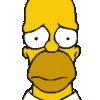
"Duplication Inconsistant" for files that don't exist!?
dslabbekoorn replied to dslabbekoorn's question in General
Hard Disk Sentinel Pro found an additional three HDD's that were "bad" or failing, on top of the 2 i already replaced, all due to bad sectors & running out of space to replace them. Some were over 10 years old & all were over 5 years. Pulled out the bad ones and went shopping. Got my money's worth from them. All new drives are server grade refurbs from the same company I bought one of the old drives from, they're online now, but still stand by their products & honor warranties so I feel pretty secure. And as I read in another post, a sever crash/issue is a great excuse to upgrade your hardware. My pool "accidentally" grew by 12Tb after I got it fixed. 😁 Best news was I turned on Pool Duplication and when I looked at was duplicating at the folder level, I found 2 miscellaneous folders that were not duplicating, changed them manually and YAY! Measuring, Duplication and Balancing all finished OK. Amazing what a hundred bucks or so of new equipment will do. So my original issues were all equipment related after all. -
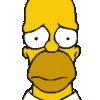
"Duplication Inconsistant" for files that don't exist!?
dslabbekoorn replied to dslabbekoorn's question in General
May have found my culprit. I have a folder 2 levels deep off the main drivepool "drive" N: that is empty and you can access it to see it's empty no hidden files. I had a bunch of old files stored there awhile ago and decided I no longer needed them so I deleted the folder, apparently this empty folder was left behind with it's parent folder for some reason and now windows will not let me delete it saying it is open in another program and to close it before deleting. Ownership, Security & Sharing are all as they should be for the folder but neither I or DrivePool can access or manipulate this folder. I think this causes the Directory is Invalid error I keep getting during Duplication. I have tried commercial unlocker programs as well as pretty much anything I could find cruising the boards or Google to no avail, the evil folder remains. Moving up the tree towards the root directory of the pool doesn't work either, not sure at all why this old folder ( held a zip file of a comic-which did delete) is locked down so tight. Pool seems to work fine & balances. Duplication goes to end and then throws the "Duplication Inconsistent: Directory is invalid" N:/ error. As I do not know where or what drive this bad folder is on, I can't hunt it down outside of DP and it seems maybe DP is the program holding it open though no process in Task Manager seems to be associated with the folder. I surrender, any help would be appreciated. TIA Dave -
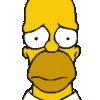
"Duplication Inconsistant" for files that don't exist!?
dslabbekoorn replied to dslabbekoorn's question in General
Seems to have resolved most of the problems but still getting a duplication error saying DrivePool N: directory not valid when it certainly is, and throwing the Duplication Inconsistent error. Both available options to "fix" the problem, Re-Balance or Re-Check Duplication, do nothing and lead back to the same error. I removed the "bad" 3tb drive from my pool and removed all the external drives for 3 NAS boxes and things are much quicker and several re-start issues (finding all the drives) have disappeared. But I still get Duplication errors with no easily visible way of proceeding to correct them. I have tried all of your suggestions above and they helped but didn't get rid of the error. If only the directory is invalid error told me what directory where. Thanks for your help so far Shane. -
Hello, Since the last update, currently on .1600, I have gotten an error for a folder on the pool that I did not care about. I tried to delete the offending folder/files, but was blocked by some ownership issue. I am the admin and folder is shared with full control to everyone. I've tried taking ownership, safe boot, commercial deleters but the folder remained. The drive itself, a USB WD MyBook 3tb, was acting flaky so I removed it from the pool through the menu, took about 90 min. with no errors. Pulled drive and put in a new case (after peeling off the cheap shell WD puts on them. Drive has been re-partitioned, formatted and checked out OK by windows. Pool continues to complain about duplication inconsistencies for folders/files not physically in the pool. If you go to the offending address, there is no such folder or file there. The error message from DrivePool is no help offering only to duplicate again which instantly fails and does nothing. Or I can cancel. Pool seems to be working OK, just the warning. Yes I checked for hidden files/folders as well. I am at my wit's end here trying to get rid of this error. Any help or direction would be appreciated. Thanks for any help. Dave
-
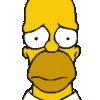
USB drive turned GPT protected after power outage
dslabbekoorn replied to dslabbekoorn's question in General
Went for it & it worked. Put the drive back in the bad enclosure & sure enough there it was on restart. Let Drivepool settle down then removed the drive from the pool with duplication later. Took 2.5 hours to remove a 3TB drive. Powered down put it in the new enclosure (with fan) & used Mini tool Partition Wizard free to re-partition & reformat. Added it back to Drivepool & its balancing away. I'm out one cheap enclosure & not a $100 drive or 2.5TB of data. No short way around I could see, took most of a Saturday afternoon while I watched my college team get pummeled. But that's another story. Hope this helps out someone who swaps USB enclosures or moves a drive to internal get out of jam & get their data back. Found an old post where Christopher made a suggestion to a poor soul with the same problem as me, worked both times, so thanks Chris for helping without even seeing this post. -
I had a massive power outage & surge here due to a storm and when the server came back up the 3TB drive in a USB enclosure (Sabrent) showed as GPT Protected Partition and alot of un-allocated space. Unable to access or be seen by Drivepool or windows & you can't touch it. Putting it back into the malfunctioning enclosure & it works fine and is seen by all. Only problem is the drive runs full tilt all the time and overheats (passive cooling in the "working" enclosure) How do I go about removing the drive from the pool and then making it usable in the new enclosure to re-partition and reformat? The drive is locked (GPT protected partition) by any other method of connecting it to the computer. Just don't want to lose 2+ TB of data or my hard drive. Any help would be appreciated. Thanks.
-
Sorry to bring up an old post but I had a massive power outage & surge here due to a storm and when the server came back up the 3TB drive in a USB enclosure (Sabrent) showed as GPT Protected Partition and alot of un-allocated space. Unable to access or be seen by Drivepool or windows & you can't touch it. Putting it back into the malfunctioning enclosure & it works fine and is seen by all. Only problem is the drive runs full tilt all the time and overheats (passive cooling in the "working" enclosure) How do I go about removing the drive from the pool and then making it usable in the new enclosure to re-partition and reformat? The drive is locked (GPT protected partition) by any other method of connecting it to the computer. Just don't want to lose 2+ TB of data or my hard drive. Any help would be appreciated. Thanks.
-
I'm running EaseUS Todo Backup Workstation v9.1. It was working fine even with the network discovery feature in Win 10 borked by the Nov. 2015 update, the program uses an ip address to find it's backup destination. Now it says the destination is unavailable and to retry to connect. The only thing out of normal on my server is the duplication inconstancy error from the pool, I've had times in the past where any error message from the pool seems to prevent backups from starting or completing. I think if your fix gets rid of that error, everything will be back to normal. Not sure why the aftermarket backups, tried Acronis and Microsoft's builtin one but I liked this one from EaseUS for the ability to locate the server and backup by ip address as normal name resolution was hit and miss until Microsoft fixed that with the last update. Your fix worked great Christopher, backup works again and life is good. I even found a way to delete an "untouchable" zero byte file/folder that has been annoying me for weeks. Two wins in one week, I'm living the life. Thanks for your help.
-
My pool started to throw this error/warning recently. The details shows: "\System Volume Information IndexerVolumeGuid" Access is denied. Duplicating now does not resolve the issue. All drives were checked with chkdsk and no errors found. Ran the WSS troubleshooter and reset NTFS permissions on the pool to "Everybody" All were ineffective in removing the error. As long as the error on the pool exists, my backup program will not use it as a backup destination. I am currently running Beta v651, but the release version throws the same error. The pool seems to work fine in all other respects as far as I can tell, just no duplication. When Folder protection listing is up and show hidden folders is checked, an entry for System Volume Information appears and shows as X1 for duplication. Otherwise I cannot find this file (hidden or otherwise) on any of the pool drives. Not sure what DrivePool is having a problem with. The server is running Windows 10 Pro on an AMD 6 core with 8 gb ram. The pool is 20 TB with about 10 TB still free. Any idea what else I should check or try to get rid of this error? I need to get my backups working again. Thanks in advance for any help.
-
Big Ooops, I reinstalled my server OS recently and everything went well, too well. I formatted the drive before I realized I had not gotten my Scanner key off of it. I did remember the DrivePool key though. Is there a way to recover my key and what do you need from me to do it? Thanks, Feeling dumb in Michigan


