I added 2 nvmes as cache to my pool, all working well. However, over time, the total displayed size of those SSDs increases (randomly?). Today it was showing ~1.5TB for each drive as total size, which is impossible and was only solved by removing the drives and re-adding them. It's growing steadily and I don't know why (Or if this even is more than just a cosmetic problem). File sizes have always been reported correctly by Windows/Explorer/Diskmanager, so that cannot be the culprit I suppose.
Please see the screenshots for illustration:
You can see, that the total size of the disks is already exceed, growing steadily every hour.
Question
Slaughty101
Hey there guys,
I'm having sort of a weird issue.
I added 2 nvmes as cache to my pool, all working well. However, over time, the total displayed size of those SSDs increases (randomly?). Today it was showing ~1.5TB for each drive as total size, which is impossible and was only solved by removing the drives and re-adding them. It's growing steadily and I don't know why (Or if this even is more than just a cosmetic problem). File sizes have always been reported correctly by Windows/Explorer/Diskmanager, so that cannot be the culprit I suppose.
Please see the screenshots for illustration:
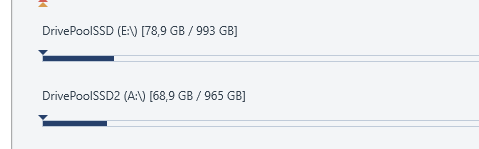
You can see, that the total size of the disks is already exceed, growing steadily every hour.
Any help will be greatly appreciated
4 answers to this question
Recommended Posts
Join the conversation
You can post now and register later. If you have an account, sign in now to post with your account.