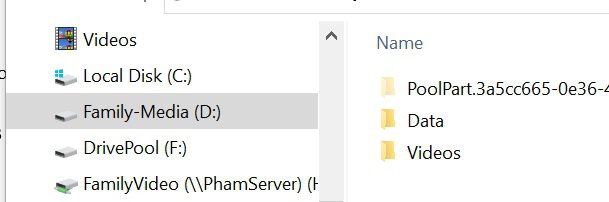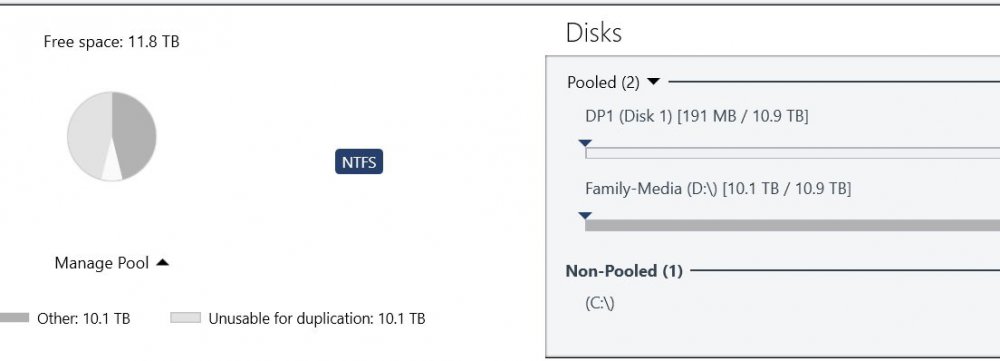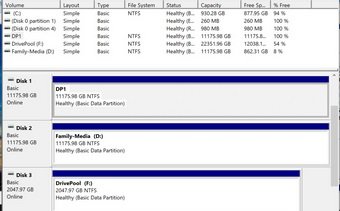Search the Community
Showing results for tags 'duplicate'.
-
I activated the first DrivePool back in January on a server 2019. All was well and never had to make any change, except to use it. Due to the success, I am activating a second DrivePool on a PC. This time, I started with a drive that is almost full of data, so some confusion that need help. Sorry. Here are the steps that I took: 1> PC has 3 drives: C (System, 1TB), D (new volume, no data, 12TB), E (folders with data, 12TB) 2> Installed & activated DP app -> DP created new drive letter F (volume name DrivePool, no data, 2TB) ????????? 3> Within DP app -> Added Drive D + E -> Remove Drive Letter D & Changed it's volume name to DP1 4> Changed Drive E name to D. Questions: a> What is that new DrivePool (drive letter F, 2 TB)? shouldn't it be 24 TB (the total of Drive DP and Drive Family-Media D). See picture #3. b> I'd think, and would like to have, both (Drive DP and Drive Family-Media D) be within DrivePool F and drive letter D be changed to DP0. Please advise what (and how) to do, as I'm confused. Thanks
-
I use 2 disks in drive pool. When use one single drive, the sequence reading or writing speed is about 160-240MB/s. When I change No Duplicate to 2x Duplicate, duplication start automatically. However, the duplicate speed will drop down from 100MB/s to 20MB/s, and the physical disk usage will increase from 60% to 100%, if click "Increase Priority" button. By the way, files being duplicated is big big files. This is awful. Hope it will be fixed. By the way, why read striping doesn't improve any performance when reading one big 2x-duplicated file? Reading speed can never be over 250MB/s.
-
I am using a google drive, one of my drive says there was a error when reading a file. a duplication version was used. Will it rebuild a duplication after reading the file?
-
I suspect the answer is 'No', but have to ask to know: I have multiple gsuite accounts and would like to use duplication across, say, three gdrives. The first gdrive is populated already by CloudDrive. Normally you would just add two more CloudDrives, create a new DrivePool pool with all three, turn on 3X duplication and DrivePool would download from the first and reupload to the second and third CloudDrives. No problem. If I wanted to do this more quickly, and avoid the local upload/download, would it be possible to simply copy the existing CloudDrive folder from gdrive1 to gdrive2 and 3 using a tool like rclone, and then to attach gdrive2/3 to the new pool? In this case using a GCE instance at 600MB/s. Limited of course by the 750GB/day/account. And for safety I would temporarily detach the first cloud drive during the copy, to avoid mismatched chunks.
- 2 replies
-
- duplicate
- duplication
-
(and 3 more)
Tagged with:
-
Question: What should I do with a second partition of a 3tb drive that is in my pool? First off, here is my pool 3 drives, 2, 2tb drives, and one 3tb drives. I’m just not sure of the best way to use a 3tb drive in the pool, where I rely on duplication as a form of saving data if a drive were to fail. I hope this makes sense…. Here is my concern. DrivePool duplicates my duplicated data among the same 3tb drive within the 2 partitions not knowing it is the same drive, now if that drive fails I will lose the first and second copy of data. Thanks in advance.