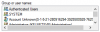Search the Community
Showing results for tags 'NTFS'.
-
Two servers. Drive pool user since 2015. Unraid since 2020. Drivepool has given me zero problems, so much so, that I forget that it's even there. Unraid on the otherhand, is problem after problem with difficult to diagnose and complex fixes. The last straw was today I bought a 2.5gbe switch and two 2.5gbe nics. Windows recognised the new card instantly but Unraid was a different story and I've wasted a whole day. I want to move the 2020 Unraid "backup" server to a new DrivePool. So far: - I have removed the Unraid USB and installed Windows to the SSD. - the 2.5gbe nic is working in both machines, transfer at 280MB/s from my fastest drive. - I can see the 15 XFS drives in disk management. But where do I go from here??? How can I transfer the files from the XFS drives to the new, NTFS drivepool? Regards.
-
Hello everyone! Another happy user of Drivepool with a question regarding NTFS compression and file evacuation. A few days ago I started having reallocated sectors counters on one drive. Stablebit scanner ordered drivepool to evacuate all the files, but there was not enough space so some of them remained. I bought another drive, which I added to the pool, and tried to remove the existing one, getting an "Access is Denied" error. Afterwards, I tried to force evacuation of files from the damaged drive using the appropriate option in the Stablebit scanner. This triggered a rebalance operation which was going very well, but then I notice several hundreds of GB marked as "Other" not being moved. Then it stroked to me that the new drive has some files without NTFS compression, whereas the old drives in the pool did have. I think somehow since the checksums are not the same for compressed and uncompressed files this is somehow confusing the scanner. What I did so far (for consistency at least, hope this doesn't make things worse!!!) is to disable compression from all the folders I had it enabled (from the old drives, including the faulty one) and wait for the rebalance to complete. Is this the right approach? Is this also expected to happen when using NTFS compression? In drivepool is actually not worth the hassle to have it enabled? (I was getting not fantastic savings, but hey! every little helps, and wasn't noticing perf. degradation). Hope the post somehow makes sense and also hope my data is not compromised for taking the wrong steps! Thanks! DrivePool version: 2.2.0.738 Beta Scanner: 2.5.1.3062 OS: Windows 2016 Attached DrivePool screenshot as well
- 11 replies
-
- ntfs
- compression
-
(and 5 more)
Tagged with:
-
A nice tool to have. http://www.permissionsreporter.com/Download/
- 1 reply
-
- windows
- permissions
-
(and 2 more)
Tagged with:
-
Hi, I've been beating my head on what appears to be an NTFS permissions issue. Suddenly last week my pool started showing Access Denied on any file or folder creation. I tried taking ownership and resetting permissions on the pool but kept getting Access Denied. After trying every solution out there I could think of (takeown, elevated and system cmd windows, icals, everything Access Denied), I checked on the forums here and see that several other people have had this issue, and that the Wss.Troubleshoot tool had the magic solution, so I eagerly tried it out (version .165). Unfortunately, the tool also reports Fix was not successfully applied. Access is Denied. Help would be appreciated!
- 16 replies
-
- NTFS
- permissions
-
(and 1 more)
Tagged with:
-
Hey Guys - I've been using DrivePool for over a year now after migrating from DriveBender and really enjoy it. A few weeks ago, I had some issues with my workstation where I ended up having to perform an OS reinstall. When the issues weren't resolved, I performed yet another OS reinstall and also went from Windows 8.1 x64 Ent to Windows 10 x64 Ent. As my OS has always been on a dedicated, non-pooled SSD; I have removed the D: drive letter Windows assigns to a disk, installed DrivePool, and restored (automatically) the pool after both OS installations. This seemed to work fine and everything seemed intact. Even though it may be more of a Windows issue, I'm having an issue with permissions on many of the files on my pool, however. I've found that when trying to delete / rename / edit some files, I am unable to as old NTFS permissions are stil tied to them. When viewing NTFS permissions, there is an "Account Unknown" with a SID in one of the User spots as shown below. Mostly, they are inherited from parent folders, it seems. The Question What's the best method / command to resolve these unknown accounts and somewhat "reset" security for all of the pool's files/folders after an OS reinstall? System Specifications Drive Pool (D:\) - Total Size: 28.4tb / Free Space: 2.07tb - x8 Standard SATA Drives (3tb-4tb each) - x1 Samsung 840 Pro 256gb SSD (used with SSD Optimizer plugin) - Stablebit Drivepool 2.1.1.561 / SSD Optimizer Plugin 1.0.2.3 Screenshot of entire pool at end of post Non Pooled Disks - (C:\) x1 Samsung 850 Pro SSD 256gb / OS & App Installs - (D:\) x1 Hybrid SSD/SATA Drive / App & Game Installs - (Y:\) x1 24gb partition dedicated to paging file (Partitioned off of non-pooled 850 Pro) Needed? Probably not Primary Specs - Intel i7-3770k CPU / 16gb RAM - Nvidia GeForce 660 - Windows 10 x64 Enterprise Bonus Questions I'm purchasing a new system soon and will be migrating the pool over. As much as I'd prefer to have all the hardware in a NAS, they are just too expensive for one with as many bays as I require to hold everything. Two questions: - Since I'm not only introducing the pool to a new OS, but also new hardware, is there anything beyond what i must do after an OS reinstall which needs to be done? - I'd like to split my pool and only have a small one in my workstation instead of it housing so many disks. Does anyone have a suggestion (other than a NAS) for the best way I can mount and access 6-7 disks other than all in my current workstation? Almost all data needs to be available 24/7 Well, I think that's it - Thanks for taking the time to read!
- 3 replies
-
- ntfs
- permissions
-
(and 1 more)
Tagged with:
-
My understanding is that 'cloud drives' on Cloud Storage Providers cannot be accessed without CloudDrive, but can a Local Disk 'cloud drive' be directly accessed/browsed via Windows? (similar to DrivePool's PoolPart folders) For DrivePool, knowing that the files would still be accessible even if DrivePool is not, is, to me, extremely reassuring, and it would be similarly for CloudDrive. Thanks — Tom
- 1 reply
-
- NTFS
- Local Disk
-
(and 1 more)
Tagged with:
-
If I create a pool and share it at the top level and then have folders underneath that top level share will the different NTFS permissions on each subfolder and file be enforced? This is to be used in a domain environment where flexible security is very important. Some other solutions only enforce the top level NTFS and share permissions on all subfolders and files and ignore any subsequent NTFS permissions. Thanks.