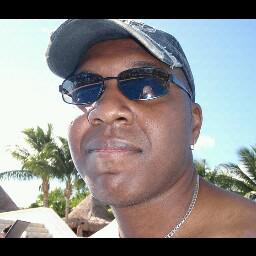-
Posts
71 -
Joined
-
Last visited
-
Days Won
5
Everything posted by saitoh183
-
I just wanted to know if poolpart GUID can be all the same GUID on each drive or do they have to be different?
-
Do you have any information in the Event ViewerÉ
-
only reason i havent moved to v2 ...but if i migrate to 2012..well thats another story
-
As long as Flexraid and scanner are not working at the same time (doing a flexraid update while Scanner is scanning a drive or the same drive FR is reading) you should be fine, since neither application knows that the other exist, if you have scanner set to do nothing on high throttling, and FR is running a update, scanner should do nothing. Since FR doesnt have such a mechanic, if it runs during a scanner scan, the scan should give priority to FR if high throttling is set. any other of throttling options might give performance impact since scanner will try to run at the same time as FR if both are started.
-
When you remove a disk, DP will move data on the 2 other drives (if you have the space of course)
-
My server started out as my Desktop and then became a dedicated server when i was tired of having to manage data for the entire network from my desktop Hardware: Case : Thermaltake Armor+ Motherboard: Asus P5KLP-AM EPU CPU: Core 2 Duo E6300 Ram: 2X2GB OCZ (OCZ2G8002G) PSU: Seasonic M12II 620W HDD internal Cage: Coolmaster 4-in-3 HDD External bay: Mediasonic Probox Cards: Syba SD-SATA2-2E2I 4 Chnl SATA II Card , SY-PEX40008 4-port SATA RAID Controller , Mediasonic ProBox HP1-SS3 PCI-Express 2.0 x1 SATA III (6.0Gb/s) Controller Card Storage: 64GB Adata SP900 (OS only) 250GB WD (OS Mirror...Raid1) 400GB Seagate (Application/script/Downloads) 1TB Hitachi (DP data) 5x2TB Seagate (DP data) 2TB Toshiba (DP data) 2TB Hitachi (DP data) 2TB WD Green (Parity drive for Flexraid) HDD External: 2TB WD MYBook Live (connect to network) Only stores Backups of machines on network Software on Server(always running only): OS: WHS2011 Drivepool SB Scanner Goodsync VMplayer(XBMC second copy) MYSQL XBMC NZBDrone Sabnzbd Playon Flexraid Teamspeak server Teamviewer Various scripts via Task scheduler Server is on 24/7 I still have room left for expansion inside case (3 more drives) then i will have to get a second Mediasonic probox (probably a 8 Bay)
-
Hummm...newwwww product....(Homer drooling sound)
-
Nothing can stop you from adding it as a option down the line
-
So supposedly June 18th is the release of a new pooling software called PoolHd. I wonder how stable there first release will be? Can't be any worst then DriveBender...i hope...
-
In scanner you can manually put you own identification by going into disk details.Its not auto but its an alternaive. Here is what mine looks like:
-
Pressed, but you need to setup the settings for the time when you want the auto scan to function.
-
network shares. Like being able to add a share folder. It could be iSCSI as well
-
Hi Alex, Any chance we will see adding network shared location to pool. Maybe just for duplication purposes?
-
issue can be closed
-
new build seems to be working. which disk wasnt reporting cuz i havent changed any beside my external which is a docking.
-
done...but didnt reset yet...would like to avoid losing settings if possible
-
Service keeps crashing shortly after it starts Log Name: Application Source: StableBit Scanner Date: 27-05-2013 9:29:28 PM Event ID: 0 Task Category: None Level: Error Keywords: Classic User: N/A Computer: Srv-Saitoh Description: Error report file saved to: C:\ProgramData\StableBit Scanner\Service\ErrorReports\ErrorReport_2013_05_27-09_29_28.7.saencryptedreport Exception: CoveTroubleshooting.Reporter+ReporterLogException: {reporter_exception} at CoveTroubleshooting.Reporter.ThrowLogReportN(Exception TheException, Object[] TheParams) at CoveUtil.ErrorReporting..(Exception ) Event Xml: <Event xmlns='http://schemas.microsoft.com/win/2004/08/events/event'><System><Provider Name='StableBit Scanner'/><EventID Qualifiers='0'>0</EventID><Level>2</Level><Task>0</Task><Keywords>0x80000000000000</Keywords><TimeCreated SystemTime='2013-05-28T01:29:28.000000000Z'/><EventRecordID>11030</EventRecordID><Channel>Application</Channel><Computer>Srv-Saitoh</Computer><Security/></System><EventData><Data>Error report file saved to: C:\ProgramData\StableBit Scanner\Service\ErrorReports\ErrorReport_2013_05_27-09_29_28.7.saencryptedreport Exception: CoveTroubleshooting.Reporter+ReporterLogException: {reporter_exception} at CoveTroubleshooting.Reporter.ThrowLogReportN(Exception TheException, Object[] TheParams) at CoveUtil.ErrorReporting..(Exception ) </Data></EventData></Event> Log Name: Application Source: .NET Runtime Date: 27-05-2013 9:29:32 PM Event ID: 1026 Task Category: None Level: Error Keywords: Classic User: N/A Computer: Srv-Saitoh Description: Application: Scanner.Service.exe Framework Version: v4.0.30319 Description: The process was terminated due to an unhandled exception. Exception Info: System.NullReferenceException Stack: at CoveUtil.ThreadPool.(System.Object) at System.Threading.ThreadHelper.ThreadStart_Context(System.Object) at System.Threading.ExecutionContext.Run(System.Threading.ExecutionContext, System.Threading.ContextCallback, System.Object, Boolean) at System.Threading.ExecutionContext.Run(System.Threading.ExecutionContext, System.Threading.ContextCallback, System.Object) at System.Threading.ThreadHelper.ThreadStart(System.Object) Event Xml: <Event xmlns='http://schemas.microsoft.com/win/2004/08/events/event'><System><Provider Name='.NET Runtime'/><EventID Qualifiers='0'>1026</EventID><Level>2</Level><Task>0</Task><Keywords>0x80000000000000</Keywords><TimeCreated SystemTime='2013-05-28T01:29:32.000000000Z'/><EventRecordID>11031</EventRecordID><Channel>Application</Channel><Computer>Srv-Saitoh</Computer><Security/></System><EventData><Data>Application: Scanner.Service.exe Framework Version: v4.0.30319 Description: The process was terminated due to an unhandled exception. Exception Info: System.NullReferenceException Stack: at CoveUtil.ThreadPool.(System.Object) at System.Threading.ThreadHelper.ThreadStart_Context(System.Object) at System.Threading.ExecutionContext.Run(System.Threading.ExecutionContext, System.Threading.ContextCallback, System.Object, Boolean) at System.Threading.ExecutionContext.Run(System.Threading.ExecutionContext, System.Threading.ContextCallback, System.Object) at System.Threading.ThreadHelper.ThreadStart(System.Object) </Data></EventData></Event>
-
I attached the ErrorReport. Had to add txt extension to be able to attach the file. I tried to update to the latest beta but still the same issue. ErrorReport_2013_05_27-05_42_57.0.saencryptedreport.txt
-
I like the metro styl and was hopping that it made it to WHS2011 1.x version...oh well lets see who wins..lol