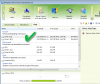logbit
Members-
Posts
13 -
Joined
-
Last visited
-
Days Won
1
logbit last won the day on February 4 2014
logbit had the most liked content!
Profile Information
-
Gender
Male
-
Location
UK
logbit's Achievements

Member (2/3)
5
Reputation
-
 Tardas-Zib reacted to a question:
Access multiple WHS2011 dashboards from one PC?
Tardas-Zib reacted to a question:
Access multiple WHS2011 dashboards from one PC?
-
 Tardas-Zib reacted to a question:
Smart Warning Email Received but HDD OK?
Tardas-Zib reacted to a question:
Smart Warning Email Received but HDD OK?
-
 Wyatt_sew reacted to a question:
Access multiple WHS2011 dashboards from one PC?
Wyatt_sew reacted to a question:
Access multiple WHS2011 dashboards from one PC?
-
I got an email alert this morning at 09:30. I only picked it up at 16:00. The email said: StableBit Scanner S.M.A.R.T. Failure on 'HAPC' One or more disks are expected to fail within 24 hours: Corsair Force 3 SSDSo, I looked at the PC and it is telling me that all is OK (see below) Not sure what is going on here - do I need to worry?
-
 logbit reacted to an answer to a question:
Access multiple WHS2011 dashboards from one PC?
logbit reacted to an answer to a question:
Access multiple WHS2011 dashboards from one PC?
-
I am already able to Remote Desktop into the server but I wanted to get to the dashboard just by double clicking on an icon on my desktop (or similar). I tried to enable the website for my local LAN only so I could get the .RDP file but ran into certificate problems. However your RDP suggestion gave me the incentive to do a bit of searching and I have found a solution. The first step is to create and save an RDP file for normal access to the server desktop. Then, once you have tested that works OK, edit the .RDP file and add the following two lines: remoteapplicationmode:i:1 remoteapplicationprogram:s:C:\Program Files\Windows Server\Bin\Dashboard.exe Now when you double click the .RDP file the dashboard launches. This is great as I can now get both server dashboards up at the same time. I appreciate you taking the time to answer - thanks for your help and suggestions!
-
 Christopher (Drashna) reacted to an answer to a question:
dashboard on latest drivepool v2
Christopher (Drashna) reacted to an answer to a question:
dashboard on latest drivepool v2
-
This is definitely off-topic I have two WHS2011s on my network - they back one another up. My client PC is connected to Server 1 and I connect to it using the dashboard as normal. Is it possible (and if so how) to connect to Server 2 via its dashboard from my client PC. It seems difficult as I can't find a way to setup a dashboard link to point at my second server. Thanks for any help
-
Just migrated both my WHS2011s to 2.0.0.387 beta and all is working well Thanks for doing this, I feel much happier having my 4 drivepool installs all working on the same version of the software.
-
 Christopher (Drashna) reacted to an answer to a question:
dashboard on latest drivepool v2
Christopher (Drashna) reacted to an answer to a question:
dashboard on latest drivepool v2
-
+1 For this
-
Answering my own question - Yes is the answer! Thanks Doug It works fine now, especially after I corrected my xml typo error <value /> = </value> (as originally posted by Drashna) Not sure how I managed that but as I said it's working well now.
-
No I kept the original name, should I be changing it?
-
OK, tried that and still nothing appears
-
I have been reading this thread with interest as I also want the Lights-Out Addin to keep the server running whilst a scan is active. As suggested above, I amended the settings file [ C:\Program Files (x86)\StableBit\Scanner\Scanner.Service.exe.config_default ] as follows: <setting name="Scanner_RunningFile" serializeAs="String"> <value>C:\ProgramData\StableBit Scanner\RunningScan.txt<value /> </setting> I did this after stopping the service. I then restarted the server to be on the safe side. The scanner (v. 2.4.0.2929) is now running scanning a disk as shown in the WHS2011 dashboard. However, the RunningScan.txt file is not present in C:\ProgramData\StableBit Scanner folder. Not sure what I have done wrong here?
-
I am running two WHS2011's on my network (N54L WHS2011-A & N40L WHS2011-. Drivepool 1.3.2.7556 is running on both with a 13.6TB and 7.28TB pool respectively. I am using WHS2011-A as the primary backup for the network client PCs. I back-up selected WHS2011-A folders/files to the WHS2011-B. I have duplication set-up on the receiving folders in WHS2012-B and duplication is set to real-time. I am using Acronis 2012 to back-up the WHS2012-A C Drive to WHS2012-B as the inbuilt server backup won't backup to a network share. I use Directory Opus 10 to sync the WHS2012-A client computer backups folder to a new network share folder in the pool on WHS2012-B (I.e. not WHS2012=B's client computer backups folder) When I run acronis to create a backup, it runs and completes OK. It creates a 8.8GB file on WHS2012-B but it doesn't appear to get duplicated. When Directory Opus syncs 300+GB of client computer backups, that isn't duplicated either. I changed the setting on the folder to turn duplication off and then turned it on again and the pool condition turned to Duplicating and the duplication started I am wondering if I have mis-understood how this should work. I was expecting the duplication to be immediate given the "real-time" setting. Also, is there a way to query an individual file and see which disks (original and duplicate) it exists on?
-
I have just installed Drivepool 1.3.2.7556 add-in on WHS2011. When I create a new pool by adding a disk (using the dashboard) the pool gets created. I then go to add another disk and after it says it has added it - however the disk remains listed under "Not in pool". I then go to add it again and it says (correctly) "Cannot addd the same disk to the pool twice". When I click on the Stablebit Drivepool tab it shows a pool of 3.64TB with 3.64TB free. I click on Add/Remove disks and the "In pool" list shows 1 disk with a capacity of 1.82TB (Pool: 1.82 TB) I have done screen captures to illustrate the point: and Stopping and starting the dashboard makes no difference. However, restarting the server then corrects the error: Subsequent adds all work OK and the "Drives participating in the pool" list gets correctly updated. So all is now working correctly but thought it worth mentioning as it was somewhat confusing to start with
-
Thanks for this - looks easy enough and will achieve what I want
-
I am currently evaluating drivepool 2.0.320 on windows 8 and drivepool 1.3.2.7556 on whs2011. On my Windows 8 PC (used as an HTPC) I have five media disks (3 x 2TB, 2 x 1.5TB and 1 x 1TB). The are drives D:, E:, F:, G: and H: and are named DATA-1 thru' DATA-5 Each of the disks are 50 - 75% full. I added each of these disks to a new pool and now the DrivePool drive J: is showing 7.73TB and 2.82TB free. My question is this: If I move a folder from outside of the pool (say on Drive D: (DATA-1) into Drive J: (DrivePool), does all the data get read and written or will it be moved quickly (like moving a folder within an existing disk)?