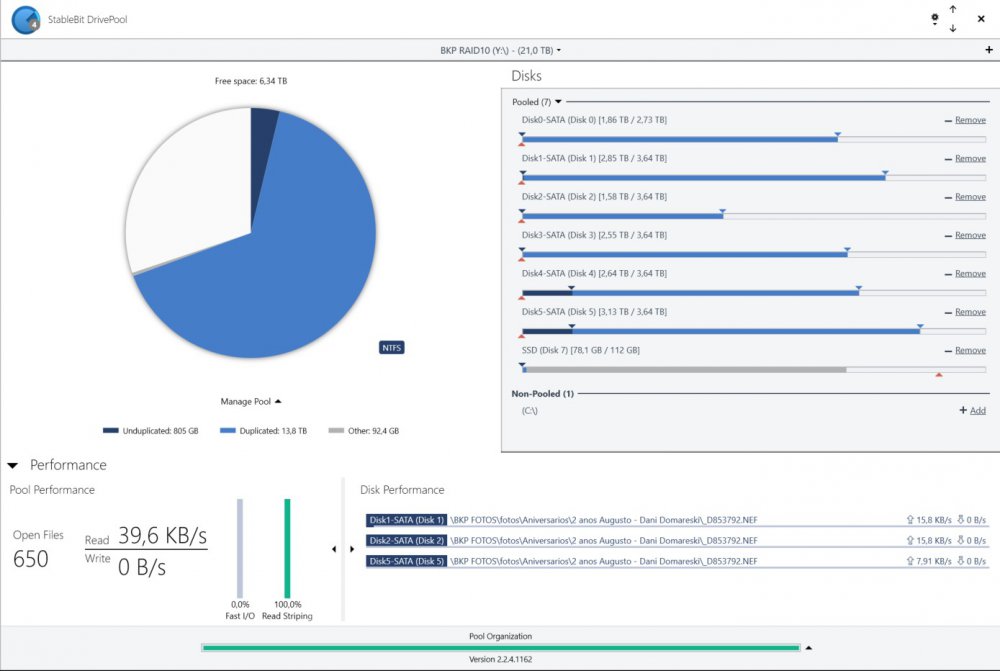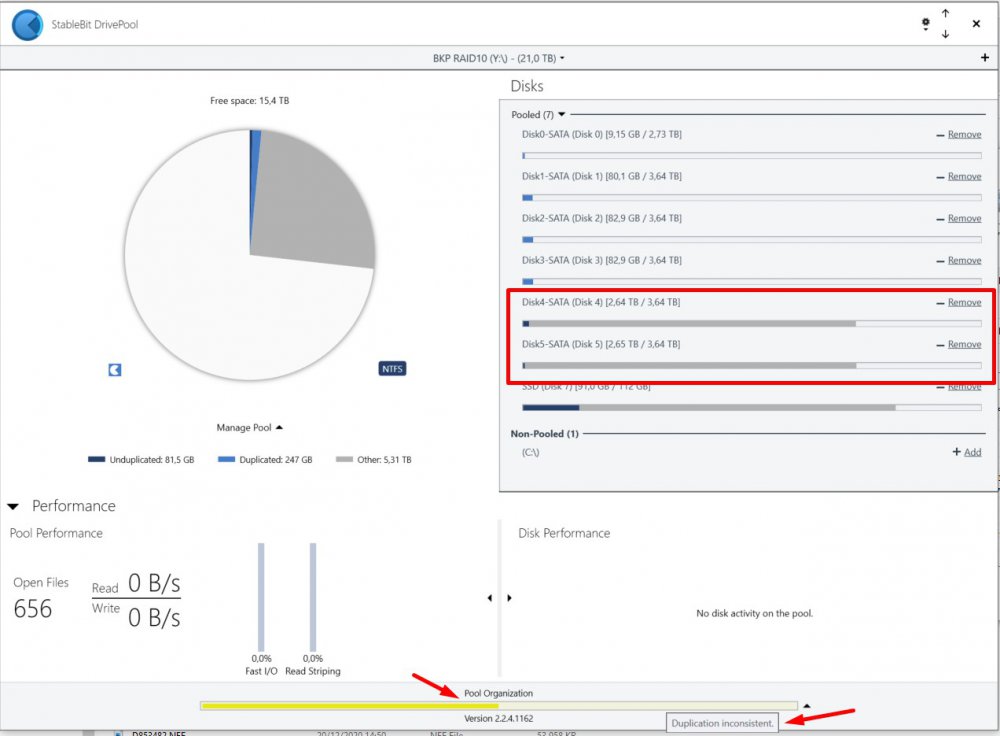-
Posts
18 -
Joined
-
Last visited
Glauco's Achievements

Member (2/3)
0
Reputation
-
So, any clues? Is there a documentation on this "dpcmd" command?
-
Yes, I do have many "rejected" folder all over the place. It will indeed take me a lot of time to remove them. If I can do it via command line, it would be fine for me. Thanks
-
Glauco started following Duplication Inconsistent and nothing happens , Remove subfolder from duplication with wildcard , Find out disk bay and 1 other
-
Hi, I have folder set to duplication, and I'd like to remove subfolders from duplication, but using wildcard. For example, /folder1 (2x) /folder1/subfolderX/rejected /folder1/subfolderX/selected /folder1/subfolderY/rejected /folder1/subfolderY/selected /folder1/subfolderZ/rejected /folder1/subfolderZ/selected I what to remove all "rejected" subfolders from duplication. Is it possíble? I know I can go through each of the and remove, but there are too many of them. Thanks.
-
Hi, I have a motherbord that has 6 HDD bays, and I use all of them with DrivePool. Scanner is showing a few warnings on one of my disks, and I wanted to know which bay this disk is connected to, so I can replace it. Is there an easy way to do it? Thanks
-
Glauco changed their profile photo
-
It went well! It's all up and running!!!! Thank you all!
-
Thanks! My computer is just reinstalling! And I didn't disconnect my drives, as they are internal to my tower. I don't think windows will install anything on them, beucause they are in my RAID interface, and the system is in a M2 drive. Anyway, I'll pray... rssss
-
Ok, good to know! Where are the config files so I can back them up? Just to make sure I'm gonna do everything right, all I have to do is backup the config files, format my PC without touching my pool drives, reinstall windows, reinstall drivepool, restore my config file and everything will be back up and running, right? Thanks!
-
Hi everyone. I'm planning to format my PC, and I was wondering what I should do to rebuild my drive pool after reinstalling windows. Thanks
-
Oh, I get it! So, those files I'm seeing being accessed are those that are being backed up by CrashPlan! Makes sense! Thank you again and sorry for all the questions. I guess everything is OK now. I'll star a duplication check to make sure everything is duplicated. Regards and happy new year!
-
Thank you Shane, once again. Good to know everything is going ok. Now, I think it seems to be still duplicationg my files. Those files that show up under Disk Performance are my files I want to be duplicated, and I see them poping up there. But on the progress bar where it reads Pool Organization, I don't see any percentage. As a matter of fact, it was showing before. It was around 10% completion, but I had to hot unplug my SSD. When I did that, DP detected there was a drive missing, and stopped duplicating. When I plugged it back, it took a while, but instead of going back to the yellow bar with the Duplicating... (nn.n%) message, it showed the green bar. As it was taking forever to duplicate my files (more then 5TB to be copied 3x), I suspect it is still duplicating them, but DP doesn't show the progress percentage. Am I missing something or there is anything I should do? Thanks!
-
So, after a while, I think everything is going on correctly. Is it possible to know what DP is doing? It seems it's duplicating my files. I just wanted to know if it's really happening, and maybe a progress bar or something where I can see when it's going to finish. Another question. Is there a reason why my write speed is so slow? If you look at Disk Performance, it's writing at 15kb/s. Is it normal? Thanks
-

Windows 10 OneDrive with download on demand and DrivePool
Glauco replied to Sergey Klepov's question in General
Same problem here. I can enable logging, if it helps. -
Shane, I don't know why, but my computer rebooted last night by itself. When I logged in today and checked DP, it's duplicating my files. Let's wait and see what happens. Thank you!
-
So, I've finally installed my DrivePool, copied everything to it, deleted my RAID10 and added all the drives to my pool. After that, I set a folder to be duplicated 3x. It started re-balancing and duplicating my files, but now, DP is stopped (nothing is happening) and it shows on the Duplication Organization bar (which is yellow with the progress bar in the middle) the message Duplication Inconsistence. I've tried to re-balance and re-check duplication, but still nothing. As a reminder, my scenario was: I had a RAID10 with 4 discs and 5.6TB of data. I installed two new 4TB drives to my system and created a pool with them, so I had 7.5TB of free spaces. I then copied all my RAID10 files to my pool, without duplicating because I wasn't going to have enough space. After copying all the files and balancing was over, I deleted my RAID10, added all four drives to my pool and set a folder to be duplicated. It started duplicating and re-balacing, but it seems it didn't finish. I've attached a printscreen of my DP. BTW, DP shows 247GB of duplicated data, but the folder that should be duplicated has much more data than that. Thanks.
-
Thanks you Shane! I'll do that! I already have a M2 on my computer as my C: drive. It has my S.O. and my applications on it. It's pretty fast already, but on top of that, I already have Primo Cache. In this scenario, I don't think it would be good to add my SSD, which is much slower then my M2 to my system and use it as a cache to my applications. I think it would slow down my system. Would you agree? I guess my best shot is to add the SSD, make it a cache to my DP (taking into account everything that has been said) and use PrimoCache to cache Read/Write to my DP, right? Once again, thank you all very much!