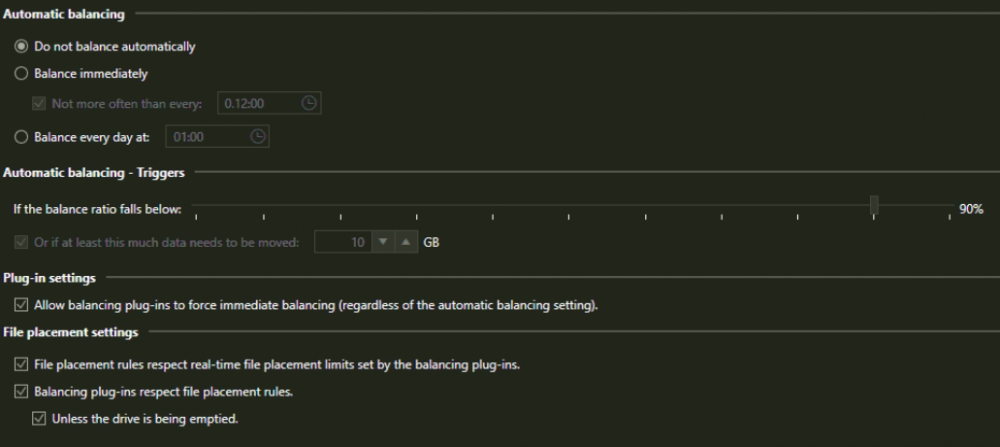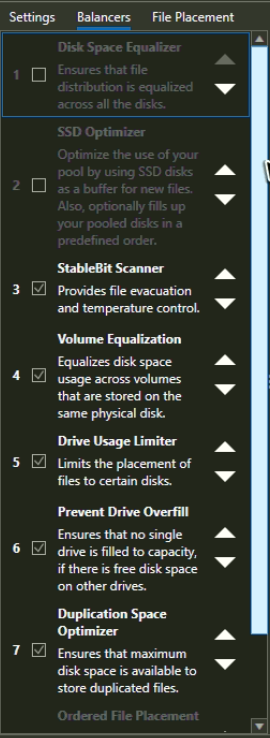All Activity
- Past hour
-
My solution was to put the minio server behind a reverse proxy. Not the solution I wanted but I can open it up to the internet.
- Today
-
I know the chance of this is near zero, but the most recent Windows screenshotting AI shenanigans is the last straw for me. The incredible suite of Stablebit tools is the ONLY thing that has kept me using Windows (seriously, it’s the best software ever - I don’t even think that’s an exaggeration). I will pay for the entire suite again, or hell Stablebit can double the price for Linux, I’ll pay it. Is there ANY chance a Linux version of DrivePool/Scanner would be developed?
-
MrArtist started following Drive question. and check-pool-fileparts
-
I am looking to switch off Box unlimited storage and start paying for 20TiB on iDrive. Has anyone worked much with this CP and if so, what has your experience been? Decent bandwidth? Any corruption, etc? Thanks in advance.
- Yesterday
-
It turns out that Box may have a new fair use policy that limits bandwidth per user to 1 TiB per month, even for unlimited accounts. 😠
- 1 reply
-
- clouddrive
- box
-
(and 1 more)
Tagged with:
- Last week
-
 ZagD reacted to an answer to a question:
Can I use Drivepool inside a VM?
ZagD reacted to an answer to a question:
Can I use Drivepool inside a VM?
-
Shane started following Can I use Drivepool inside a VM?
-
FWIW when I ran DrivePool in a MS Hyper-V VM a few times late last year, to mess with various pool setups, it worked without issue.
-
ZagD started following Can I use Drivepool inside a VM?
-
I have a 43TB 10-disk pool and a 32TB 4-disk pool, where I store big video files from old shoots, all fully duplicated. I want to ditch Windows for Linux, but I don't want to move 70+ TB of data back and forth, in order to have them in a btrfs or similar array, I want to leave them where they are and continue accessing them through Drivepool in a Windows 10 VM running on Debian 12. Is this possible? Are there any catches, special considerations or anything I should be aware of with regards to using Drivepool inside a VM? Thanks!
-
DebrodeD changed their profile photo
-
If you haven't found a solution yet, you might need to contact StableBit directly via a support request for this one?
-
I cannot even mount any drives with pending data at this point. This is in the service log and on this and other machines it just keeps getting longer (I think it was up to several hours at one point). Do you know if there have been any changes at Box? Please advise: 0:01:55.1: Information: 0 : [ServiceStoreSynchronization] Initial synchronization complete. 0:01:55.1: Information: 0 : Adding firewall rule 'StableBit Cloud - UDP (CloudDrive.Service.exe)'. 0:01:55.2: Information: 0 : [Main] Starting notifications... 0:01:55.3: Information: 0 : [Main] Starting BitLocker... 0:01:55.4: Information: 0 : [Main] Enumerating disks... 0:01:55.5: Information: 0 : [SignalClient.Controller] Connected to 173.68.147.210:34160. 0:01:55.5: Information: 0 : [ServiceStoreSynchronizationSignal] [signal] Connected to Signal server (173.68.147.210:34160). 0:01:56.0: Information: 0 : [ServiceStoreSynchronization:27] [change-tracking] Set CloudServiceInfo on cloud (Result=Saved, LocalCloudRevision=, CloudRevision=1) 0:01:56.0: Information: 0 : [ServiceStoreSynchronization:27] [change-tracking] SetBatch on cloud (T=00:00:00.1781305) 0:01:56.1: Information: 0 : [ServiceStoreSynchronization:27] [change-tracking] Set UpdateInfo on cloud (Result=Saved, LocalCloudRevision=187, CloudRevision=188) 0:01:56.1: Information: 0 : [ServiceStoreSynchronization:27] [change-tracking] Set UpdateInfo on cloud (Result=Saved, LocalCloudRevision=277, CloudRevision=278) 0:01:56.1: Information: 0 : [ServiceStoreSynchronization:27] [change-tracking] Set UpdateInfo on cloud (Result=Saved, LocalCloudRevision=727, CloudRevision=728) 0:01:56.1: Information: 0 : [ServiceStoreSynchronization:27] [change-tracking] SetBatch on cloud (T=00:00:00.1627609) 0:01:56.1: Information: 0 : [ServiceStoreSynchronizationSignal:18] [signal] Cloud storable 0x3ab8b3c3d6c5fac1070e41136c9c21548f67b485 changed (CloudRevision=278). 0:01:56.2: Information: 0 : [ServiceStoreSynchronizationSignal:25] [signal] Cloud storable 0x6fcdb1ee9ababd38601c473df38c947206b7daab changed (CloudRevision=188). 0:01:56.2: Information: 0 : [ServiceStoreSynchronizationSignal:5] [signal] Cloud storable 0x60674b24d33d720f08a81e39f1eac17b56dd8b4a changed (CloudRevision=728). 0:02:02.6: Information: 0 : [Disks] Updating disks / volumes... 0:02:03.4: Information: 0 : [Main] Updating free space... 0:02:03.4: Information: 0 : [Main] Service started. 0:02:03.4: Information: 0 : [Main] Synchronizing cloud drives... 0:02:05.4: Information: 0 : [CloudDrives] Synchronizing cloud drives... 0:02:05.5: Information: 0 : [CloudDrives] Valid encryption key specified for cloud part 3b9fdbb9-b92f-43e2-a148-f6b32737475c. 0:02:07.0: Information: 0 : [ServiceStoreSynchronization:46] [change-tracking] Set CloudProviderInfo on cloud (Result=Saved, LocalCloudRevision=, CloudRevision=1) 0:02:07.0: Information: 0 : [ServiceStoreSynchronization:46] [change-tracking] Set CloudDriveInfo on cloud (Result=Saved, LocalCloudRevision=, CloudRevision=1) 0:02:07.0: Information: 0 : [ServiceStoreSynchronization:46] [change-tracking] Set CloudDiskStatisticsInfo on cloud (Result=Saved, LocalCloudRevision=, CloudRevision=1) 0:02:07.0: Information: 0 : [ServiceStoreSynchronization:46] [change-tracking] Set CloudDriveStatusInfo on cloud (Result=Saved, LocalCloudRevision=, CloudRevision=1) 0:02:07.0: Information: 0 : [ServiceStoreSynchronization:46] [change-tracking] Set CloudMountingInfo on cloud (Result=Saved, LocalCloudRevision=, CloudRevision=1) 0:02:07.0: Information: 0 : [ServiceStoreSynchronization:46] [change-tracking] Set CloudUnmountableInfo on cloud (Result=Saved, LocalCloudRevision=, CloudRevision=1) 0:02:07.0: Information: 0 : [ServiceStoreSynchronization:46] [change-tracking] SetBatch on cloud (T=00:00:00.3990282) 0:02:13.8: Warning: 0 : [ApiBox] Server is throttling us, waiting recommended 1,716,000ms and retrying.
- 1 reply
-
- clouddrive
- box
-
(and 1 more)
Tagged with:
-
Fridun joined the community
-
Hi everybody, thanks a lot for clarification! And I was wondering why the heck StableBit Scanner wouldn't show any S.M.A.R.T. information from my SAS drives connected via an HBA LSI 9400 card. Never had an issue with SATA drives. Well, OK then, now you have another supporter to include SAS drives. Also, I am willing to pay an extra $ for this feature. Thank you! By the way, I love your products! Especially the scanner used to give me peace of mind. And the drive pool is excellently easy to handle. Keep up the great work!!! Cheers, Fridun
-

Duplication at night - how to set particular time?
Shane replied to Interstellar's question in Nuts & Bolts
It's controlled by FileDuplication_DuplicateTime in C:\ProgramData\StableBit DrivePool\Service\Settings.json and defaults to start at 2am; if you wish to have a different start time, use the Override and replace the null with your preferred value (e.g. "05:00"). -
I switched off real-time duplication due to bottleneck on USB enclosure, and this should be done overnight. Is there an option to set a specific time for this to happen? I would like it to be done between 02:00 and 05:00 because I have scheduled backups at other times.
-
Interstellar joined the community
-
warham28 changed their profile photo
-

Use both SSDs and HDDs in pool, only use HDDs as duplicate/secondary?
Shane replied to TomWaitsForNoMan's question in Nuts & Bolts
I think you'd need to use hierarchical pools. Something fairly simple like: Pool A = Pool B + Pool C where Pool B = all SSD and Pool C = all HDD; Pool A duplication x2 but not real-time; Pools B and C duplication off. DrivePool should be able to detect that B is all SSDs and prefer it for reading and writing, and duplication happens nightly (as per settings.json file; default 2am) when not real-time. Note that "prefer" doesn't mean "guaranteed" however. But if you wanted to get a bit more clever, you could have something like: Pool A = Pool B + Pool C where Pool B = all SSD and Pool C = one SSD + rest HDD; Pool A duplication x2 real-time; Pools B and C duplication off; Pool C have SSD Optimiser enabled with the SSD as the cache and the Automatic balancing set to empty the cache to the archive HDDs nightly (or whatever). DrivePool would then be duplicating in real-time but still at SSD speeds, at least unless/until you filled the cache SSD (which would empty nightly or whatever), it should still prefer the all SSD pool B for reads, and even if it read from the pool C with HDDs it might still be reading (new files) from that pool's SSD cache. -
While SSDs have a strictly limited (albeit these days very large) number of read/write cycles, HDDs are all about the mechanical wear for which (as I understand it) environmental factors (temperature changes and extremes, vibration, shocks, etc) and usage/data patterns (platter spin on/off, motor head movement) contribute significantly. The reason DrivePool prefers the drive with the greatest free space is because due to the way Windows writes files, it isn't possible for the file system to guarantee the size of an incoming new file in advance - so with no way of knowing whether a file being saved into a pool is going to be 1MB, 1GB, 1TB or whatever the drive in the pool with the most free space is always picked to minimise the risk of being unable to complete writing the file. There is currently no option in DrivePool to change this to "lowest percentage of use"; the alternatives as far as I know are the SSD Optimizer balancer, the Ordered File Placement balancer, and the File Placement rules. For most of your drives, given they have same capacity, "save to drive with most free space" and "save to drive with least percentage used" would be the same anyway (which is why DATAEX8, being twice the size of all the others but one, was used first by DrivePool, and DATAEX7, being half the size of those others, presumably was used last). The equalizer should thus only be needing to move a small portion of your data between drives - except for DATAEX7 and DATAEX8 - and further you can adjust how aggressive the equalizer is via the "Automatic balancing" and "Automatic balancing - Triggers" sections. All that said, based on what you've mentioned so far, I'd be inclined to leave the equalizer set to the default of "Equalize by free space remaining" and set the Automatic balancing schedule to "Balance every day at X" where X is a time you won't be using the drives for other things; scheduled file balancing is performed sequentially, one file at a time, so it won't be thrashing the drives. You can use a lower balance ratio and/or have a higher "this much data needs to be moved" if you wish, too, to find your preferred sweet spot.
-
but won't doing this procedure with an HDD shorten its life by half? Is it not possible to autodirect to the unit with the lowest percentage of use? If there is no way, thank you very much for your answer, it helped me to better understand how the program works.
-
Ibrahim Awes joined the community
-
Hi there, I currently have a single pool made up of HDDs with 2x duplication. I want to buy a few SSDs and move to a structure where: 1) There is one set of data on the SSDs and a duplicate on the HDDs 2) Any new files are written to the SSDs before being duplicated to the HDDs 3) Any file reads are read off the SSDs So effectively the HDDs would be a duplicate of the SSDs but not the primary source of data. Is this possible to set up in Drivepool, either in a single pool or using hierarchical pools? If not exactly, then even approximately would do. Thanks
-
TomWaitsForNoMan joined the community
-
 Shane reacted to an answer to a question:
reinstalling, but installer says reboot pending.
Shane reacted to an answer to a question:
reinstalling, but installer says reboot pending.
-
Yes, exactly. I figured restarting the service would do similar, or the dpcmd options, but no.
- Earlier
-
Mission accomplished! Thanks for the steer, Shane!
-
Shane started following Drive reported missing, but is online and working. and Mini pc problem, windows 11, or drivepool
-
It's good you didn't post your activation ID in the forum. That's mean to be kept private between you and StableBit. Even with a deactivated license, DrivePool will still be able to read files (now if it was still able to write to the pool, that'd be odd; maybe there's a grace period). On the new box where the media app can't "find" the file in the pool, can it "find" the file if you access it directly via whichever physical drive's hidden poolpart folder? Can you still copy the file from the pool to a non-pool drive with explorer? If not, can you still copy the file from the poolpart folder with explorer?
-
When you say "Rebooted and DrivePool mounted the drive" do you mean the problem went away after the reboot? If so, it's possible something happened that caused the drive to briefly drop out but DrivePool wasn't able to reconnect (until the reboot)?
-
That may indicate some other piece of software (or Windows) has an update pending. If not, for that level of technical assistance I'd suggest using the Contact form to open a support ticket.
-
Unless directed otherwise by a File Placement rule or a balancer that can set file placement limits, DrivePool will always try to place incoming files on the drive with the most free space. To balance existing files across all the drives according to percentage used space, it looks like you need to do the following: Balancing -> Balancers: enable the "Disk Space Equalizer" balancer with its options set to "Equalize by the percent used". I'd also recommend making the "StableBit Scanner" balancer the highest priority if you're using that, and you can probably disable the "Volume Equalization" and "Drive Usage Limiter" balancers. Balancing -> Settings: turn on the Automatic balancing so that the (non-realtime, non-immediate) Balancers can do their thing. For now I'd suggest selecting "Balance immediately" with the "Not more often..." option unchecked.
-
 Shane reacted to an answer to a question:
Making files visible on OneDrive Personal
Shane reacted to an answer to a question:
Making files visible on OneDrive Personal
-
Tay joined the community
-
I don't understand what is happening, but the program is not organizing the disks in any way, these disks all started at zero and in the beginning only DATAEX8 was used and now after several attempts to get it to record on all the disks, now only is recording on DATAEX5. note: I want all disks to have the same percentage of space used, and for new files to enter the unit with the lowest percentage of space used, but this does not happen regardless of how I configure the plugins tab.
-
Making files visible on OneDrive Personal
RoadHazard386 replied to RoadHazard386's question in Providers
Never mind. 😉 To accomplish my particular task, I don't actually need to make the files visible in Windows File Explorer, I just need to tweak OneDrive's settings to de-select the "OneDrive\Apps\StableBit Cloud Drive" folder. Now OneDrive will stop syncing it to each and every PC with OneDrive installed. To free up the space it's already wasted, I then select the same folder in Windows File Explorer, right-click it, and choose "free up space." -
This might be more of a Windows 10 question than a CloudDrive question, but here goes: I'm using Microsoft OneDrive Personal to host an 800GB StableBit CloudDrive, and CloudDrive very conveniently drops in a text file that says, essentially, "you won't be able to see any of the thousands of files stored here because they're invisible and have really long hexadecimal filenames." That's fine, but how *do* I see them if I want to? My goal is to tell OneDrive *not* to automatically sync all the hidden CloudDrive files. But to do that, I have to know where they are and what they're called.
-
The problem is in the subject. I've done all the online stuff I can find, but that won't fix it. Here's a segment from the install log: Please help. [E764:A784][2024-05-19T17:59:42]i012: Connected to elevated engine. [DFBC:99B0][2024-05-19T17:59:42]i358: Pausing automatic updates. [DFBC:99B0][2024-05-19T17:59:42]i359: Paused automatic updates. [DFBC:99B0][2024-05-19T17:59:42]i360: Creating a system restore point. [DFBC:99B0][2024-05-19T17:59:42]i361: Created a system restore point. [DFBC:99B0][2024-05-19T17:59:42]i370: Session begin, registration key: SOFTWARE\Microsoft\Windows\CurrentVersion\Uninstall\{c0c8531d-12cc-46ac-854c-a85a63d96d86}, options: 0x7, disable resume: No [DFBC:99B0][2024-05-19T17:59:42]i000: Caching bundle from: 'C:\Users\fonma\AppData\Local\Temp\{4F3C1A42-8FDF-4573-B73F-6814B9CF71E0}\.be\StableBit.DrivePool_x64.exe' to: 'C:\ProgramData\Package Cache\{c0c8531d-12cc-46ac-854c-a85a63d96d86}\StableBit.DrivePool_x64.exe' [DFBC:99B0][2024-05-19T17:59:42]i320: Registering bundle dependency provider: {c0c8531d-12cc-46ac-854c-a85a63d96d86}, version: 2.3.1570.0 [DFBC:99B0][2024-05-19T17:59:42]i371: Updating session, registration key: SOFTWARE\Microsoft\Windows\CurrentVersion\Uninstall\{c0c8531d-12cc-46ac-854c-a85a63d96d86}, resume: Active, restart initiated: No, disable resume: No [DFBC:EA74][2024-05-19T17:59:42]i305: Verified acquired payload: DrivePoolApplication at path: C:\ProgramData\Package Cache\.unverified\DrivePoolApplication, moving to: C:\ProgramData\Package Cache\{43053F4F-87D0-4459-A600-03896AC6F486}v2.3.1570\StableBit.DrivePool.msi. [DFBC:99B0][2024-05-19T17:59:42]i323: Registering package dependency provider: {43053F4F-87D0-4459-A600-03896AC6F486}, version: 2.3.1570, package: DrivePoolApplication [DFBC:99B0][2024-05-19T17:59:42]i301: Applying execute package: DrivePoolApplication, action: Install, path: C:\ProgramData\Package Cache\{43053F4F-87D0-4459-A600-03896AC6F486}v2.3.1570\StableBit.DrivePool.msi, arguments: ' ARPSYSTEMCOMPONENT="1" MSIFASTINSTALL="7" LAUNCHUI="1" INSTALLLOCATION="C:\Program Files\StableBit\DrivePool\"' [DFBC:99B0][2024-05-19T17:59:46]e000: Error 0x80070643: Failed to install MSI package. [DFBC:99B0][2024-05-19T17:59:46]e000: Error 0x80070643: Failed to execute MSI package. [E764:A784][2024-05-19T17:59:46]e000: Error 0x80070643: Failed to configure per-machine MSI package. [E764:A784][2024-05-19T17:59:46]i319: Applied execute package: DrivePoolApplication, result: 0x80070643, restart: None [E764:A784][2024-05-19T17:59:46]e000: Error 0x80070643: Failed to execute MSI package. [DFBC:99B0][2024-05-19T17:59:46]i318: Skipped rollback of package: DrivePoolApplication, action: Uninstall, already: Absent [E764:A784][2024-05-19T17:59:46]i319: Applied rollback package: DrivePoolApplication, result: 0x0, restart: None [DFBC:99B0][2024-05-19T17:59:46]i329: Removed package dependency provider: {43053F4F-87D0-4459-A600-03896AC6F486}, package: DrivePoolApplication [DFBC:99B0][2024-05-19T17:59:46]i351: Removing cached package: DrivePoolApplication, from path: C:\ProgramData\Package Cache\{43053F4F-87D0-4459-A600-03896AC6F486}v2.3.1570\ [DFBC:99B0][2024-05-19T17:59:47]i372: Session end, registration key: SOFTWARE\Microsoft\Windows\CurrentVersion\Uninstall\{c0c8531d-12cc-46ac-854c-a85a63d96d86}, resume: None, restart: None, disable resume: No [DFBC:99B0][2024-05-19T17:59:47]i330: Removed bundle dependency provider: {c0c8531d-12cc-46ac-854c-a85a63d96d86} [DFBC:99B0][2024-05-19T17:59:47]i352: Removing cached bundle: {c0c8531d-12cc-46ac-854c-a85a63d96d86}, from path: C:\ProgramData\Package Cache\{c0c8531d-12cc-46ac-854c-a85a63d96d86}\ [DFBC:99B0][2024-05-19T17:59:47]i371: Updating session, registration key: SOFTWARE\Microsoft\Windows\CurrentVersion\Uninstall\{c0c8531d-12cc-46ac-854c-a85a63d96d86}, resume: None, restart initiated: No, disable resume: No [E764:A784][2024-05-19T17:59:47]i399: Apply complete, result: 0x80070643, restart: None, ba requested restart: No