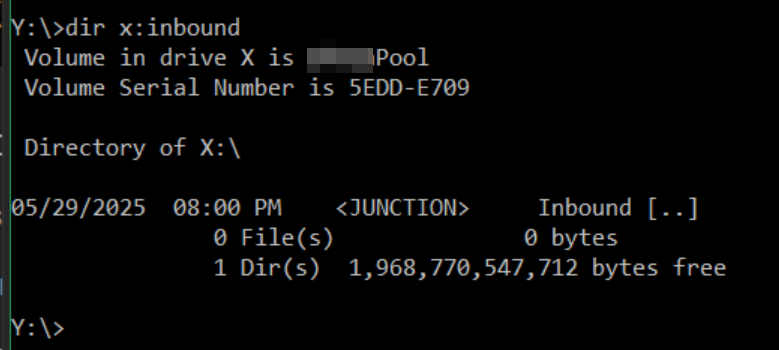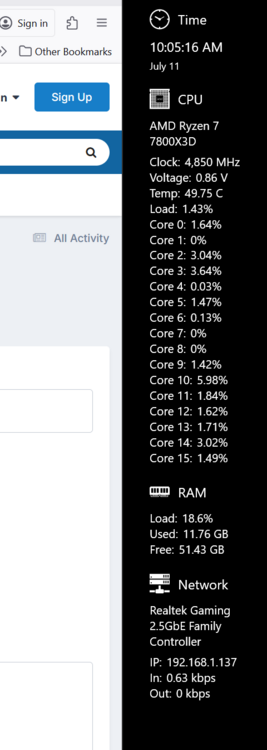All Activity
- Today
-
gtokeefe started following The dreaded 'unable to enumerate' error...
- Yesterday
-
 Source_man reacted to an answer to a question:
Drivepool shows "starting service" for hours even though drive is usable
Source_man reacted to an answer to a question:
Drivepool shows "starting service" for hours even though drive is usable
-
 Source_man reacted to an answer to a question:
Drivepool shows "starting service" for hours even though drive is usable
Source_man reacted to an answer to a question:
Drivepool shows "starting service" for hours even though drive is usable
-
 Source_man reacted to an answer to a question:
Regarding read performance from SMB
Source_man reacted to an answer to a question:
Regarding read performance from SMB
-
Shane started following Removing Junction
-
From a Command Prompt run as Administrator, try: fsutil reparsepoint delete x:\Inbound It should become a normal, empty folder which can then be deleted normally (although it may have the read-only attribute set). If that doesn't work it's possible NTFS's gotten mangled in one of the poolparts; rather than doing it at the pool level you might have to try doing the above in every hidden poolpart folder that has an instance of the junction (stop the DrivePool service first, start it again after).
-
figaja8418 joined the community
-
zaphodalive started following Automatically store folders as a whole on individual drives
-
Automatically store folders as a whole on individual drives
zaphodalive posted a question in General
Hi. I have a pool with two drives at the moment, and with a large number of folders. I have had a drive fail in the past, and ended up needing to replace large amounts of related files within folders as DrivePool alternately allocates them to drives (with balancing). I'm aware I can manually specify which folders go to which drives, but with new folders being created all the time this is a lot of admin. What I would like is to be able to tell DrivePool to allocate alternating folders (and their subfolders) to individual drives instead of alternating files so that, if I lose a drive, whole folder contents remain intact. A subsequent good idea would be rebalancing so that larger folders are allocated to larger drives within the pool when this option is selected for a pool. Is this something that can be implemented? Cheers! -
zaphodalive joined the community
-
CityguyUSA started following Removing Junction
-
I got a junction on my StableBit disk that I cannot get rid of but it's complaing about it being invalid. I tried del, rmd using cmd and Powershell.
-
Have you enabled showing hidden files in File Explorer (or the applicable setting for whatever you're using to look at the drives)?
-
I can't see any attachment to your post? If you're certain it's no longer in use by any pool, you could try deleting it via a Command Prompt run as Administrator, e.g. RD /S driveletter:\exactfullnameofoldpoolpartfolder
- Last week
-
nikosl7 joined the community
-
Hi, drivepool newbie here. I set up a pool of two drives with full duplication. The logical drive got created by drivepool, pasted my files there and everything is fine. But when I navigate to one of the two drives directly, I don’t see the famous hidden poolpart directory. So where are my files?
-
I am getting this every time I get an even slightly untidy reset/reboot, which happens a couple of times a week, so my disks are always being rescanned! And oc course never finish... Any suggestions? Afaik I'm on the most recent version (2.6.12.4085)).
-
Yes thanks, it worked so far. As you can see in the attachement, I am left with an unhidden empty pool folder after this operation, and although I click continue it doesnt want to delete it since it lacks administators permissions obviously. This pool folder is obviously just a leftover from the previous pool and I already moved all the file manually out of it - how can I delete this folder ? Thanks, lokotus
-
rejiwic641 joined the community
-
dofohe2601 joined the community
-
 flurfunk reacted to an answer to a question:
Hide single drives in Windows explorer that are part of the pool
flurfunk reacted to an answer to a question:
Hide single drives in Windows explorer that are part of the pool
-
Adding the old disk to the new pool would not have the old data show up in the new pool. You would have to manually move the old data from the old pool's poolpart folder on the disk to the new pool's poolpart folder on the disk. To avoid any chance of accidentally overwriting existing data in the new pool, I'd recommend moving the old data into a newly-created unique subfolder of the above latter folder. Is that clear or muddy?
-
 Shane reacted to an answer to a question:
Hide single drives in Windows explorer that are part of the pool
Shane reacted to an answer to a question:
Hide single drives in Windows explorer that are part of the pool
-
Go to My Computer, or My PC Icon, if you have the icons turned on, on your Desktop Screen. Right click on it and select more option. And click on manage. In the Computer Management Window you will see Disk Management. Click on that and all your hard drives will show up. Select one of the drives and right click. You will see Change Drive Letter and Paths. Click on that. Select remove. You will get a warning. But that's ok if the hard drive is only for storing data. (Videos, documents and pictures. Stuff like that). No programs installed on the drives or looking for a drive letter to work. ( Just Data Storage. StableBit will still work. It does not use the drive letters to function properly). If later you need to access that drive or drives outside of the storage pool. Just do the same thing and click add instead of remove the drive letter.
-
Hi, I wonder how I can hide the individual drives in my explorer after I added them to a pool. It confuses me to see all the single drives that are part of it... Can this be done and is there any benefit or problem with hiding them?
-
flurfunk joined the community
-
lokotus started following Remove Disk (Files Archival) and add it to another Pool - procedure ?
-
Hi, I am currently removing an old disc from a pool using the Remove Disk (Files Archival) feature, so the files should be copied to the remaining discs and stay on the older removed disc which will be ejected from the pool as far as I understand. Is it afterwards possible for the old removed disc and its intact data to be added to another pool (the intact data should appear in the new pool). How would the procedure be (simply adding that disc to the other pool would do the trick ?) Thank a lot ! lokotus
- Earlier
-
Darrin joined the community
-
Just want to throw this out there. It would be nice if the read and write information (Activity). Could be placed on the side of the screen like a hardware monitor app such as Sidebar Diagnostics. Maybe a checkbox in the gui to turn it on or off.
-
Hi Jeffamp, did you mean to add something to your quote of Ratti3?
-
Jeffamp joined the community
-
 roirraWedorehT reacted to an answer to a question:
Beware of DrivePool corruption / data leakage / file deletion / performance degradation scenarios Windows 10/11
roirraWedorehT reacted to an answer to a question:
Beware of DrivePool corruption / data leakage / file deletion / performance degradation scenarios Windows 10/11
-
Have tested files stored in a CloudDrive (v1.2.12.1836) drive mounted on a DrivePool (v2.3.12.1683) pool; fileID (and objectID) is stable and persistent until the file is deleted. So you can safely use a clouddrive on top of a drivepool with respect to this bug. Pros: a fully NTFS-compliant drive that pools the capacity of multiple physical disks, would even let you write a file bigger than the capacity of any individual disk! Cons: slower than using drivepool directly, content is not readable directly from the physical disks, may need to be manually resized to take advantage of additional disks (or if disks are to be removed), some or all of the clouddrive may become unreadable if X disk(s) is lost unless (the clouddrive folder in) the pool is duplicated at an X+1 multiplier. Kind of like a software RAID that has no ECC but can still survive a certain amount of disk failure(s) and unlike a normal RAID can let the user safely add and remove disks?
-
gtokeefe started following NTFS Permissions and DrivePool , Duplication error "Access is Denied" Help?? and Cant find new versions
-
 Shane reacted to an answer to a question:
Drivepool shows "starting service" for hours even though drive is usable
Shane reacted to an answer to a question:
Drivepool shows "starting service" for hours even though drive is usable
-
 Shane reacted to an answer to a question:
Replaced bad drive, now the entire pool is read-only?
Shane reacted to an answer to a question:
Replaced bad drive, now the entire pool is read-only?
-

Regarding read performance from SMB
Christopher (Drashna) replied to Source_man's question in General
a couple of things to add to that, I do recommend running "netsh int tcp set global autotuninglevel=highlyrestricted" from an elevated command prompt on any Windows system. The normal "autotuning" setting is overly aggressive and causes a lot of issues, in my experience (sadly, this has been an issue since even the Vista days). Also, on your network adapter, disabling options like "green ethernet", any settings with "checksum" or "offload" in the name, "interrupt modulation", may help with performance and reliability. I'd like to say "reportedly bugged". -

Drivepool shows "starting service" for hours even though drive is usable
Christopher (Drashna) replied to Crustyman's question in General
No, it dosen't have any preference. But if you have read striping enabled, it should use that to optimize the reads. However, you might be able to use the file placement rules to hack this. Eg, add a rule for "\.covefs\*" should work (or at least, dosen't error out). This should allow you to specify a drive (and testing this, it looks to be respected) -

Replaced bad drive, now the entire pool is read-only?
Christopher (Drashna) replied to Knocker's question in General
You can also do this with power shell, and with "two" commands. In both cases, this gets a list of disks -> checks for any items that have the "read only property" -> and for each, run the command to disable read only. These are safe to run, and I have verified that they cause no issue on my personal system/server. -

Hard Disk Sentinel & Stablebit Drivepool issue
Christopher (Drashna) replied to ImperialDog1999's question in General
To jump in late here, yeah, this sounds very much like a disk issue. A bad cable, connection or even drive may be the culprit here. I would recommend reseating the cables for the drives having issues, or even replacing them (I've actually had SATA cables "burn out", in the past ...). And if that doesn't help, disconnect the drive. If keeping it disconnected clears up the issues, there may be an issue with drive itself (such as the pcb controller on it), and you may want/need to RMA this drive (sooner rather than later). -
@Shane thanks, I'll have a look at this setup when I get the chance, but it sounds like I would be playing with fire with such a setup because it's as if I'm creating a software raid 1 where Cloud drive (zod) is a virtual drive on a cloudpool mirror (alpha), so my data cannot be read except by clouddrive (due to block translation), so my data would be at clouddrive's mercy, and as reliable as clouddrive is, that would be risky I believe.
-
Hard Disk Sentinel & Stablebit Drivepool issue
580guy replied to ImperialDog1999's question in General
''Problems occurred between the communication of the disk and the host 56 times'' would seem to indicate to me a cabling/connection/enclosure problem. For my setup, a re-install would be days of work, so an absolute last resort. (That's why daily image backups are invaluable.) I hope your problem remains resolved!! -
Hard Disk Sentinel & Stablebit Drivepool issue
ImperialDog1999 replied to ImperialDog1999's question in General
I have reinstalled window 11, drivepool and hd sentinel so far stable no any issue. I think something in my computer have conflict with the software. So far I have not see any ''Ultra ATA CRC Error count'' but I have see ''Problems occurred between the communication of the disk and the host 56 times'' in one of the hard drive in the same enclosure. I have not reinstall stablebit scanner and crystaldisk info yet, I think I will reinstall later if no more issue... -
There's no mention of such in the changelog, which I'd expect if it had been.