For some reason I can't get my pool to balance correctly. It seems I have one particular drive that is filled up and only has 28kb free on it. Previously I deleted some things that weren't part of the pool hoping to create some empty space but it was then refilled by the pool. How can I safely migrate files off of the drive and onto another drive? Also why is the pool filling this drive all the way up when there is other space available? I'm using Beta 2.2.0.881
Question
DOS76
For some reason I can't get my pool to balance correctly. It seems I have one particular drive that is filled up and only has 28kb free on it. Previously I deleted some things that weren't part of the pool hoping to create some empty space but it was then refilled by the pool. How can I safely migrate files off of the drive and onto another drive? Also why is the pool filling this drive all the way up when there is other space available? I'm using Beta 2.2.0.881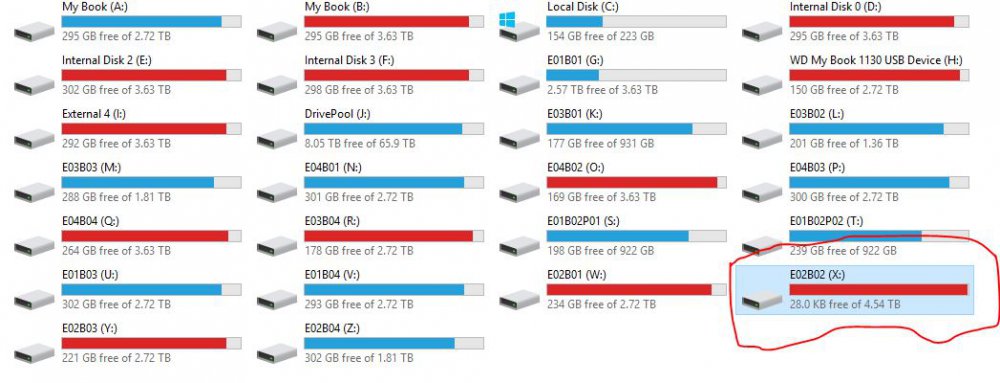
Link to comment
Share on other sites
5 answers to this question
Recommended Posts
Join the conversation
You can post now and register later. If you have an account, sign in now to post with your account.