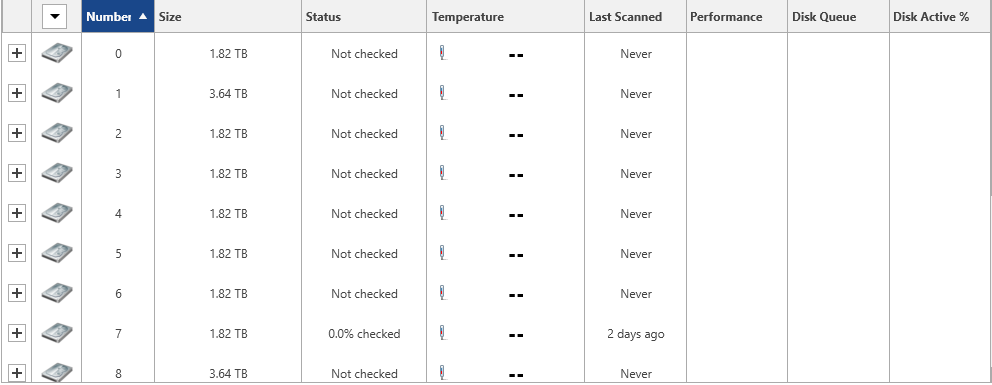Search the Community
Showing results for tags 'temperature'.
-
Hi everyone, Using Server 2022 Standard with Stablebit Scanner v2.6.2.392 with a controller card Adaptec 72405 (HBA Mode), I'm missing the Temperature, Performance, DiskQueue, DiskActivity infos. Is there a incompatibility between Server 2022 or the Adaptec card, with the Stablebit software. Best regards
-
Hi, My StableBit Scanner seems to be showing an inconsistency between the current temperature reading and the recent temporary history, like so: Over the summer I disabled auto scanning for a short while and only recently re-enabled it again. It's set to scan outside the normal auto scanning window if those drives haven't been scanned in 14 days (default) and so, to keep the temperatures low (it's not terribly hot but since it's constantly scanning...) I thought today I'd open the cupboard door where the server sits (only a HP MicroServer) and open the front panel and blow a small fan towards it. Just until it catches up. The temperature dropped from 39C-ish to 32C, but the temperature history is still showing 39C! If I scroll back in time, the temperature does seem to vary for all drives - between 31 and 39C, depending on which drive is being scanned (I guess) - but the current temperature doesn't reflect in the most recent temperature history entries. The 250GB HP brand (Seagate under the hood?) OS drive doesn't have temperature history. I have 3x 3TB WD Reds plus 1x 6TB WD Red, which do. All WD Red's have mis-matched temp. readings. Is there a simple explanation here, which I'm missing? Many thanks,
-
Hi drashna (and other forum members). Is there a way to view temperature charts on individual drives in scanner? I am trying to see if at certain times the temperature climbs (relative to server backups, client backups etc). Also trying to see what benefits i achieved by adding a second fan today. There was a temeperature chart function in HD sentinel (paid one i think) and was checking if there is a way here too. thanks