
Bazzu85
-
Posts
32 -
Joined
-
Last visited
Posts posted by Bazzu85
-
-
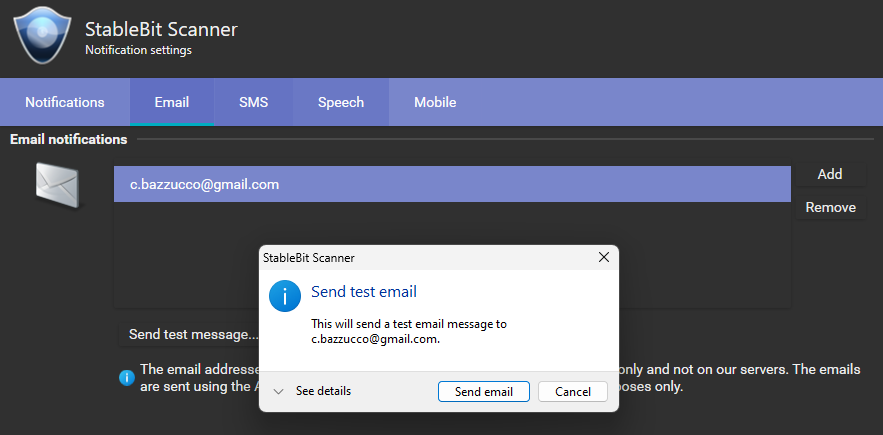 Hi, @Christopher (Drashna), sorry to ping you but we need to know ho the notifications are working with a free cloud license.
Hi, @Christopher (Drashna), sorry to ping you but we need to know ho the notifications are working with a free cloud license.
At the momente I have drivepool and scanner linked to cloud but no notifications arrives. I cannot configure it if I'm linked to cloud.
can you explain a little how it's supposed to work?
edit: Additionally:
In scanner without cloud I have this:
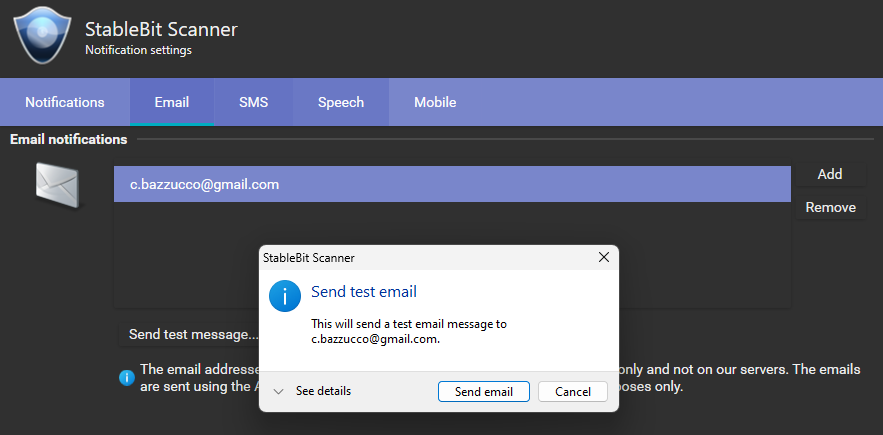
In scanner with cloud I have this:
In Drivepool without cloud I have this (missing notifications options):
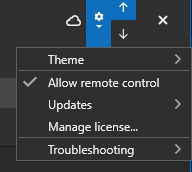
In Drivepool with cloud I have this (missing notifications options):
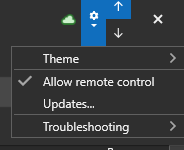
-
13 hours ago, Shane said:
Licenses linked to stablebit cloud can be reassigned via the cloud portal without needing to deactivate a stablebit app manually (e.g. before a windows reinstall).
Otherwise you need to manually deactivate the app first or - e.g. if windows falls over and can't get up - you may need to contact stablebit support to have them release the license.
the second scenario is if the license is not yet linked to cloud?
-
Hi, today I had to do a fresh install of windows. Fortunately I have a nightly backup and I could restore the data folder (I had not unlinked the app before the refresh)
During the operations I saw that the license was not linked to stable bit cloud. The question now is: next time I do a reset, install the apps, link to cloud. The license is automatically assigned to the new device? Or I have to manually deactivate every time?
-
Hi, any news?
-
8 hours ago, Shane said:
Try re-adding your email address in the app and using the Test button?
Hi,
when the scanner is connected to cloud there's no possibility to set an email:
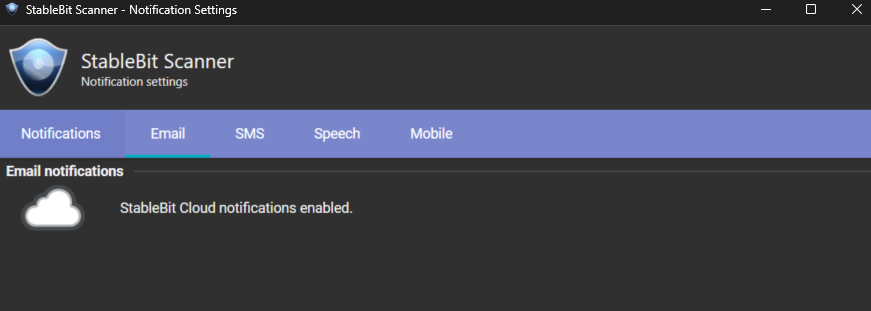
And as mentioned above I use the free license.
Am I missing something? the only way to have notifications is to unlink scanner from cloud.
-
Hi,
I have all apps connected to cloud with free license to sync settings online ( I know that this level doesn't integrate the notifications)
yesterday a disk started to damage and no email arrived so I figured out that migrating to cloud the previous app mail settings doesn't work anymore..
the question is.. I have to fully unlink the apps to make the mail notifications working again?
-
Hi.
I confirm that disabling ublock for the page made it loading...
-
I figured out that a problem occuring only on Chrome and Edge
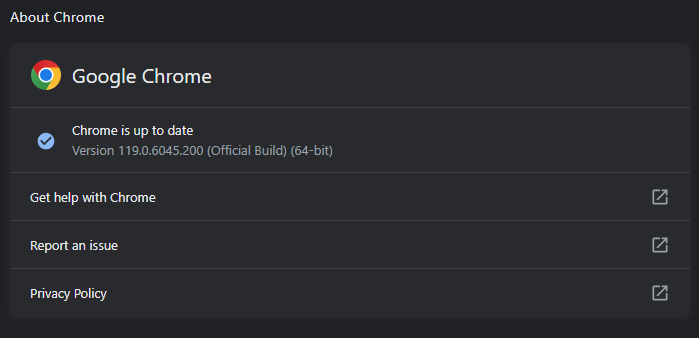
with firefox all is working.
Can you try the chrome scenario?
-
Hi, today I tried to access the site thruu this link https://free.stablebit.cloud/ and the page keep loading. after a while a see this:
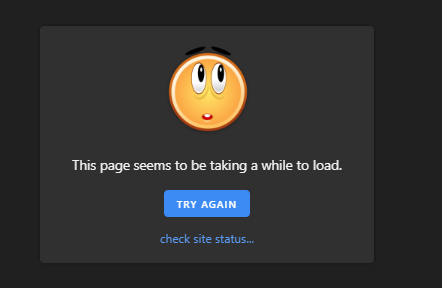
are there any problems? tried from a proxy too to exclude personal network-isp problems
-
Hi,
I'm thinking of the possibility to move my VMs data (infos+virtual hard disks) into the pool (no duplication).
Is this healthy or the vdi files can have problems during the read write ops? Ty
-
Hi,
I'm talking about the problem even on the rclone forum: https://forum.rclone.org/t/again-remote-folders-wiped-out-help/26078/16
The problem is this:
The folder Anime in the pool is like this:
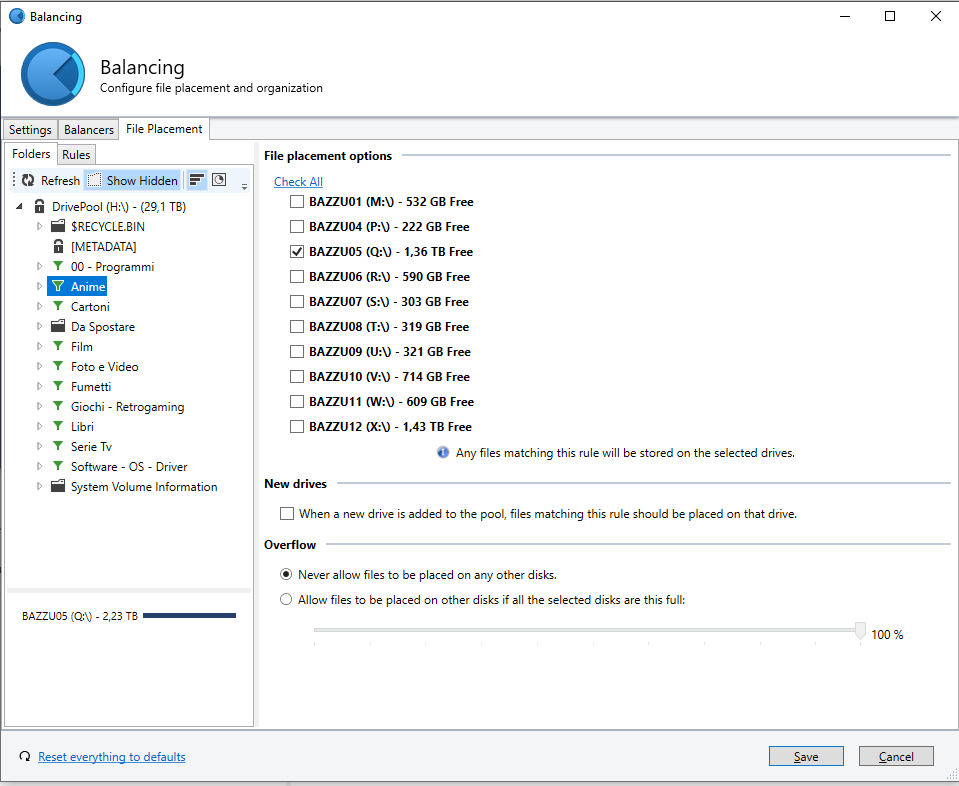
There are old empty folders in other drives:
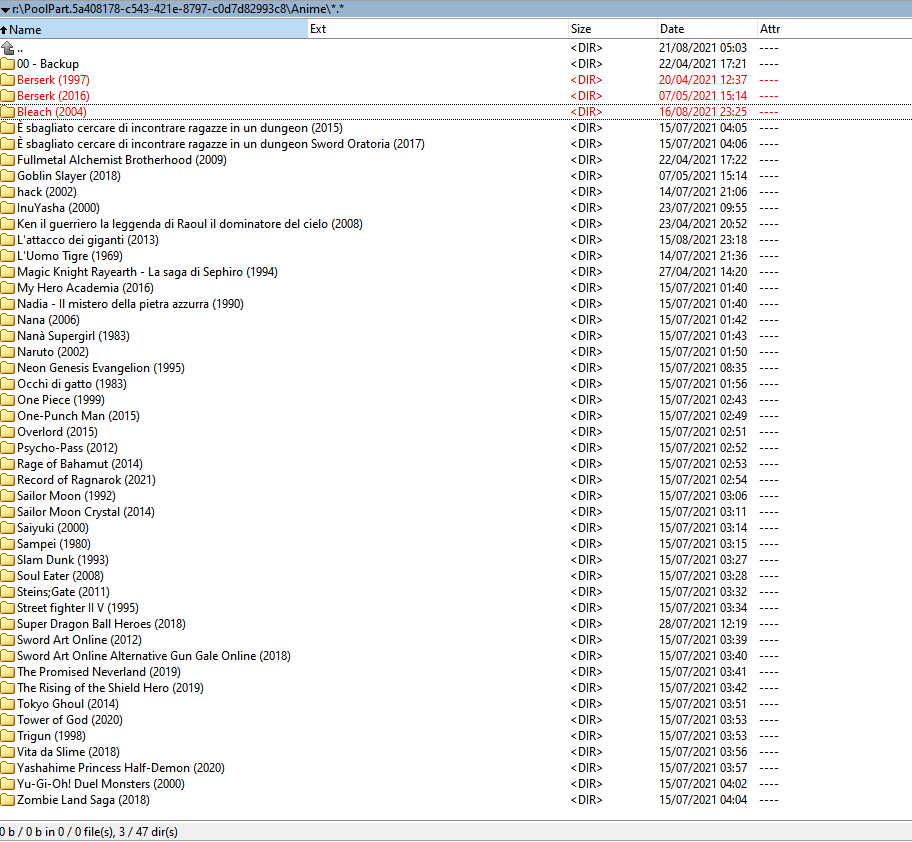
If the Q drive goes off (disconnected), the Anime folder looks like this:
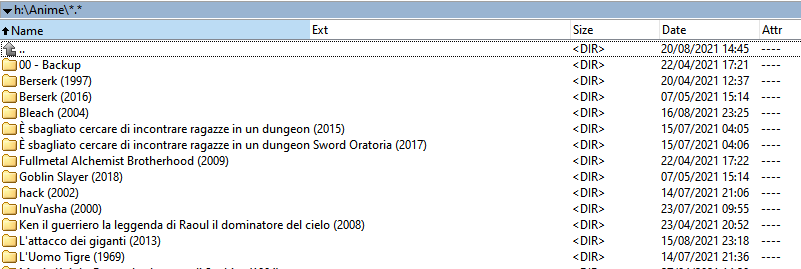
The Anime folder is in this way online but with a different (empty) content regard when the Q drive was on.
With this behaviour when rclone retry the sync on the next attempt after the Q drive goes off, it find the Anime folder but with empty content and start do delete things on the remote side..
so...Are there a way to block the pool if a drive goes offline? or what you suggest?
-
10 hours ago, Shane said:
Windows always performs "copy-then-delete" rather than "move" whenever the source and target volumes are different. Short answer is that's not something DrivePool can bypass, as pools being volumes is how DrivePool does its thing.
thx for the explanation!
-
Hi,
a question related to the copy/move performance.
I've a Folder configured in 4 drive (no duplication)
M:
R:
V:
W:
All drive are filled up except the R: one.
The problem: I've my video working directory in R: outside the pool. When I move the video files (1gb aprox for each) into the drive pool they are placed in R:.
The speed is half the normal, I think because half is used for read/half for write. There's an option to bypass this problem? moving the file manually to PoolPart.xxxxxxxxxxxx folder is instant..
-
On 4/25/2020 at 12:59 AM, Bazzu85 said:
Can you explain the value? From - 15 to +15 in normal words?
upp
-
uppp..
can someone give me some help/suggestions??
now adding some files in Serie TV folder, the file are placed in U: HDD (correctly) but I have always this 1.11GB pending..
-
8 hours ago, Christopher (Drashna) said:
Unfortunately, we don't have an official way to do this.
THere is an unofficial way, but I can't guarantee that it will work.
Specially, you may be able to backup/restore the settings by saving the "C:\ProgramData\StableBit DrivePool\Service\Store\Json" folder.Thanks..what about a future option? It can be extremely helpful..
-
11 hours ago, Christopher (Drashna) said:
Try setting the balancing ratio (in the main tab) to 100% and see if that helps.
Sorry, what you mean with main tab?
Can you give me an example screenshot please?
edit: I have done what you say but the problem remains..
with 95% previously I manually start the balancing but at the end remains as was..
with 100% the balance start emmediatly but as 95% remains as was..
The program insist to suggest every time to put the files in P: hard drive..
edit2: Now the data to be moved is less than initial because yesterday I added drive P to the balancing for the folder..after what I removed it and the file was moved to U:
Today I have added some files and drivepool suggest everytime to put this in P:
edit3: additional info: what is causing this behavior is the overfill balancer..
-
-
Hi,
as title I've just resetted my server.
before that I'd removed the license for drivepool and scanner. Additionally I made a backup of scanner settings (from the UI)
For drivepool I can't find this functionality..
The problem now is the balacing options are gone..
For future reset, how can iI backup this settings?
-
13 minutes ago, Christopher (Drashna) said:
Yeah, that can help too
Can you explain the value? From - 15 to +15 in normal words?
-
55 minutes ago, Christopher (Drashna) said:
In the UI, there is a ">>" icon that appears when balancing/duplication occurs, that boosts the priority. This is a temporary setting, though.
Additionally, there are a couple of advanced settings that can also help. "FileBalance_BackgroundIO" and "FileDuplication_BackgroundIO". These can be set via:
https://wiki.covecube.com/StableBit_DrivePool_2.x_Advanced_Settings#Settings.jsonI know the ">>" icon..
talking about the settings.json..I cant' find the file..I have this folder: C:\Program Files\StableBit\DrivePool , no json in it..looking at the wiki page talk about a sort of Drivepool v2, how can I check wich version I'm using?founded the json: both object you talking about are true.
what about:
- DrivePool_BackgroundTasksPriority (Default: "-2")- The CPU thread priority that should be used for background tasks such as calculating the balancing ratio. A value from -15 to 15 (inclusive).
Relating to an above normal windows service priority. Can I play with this?
thx
-
21 minutes ago, Christopher (Drashna) said:
This may be easier to handle at https://stablebit.com/contact
Otherwise, it may help to know the file placement rules, the balancing settings, and the disk info. Screenshots may help.
Thx for the reply..
I found the problem: a folder set to place the files in only one disk and the "Allow files to be placed on other disks if all selected disks are this full".
Maybe a warning can be inserted when changing this option?
-
-
Hi,
By default Drivepool.Service.exe has normal priority under windows
going into balancing - File placement it takes forever to load the folders distribution on disks when clicking on it..
Manually increasing the process priority boost the disk read a lot..
Are there any way to assign always a "Above normal" priority?

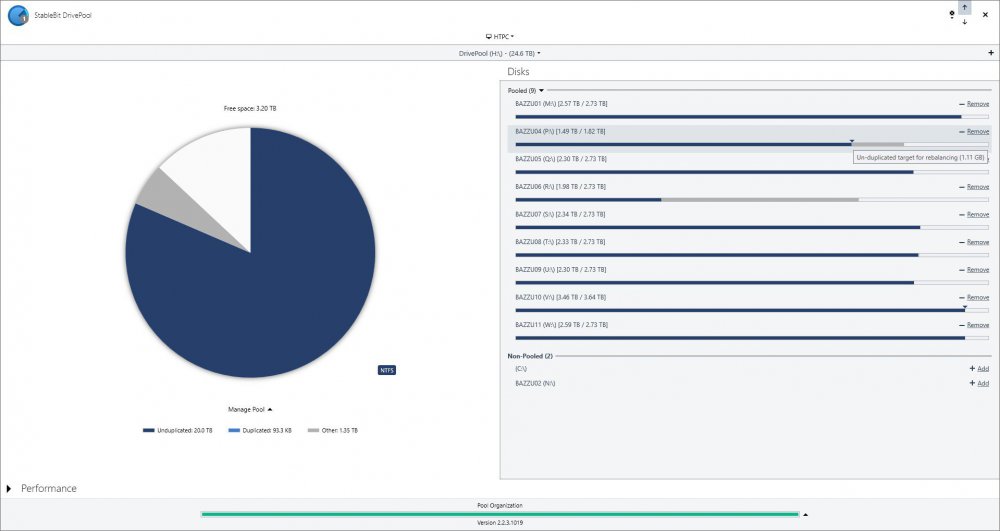
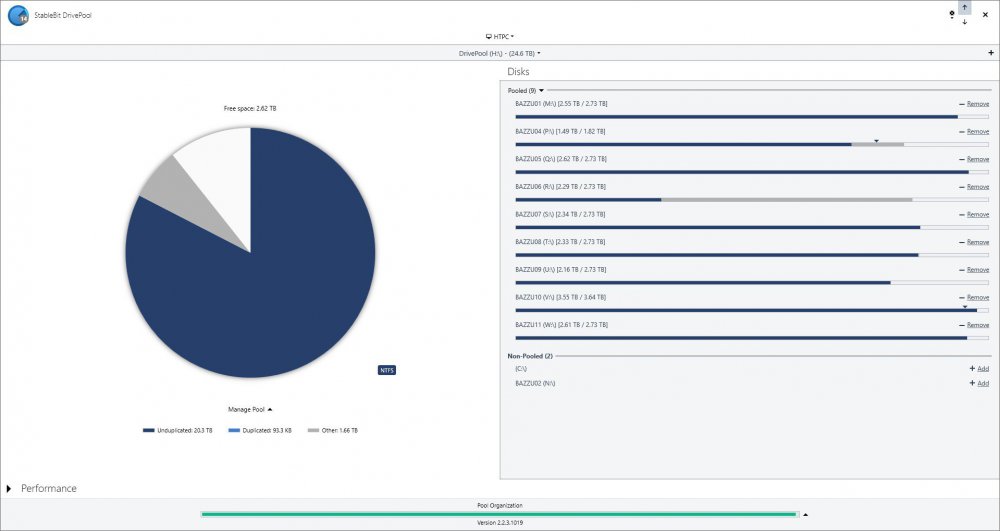
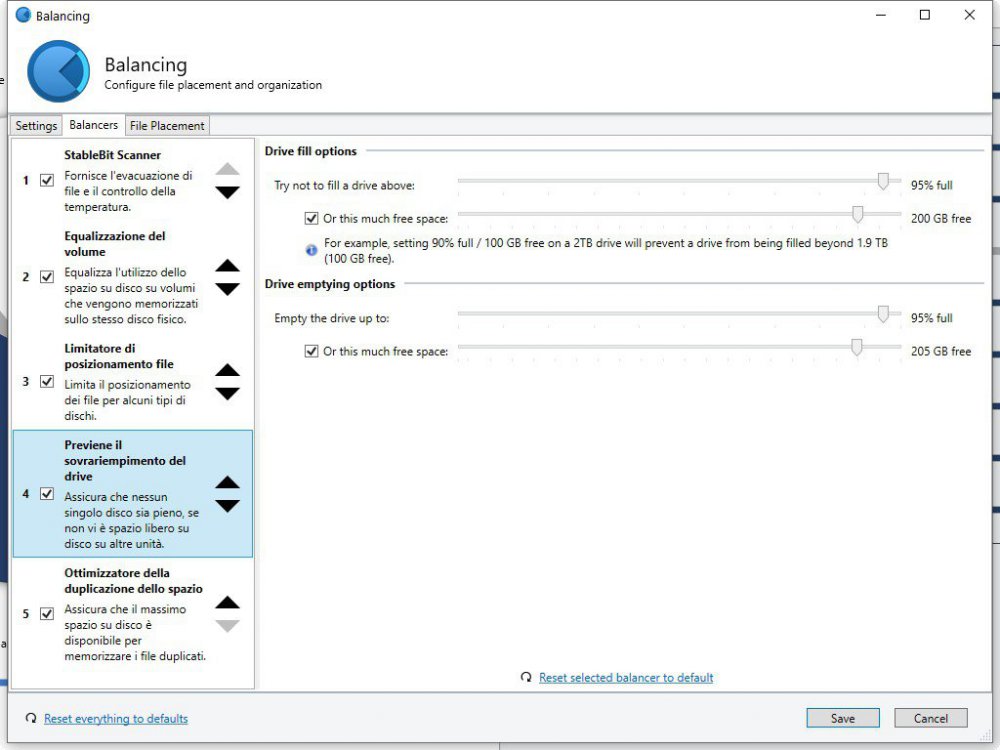
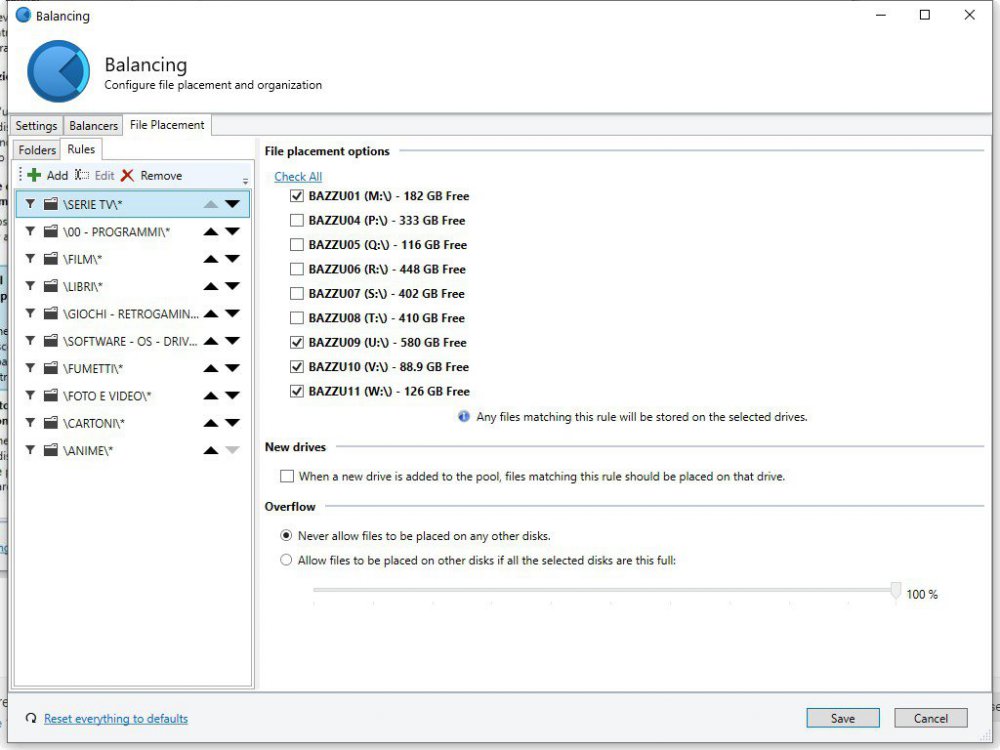
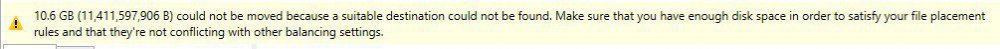
Stablebit cloud free license and notifications
in General
Posted
upppp
Sorry to bother you but I need the stablebit software notifications and an official answer.
If I'm linked to cloud and I'm not paying the subscription is wanted that mail notifications are not been sent? @Christopher (Drashna) @Shane