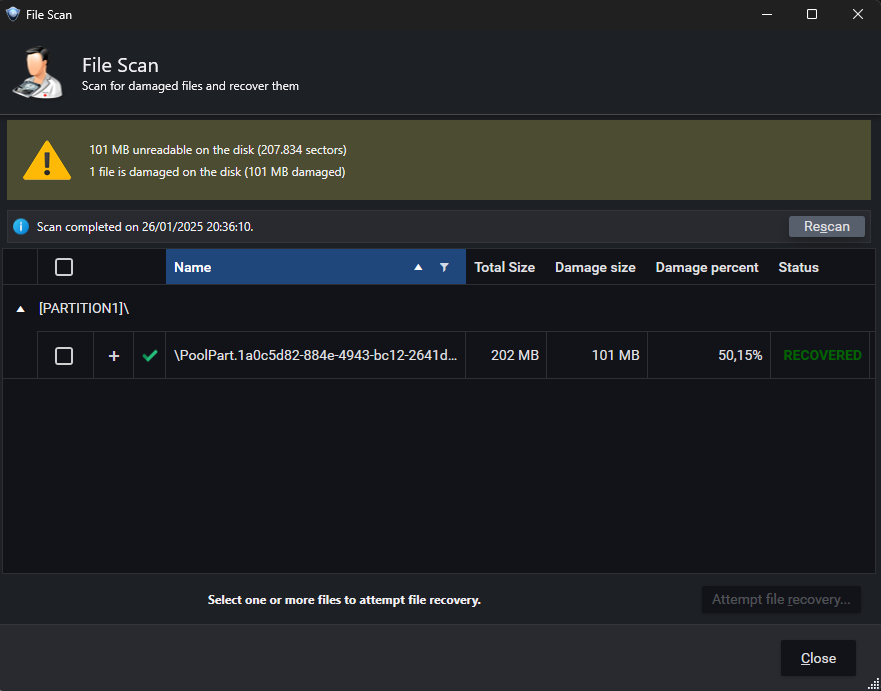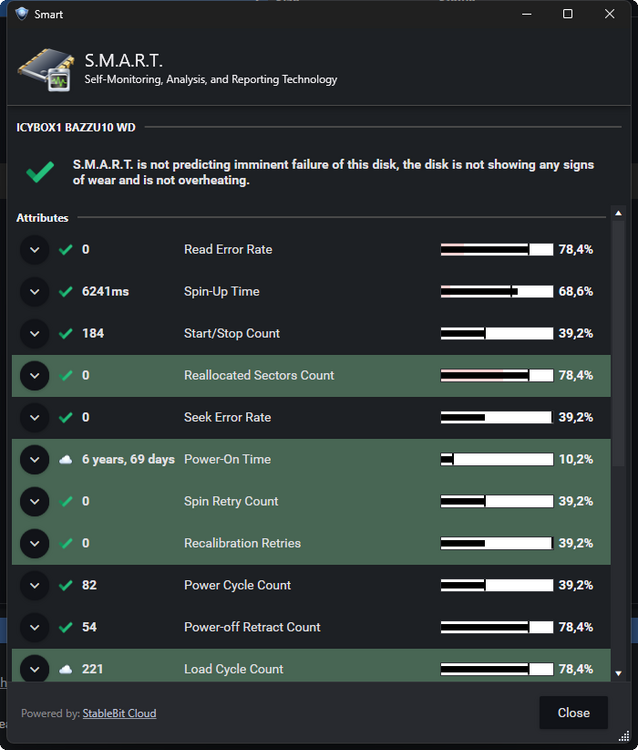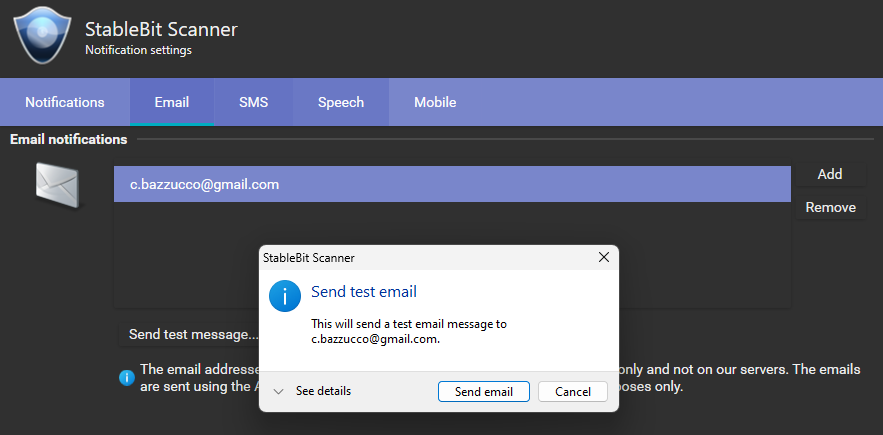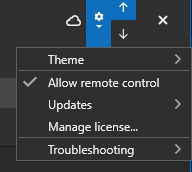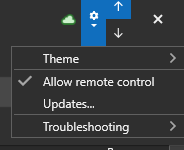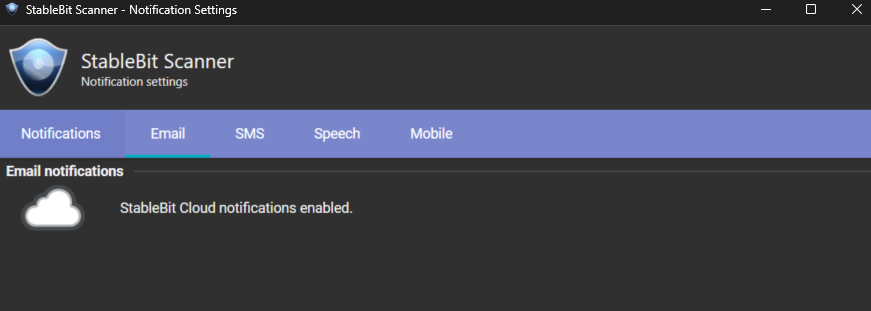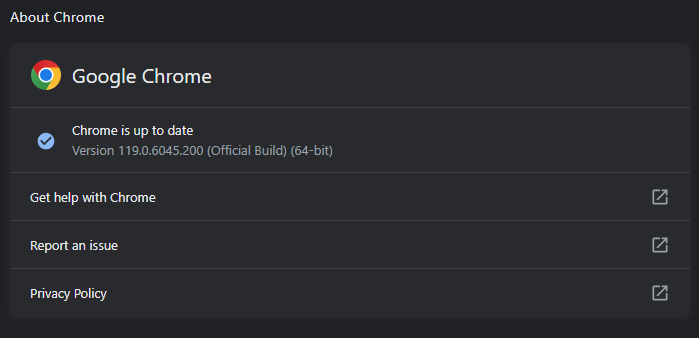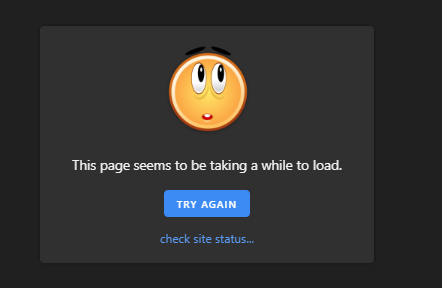Bazzu85
Members-
Posts
33 -
Joined
-
Last visited
Bazzu85's Achievements

Advanced Member (3/3)
0
Reputation
-
Bazzu85 started following Copy/Move File in same drive , Damaged drive question , Windows refresh and licensing and 4 others
-
Hi guys, from yesterday the scanner show me a drive as Damaged. But SMART is not showing problems: Questions: This sectors are unreadable and unwriteable? How can I remove the damaged status? Do you suggest to replace the drive? thx
-
upppp Sorry to bother you but I need the stablebit software notifications and an official answer. If I'm linked to cloud and I'm not paying the subscription is wanted that mail notifications are not been sent? @Christopher (Drashna) @Shane
-
Hi, @Christopher (Drashna), sorry to ping you but we need to know ho the notifications are working with a free cloud license. At the momente I have drivepool and scanner linked to cloud but no notifications arrives. I cannot configure it if I'm linked to cloud. can you explain a little how it's supposed to work? edit: Additionally: In scanner without cloud I have this: In scanner with cloud I have this: In Drivepool without cloud I have this (missing notifications options): In Drivepool with cloud I have this (missing notifications options):
-
the second scenario is if the license is not yet linked to cloud?
-
Hi, today I had to do a fresh install of windows. Fortunately I have a nightly backup and I could restore the data folder (I had not unlinked the app before the refresh) During the operations I saw that the license was not linked to stable bit cloud. The question now is: next time I do a reset, install the apps, link to cloud. The license is automatically assigned to the new device? Or I have to manually deactivate every time?
-
Hi, any news?
-
Hi, when the scanner is connected to cloud there's no possibility to set an email: And as mentioned above I use the free license. Am I missing something? the only way to have notifications is to unlink scanner from cloud.
-
Hi, I have all apps connected to cloud with free license to sync settings online ( I know that this level doesn't integrate the notifications) yesterday a disk started to damage and no email arrived so I figured out that migrating to cloud the previous app mail settings doesn't work anymore.. the question is.. I have to fully unlink the apps to make the mail notifications working again?
-
Hi. I confirm that disabling ublock for the page made it loading...
-
I figured out that a problem occuring only on Chrome and Edge with firefox all is working. Can you try the chrome scenario?
-
Hi, today I tried to access the site thruu this link https://free.stablebit.cloud/ and the page keep loading. after a while a see this: are there any problems? tried from a proxy too to exclude personal network-isp problems
-
Hi, I'm thinking of the possibility to move my VMs data (infos+virtual hard disks) into the pool (no duplication). Is this healthy or the vdi files can have problems during the read write ops? Ty
-
Hi, I'm talking about the problem even on the rclone forum: https://forum.rclone.org/t/again-remote-folders-wiped-out-help/26078/16 The problem is this: The folder Anime in the pool is like this: There are old empty folders in other drives: If the Q drive goes off (disconnected), the Anime folder looks like this: The Anime folder is in this way online but with a different (empty) content regard when the Q drive was on. With this behaviour when rclone retry the sync on the next attempt after the Q drive goes off, it find the Anime folder but with empty content and start do delete things on the remote side.. so...Are there a way to block the pool if a drive goes offline? or what you suggest?
-
thx for the explanation!
-
Hi, a question related to the copy/move performance. I've a Folder configured in 4 drive (no duplication) M: R: V: W: All drive are filled up except the R: one. The problem: I've my video working directory in R: outside the pool. When I move the video files (1gb aprox for each) into the drive pool they are placed in R:. The speed is half the normal, I think because half is used for read/half for write. There's an option to bypass this problem? moving the file manually to PoolPart.xxxxxxxxxxxx folder is instant..