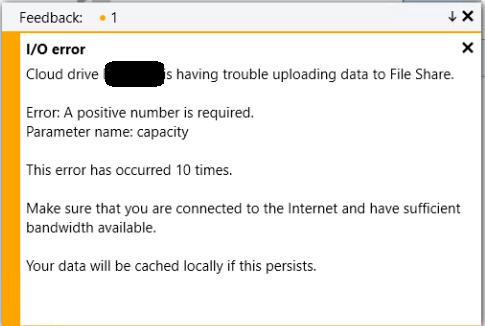blaineeasy
Members-
Posts
10 -
Joined
-
Last visited
blaineeasy's Achievements

Member (2/3)
0
Reputation
-
Limit number of drives scanned simultaneously?
blaineeasy replied to bitfidelity's question in General
@Christopher (Drashna)i am having the same issue as JWhitton here - I have a 4 bay device that connects with a single USB-C cable that is being seen as multiple controllers, but if i disable scanning on all drives but 1, i'm getting 40-50 mbps scanning speeds... if the disks are scanned simultaneously, i get llke 8-10mbps per disk. Would prefer to have it stick to a single disk, otherwise it will take forever to get to 100% scanned on each disk. -
sure thing thanks for the response!
-
Getting the attached error on a File Share (windows network drive) that is connected over a ZeroTier VPN. Network share credentials seem to be working just fine, as data was initially writing just fine. The location is also mounted as a normal windows network drive and file access is flawless (standard windows folders outside of CloudDrive). Cache drive is a local HDD and the local cache size is set to 2TB and the size of the CloudDrive is also 2TB. There are multiple TBs free on the "cloud" side. I've tried turning I/O throttling on/off and it doesn't seem to matter, still getting the error. Has anyone seen this before? Couldn't find the error phrase in a search of the forum. Error: A positive number is required. Parameter name: capacity
-
I have DrivePool installed on Win Server 2016 and have several drives pooled to make a single DP drive. In Disk Management, can I enable Shadow Copies on the pooled drive? Or can I only enable it on the drives that make up the pooled drive? I was looking through the forums and finding that DP does not support Shadow Copies and don't want to screw something up by enabling it. Thank you!
-
Hello - I have tried searching the forums a bit and I did find this helpful post - But I was hoping for some clarification before I start work on my pools. 1. Since DrivePool uses UNC, are MaxPath restrictions not an issue if programs are accessing the pool drive directly AND if the pool drive's file length is under the maxpath length limit (256 characters)? By that, I mean - the PoolPart path length is around 45 characters, so if I have a file within the PoolPart folder that has a path length of 280, then it's over the maxpath limit. But, roughly 45 characters of that is due to the PoolPart foldername. DrivePool has no problems moving it around etc because DP is written using UNC. Within the pooled drive however, that same file will have a path length of roughly 235 (280-45). Does this mean that as long as I only access the files via the pooled drive, there will be no issues with Win32 API from programs that don't support UNC? 2. If the answer to #1 is yes, if I need to evacuate a drive from the pool and use the data somewhere else, can I use robocopy or another UNC compatible program to copy the data OUT of the PoolPart folder? The issue I have is that, like Drashna mentions in his post above, I'm meticulous with my folder and filenaming, but I'm trying in general to stay under the 256 limit and not regedit the maxpath restriction away. So I'm planning path lengths in a pool that will be in the 240s/250s, which will go over the limit in the PooPart folders, but still be copacetic in theory in the actual pooled drive itself. Sorry if I'm overcomplicating things and thanks Christopher/Drashna and the CoveCube team for all of your work on this amazing product.
-
How do I get CloudDrive to forget my encryption key after a reboot?
blaineeasy posted a question in General
I must have accidentally checked the box that stores the encryption key because now CloudDrive mounts my drive when the machine boots up (even after a full shutdown). How do I tell it to ask for my key again at startup? Thanks.- 1 reply
-
- encryption
- reboot
-
(and 3 more)
Tagged with:
-
Files getting corrupted on CloudDrive - chkdsk can't fix
blaineeasy replied to blaineeasy's question in General
Hi Christopher, no - currently, I have two volumes mounted to the same FTP. Both are 5.25 TB, pooled together with DrivePool. I was getting the same errors before though, with one 10TB volume and no DrivePool. The FTP itself is a NAS with 12TB of usable space. What does "online scan" mean in this instance? I have been opening cmd as an admin and running chkdsk /scan, chkdsk /spotfix, and finally chkdsk /f -
Files getting corrupted on CloudDrive - chkdsk can't fix
blaineeasy replied to blaineeasy's question in General
Thanks Jaga. I didn't realize that communications would be an issue with Upload Verification checked. The FTP has disconnected a few times, but then retries to connect is successful. My guess is that the bottleneck is on my end. My internet is 50 up/50 down and he has 1000/1000. I have been limiting the rates on the CloudDrives to 20/20 to attempt to avoid any throttling from my ISP. I will test with PingPlotter but I guess this implies that CloudDrive's verification does not protect against corruption? If chkdsk is finding errors but not able to correct them, it worries me for the overall integrity of the data on the FTP side, even if connection issues are resolved. -
My provider type is FTP. Everything worked well for several months but suddenly I was trying to delete some files and got some errors. Ran chkdsk /f on the drive and got numerous file errors with "Insufficient disk space" to resolve the issues. Thankfully this is only one piece of my offsite backup, so after struggling and being unable to fix the errors, I decided to recreate the drive and re-upload to the FTP. With the intent of using DrivePool as well and eventually pooling in a cloud provider, I created two FTP CloudDrive volumes, pooled them together, and began reuploading. I'm now getting the same type of file corruption that chkdsk cannot fix. I've contacted my friend who runs the FTP and he has told me that the drives are all healthy. chkdsk /scan finds 4 errors but chkdsk /spotfix can't resolve them. I run chkdsk /f and get "Insufficient disk space to correct errors" Is there something I'm doing wrong, or maybe better FTP settings I should be using? On my first try, my chunks were 10mb. Now I have 100mb chunks, but the errors are pretty much the same. I can provide more details/logs as needed.