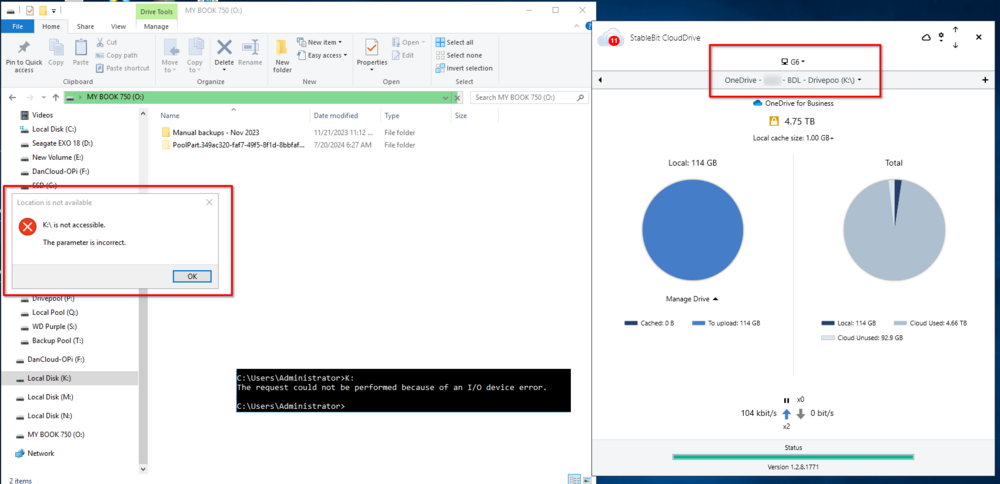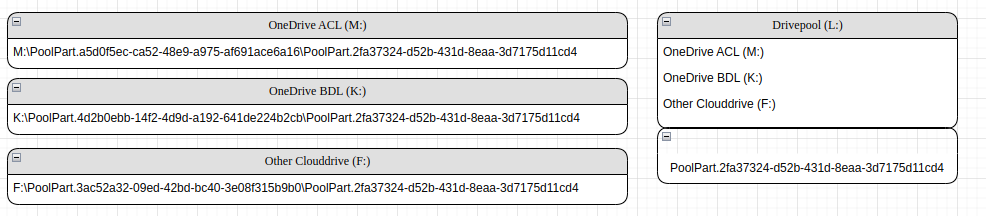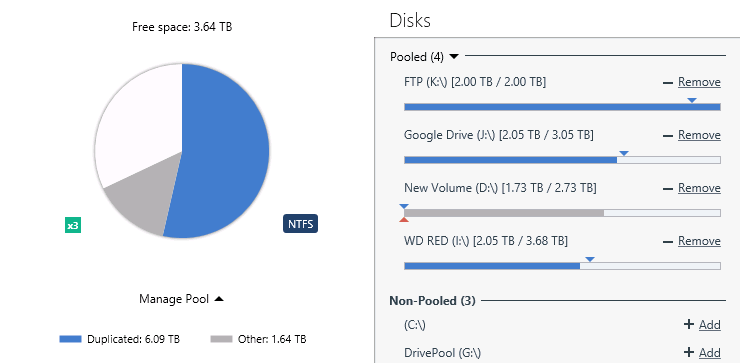dan66215
Members-
Posts
19 -
Joined
-
Last visited
-
Days Won
1
Everything posted by dan66215
-
I also got a little brave/creative/foolish and had the thought that maybe I could kick off the duplication process on P manually via command line since the GUI wouldn't come up and it wasn't duplicating on it's own from the nightly job. So I did a dpcmd check-pool-fileparts P:\ 1 which completed successfully. When I checked F in clouddrive, the usage has increased and there's 1TB+ queued. So it looks like it's duplicating. That's one good thing so far!
-
I went through this thread again from the beginning and noted a couple of clues and discrepancies. M & K did eventually get their drive letters back, just like F. However, when I said I had access to all the lettered drives via explorer and command prompt, I obviously (now) wouldn't have been able to check M & K because they didn't have drive letters. After the drive letters returned, I am not able to access them via windows explorer or command line. I suspect this is what's hanging up explorer on "This PC" - because it knows M & K are there but can't access them. I also wonder if this is what is preventing the drivepool GUI from loading completely.
-
>>unless you manually copied anything between the poolparts (which should not cause DrivePool GUI's to hang anyway AFAIK).<< I did not. Thanks for the settings location. Got that backed up. >>DrivePool does a nightly duplication consistency check independent of balancing; I believe it will also automatically attempt to correct any duplication issues found rather than perform it as part of balancing. How far along is CloudDrive in uploading F's cache to the cloud?<< It does not appear to be duplicating or uploading from the cache. The size of F (and therefore L:) on disk and in the Clouddrive GUI has not changed since reattaching it (140GB). Of course I can't tell if the cache is empty or full from looking at the cache files on disk, but the GUI doesn't show anything to be uploaded (attached) >>Did you try TreeComp (or similar) to look for differences between Q and L?<< I did not because there's an obvious 2.86 TB difference between Q & L. >>Regarding the .NET processing, I'm not sure. I would be inclined to wait until F is finished uploading and checking whether your content in Q and L match before proceeding with anything that might break drivepool (further).<< I did let the install/repair continue running and it eventually completed with a "Repair failed - One or more issues caused the setup to fail. Please fix the issues and then retry setup. 0x80004004 - Operation aborted" It really seems like the issue is drivepool not running "properly". It's running enough to mount the pool drives and I can access them, but not enough to do the balancing or maintenance tasks or run the GUI. Another related symptom, though I don't know how it's related, is that when I run windows explorer (it defaults to opening "this PC") it hangs on "This PC" - like it can't see all the drives. However if I interrupt it and chose a path manually, then it shows the location normally.
-
After running all night the clouddrive (F) reattached and I can see it's using the new physical drive I chose for the cache. The Drivepool GUI will still not come up. As earlier, I have access to all the lettered drives via windows explorer and command prompt. Because I can't access the GUI, I can't kick off the balancing to get the cloudpool loaded up with the duplicates from the local pool. I let it load overnight and all that happens is the drivepool GUI starts to load with a yellow bar in the center saying "starting service". It ran like that for 23 hours. I killed it, rebooted and tried repairing by running the drivepool setup program. It hangs on "processing: Microsoft .NET Framework 4.8" and has been for about an hour. Do you think what we did has somehow corrupted the drivepool app? Any thoughts on how to best resolve? I sure don't want to lose all my drivepool settings. Thanks.
-
The detach was successful. I had to do a reboot between the detach and the re-attach. However when I re-attached F, the configuration screen came up, I selected another physical drive on which to put the cache. That was some time ago and it has not yet appeared in the GUI. I believe it's adding it, but maybe very slowly, as the Clouddrive app is using about 40% of the CPU. The other detached clouddrives (formerly M & K) are visible in the GUI but have lost their drive letters. Also the Drivepool GUI will not come up, though I have access to all the lettered drives via windows explorer and command prompt. I guess I'll give it overnight and hope that F: gets re-attached and that is the cause of the Drivepool GUI not responding.
-
Oh that's interesting, I didn't know detach/reattach allowed for a change in cache location. It sounds like that's the path forward. Is it as simple as it sounds? Given what you said about real-time replication I'm fairly confident everything is on Q, as I've had duplication on forever (well before the quota fiasco). Regarding destroying the M & K cloud drives via the GUI - I suspect eventually, once I confirm everything is squared away, that I will have to do this right? I've noticed that even though we did the ignore, they're still both constantly and hopelessly attempting to upload files to Onedrive.
-
Great. Thanks for the very clear instructions. I completed step 1 and 2 without issue. As for step 3, the GUI for P: said that the "duplication was inconsistent", but I suspect that was due to the issues with the cloud pool (L:). I started a "recheck duplication" and it's currently duplicating. Unfortunately F: - the remaining cloud drive in the cloud pool (L:) - is being I/O throttled because it shares the cache drive with M: & K:, which have filled it up. Is there any danger in deleting the cache for M: & K:? And how would I go about that? I'll answer my own question about the danger - which would be if anything from P: was written to L: without being duplicated to Q, after the Onedrives became quota-restricted, then the only place the files may be would be the cache drive. Correct? And in that case, can I manually move the cache files for M: & K: to another drive to give F: some headroom?
-
Yes, the overall structure is that I have a main pool (P:) that is duplicated 2x and made up of 2 nested pools - a cloud pool (L) and a local pool (Q) - which have no duplication. The only reason I noticed that the Onedrives were over quota and read-only was because all of a sudden I wasn't able to write large files to P: (that's a separate topic that I will ask about when this is sorted.) To answer your question, I just created a 1kb txt file on each of the drives, M:, K:, L:, P: which succeeded, but was very slow to write. If I try a larger file it just times out.
-
C:\Users\Administrator>dpcmd list-poolparts L:\ dpcmd - StableBit DrivePool command line interface Version 2.3.7.1570 + Pool ID 'c9212568-6742-460a-aff1-705893e40c16': - '\\?\GLOBALROOT\Device\HarddiskVolume40\PoolPart.a5d0f5ec-ca52-48e9-a975-af691ace6a16' [Device 13] - '\\?\GLOBALROOT\Device\HarddiskVolume42\PoolPart.3ac52a32-09ed-42bd-bc40-3e08f315b9b0' [Device 14] - '\\?\GLOBALROOT\Device\HarddiskVolume46\PoolPart.4d2b0ebb-14f2-4d9d-a192-641de224b2cb' [Device 16] C:\Users\Administrator>dir /ah /b /s L:\poolpart.* L:\PoolPart.2fa37324-d52b-431d-8eaa-3d7175d11cd4 C:\Users\Administrator>dir /ah /b /s M:\poolpart.* M:\PoolPart.a5d0f5ec-ca52-48e9-a975-af691ace6a16 M:\PoolPart.a5d0f5ec-ca52-48e9-a975-af691ace6a16\PoolPart.2fa37324-d52b-431d-8eaa-3d7175d11cd4 C:\Users\Administrator>dir /ah /b /s K:\poolpart.* K:\PoolPart.4d2b0ebb-14f2-4d9d-a192-641de224b2cb K:\PoolPart.4d2b0ebb-14f2-4d9d-a192-641de224b2cb\PoolPart.2fa37324-d52b-431d-8eaa-3d7175d11cd4 C:\Users\Administrator>dir /ah /b /s F:\poolpart.* F:\PoolPart.3ac52a32-09ed-42bd-bc40-3e08f315b9b0 F:\PoolPart.3ac52a32-09ed-42bd-bc40-3e08f315b9b0\PoolPart.2fa37324-d52b-431d-8eaa-3d7175d11cd4 C:\Users\Administrator>
-
Just so we're using the same terms, please see attached diagram of my setup. Given my specifics, for #1 I believe the commands should be: dpcmd ignore-poolpart L:\PoolPart.a5d0f5ec-ca52-48e9-a975-af691ace6a16 dpcmd ignore-poolpart L:\PoolPart.4d2b0ebb-14f2-4d9d-a192-641de224b2cb Is this correct?
-
I have a drivepool made up of 3 clouddrives. Two of them are connected to 2 separate Onedrive accounts and the 3rd is with a different provider. There is no duplication on this drivepool. The 2 drives on Onedrive had their quotas reduced while I wasn't looking, so they both are over-quota and as such are limited to read-only. I added the 3rd drive to the pool expecting that I could remove the 2 Onedrive clouddrives and eveything would move to the 3rd clouddrive. Unfortunately, both Oneddrive clouddrives have 100's of GBs on the cache drive pending upload. This makes it so I can't remove either of the drives because drivepool wants to write the removed files to the other Onedrive clouddrive. I thought clicking the pause button on the drive would force the files to the new drive, but the pause doesn't work - it lights up for a split second then goes away. I've also tried detaching the cloud drives, but get a message that "they'll detach as soon as we upload that 100 GB that's pending upload" or something like that. I'm kind of stuck. Any thoughts on a way to get these read-only drives out of the pool so that the pool is writeable again?
-
Sorry I never saw this reply way back when I posted the question. I've moved on to a different solution so don't really need an answer at this point but to answer your question no the tooltip just repeats the same information as listed in the entry. Thanks for the reply.
-
I have 2 onedrive accounts with a clouddrive set up on each of them. I'd like to add a second clouddrive to one of the accounts, however the UI doesn't differentiate the accounts. It just shows: Onedrive for Business x https://somehost.sharepoint.com Create x https://somehost.sharepoint.com Create Is there any way to look at the details of each of these and determine which is which?
-
Drive removal - forcing to use specific duplication pairs?
dan66215 posted a question in Nuts & Bolts
I have a pool with 3 drives and file duplication turned on (2x). - drive D: 2.4 TB duplicated - drive E: 3.31 TB duplicated - drive F: 2.03 TB duplicated The duplication status shows green, which would mean all files in the Drive D: poolpart folder are duplicated on E: or F:. If I remove D: from the pool. Drivepool will will move 100% of the files from D: to either E: or F:. Drives D: and F: are on the same machine so will have the fastest transfer speed. To remove D, file movement required: If files on D&E - removal causes files to move from D or E -> F If files on D&F - removal causes files to move from D or F -> E If files on E&F - no movement needed Would it speed things up if disabled drivepool service, then manually copied all of the folders from the drive D: PoolPart folder over to the drive F: PoolPart folder so that it won't try to use the E: to F: path during removal? Or is the removal process smart enough to know which drives have faster transfer speeds? Or am I just asking for trouble? Thanks. -
I'm having trouble resizing drives. I go through the resize dialog, but it shows the yellow bar and "resizing" continuously. It does show upload and download activity in the clouddrive panel. It's a 2TB drive being shrunk to 1TB and has been running for almost 24 hours at ~20mbit/s up and 10mbit/s down. How long should I let it keep running? The resizes I've done in the past have taken only a few minutes max. Thanks.
-
Following. Been having same problem for a few days now. (related to a recent update?) After it runs with the OP's screen for a while it eventually stops and removes itself from the list of drives in the clouddrive interface.
-
On further analysis, I can't figure out why this pool is reporting as full to the OS. To get out of the woods, I simply added a 4th drive to the pool with plenty of space. I'm still not able to copy data to the pool drive. To review: Pool is now made up of 4 drives configured to duplicate 3x. One of the pool drives is full. Since adding the 4th, nothing has rebalanced to it (I would have expected files to be moved from the full drive to the new drive). Windows explorer reports the pool drive as having 3.63 TB free. OS will not allow writes (larger than about 300Mb) to the pool drive saying that there's not enough space. Any thoughts of what's going on with this pool? Thanks.
-
I have a pool with 3 drives configured with duplication 3x. I'm unable to put more data onto the pool. One of the drives is full. Are these 2 things related? My expectation would be that the pool would continue to allow data to be added as long as there was space on one of the drives, but with a notification saying that the data was not duplicated 3x (because one of the pool drives is full). Is my expectation wrong in that if one of the 3 pool drives is full, at 3x duplication, then the pool will report to the OS as being full? Is there a way to configure drivepool to behave as I expected? Thank you.