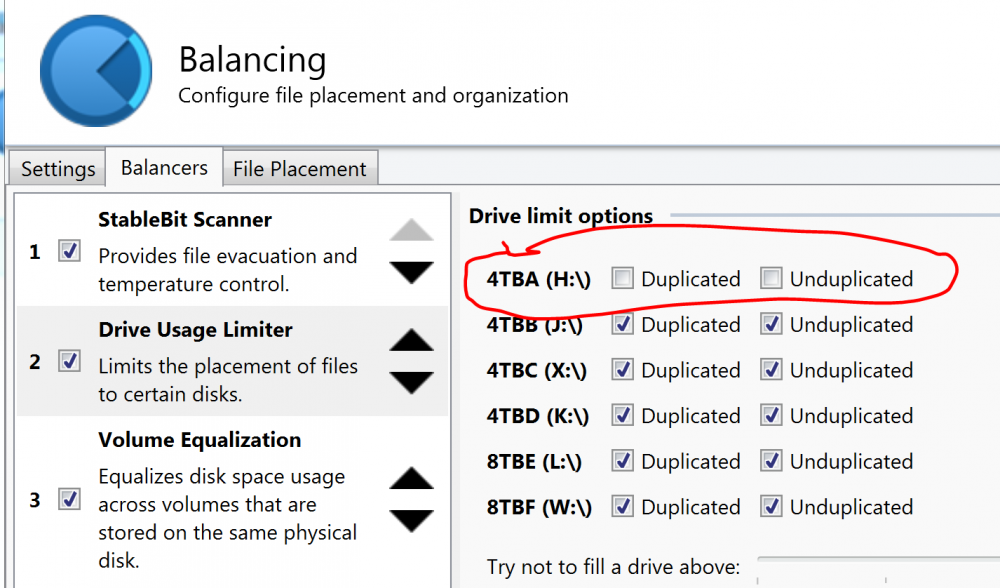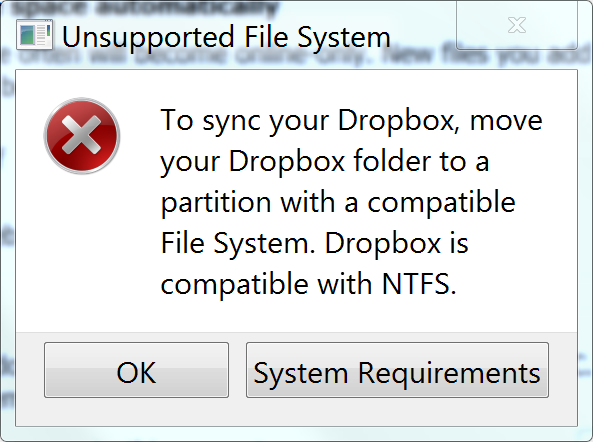glugglug
Members-
Posts
24 -
Joined
-
Last visited
glugglug's Achievements

Member (2/3)
1
Reputation
-
Does DrivePool use pose any problems with the upgrade from Windows 7 to Windows 10? Particularly with a lot of applications installed on the pool, and some C:\Users folders moved to the pool - would the drivepool service be running when it goes to migrate these things?
-
This seems to work to evacuate the drive, sans the empty directories including the one the remove fails on. Disallow it for duplicated and unduplicated files in the Drive Usage Limiter and rebalance. All that appears to be on the drive now is a folder hierarchy of 4820 folders with no files in any of the leaf folders. Attempting to remove the drive gives the same failure even with "Force damaged drive removal" and "Duplicate files later" checked.
-
The directory it's failing on seems to be E:\Users\glugglug\AppData\Local\Temp\{29828f33-4679-462a-8c98-1c3507678922}\.ba1\BootstrapperCore.dll. which is an empty directory from 2015. Attempting to delete the directory gives the same error, which I think is something I've seen before when deleting large numbers of files, a few appear to be there after the bulk delete, and trying to delete them again gives that error, they are really gone after a reboot..
-
Setting the logging level for RemoveDriveFromPool to verbose I can see what directories it's doing, which are in alphabetical order.
-
Just a path to the hidden drivepool directory, not the invalidly named directory: 3:16:29.9: Warning: 0 : [RemoveDriveFromPool] Error removing \\?\Volume{0fadb6f7-f888-4ab8-96e8-014ab151376d}\PoolPart.7dab998f-6fa3-4e30-9f8f-08743d552127\ from the pool. The directory name is invalid
-
I have 6 drives in the pool. 4 of them are the 4TB drives I started the pool with, 2 are 8TB. I'd like to remove some of the 4TB drives to save power and make my case cabling less crazy. Since WMC is no longer supported I no longer need them for a huge ultra-DVR. Attempting to remove the first drive progresses about 5% and then fails with "The directory name is invalid" as the error detail. How can I tell what directory it's talking about?
-
Interestingly I found a way to get it to try to use the pool: 1. Create a folder in the pool 2. Create a Junction linking to that folder from another drive. Don't name it "DropBox", a dropbox folder will get created inside the folder pointed to by the junction. If you try to set the dropbox folder a level above that it will just replace the junction. 3. Set the junction as the dropbox location. 4. It will Start moving files, but most likely fail before long, with an error saying not all files could be moved and to choose a different location.
-
-
There is a workaround of using ExpanDrive instead of the DropBox client, but that is not free
-
Just got my DrivePooled computer back after 2 years.... The issue is no longer limited to Smart Sync. For years I was using DrivePool with Dropbox.... with dropbox updated, it no longer can install onto a DrivePool directory, giving an error message saying to choose a directory with a supported filesystem. Reusing the existing Dropbox directory already on the drivepool from the prior install the sync also doesn't progress, even without using Smart Sync. It explicitly says it supports NTFS in the error saying to choose a supported filesystem. I'm wondering if DropBox is giving up because it sees CoveFS != NTFS. https://www.osradar.com/dropbox-supported-file-system-will-shrink-soon/#:~:text=Dropbox announced that starting from November 2018%2C their,the folder exists only on these file systems.
-
+1 for this feature request. 2 use cases would be Plex, which isn't usable on the pool without it, and my photos folder. I have the photos categorized in subfolders, if one falls into two categories I'd like to link the two copies. DFHL is a nice automated scanner to accomplish this: https://www.jensscheffler.de/dfhl
-
Solved: The reason procmon wasn't showing the crazy number of file/directory opens is by default the "System" process is excluded. Once I had it show that I could see that the see that my media folders were being scanned over and over continuously, especially the photos folder. The WMP library reindexing was failing on some panoramic photos and restarting, continuously, and for some reason the CPU for that was all within "System" instead of any of the more WMC or WMP specific processes.
-
I tried disabling the "Bypass System Filters" setting to see if that changes all the paths to individual drives rather than the pool showing up in procmon. It doesn't, however, the CPU usage dropped briefly shortly after changing this setting, with the System process using 0-1% CPU instead of 25-50%. Only stayed low a minute or so though, now it's back at ~30% :-(
-
How do I check if "verifier" has been enabled? Procmon doesn't show CreateFiles on the pool at a high enough rate to account for this, but I was surprised to see a lot of processes with them using paths to drives within the pool, rather than the pool itself, which seems really weird.
-
The past couple weeks I have noticed the CPU used by "System" in Task Manager stays between 25 and 50%, even when the system is idle, on a Haswell i7 system. Looking in process explorer, which doesn't always launch successfully, it shows all the CPU heavy threads to be in covefs.sys. The CPU heavy threads have > 10K context switches per second. When I first noticed this, I had no antivirus running, as lately I have been having an impossible time finding one that doesn't conflict with Windows Media Center Extender usage. I have since been running MSSE and scanned with MalwareBytes as I feared it could be some malware making the usage high. First noticed the issue with the stable release (x64), upgraded to the beta and the problem persists. It really doesn't make sense, as there hasn't been an update to DrivePool itself in a long time when this first started. The pool was expanded from 4 drives to 6 about two months ago. Any ideas? Edit: Actually, come to think of it, the timing of this issue is roughly when I stopped using BitDefender, as it kept WMC extenders from connecting after an update. And even after uninstalling it, it turned out Windows Defender which got turned on as part of the update process was actually blocking the connections. When I figured that out, I was unable to reinstall BitDefender. Maybe some remnant of it is still around causing the CPU usage?