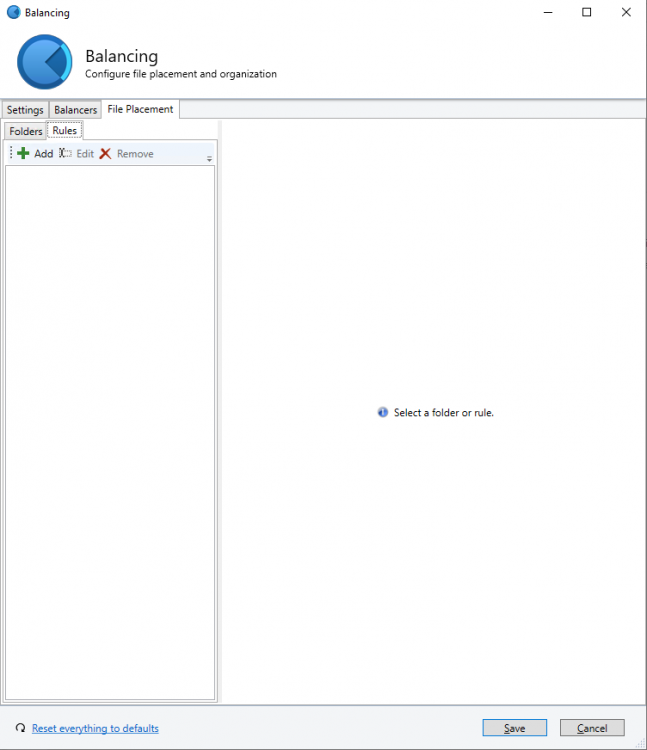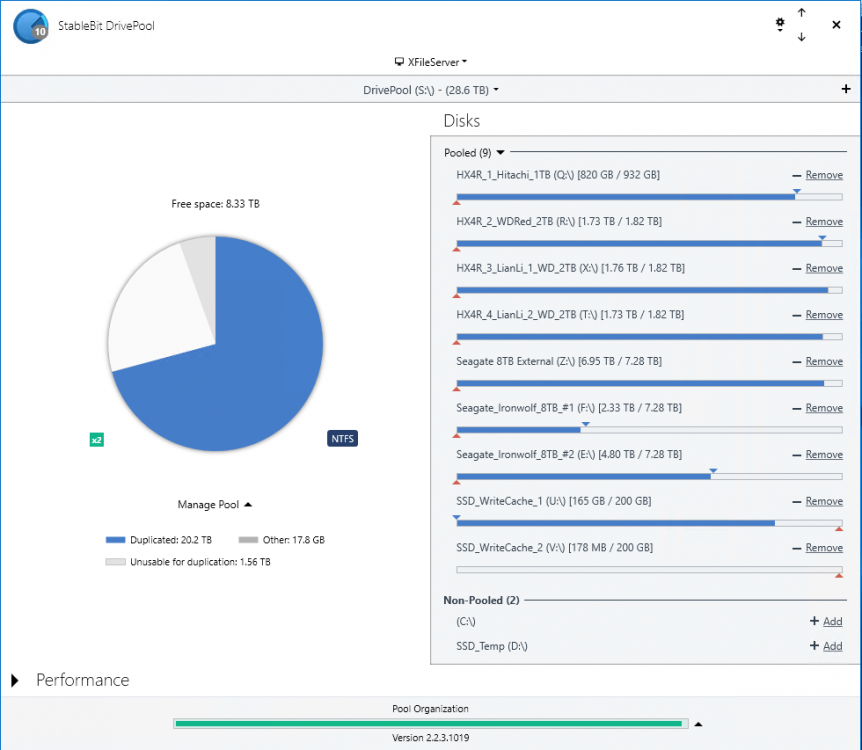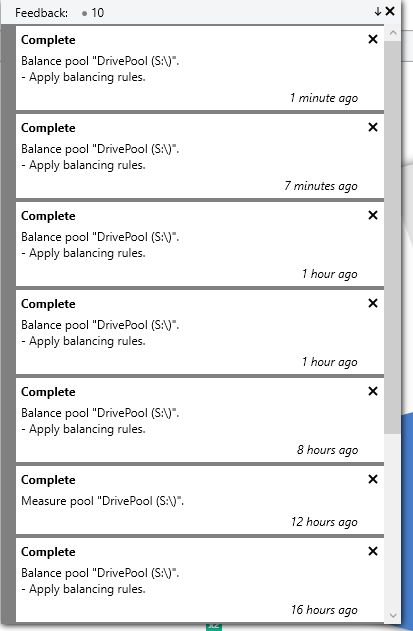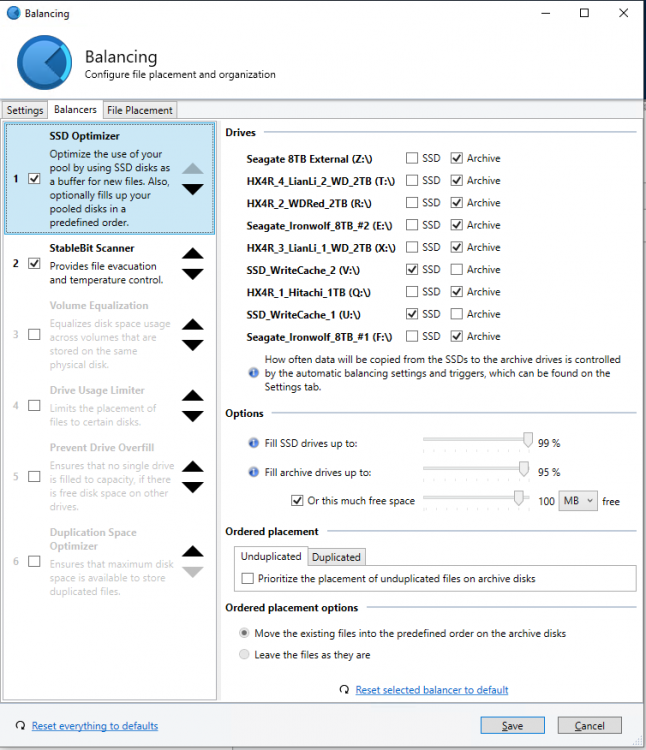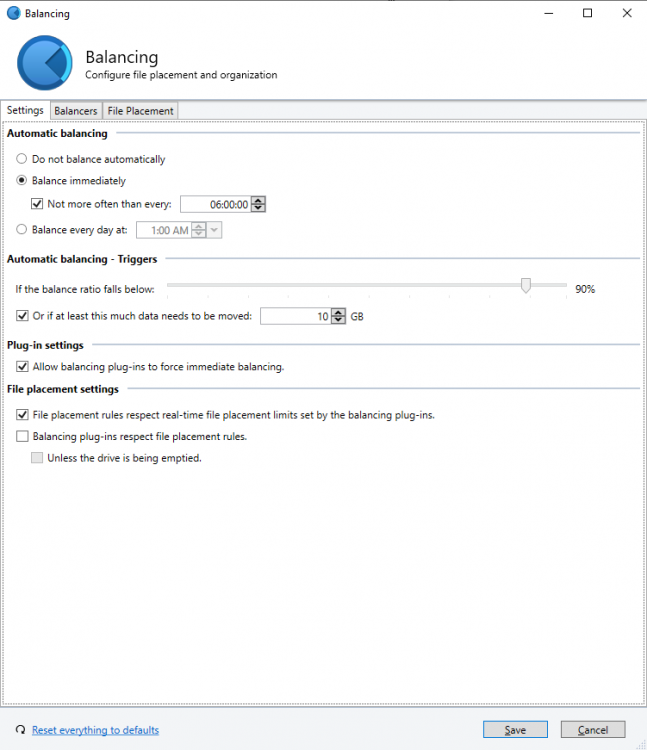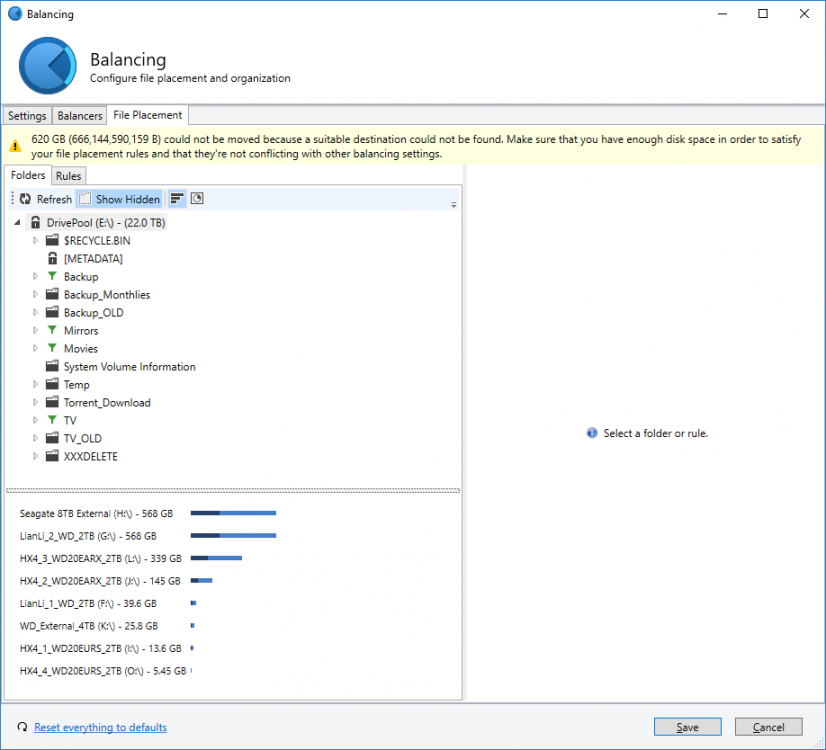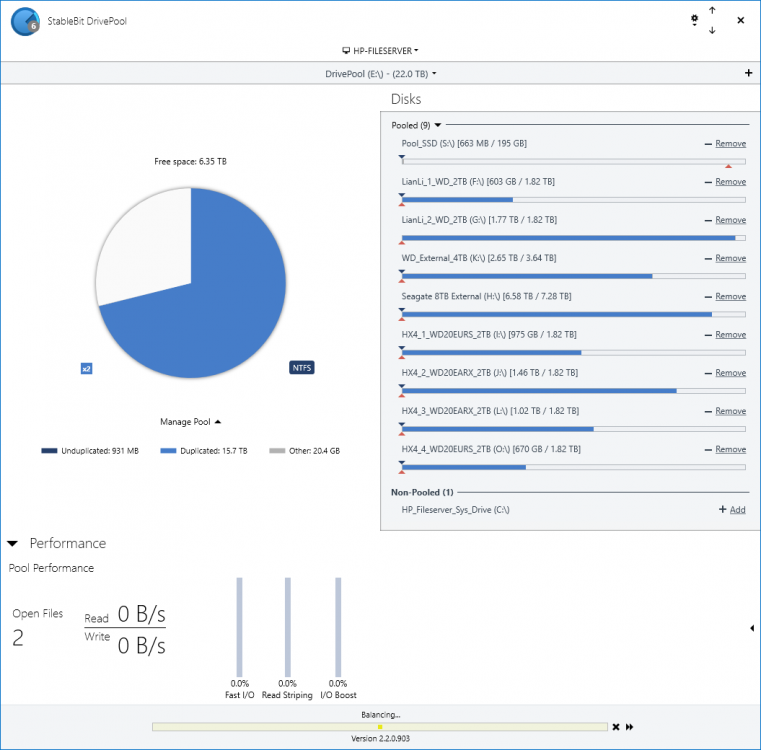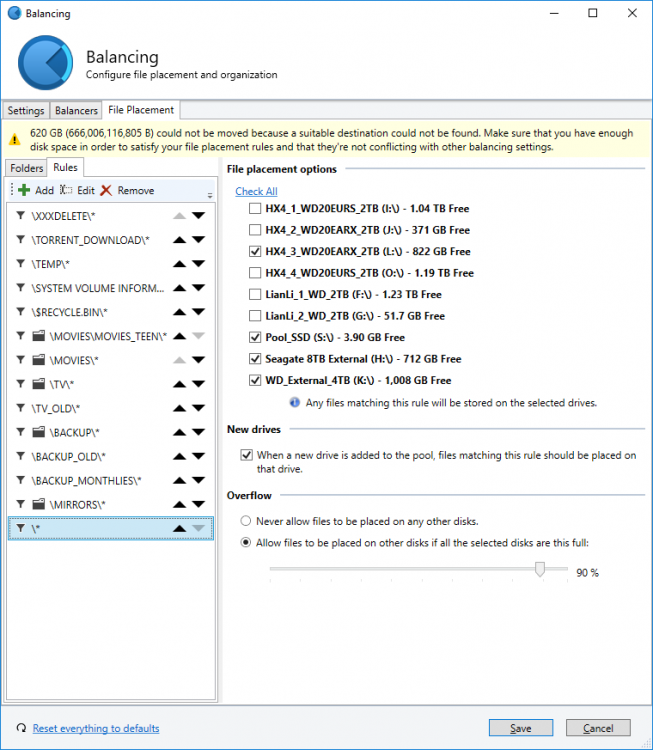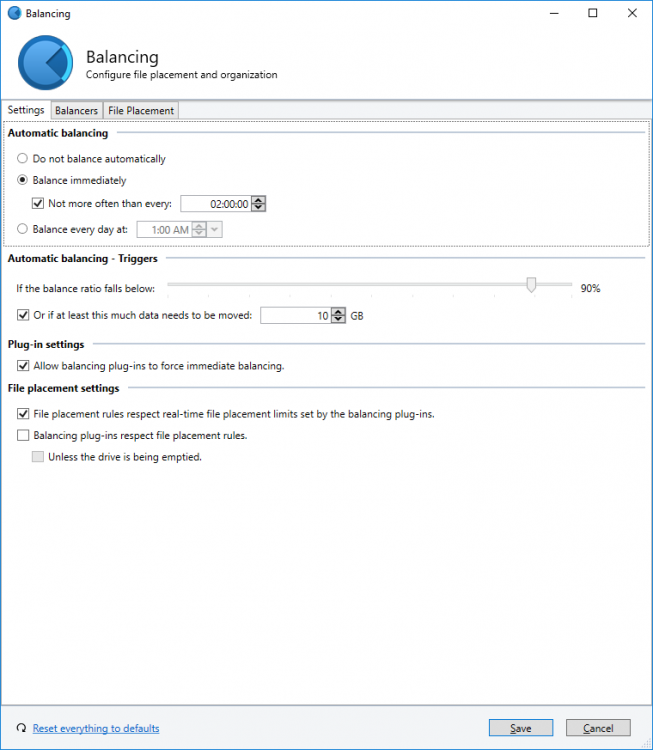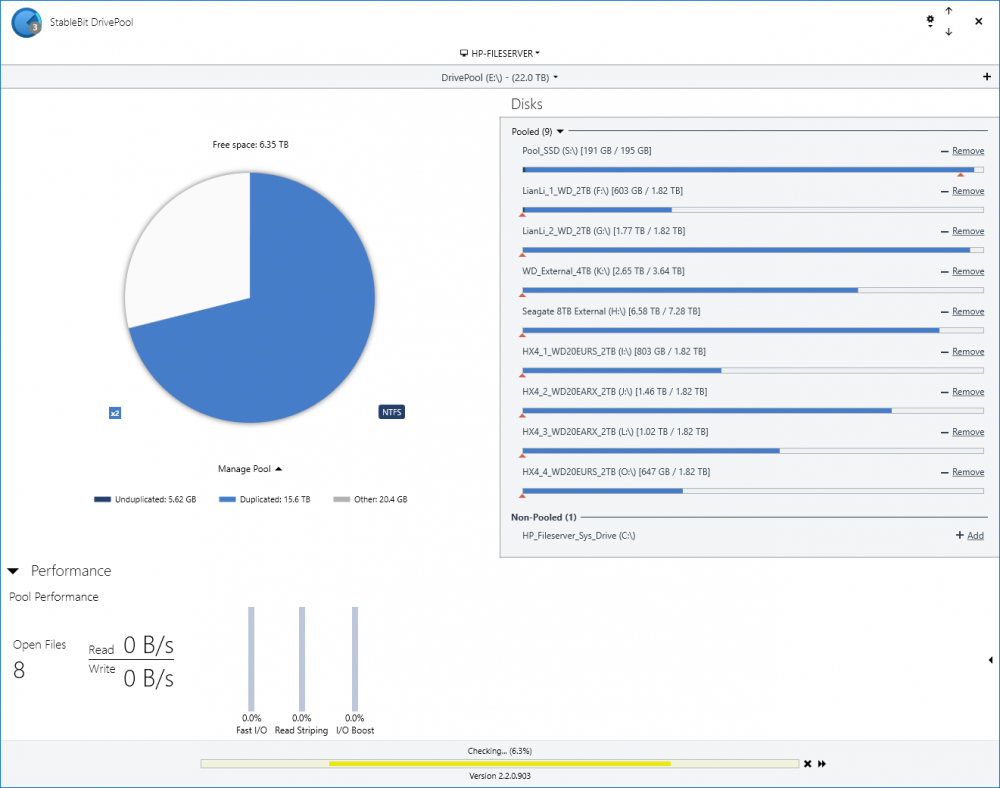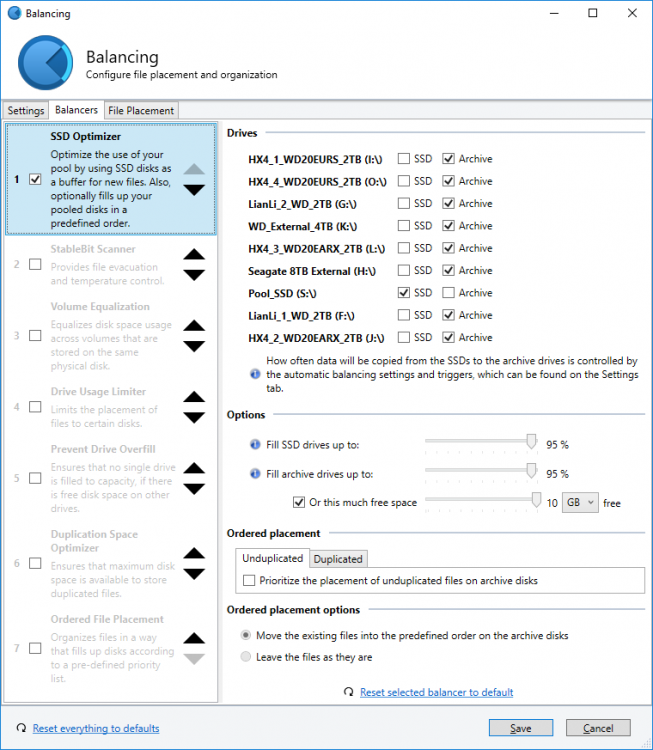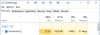xazz
Members-
Posts
37 -
Joined
-
Last visited
-
Days Won
3
Everything posted by xazz
-
Yes, sorry, it has resolved itself. I turned on the "Duplication Space Optimizer" balancer and after several balances over the last week "Unusable for duplication" is now zero
-
From my reading elsewhere on the forum, i see that i should have enabled the "Duplication Space Optimizer" balancer. I will do that now and let you know how it goes.
-
1.56TB seems a sizable amount that is "Unusable for duplication" Pool is 3 x 8TB, 3 x 2 TB, 1 x 1TB Any recommendations to improve this (e.g. in terms of drive sizes).
-
Thanks. I agree it isn't a problem, just saying that it's inefficient. It would be good if it was more parsimonious with its remeasures.
-
Hi My backup file system is built on an old PC and has ten drives connected via USB. It works well. But I am curious about the Measuring process, which takes about two hours. It seems that not only connecting a new USB drive triggers it, but even innocuous USB state changes such as turning on a USB powered fan (to help cool the Seagate IronWolf drives, which often run hot). Is it my system, or is it supposed to work that way? Thanks
-
I had this same issue. I changed the partition size of one of my SSD disks, and then DrivePool thought it was another DrivePool disk (i.e. I had two drive pools showing). I formatted the SSD partition and restarted Windows, which stopped the disk showing as a drive pool, but I could not get it to appear in "Non-pooled". But after clearing the settings it appeared again, and i was able to add it back to the DrivePool. Thanks
-
Thanks, I deleted all the placement rules and it is stable now. Would be good if there was an easy way to specify a preferred destination drive for each of my folders, so if the system fails it would be easier to recover data.
-
I have DP setup with 8 HDDs and one SSD. The SSD is configured to be the first location for all files and seems to work as such. The issue I am seeing is that as part of the balancing, it competely fills the SSD, and then offloads them them onto one of the drives. One day I will check it and the SSD will be full, the next it will be empty. This has been going on for weeks (months?), and seems very inefficient (in terms of power and wear). Just to be sure I looked at the content of the SSD (S:\) and the files are old ones, not any that would have been newly copied to the SSD (which should get less than 1GB of new files in a day). Possibly it is related to anther error I often see: x GB could not be moved because a suitable destination could not be found. Maje sure you have enough disk space in order to satisfy your file placement rules and they're not conflicting with other balancing settings. I'm not sure why I am getting this as: - I only have one balancing rule "SSD Optimizer" - All File placement rules are set to "Allow files to be placed on other disks..." Thanks for any advice.
-
Yes, I'm glad too, it's almost five times as fast. Would like to see an option for it to duplicate after balancing completes and a "Duplicate Now" method alongside "Re-Balance"
-
Upgraded to Beta 833 and it seems to be working now. To clarify one point, Balancing does not perform duplication, does it? Duplication is only performed at the time specified in the settings file. (Ideally it would duplicate from the SSD, rather than balance to an archive HDD, and then duplicate from that).
-
-
Sorry Chris, you're right, it does show as checked in my screenshot (I must have been testing the effect at the time). At any rate, it is unchecked now, and does not seem to make a difference.
-
Hi Chris Sorry, no, I'm not using the "Ordered File Placement" balancer. "SSD Optimizer" is the only balancer I have enabled. Though I am using File Placement rules. File system logging is enabled. I just copied a file to the pool. However there is no log file from today in: C:\ProgramData\StableBit DrivePool\Service\ErrorReports
-
1. I've toggled all of the file balancing options, and even tried disabling the file placement rules, but I cannot get it to write to C drive at all 2. You were right. It was so busy doing its inital duplication that it never duplicated fully. Now it shows as fully duplicated. 3. Again, I was too impatient. After a few rounds of balancing the value is now zero 4. For each of my folders, I have specified the 8TB drive and one other, so hopefully that will put one copy of each file on the 8TB drive
-
1. No, that does not seem to fix it. I also tried disabling all balancers except the SSD one. Does it make any difference if balancing is active while copying? 2. I have disabled realtime duplication as I only have one SSD. If the daily duplication is missed because DP is busy or the computer is shut down, does it occur once possible? I was thinking that it would happen during the balancing run... 4. Sorry, are you saying I should create a file placement rule that places only on the 8TB drive (and the SSD)? Which will give me one copy on the 8TB drive and then duplicates will flow onto all the others?
-
So, I'm about a month into my DrivePool based file server, and it is going well :-) As discussed, it is an old i7 HP with an 250G SSD and eight drives connected via USB. Some questions: 1. I'm struggling to have the SSD used as a write cache. In ui1.png, the red arrows imply that new files will go to the SSD/C: But when I copy files across the network to the pool drive, they go directly to one of the USB drives (i.e. H:\ in the image) 2. It reports Unduplicated of 1TB. That is higher than unexpected on a pool set to full duplication. What should I check? (See ui2.png. Recycle Bin is empty) 3. Not sure why it reports 1.5TB unusable for duplication, but this only started after I added an 8TB drive a few days ago so it probably needs a few more balancing runs (originally reported 4TB unusable) 4. The raw size of a single copy of all my data would be less than 7TB. Is there any easy way to ensure there is at least one copy of every file on my 8TB hdd (would this be a file placement rule to put everything on just that hard drive?) 5. I'm using Beta 812, because I was having unresponsive UI issues in an older beta. CPU usage is surprisingly high with the DrivePool UI. >50% on my the file server. 28% on my whizbang dev system (connected remotely).
-
Thanks @Spider, can't believe I missed that...
-
I was wondering about this too. I have 189GB of "Other" on a 4TB drive containing only the PoolPart folder. v2.2.0.754
-
Actually, the only annoyance with USB is that upon waking the devices take a few seconds to connect, so DP immediately emails me saying drives are missing, before emailing a few seconds later to report all is good (though it then remeasures the drive pool). It would be cool if there was an option like "Wait [___] seconds for missing drives to connect"
-
Thanks for the advice, Chris. I've not (knowingly) seen NTFS corruption in my young life of some eighty hard drives, but given your history, you've probably seen a thousand times that, so I bow to your superior knowledge. However, in my case, the data on the file server are all backups, so I can afford for them to be lost, even if - FSM forbid - both duplicates were corrupted simultaneously.
-
Hi Christopher Can you elaborate on your concerns regarding USB? My whole purpose here was to make use of an existing HP PC and ten spare hard drives I have kicking around. The PC has a single esata port, which I doubt supports multiplying. Esata is simply not an option. DrivePool was supposed to take all that hardware and make it into a useful file server (and it seems to be doing a good job of it). I don't really want to go back to the drawing board.
-
No, no good reason. It might be useful when removing a drive you could choose not to remove the files it contains (i.e. it would copy the PoolPart content to another drive, and then move it to a non-pool folder of the same drive). That would save be about 23 hours of copying today But my usage may not be typical...
-
If i have a DrivePool with 2x duplication, and it is serviced by two USB hard-drive towers. Naturally for best performance (only USB2 on the PC) it would be ideal to have all the originals on one tower and the dupes on the next. Is there an easy way to make it work that way? Thanks
-
Is it OK to do this: 1. Turn off PC 2. Remove a 1TB HDD 3. Copy the PoolPart folder from the 1TB to a new 6TB HDD 4. Insert the 6TB HDD to PC 5. Turn on PC and Remeasure in DrivePook 6. Use the 1TB HDD to stabilize an uneven table Thanks