-
Posts
11700 -
Joined
-
Last visited
-
Days Won
388
Posts posted by Christopher (Drashna)
-
-
7 hours ago, klepp0906 said:
one thing standing out as a problem though. I’ve noticed a few people complaining folders are left when drivepool moves things. Is this true? That seems absolutely absurd and problematic. Sounds to me like it moves the files within instead of simply moving the folder itself? Or am I understanding incorrectly?
It can leave empty folders, especially if you're aggressively rebalancing the pool.
That said, the folders may not actually be empty. Hidden files, for instance, may reside in the folders and not get balanced away. Also, there are alternate data streams that are used for duplication settings, so the folders may be empty, but they have settings tagged onto them.
-
Well, upgrading the system means a more power efficient system too. So that can be worth it, on it's own. And 11 years ... is quite old! I'm pretty sure that sme of my hardware is about as old, and I need to upgrade too!
-
could you open a ticket at https://stablebit.com/Contact for this issue?
-
This has an explanation of what these may be, here:
Most likely, it's from the System Volume Information folder that Windows automatically creates.
That, or if you're formatting using a non-standard allocation unit size, or using ReFS, then this may be normal.
-
Yup, exactly.
Also, while 1:1 duplication is more expensive, in terms of storage space, you don't suffer performance penalties for accessing that data when you do have a failed drive. Parity solutions mean that either it's simply not accessible until a rebuild is finished, or that any access has to rebuild that data on the fly, as a non-insignaificant performance penalty.
Also, parity support adds complexity, as parity calculations have to be made at some point. And since we prefer any protection to be done in realtime, that means in the kernel, most likely. And that's just about the most expensive place to run that, from a system standpoint.
-
Yeah, the chia/chai/whatever storage crypto has wrecked the market for drives. And enterprise drives may be cheaper, simply because fo supply/demand issues.
Part of why I mentioned them, because I'd noticed that a while ago, and it still seems to hold true.
Also, enterprise drives tend to have longer warranty periods, too.
-
It should be immediately, but if it's running a balancing pass, you will need to manually abort that, as it will run until the pass is finished, normally.
-
well, StableBit Scanner doesn't run from the system tray, so there isn't really an option to "exit" it.
However, if you open up the notification in StableBit Scanner, it should have an option to ignore it.
Barring that, you can change some of the settings here: https://stablebit.com/Support/Scanner/2.X/Manual?Section=Heat
Changing the threshold to 10C may help, for instance (instead of the default of 10C)
-
Oh wow.
It may be worth contacting PrimoCache's company to see if they have a recommendation here.
9 hours ago, Jonibhoni said:I always thought the straightforward way was to let PrimoCache cache the virtual pool drive itself (preventing it also from caching duplicates twice). But I guess it only lets you choose physical drives, judging from your question?
That may work, but it would definitely be better to target the underlying disks, as the actual reads occur there. You'll get better results that way, without a doubt.
-
NAS rated drives are probably your best bet.
Though, if you can find enterprise drives for comparible pricing, that's what I'd go with.
-
On 12/21/2021 at 8:47 AM, myrkr said:
2) Add a PCIe SATA expansion card to connect the x4 old 4TB drives I have sitting around. Though I'd need an external enclosure since my case can't hold any more drives. It seems like from reading reviews that these cards can be finicky and I don't really wanna deal with instability. So I'm not sure on this option.
This is my answer.
Specifically, not a SATa card, because ... most chipsets are garbage, unfortunately. But the LSI SAS 9207-8i card (or similar) are a good option. They're on the more pricy side, because they're SAS cards (entirprise). but they're rock solid, allow you to immediately add 8 more drives (with the proper SAS to SATA cables), and can chain over 100 drives, in theory.
-
I do the same, mostly: Full format, let scanner run it's checks, and then put it into the pool.
The abuse from a full format and a full read pass is most likely to catch the starting end of the bathtub curve, so I feel reasonably safe using it at that point
-
the status can be reset here:
https://stablebit.com/Support/Scanner/2.X/Manual?Section=Disk Scanning Panel#Sector Map -
Yes.
It depends on the hardware, and bandwidth available, to be honest. There is definitely overhead for each drive, so there is a therotical limit.
Though, I have seen (recently) somebody having issues with 40+ drives mounted on the same system, with some pretty good specs.
-
Nope. Sorry.
And making software that fits everyone's needs leads to software that fits nobody's needs. We'd rather a clear, focused direction, over the alternative!
-
Ah, okay, I see what you mean about the UI saving, now. I'll flag that as a bug, since I can definitely reproduce.
-
To make sure, you have the bitlocker detection option enabled (in the settings.json file)?
https://wiki.covecube.com/StableBit_DrivePool_2.x_Advanced_Settings
-
And sounds like there is an issue with how the system is reporting the drive information.
If you haven't, try the latest beta version, as that may help here.
Otherwise, could you open a ticket at https:///stablebit.com/Contact
-
WWe don't have any plans on adding parity support for StableBit DrivePool. Sorry.
-
Since this is the first I've heard of it, I can confidently say that no, it hasn't.
And how is this configured? Hardware based? Software based? Dynamic disks? etc.
-
the UI location should be saved. And I can verify that it is doing so, on my systems. If it's not, try clearing the UI folder from "%AppData%\StableBit DrivePool".
As for dark mode, yeah, that is something I would like to see, too.
As for "minimize to tray", we don't really use the system tray except for notifications. And that's an intentional decision. We don't want to pollute the system tray with a bunch of icons.
-
To be blunt, the balancing isn't designed to be super fast. In fact, it's designed to rarely happen, to minimize any impact to the system.
That said, USB storage has never been great. And problems with USB storage is something we do see a good amount of.
-
wait, it has a limit on the number of drives supported? I'm having issues finding that documented, but that's unfortunate, if that is the case.
If that is the case, are you using duplication for the entire pool?
-
The Systernals Process Explorer tool is probably the best bet to do this.
It should show both the files that are open, and what processes have those files open



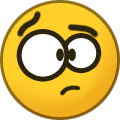

Resetting scanner info?
in General
Posted
StableBit Cloud will sync the scan data, actually. So reconnecting it will get it back.
You will want to delete the device in the cloud, IIRC.
Correct, but that's not exactly how the scan works.
StableBit Scanner keeps a sector map of the scanning progress. Different regions are tracked independently, and it's those regions that have to be older than "x days" (7 days in your example), when they're rescanned.
Over time, this should cause the drives to be scanned when there is less activity, and should spread out the scanning over the week.