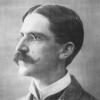-
Posts
31 -
Joined
-
Days Won
1
Reputation Activity
-
 Firerouge reacted to srcrist in Google Drive: The limit for this folder's number of children (files and folders) has been exceeded
Firerouge reacted to srcrist in Google Drive: The limit for this folder's number of children (files and folders) has been exceeded
I finally bit the bullet last night and converted my drives. I'd like to report that even in excess of 250TB, the new conversion process finished basically instantly and my drive is fully functional. If anyone else has been waiting, it would appear to be fine to upgrade to the new format now.
-
 Firerouge reacted to Christopher (Drashna) in How do I get a larger than 10tb drive?
Firerouge reacted to Christopher (Drashna) in How do I get a larger than 10tb drive?
Well, I'm definitely not a UI expect (though, I'd rather have all the resolutions listed ... but that's just me )
Maybe a "Custom" option that leaves the box blank may be a better solution....
Either way, I've passed on the feedback to Alex (the Developer), so he can review it.
-
 Firerouge got a reaction from Cobalt503 in How do I get a larger than 10tb drive?
Firerouge got a reaction from Cobalt503 in How do I get a larger than 10tb drive?
When a drive is first created, the last advanced setting, cluster size, dictates maximum drive size.
Any sizes over 10TB you're required to type into the cloud drive size setting box.
If you want the maximum size, simply type 256TB.
-
 Firerouge got a reaction from Christopher (Drashna) in How do I get a larger than 10tb drive?
Firerouge got a reaction from Christopher (Drashna) in How do I get a larger than 10tb drive?
When a drive is first created, the last advanced setting, cluster size, dictates maximum drive size.
Any sizes over 10TB you're required to type into the cloud drive size setting box.
If you want the maximum size, simply type 256TB.
-
 Firerouge got a reaction from srcrist in How do I get a larger than 10tb drive?
Firerouge got a reaction from srcrist in How do I get a larger than 10tb drive?
When a drive is first created, the last advanced setting, cluster size, dictates maximum drive size.
Any sizes over 10TB you're required to type into the cloud drive size setting box.
If you want the maximum size, simply type 256TB.