-
Posts
544 -
Joined
-
Last visited
-
Days Won
39
Posts posted by Spider99
-
-
Should be fine IF you have duplication turn off - but if i remember correctly turning duplication off may make the pool delete the copies automatically
hence why it says to stop the service so that does not happen
i would do a test on a small folder with only a few files and see if turning duplication off does what i remember
-
Updated to .1285 beta via Dp interface - completed fine for me
-
seeing the same with .1278
-
Partition the larger ssd(s) so dp sees more than three
but dont add all the ssd's to the ssd optimizer plugin - so one or more are still archive disks so the placement rules will work
or use the third ssd as the archive disk and not part of the ssd optimizer
etc
etc
-
yep normal
-
i have seen this with files that get ms differences in timestamps which get detected by backup software and other software
this can happen on a pool rebuild as well as moving files around due to balancers
-
wow 56 usb drives
looking at the wdf_violation its a "driver" related issue
if the sas controller works ok without usb drives and vice versa then its probably a conflict between the drivers
which is at fault - difficult to say - could be the usb controllers at fault - as i guess you are using more than one type off the motherboard as they usually come with a couple of different types
dont think its that you are over doing it - just getting bitten by a bug - as they work when used separately
however - the sas card is the way to go if you can add another with a sas expander card or two - rather than using usb
there a lots of HP sas expanders on ebay for circa $20 that support 24 drives (and dont need to be plugged into the pci bus - just provide power via a molex connector and the performance will be much better than usb especially as you must have a daisy chain going on.
-
-
@gtaus remeasure time now less than 30 mins for 45TB of data
-
the usb controller will be the bottleneck for 7200 rpm drives especially if they are newer models
i tend to shuck my usb drives and a couple of WD Blacks i got recently can do 240MB/s plus once they have room to breath
-
For me a remeasure is about 80-90mins for 45TB with a similar number of disks - the make up of the files on the disk will affect this greatly - lots of small files = slow
i recently got rid of 500k of images - which accounted for a lot of the time above - but have not remeasured since
with the HDD DP disks connected to a 9211
the speed is mainly affected by the files sizes/number, controller and HDD speed - cpu is only a very minor player in this
-
Should be fine - i am in the process of moving/removing/replacing disks at the moment and DP does not care which sata port the disk is connected to
only difference is that i dont use drive letters but mount points - so windows getting confused about drive letters is not something i see
each disk has a unique poolpart - but as windows had a ghost drive which would have appeared with the same poolpart thats prob what caused DP to choke until you rebooted and it did its checks etc
-
ok - thats a bit clearer
will have a play and report back after some testing
-
I have a new server that now boots considerably quicker than my old server - in just 5 seconds to the windows login screen
as a consequence not all of the 20+ HDD i have - get a chance to mount in that time and DP then does a remeasure etc on every boot which i am trying to stop as its a long unnecessary process.
So i would like to change the time that DP waits for the volumes to mount but its a bit confusing as there are three different options with "time" values
CoveFs_WaitForVolumesOnMount (Default: "True") - Some volumes arrive late in the boot process so DrivePool will wait for all the volumes to arrive before allowing the pool drive to mount. The delay is adaptive, so it will be different for each system. Turning this off might shorten boot times, but is not recommended because it could expose a partially populated pool drive to system services that start right after booting. CoveFs_WaitForVolumesOnMountMs (Default: "10000") - How long to wait for all the volumes to arrive in MS. CoveFs_WaitForKnownPoolPartsOnMountMs (Default: "10000") - (Newer pools may be aware of it's parts) If a pool is aware of how many pool parts it's made of, at mount time, it will wait for all of those pool parts to arrive before allowing the OS to finish mounting the pool. CoveFs_WaitForPoolsAndPoolPartsAfterMountMs (Default: "10000") - How long the service will wait for all of the detected pools to finish mounting, and then for all of the known pool parts to get recognized on those pools.so 10 seconds is too quick
do i need to change all three to a larger value
or is the first option the one i need to change - so DP waits x seconds to "see" all the disks before it mounts the poolparts and the service runs up etc
as i want the pool to mount as quick as it can without triggering a remeasure on each boot
Just after some clarity
-
Drivepool Column Chooser on higher resolution displays appears off screen and is not accessible
works fine on a 1920x1200 display
not on a 4k display or 2560 x 1600
It does briefly appear while you resize the window of the bowser but disappears when you stop resizing the window so is not useable
-
There is a inconsistency between how the disks are named between Scanner and DrivePool
I would prefer the DP naming (mount point in this case) to the disk name used by scanner as its much easier to see which disk it is
even better allow the user to define which parameter is used for the name of the disk in the dashboard as its easier to have the dashboard up to see "Generally" whats going on across pools etc
Thanks
-
Thanks - working
-
chrome, win 10 and resolution anything above 1920 - happens on multiple machines
its a scaling thing as pointed out in other threads
-
two pc with scanner and dp on - the dashboard only has the combined results from both pc - you cant see them separately for each app
- which is needed
-
DP does not have a cache of files etc
it provides the virtual disk to windows and it takes over from there
having more memory will improve things to a degree as 8gb is very much on the low side for a server with potentially millions of files in a pool of that size
the performance will depend on the cpu used, memory and the speed of the disks used
i have a similar setup with 31 disks 7 ssds and 24 HDD and the speed is generally fine
my media server (Emby) can scan the disks in a couple of minutes when checking for new additions etc - the initial scan is slow as it has to process all the files and can take a few hours when doing a new setup - but after that its not an issue
i have had over 500k of photos in emby and after the initial scan it was not an issue for the media server to find and access files
i think you are worrying about something that is not going to affect a well specified server - as windows 2019 is designed to be a file server as well as all the other stuff it can do. Yes if you had all SSD's things would be snappier and reading lots of small files (always slow) would be quicker but its not practical unless you are Elon Musk and have money to burn.
Give it a try - you can always move them back if performance is not good enough etc -i think you will find it will be fine
-
anything above 1920x1200 does not work
i have two other displays
2560x1600 and 4k - they do not work
-
Its the same with the apps page as well - on high res monitors it looks very odd
-
-
So it does - very unintuitive!




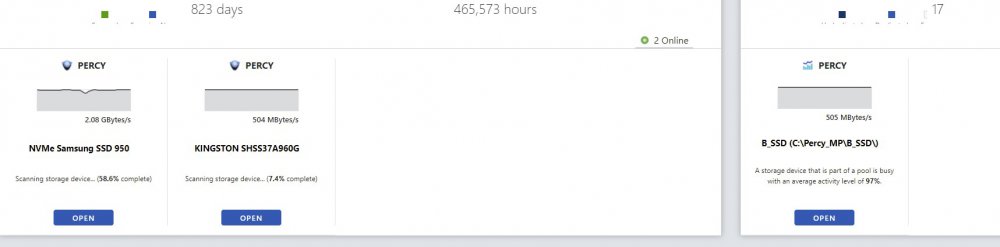
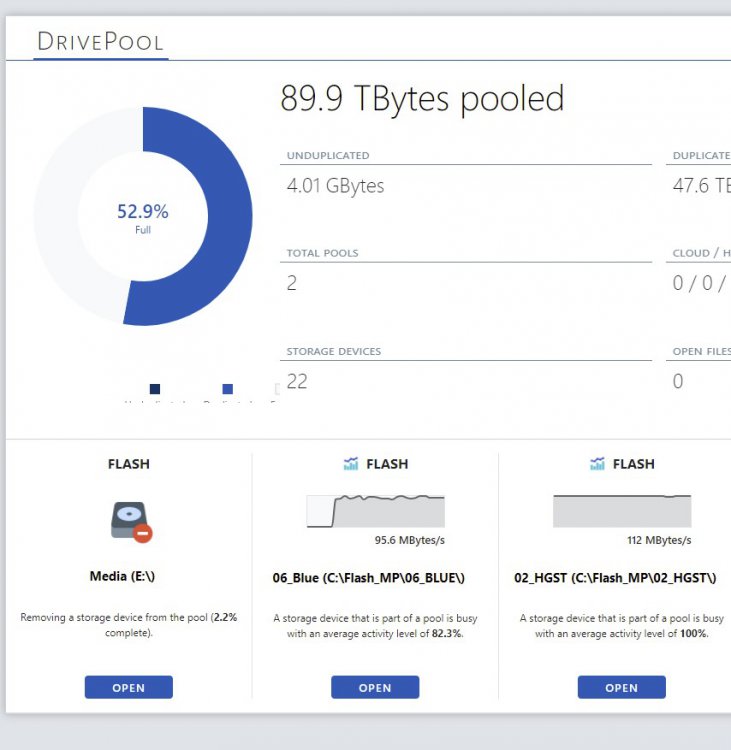
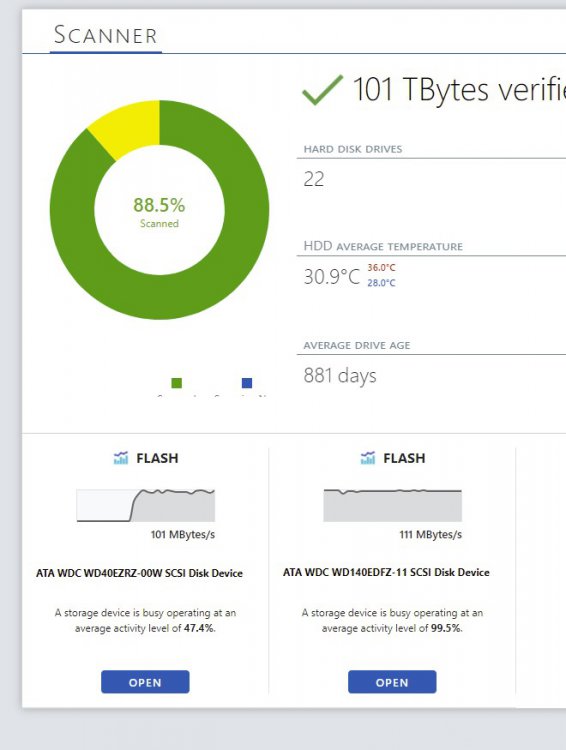

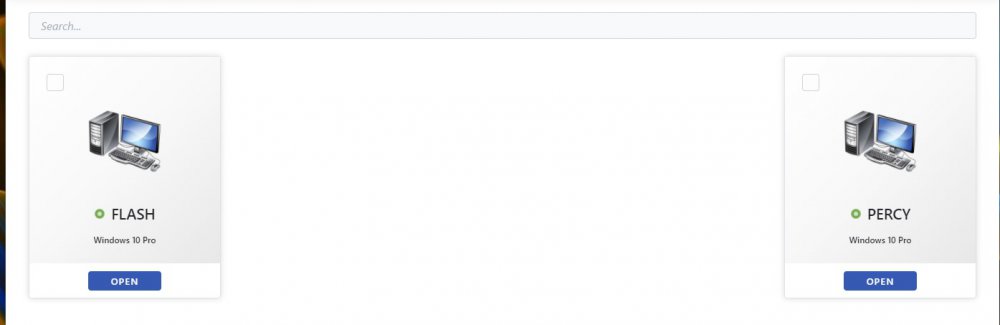
qBittorrent - The device is not ready
in General
Posted
is your ssd cache filling up as 3600 torrents is a lot?