-
Posts
42 -
Joined
-
Last visited
-
Days Won
1
Posts posted by Scuro
-
-
I've had this problem as well.
Balancing goes around 2-5mbps.
If I stop the drivepool service and do the balance manually, I get 200+ mbps.
Arrows make no difference for me in speed. -
Sorry I guess I do have wildcard file placement rules but I've verified that none of them are restricting placement of my test files that are going to the wrong disk.
I'm unsure of the exact date this started happening but it was within the last three months or so.
I tried downloading the latest beta, same issues.
I uninstalled all balancer plugins as well as ran a drivepool repair (reinstall).
Edit: I've also verified that no matter what balance I use, it does not work unless I check "file placement rules respect real-time file placment limits set by the balancing plug-ins".
However, if I select this, my file placement rules are ignored.Edit2: Disabling all file placement rules still results with the files not going to the correct drive order listed in "ordered file placement"
-
2 hours ago, Shane said:
If you've got a catch-all (i.e. "*") in your File Placement rules, remove that?
Regarding SnapRAID, I don't recommend adding parity drives to a pool. Parity drives should be dedicated to providing parity.
I have lots of file placement rules but nothing with a wildcard.
My parity drives are much larger than my other disks. I like to take advantage of this and store non array data there (data like redundant backups).
-
I've noticed recently that the file placement balancer no longer seems to be working.
Everything is going to the drive with the most free space (default balance behavior).
I tried resetting all settings to default but I still get the same results.
Ordered file placement is at the top but set as "only control new file placement".
This is my balancing settings.
Auto balancing is disabled because I use SnapRAID.
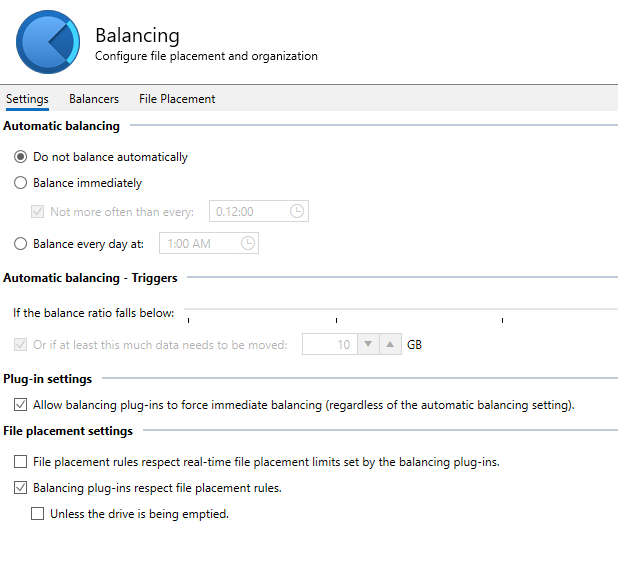
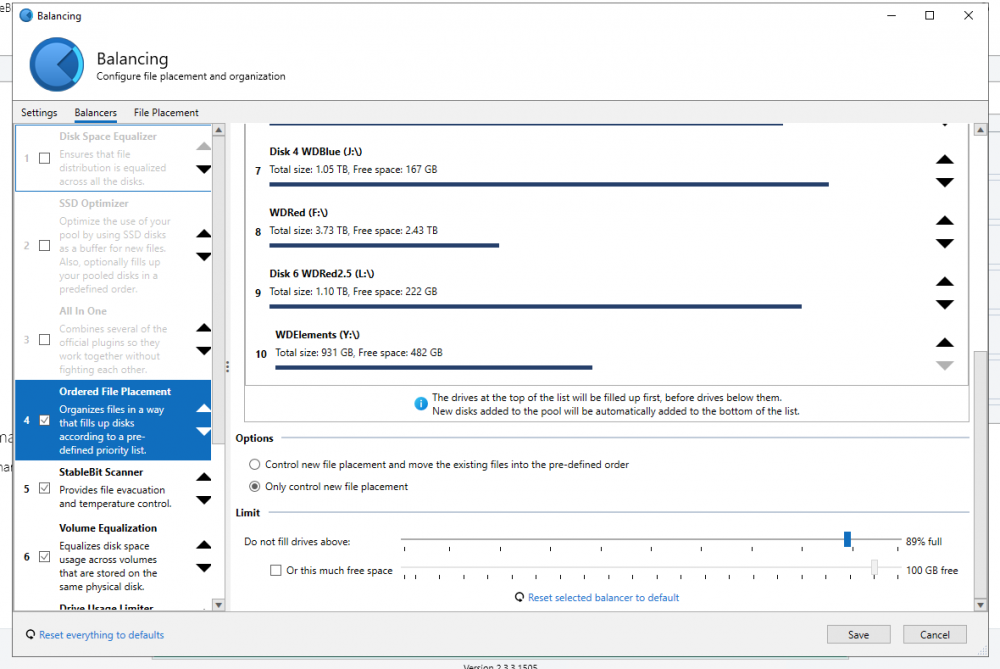
I also tried with all balancers unchecked except ordered file placement.
Same result.If I turn on "file placement rules respect real-time file placement limits" it works but the placement now ignores my "file placement" rules that tell some data to not got on parity drives.
-
-
Balancing by used space seems such a basic requirement. It is good practice to balance your data evenly across all drives in case of a failure. Balancing by percentage used would result in much more data loss on larger drives when you have space available on smaller drives.
-
I'm using SNAPRaid and it would be nice if I could automate balancing by used space by bytes to keep the parity file size optimized.
I can't find any options to balance by used space, only by percentage used.
-
I'll start off that I have already disabled bitlocker_poolpartunlockedetect.
"BitLocker_PoolPartUnlockDetect": { "Default": true, "Override": false }However I still get disk activity across all drives every 15-30 seconds or so.
When I run Process monitor I see the drivepool constantly making requests across all drivesProcess monitor shows some results as BUFFER OVERFLOW and INVALID PARAMETER.
Is this disk activity normal?
-
It took all day but I was able to resolve this by forcing the pool to remove the drive it wasn't seeing the files, waiting for it to dump all files, and then remounting the drive.
-
When I run dpcmd on a file that is missing, I get no errors and it detects it correctly on the drive it is located on
PS C:\WINDOWS\system32> dpcmd check-pool-fileparts "D:\Shared\Videos\TV Shows\Andor.S01E01.1080p\Andor.S01E01.1080p.mkv" dpcmd - StableBit DrivePool command line interface Version 2.3.2.1493 Detail level: Inconsistent File Duplication Listing types: + Directory - File -> File part * Inconsistent duplication count ** Inconsistent duplication attributes ! Error Listing format: [{0}/{1} IM] {2} {0} - The number of file parts that were found for this file / directory. {1} - The expected duplication count for this file / directory. I - This directory is inheriting its duplication count from its parent. M - At least one sub-directory may have a different duplication count. {2} - The name and size of this file / directory. Scanning... Summary: Directories: (0) - [Streams: (0) 0 B (0 B)] Directory parts: (0) - [Streams: (0) 0 B (0 B)] Files: (1) 1.85 GB (1,985,633,052 B) - [Streams: (0) 0 B (0 B)] File parts: (1) 1.85 GB (1,985,633,052 B) - [Streams: (0) 0 B (0 B)] File parts by pool part UID: - 75c43772-2ac7-45d8-8f30-0890224ddf51: x1 - (1) 1.85 GB (1,985,633,052 B) [Streams: (0) 0 B (0 B)]This happened after removing a disk from drivepool. The disk was removed via the drivepool GUI.
No errors are shown in service logs.
I tried uninstalling drivepool, rebooting, and reinstalling. Files are still missing.
How do I force drivepool to correctly detect these files?
-
I downloaded and installed the latest beta because of failed duplications with a VM. I've since moved the VM off of drivepool.
However drivepool will only load the UI on first boot and then fail to show it afterwards.
Task manager shows Drivepool.ui.exe running in the background multiple times if clicked more then once.
I'm not sure if this is a known issue.
Drivepool is installed on a device running windows 10 1909
-
As an update I was able to narrow down where the problem occurs.
innodb_temp_data_file_path=/temp/ibtmp1:12M:autoextend:max:1GThis variable, if selected on a drivepool mount, will generate the errors:
2018-12-05 11:03:42 0 [ERROR] InnoDB: Operating system error number 24 in a file operation. 2018-12-05 11:03:42 0 [Note] InnoDB: Some operating system error numbers are described at https://mariadb.com/kb/en/library/operating-system-error-codes/ 2018-12-05 11:03:42 0 [ERROR] InnoDB: File \\.\D:: 'DeviceIoControl(IOCTL_STORAGE_QUERY_PROPERTY)' returned OS error 224.And cause instability problems.
It defaults to the data directory of your database.
If I use a junction to point the temp directory to a directory outside of the pool it runs without errors.
On 3/12/2018 at 12:54 PM, Christopher (Drashna) said:Even watching the startup on my system, and well.... looking at my databases, it shouldn't have an issue with the number of open files.
But this is definitely an odd issue.
Christopher, you might not be seeing these problems as you may need to have SQL queries that generate temp tables.
-
I've switched to Linux VMs for MariaDB. However, I still have my old database available to test this again on drivepool.
I tested it and it resulted in the exact same errors again. I enabled logging and submitted it just now as described in http://wiki.covecube.com/StableBit_DrivePool_2.x_Log_Collection
-
Nevermind. I figured it out.
I like to run everything as services so service starts and stops are handled automatically and gracefully without logins.
I had set many services to have drivepool dependency that stored data on the drivepool.
MSI installer doesn't know how to handle the depency even though the service is not restarted till reboot?
Anyways, removing drivepool dependencies allowed the update to finish installing.
Is it possible for the MSI updater to handle drivepool dependencies so that I don't have to remove them every update?
-
I am trying to update to latest beta version and every time I try to update, I get 0x80070643 error.
Already tried restarting.
Log wasn't helpful.
[2AEC:1CA4][2018-07-17T11:13:42]i001: Burn v3.11.0.1701, Windows v10.0 (Build 17134: Service Pack 0), path: C:\Users\User\AppData\Local\Temp\{8079FE5A-8F0B-40E4-B015-2E4DFA6685AD}\.cr\StableBit.DrivePool_2.2.3.938_x64_BETA.exe
[2AEC:1CA4][2018-07-17T11:13:42]i000: Initializing string variable 'InstallFolder' to value '[PlatformProgramFilesFolder]\StableBit\DrivePool'
[2AEC:1CA4][2018-07-17T11:13:42]i000: Initializing numeric variable 'LaunchUI' to value '1'
[2AEC:1CA4][2018-07-17T11:13:42]i009: Command Line: '-burn.clean.room=D:\Users\User\Downloads\StableBit.DrivePool_2.2.3.938_x64_BETA.exe -burn.filehandle.attached=604 -burn.filehandle.self=600'
[2AEC:1CA4][2018-07-17T11:13:42]i000: Setting string variable 'WixBundleOriginalSource' to value 'D:\Users\User\Downloads\StableBit.DrivePool_2.2.3.938_x64_BETA.exe'
[2AEC:1CA4][2018-07-17T11:13:42]i000: Setting string variable 'WixBundleOriginalSourceFolder' to value 'D:\Users\User\Downloads\'
[2AEC:1CA4][2018-07-17T11:13:42]i000: Setting string variable 'WixBundleLog' to value 'C:\Users\User\AppData\Local\Temp\StableBit_DrivePool_(64_bit)_20180717111342.log'
[2AEC:1CA4][2018-07-17T11:13:42]i000: Setting string variable 'WixBundleName' to value 'StableBit DrivePool (64 bit)'
[2AEC:1CA4][2018-07-17T11:13:42]i000: Setting string variable 'WixBundleManufacturer' to value 'Covecube Inc.'
[2AEC:1CB4][2018-07-17T11:13:42]i000: Setting numeric variable 'WixStdBALanguageId' to value 1033
[2AEC:1CB4][2018-07-17T11:13:42]i000: Setting version variable 'WixBundleFileVersion' to value '2.2.938.0'
[2AEC:1CA4][2018-07-17T11:13:42]i100: Detect begin, 2 packages
[2AEC:1CA4][2018-07-17T11:13:42]i000: Setting string variable 'NETFRAMEWORK45' to value '461808'
[2AEC:1CA4][2018-07-17T11:13:42]i052: Condition 'NOT VersionNT64' evaluates to false.
[2AEC:1CA4][2018-07-17T11:13:42]i052: Condition 'VersionNT64' evaluates to true.
[2AEC:1CA4][2018-07-17T11:13:42]i000: Setting string variable 'PlatformProgramFilesFolder' to value 'C:\Program Files'
[2AEC:1CA4][2018-07-17T11:13:42]i000: Setting string variable 'PreviousInstallFolder' to value 'C:\Program Files\StableBit\DrivePool\'
[2AEC:1CA4][2018-07-17T11:13:42]i052: Condition 'PreviousInstallFolder' evaluates to true.
[2AEC:1CA4][2018-07-17T11:13:42]i000: Setting string variable 'InstallFolder' to value 'C:\Program Files\StableBit\DrivePool\'
[2AEC:1CA4][2018-07-17T11:13:42]i000: Setting version variable 'KmdfVersion' to value '1.25.17134.1'
[2AEC:1CA4][2018-07-17T11:13:42]i000: Product or related product not found: {1AB7D699-E19A-45E6-992C-2FB2DC1730C7}
[2AEC:1CA4][2018-07-17T11:13:42]i000: Setting version variable 'DrivePool1Version' to value '0.0.0.0'
[2AEC:1CA4][2018-07-17T11:13:42]i102: Detected related bundle: {2eb65b74-4e12-43f1-936f-7999f5fa849a}, type: Upgrade, scope: PerMachine, version: 2.2.936.0, operation: MajorUpgrade
[2AEC:1CA4][2018-07-17T11:13:42]i052: Condition 'NETFRAMEWORK45 >= 378675' evaluates to true.
[2AEC:1CA4][2018-07-17T11:13:42]i103: Detected related package: {43053F4F-87D0-4459-A600-03896AC6F486}, scope: PerMachine, version: 2.2.936.0, language: 1033 operation: MinorUpdate
[2AEC:1CA4][2018-07-17T11:13:42]i101: Detected package: NetFx451Web, state: Present, cached: None
[2AEC:1CA4][2018-07-17T11:13:42]i101: Detected package: DrivePoolApplication, state: Present, cached: None
[2AEC:1CA4][2018-07-17T11:13:42]i052: Condition '(VersionNT >= v6.0)' evaluates to true.
[2AEC:1CA4][2018-07-17T11:13:42]i052: Condition 'VersionNT64' evaluates to true.
[2AEC:1CA4][2018-07-17T11:13:42]i052: Condition '(KmdfVersion >= v1.9)' evaluates to true.
[2AEC:1CA4][2018-07-17T11:13:42]i052: Condition 'DrivePool1Version = v0.0' evaluates to true.
[2AEC:1CA4][2018-07-17T11:13:42]i199: Detect complete, result: 0x0
[2AEC:1CB4][2018-07-17T11:13:44]i000: Setting numeric variable 'EulaAcceptCheckbox' to value 1
[2AEC:1CA4][2018-07-17T11:13:44]i200: Plan begin, 2 packages, action: Install
[2AEC:1CA4][2018-07-17T11:13:44]w321: Skipping dependency registration on package with no dependency providers: NetFx451Web
[2AEC:1CA4][2018-07-17T11:13:44]i000: Setting string variable 'WixBundleLog_DrivePoolApplication' to value 'C:\Users\User\AppData\Local\Temp\StableBit_DrivePool_(64_bit)_20180717111342_000_DrivePoolApplication.log'
[2AEC:1CA4][2018-07-17T11:13:44]i201: Planned package: NetFx451Web, state: Present, default requested: Present, ba requested: Present, execute: None, rollback: None, cache: No, uncache: No, dependency: None
[2AEC:1CA4][2018-07-17T11:13:44]i201: Planned package: DrivePoolApplication, state: Present, default requested: Present, ba requested: Present, execute: MinorUpgrade, rollback: None, cache: Yes, uncache: No, dependency: Register
[2AEC:1CA4][2018-07-17T11:13:44]i207: Planned related bundle: {2eb65b74-4e12-43f1-936f-7999f5fa849a}, type: Upgrade, default requested: Absent, ba requested: Absent, execute: Uninstall, rollback: Install, dependency: None
[2AEC:1CA4][2018-07-17T11:13:44]i299: Plan complete, result: 0x0
[2AEC:1CA4][2018-07-17T11:13:44]i300: Apply begin
[2AEC:1CA4][2018-07-17T11:13:44]i010: Launching elevated engine process.
[2AEC:1CA4][2018-07-17T11:13:46]i011: Launched elevated engine process.
[2AEC:1CA4][2018-07-17T11:13:46]i012: Connected to elevated engine.
[1D50:26F0][2018-07-17T11:13:46]i358: Pausing automatic updates.
[1D50:26F0][2018-07-17T11:13:46]i359: Paused automatic updates.
[1D50:26F0][2018-07-17T11:13:46]i360: Creating a system restore point.
[1D50:26F0][2018-07-17T11:13:46]w363: Could not create system restore point, error: 0x80070422. Continuing...
[1D50:26F0][2018-07-17T11:13:46]i370: Session begin, registration key: SOFTWARE\Microsoft\Windows\CurrentVersion\Uninstall\{6a981d19-b43a-4aee-a27e-ae2f3b489b3e}, options: 0x7, disable resume: No
[1D50:26F0][2018-07-17T11:13:46]i000: Caching bundle from: 'C:\Users\User\AppData\Local\Temp\{7CD0C841-2A01-48B8-A4D3-F8F9D02ADD19}\.be\StableBit.DrivePool_x64.exe' to: 'C:\ProgramData\Package Cache\{6a981d19-b43a-4aee-a27e-ae2f3b489b3e}\StableBit.DrivePool_x64.exe'
[1D50:26F0][2018-07-17T11:13:46]i320: Registering bundle dependency provider: {6a981d19-b43a-4aee-a27e-ae2f3b489b3e}, version: 2.2.938.0
[1D50:26F0][2018-07-17T11:13:46]i371: Updating session, registration key: SOFTWARE\Microsoft\Windows\CurrentVersion\Uninstall\{6a981d19-b43a-4aee-a27e-ae2f3b489b3e}, resume: Active, restart initiated: No, disable resume: No
[1D50:2240][2018-07-17T11:13:46]i305: Verified acquired payload: DrivePoolApplication at path: C:\ProgramData\Package Cache\.unverified\DrivePoolApplication, moving to: C:\ProgramData\Package Cache\{43053F4F-87D0-4459-A600-03896AC6F486}v2.2.938\StableBit.DrivePool.msi.
[1D50:26F0][2018-07-17T11:13:46]i323: Registering package dependency provider: {43053F4F-87D0-4459-A600-03896AC6F486}, version: 2.2.938, package: DrivePoolApplication
[1D50:26F0][2018-07-17T11:13:46]i301: Applying execute package: DrivePoolApplication, action: MinorUpgrade, path: C:\ProgramData\Package Cache\{43053F4F-87D0-4459-A600-03896AC6F486}v2.2.938\StableBit.DrivePool.msi, arguments: ' ARPSYSTEMCOMPONENT="1" MSIFASTINSTALL="7" LAUNCHUI="1" INSTALLLOCATION="C:\Program Files\StableBit\DrivePool\"'
[1D50:26F0][2018-07-17T11:13:53]e000: Error 0x80070643: Failed to perform minor upgrade of MSI package.
[1D50:26F0][2018-07-17T11:13:53]e000: Error 0x80070643: Failed to execute MSI package.
[2AEC:1CA4][2018-07-17T11:13:53]e000: Error 0x80070643: Failed to configure per-machine MSI package.
[2AEC:1CA4][2018-07-17T11:13:53]i319: Applied execute package: DrivePoolApplication, result: 0x80070643, restart: None
[2AEC:1CA4][2018-07-17T11:13:53]e000: Error 0x80070643: Failed to execute MSI package.
[1D50:26F0][2018-07-17T11:13:53]i329: Removed package dependency provider: {43053F4F-87D0-4459-A600-03896AC6F486}, package: DrivePoolApplication
[1D50:26F0][2018-07-17T11:13:53]i351: Removing cached package: DrivePoolApplication, from path: C:\ProgramData\Package Cache\{43053F4F-87D0-4459-A600-03896AC6F486}v2.2.938\
[1D50:26F0][2018-07-17T11:13:53]i372: Session end, registration key: SOFTWARE\Microsoft\Windows\CurrentVersion\Uninstall\{6a981d19-b43a-4aee-a27e-ae2f3b489b3e}, resume: None, restart: None, disable resume: No
[1D50:26F0][2018-07-17T11:13:53]i330: Removed bundle dependency provider: {6a981d19-b43a-4aee-a27e-ae2f3b489b3e}
[1D50:26F0][2018-07-17T11:13:53]i352: Removing cached bundle: {6a981d19-b43a-4aee-a27e-ae2f3b489b3e}, from path: C:\ProgramData\Package Cache\{6a981d19-b43a-4aee-a27e-ae2f3b489b3e}\
[1D50:26F0][2018-07-17T11:13:53]i371: Updating session, registration key: SOFTWARE\Microsoft\Windows\CurrentVersion\Uninstall\{6a981d19-b43a-4aee-a27e-ae2f3b489b3e}, resume: None, restart initiated: No, disable resume: No
[2AEC:1CA4][2018-07-17T11:13:54]i399: Apply complete, result: 0x80070643, restart: None, ba requested restart: No
-
I am on 2.2.0.906 which is newer (the latest release on http://dl.covecube.com/DrivePoolWindows/release/download/).
I have "File placement rules respect real-time file placement limits set by the balancing plug-ins." and "Unless the drive is being emptied." unchecked.
-
2 hours ago, Christopher (Drashna) said:
Have you tried setting the balancing ration to 100%
Still not finishing it's balance. I believe I can tell why.
Based on the balance targets, it is trying to balance my SSD that it is not able to add more data because of file placement restrictions. I only allow a few folders on my SSD. The balance plugin seems unaware of this and tries to balance regardless.
-
Just an update for this thread, I've updated to the latest version (2.2.0.906) and still unable to get balance to finish. Drivepool will recognize it's unbalanced but will randomly stop balancing in the middle of it's balance task.
-
18 hours ago, Christopher (Drashna) said:
I can see the DrivePool logs, but I don't see Troubleshooter data.
These are two different things, and the Troubleshooter grabs a lot more data (about the system, not just our software).
Christopher, I have submitted another troubleshooter report to avoid confusion. I made sure mariadb was back on the pool before submitting. The errors returned again after moving it back to the pool. I moved it back off the pool after the troubleshooter was submitted.
-
13 hours ago, B00ze said:
I had a go with Google at "Operating system error 24" and found this. Apparently this means too many opened files and you can fix it by changing a setting in the database config file? Not sure why this is not also happening on the plain disks. Still no idea what error 224 means...
Thanks for your help B00ze. I however believe that is a Linux OS error code. Windows seems to have a limit around 17 million open files.
-
14 minutes ago, Christopher (Drashna) said:
I can see the DrivePool logs, but I don't see Troubleshooter data.
These are two different things, and the Troubleshooter grabs a lot more data (about the system, not just our software).
I submitted the troubleshooter with the requested ticket ID in the thread I linked. Was that data lost or never make it?
-
Thanks for your time Christopher.
I already submitted a troubleshoot report in this thread:
I am not sure if it would just be redundant for me to submit another.
In that thread I had thought my problems were because of a new power supply I had gotten around the time the errors first started happening. After thinking about it, I remembered I switched the mariadb database to drivepool at roughly the same time I got the new case/power supply. So it should contain all the same data as mariadb was still on the drivepool at the time the troubleshooter was run.
-
2 hours ago, Christopher (Drashna) said:
Also, what OS are you using and what version of StableBit DrivePool do you have installed?
Windows 10 Pro version 1709 with stablebit 2.2.0.904 RC.
I have had zero problems and errors after moving the database off the drivepool. I had been hammering my head trying to figure out where all these IO errors were coming from and had thought it was a power supply in another thread (every drive was throwing IO errors in event log). Turns out I was getting those IO errors because every drive was part of the pool. Once I removed mariadb from the pool, it has been running flawlessly.
Due to the instability of the OS as well as IO errors in event log, I don't believe incorrect permissions for a database would lead to OS hardlocks (no BSOD, computer would become unresponsive with hard drive LEDs stuck on).
Server uptime is now 4 days 13 hours with zero reported disk errors or mariadb errors.
EDIT: I was able to move VMs back without issue. It's some kind of conflict with mariadb and my database on drivepool with duplication.
-
Apache/PHP were also throwing errors at random for parse_ini_file() saying "parse_ini_file failed to open stream" when duplication was enabled.
Placing the ini file used for the script outside of the pool on the same drives that were duplicated in the pool solved that problem as well.
Edit: The drives that were used in the the drivepool for the database were SSDs that one shares with the OS and the other VMs. Neither have shown problems outside of using drivepool for mariadb or apache/php files with duplication enabled.




Ordered File Placement Balancer Not Working Real Time
in General
Posted
I ended giving up on this issue and switched to unRAID.
I never got a response to ticket after submitting debug info.
My guess is because of known issues with drivepool and USB mounted drives. I have had no issues with unRAID supporting usb mounted disks.
I have these disks mounted via USB 10 Gbps.